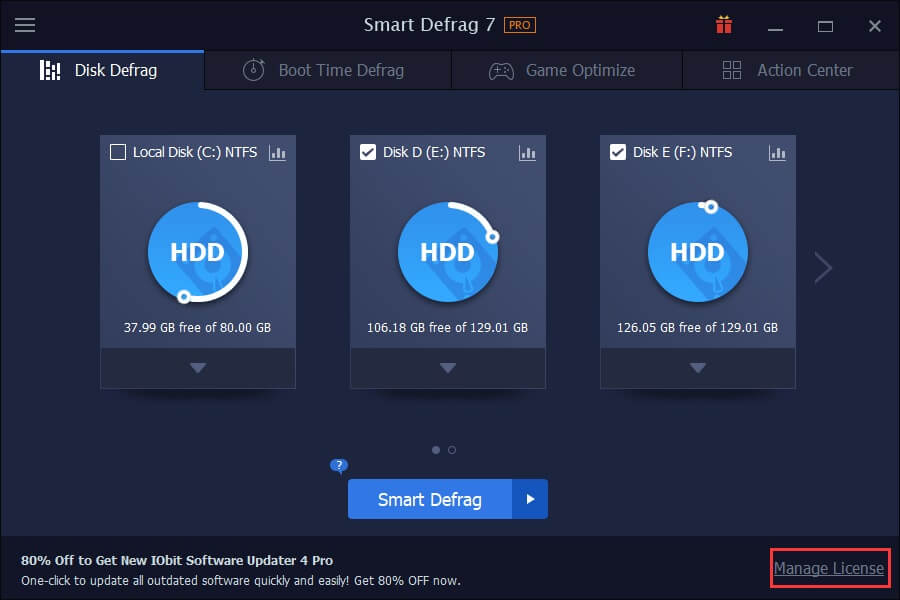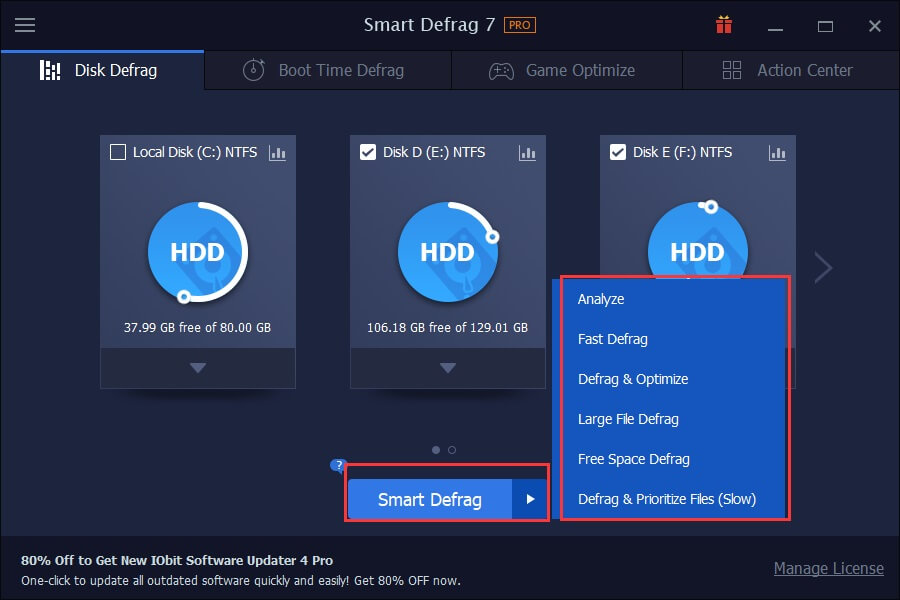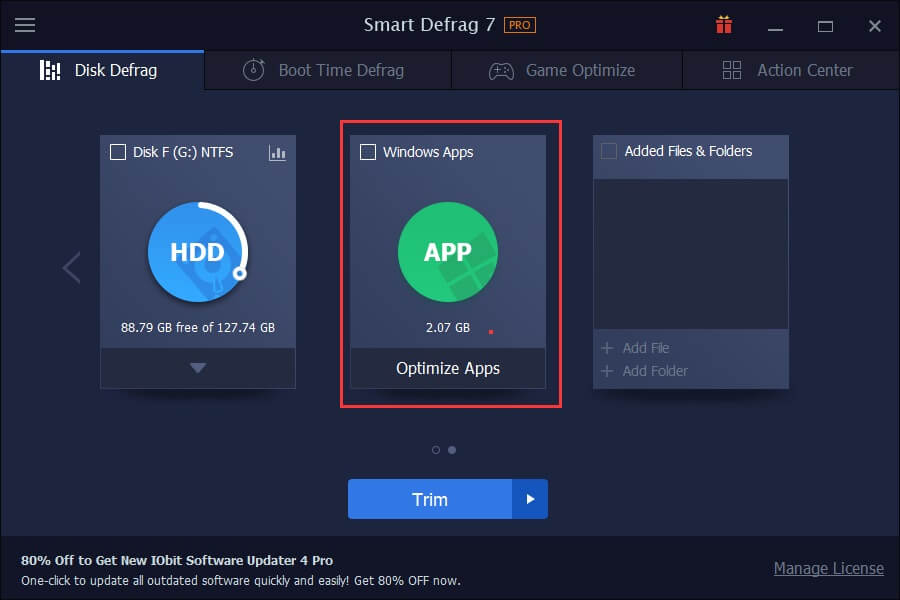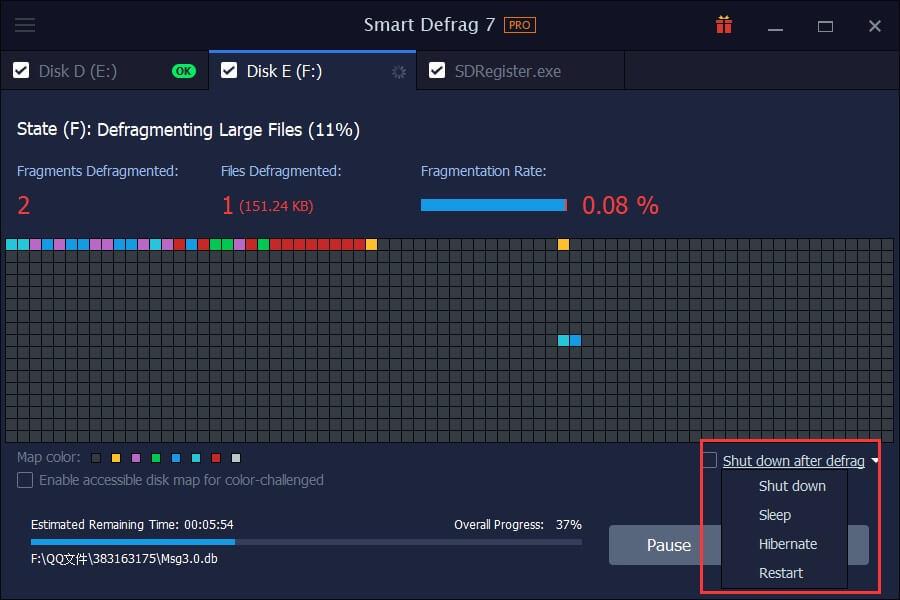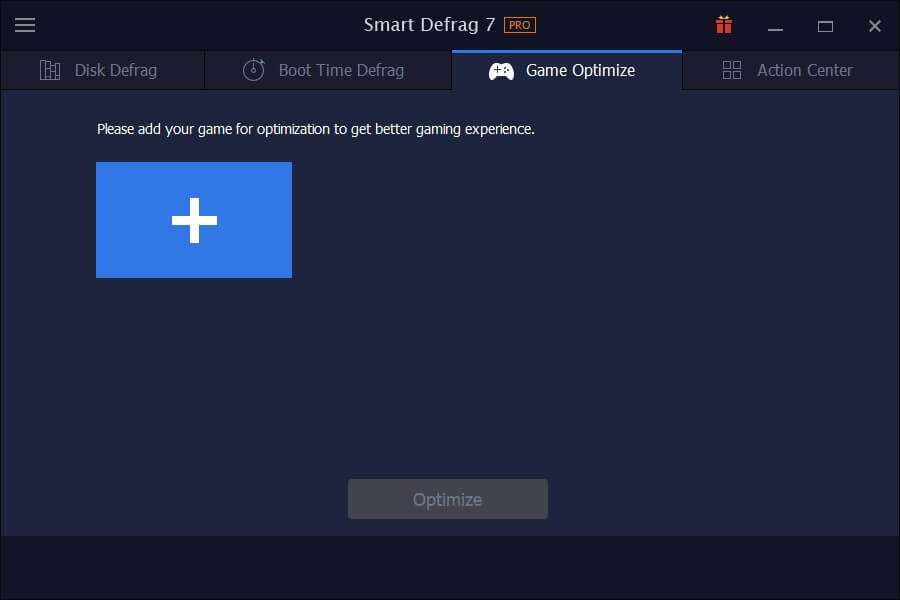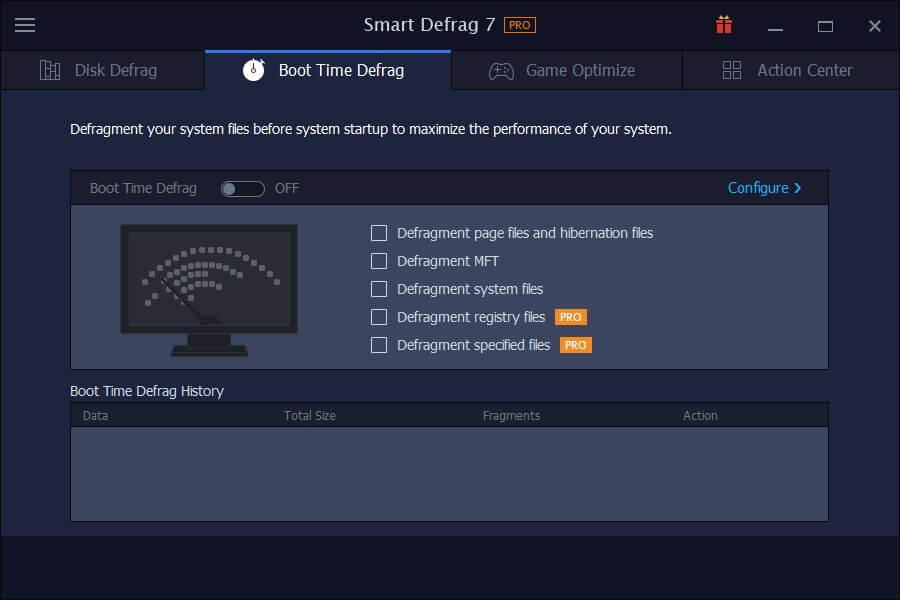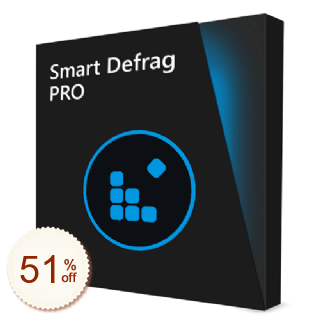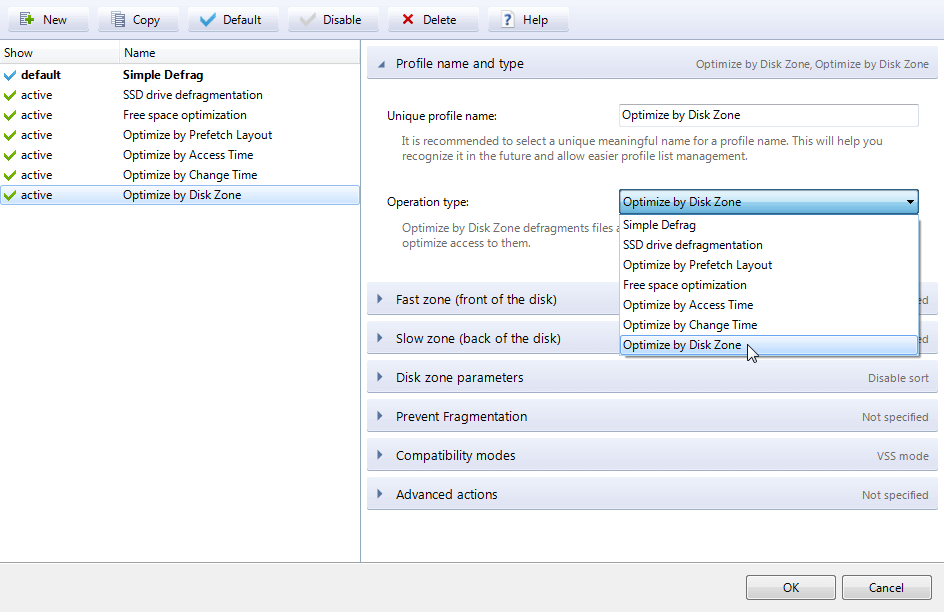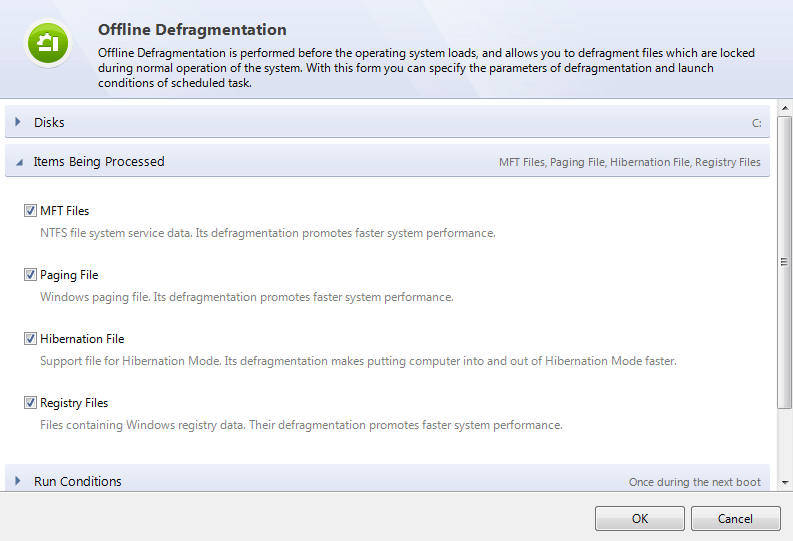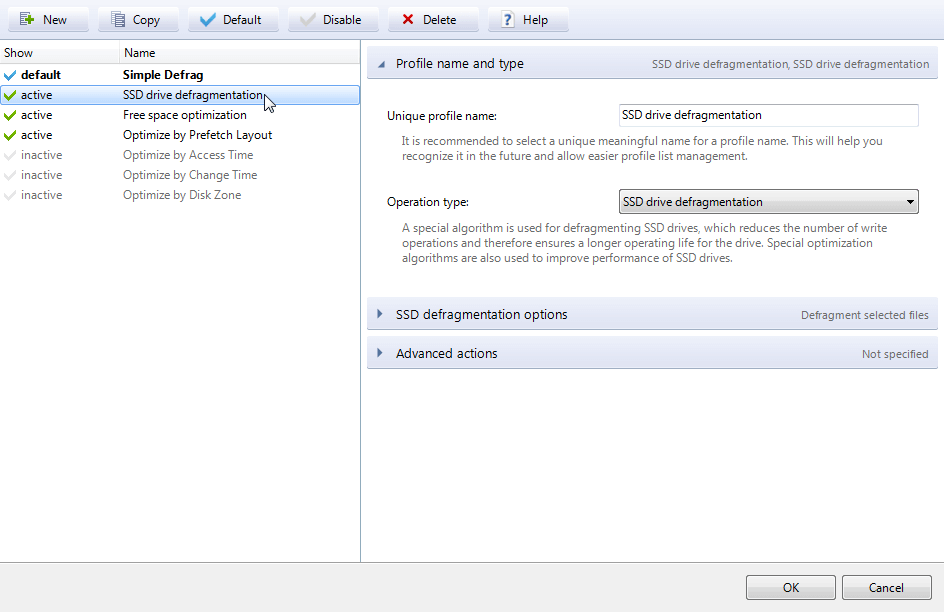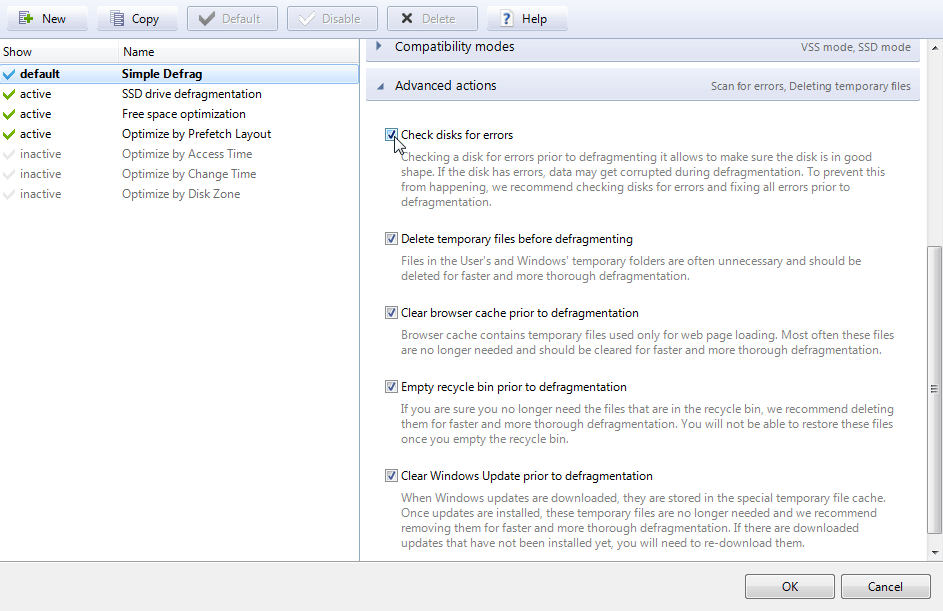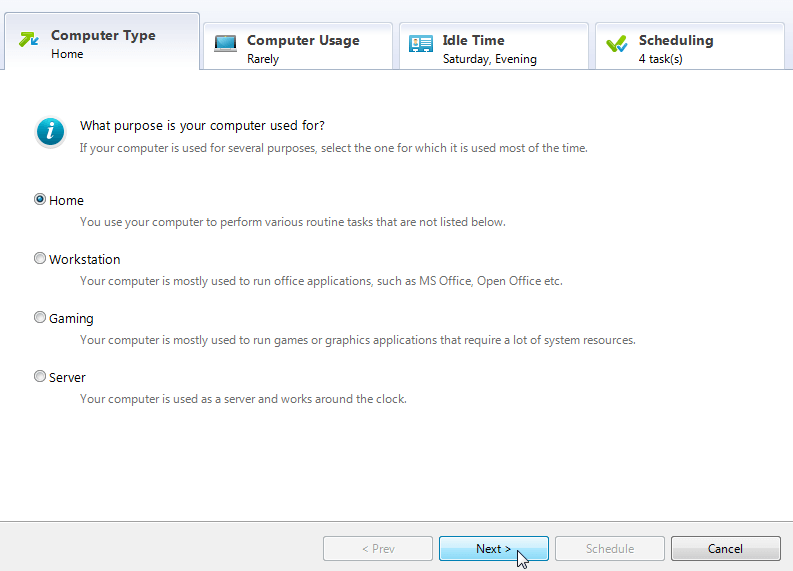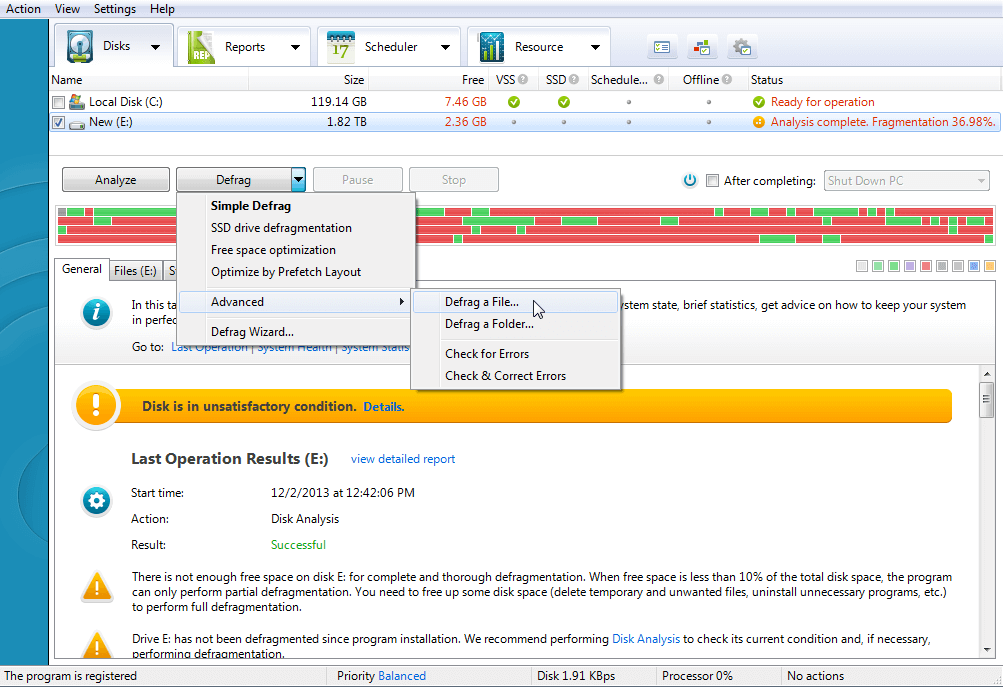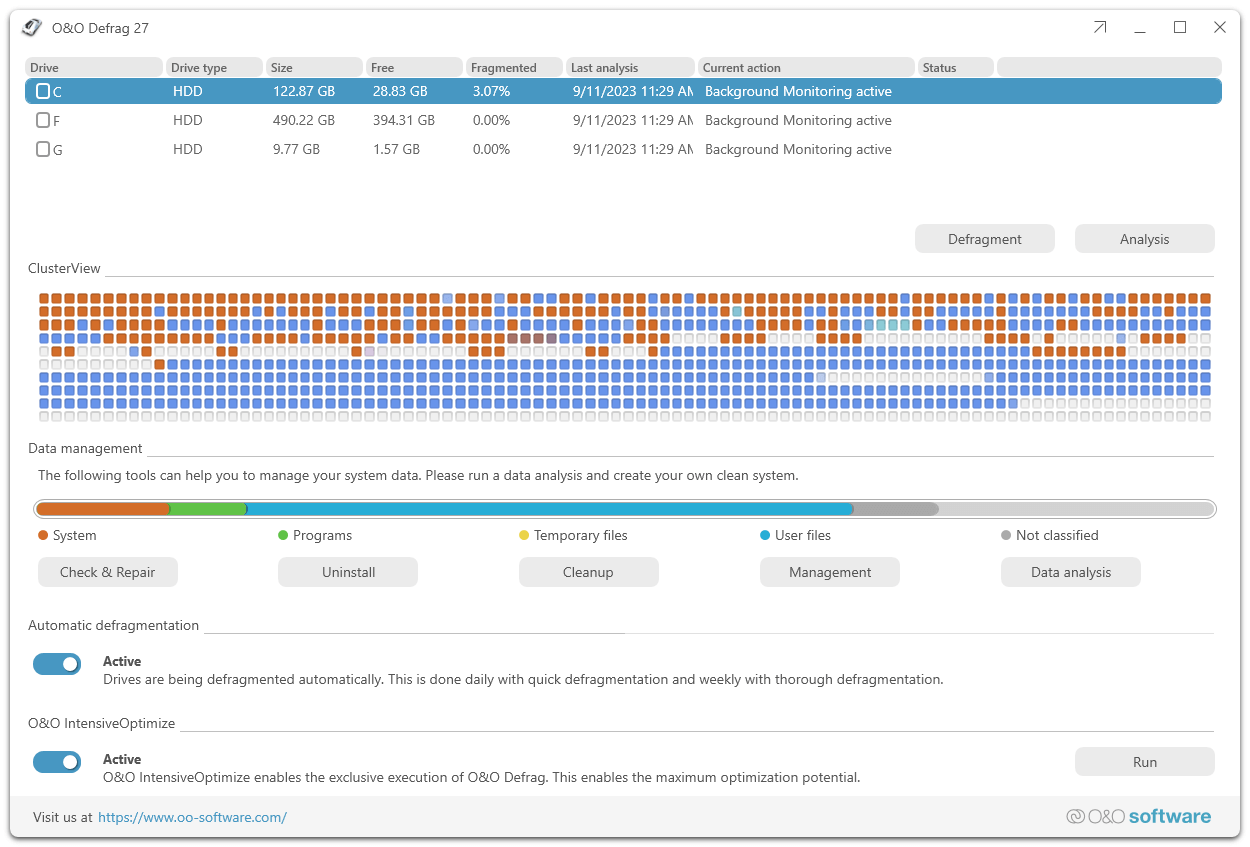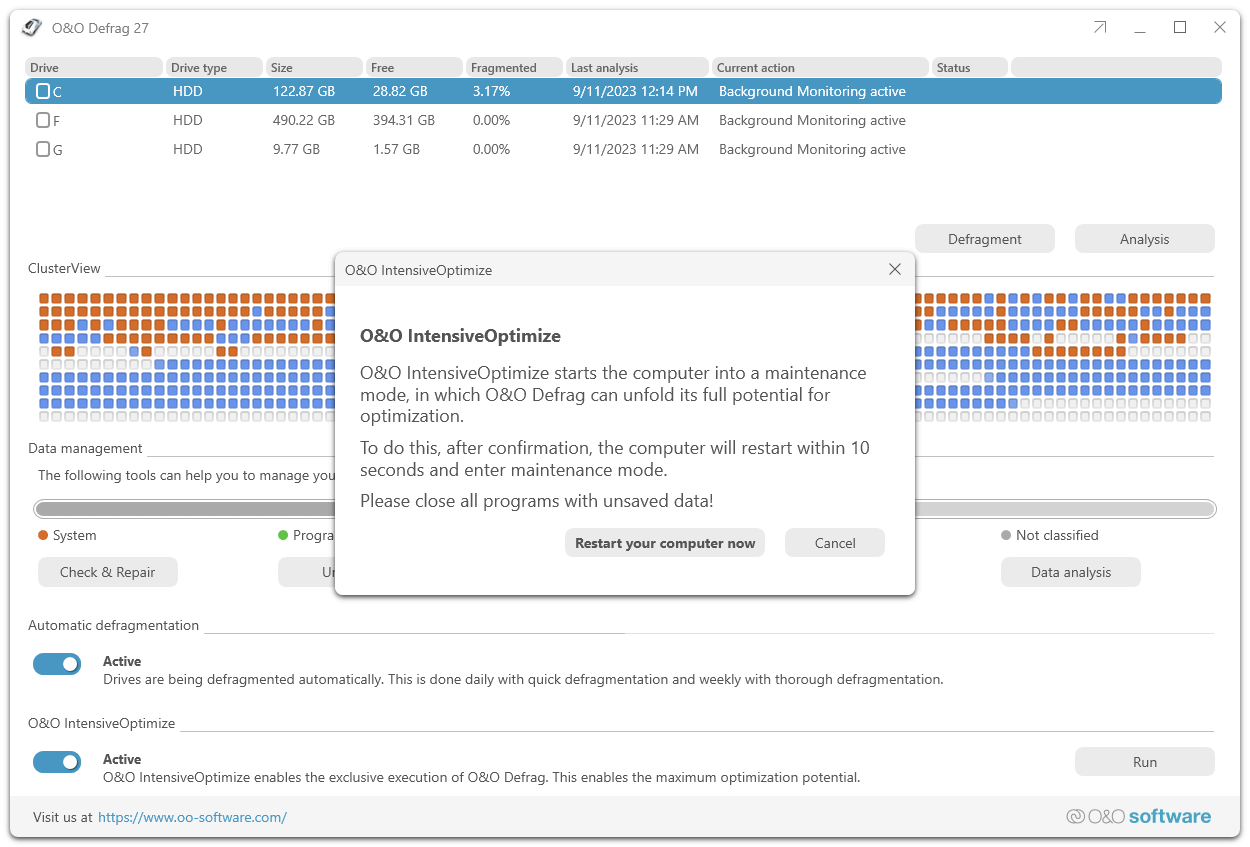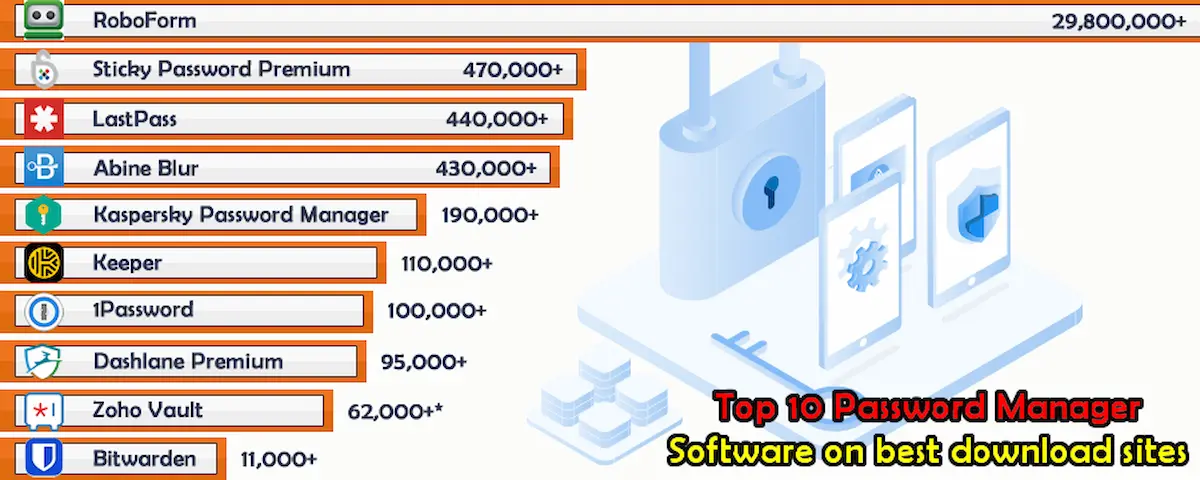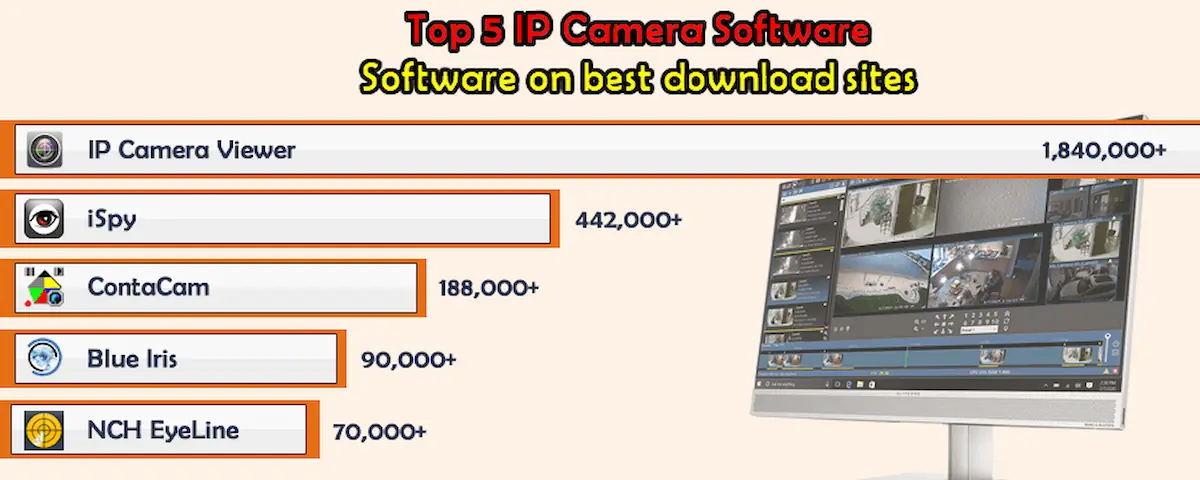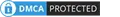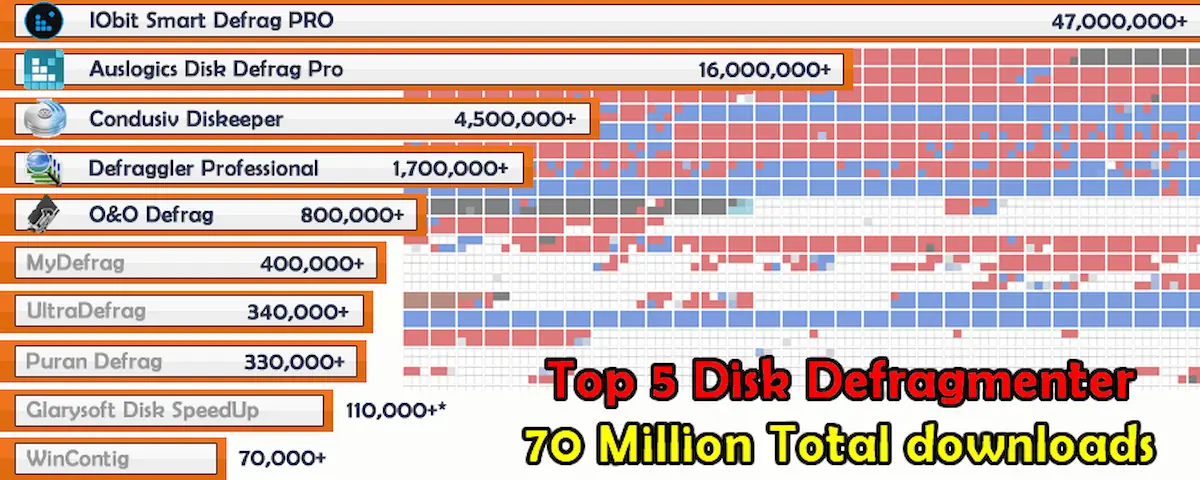
TOP 5 Best Disk Defrag Software 2022 Surpasses 70 Million Downloads
Buy through our links, we may earn a commission, appreciate your support to let us create more high-quality articles. learn more
1. Because most users say that the Windows disk defragment tool is too slow, and third-party disk defragment software is more convenient and efficient to use.
2. Windows Disk Defrag can only clean up system files and cache files made by the software within the authority of the system software.
3. Third-party Disk Defrag software can clean up the registry remnants and clean up various cache files of the browser. At the same time, they can provide a safe erasure data feature and disk analysis feature.
We did our research, read lots of user reviews, and eventually listed the Top 5 best Disk Defrag software below, summarized their pros and cons as well. Aside from the top 5 disk defrag tools, I also looked into some other popular disk defrag software, including Glarysoft Disk SpeedUp, Systweak Disk Speedup, etc. But they come with the similar functions and have less downloads, so I didn't include them in the Top 5 disk defrag application.
Total Downloads: The total download data are referred from 9 top download websites, (CNET Download, Softonic, UPtodown, Soft32, Softpedia, MajorGeeks, Software Informer, Downloadcrew, TechSpot). And some products' download data are calculated both the free and paid versions.
Lowest Price - The one with the lowest total cost of listed products
BestSeller - ColorMango top-selling of listed products
Top Brand - The one has lowest Alexa rank of listed products' brand websites. (The rule is the lower the number, the better)
Google Search Rank #1 - Ranked #1 in Google Search results of listed products (Searched by incognito mode on 4 computers)
After using the computer for a while, I feel that the Windows system is running slower and slower, especially when it takes a long time to start an application and the disk space capacity is getting smaller and smaller. In this case, I need the help of disk defrag software. Also, take comprehensive care of the hard disk to improve its running speed and stability.Windows comes with its own disk defragment tool. So why do I still use a third-party disk cleaning tool? What is the difference between the third party and the Windows disk defragment tool?
1. Because most users say that the Windows disk defragment tool is too slow, and third-party disk defragment software is more convenient and efficient to use.
2. Windows Disk Defrag can only clean up system files and cache files made by the software within the authority of the system software.
3. Third-party Disk Defrag software can clean up the registry remnants and clean up various cache files of the browser. At the same time, they can provide a safe erasure data feature and disk analysis feature.
We did our research, read lots of user reviews, and eventually listed the Top 5 best Disk Defrag software below, summarized their pros and cons as well. Aside from the top 5 disk defrag tools, I also looked into some other popular disk defrag software, including Glarysoft Disk SpeedUp, Systweak Disk Speedup, etc. But they come with the similar functions and have less downloads, so I didn't include them in the Top 5 disk defrag application.
| # | Product | Total Downloads (2022) | |
| 1 | IObit Smart Defrag PRO | 47,476,564 | |
| 2 | Auslogics Disk Defrag | 16,072,465 | |
| 5 | O&O Defrag | 820,365 |
Disk Defrag Software
Total Downloads: The total download data are referred from 9 top download websites, (CNET Download, Softonic, UPtodown, Soft32, Softpedia, MajorGeeks, Software Informer, Downloadcrew, TechSpot). And some products' download data are calculated both the free and paid versions.
Lowest Price - The one with the lowest total cost of listed products
BestSeller - ColorMango top-selling of listed products
Top Brand - The one has lowest Alexa rank of listed products' brand websites. (The rule is the lower the number, the better)
Google Search Rank #1 - Ranked #1 in Google Search results of listed products (Searched by incognito mode on 4 computers)