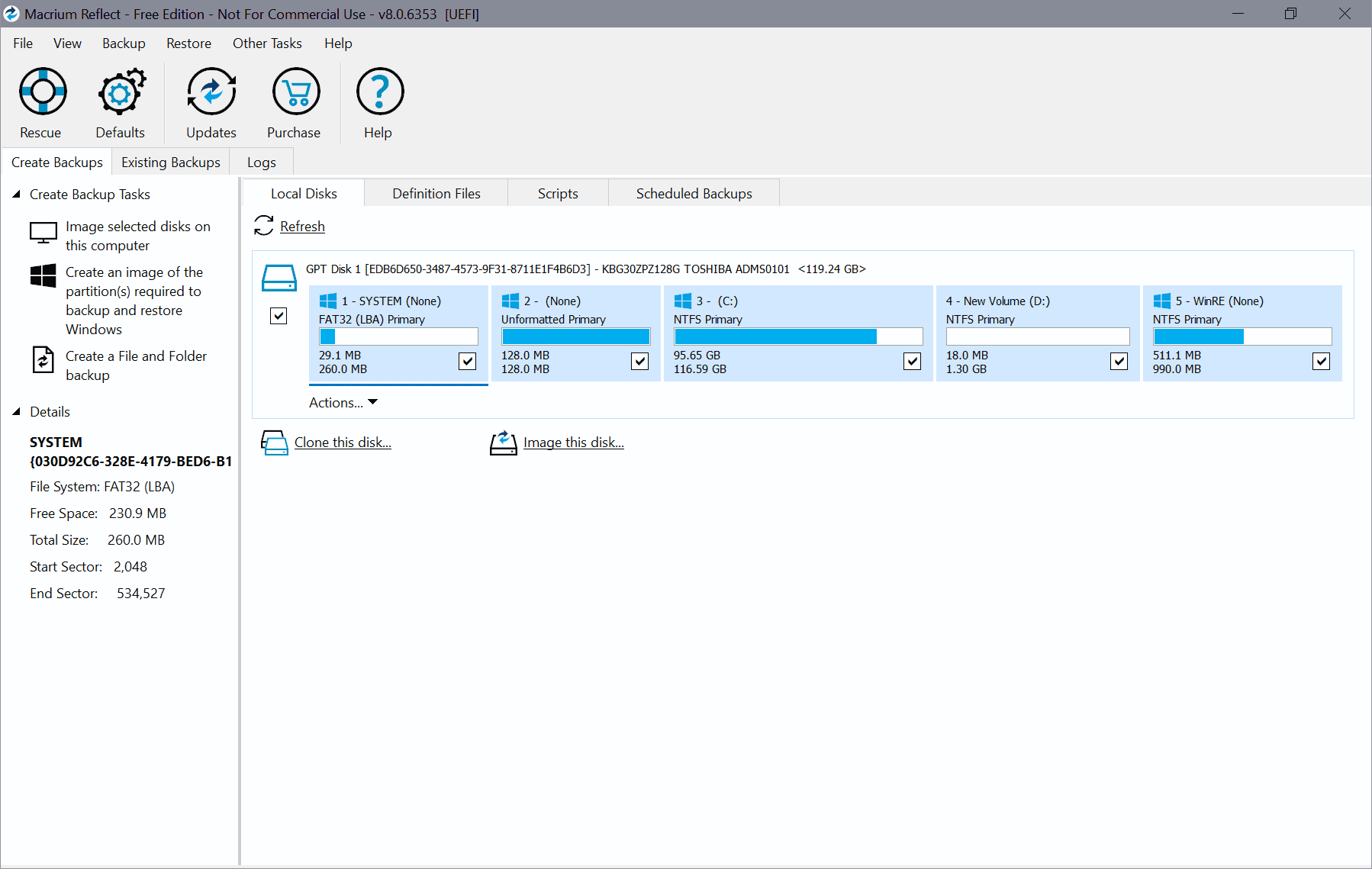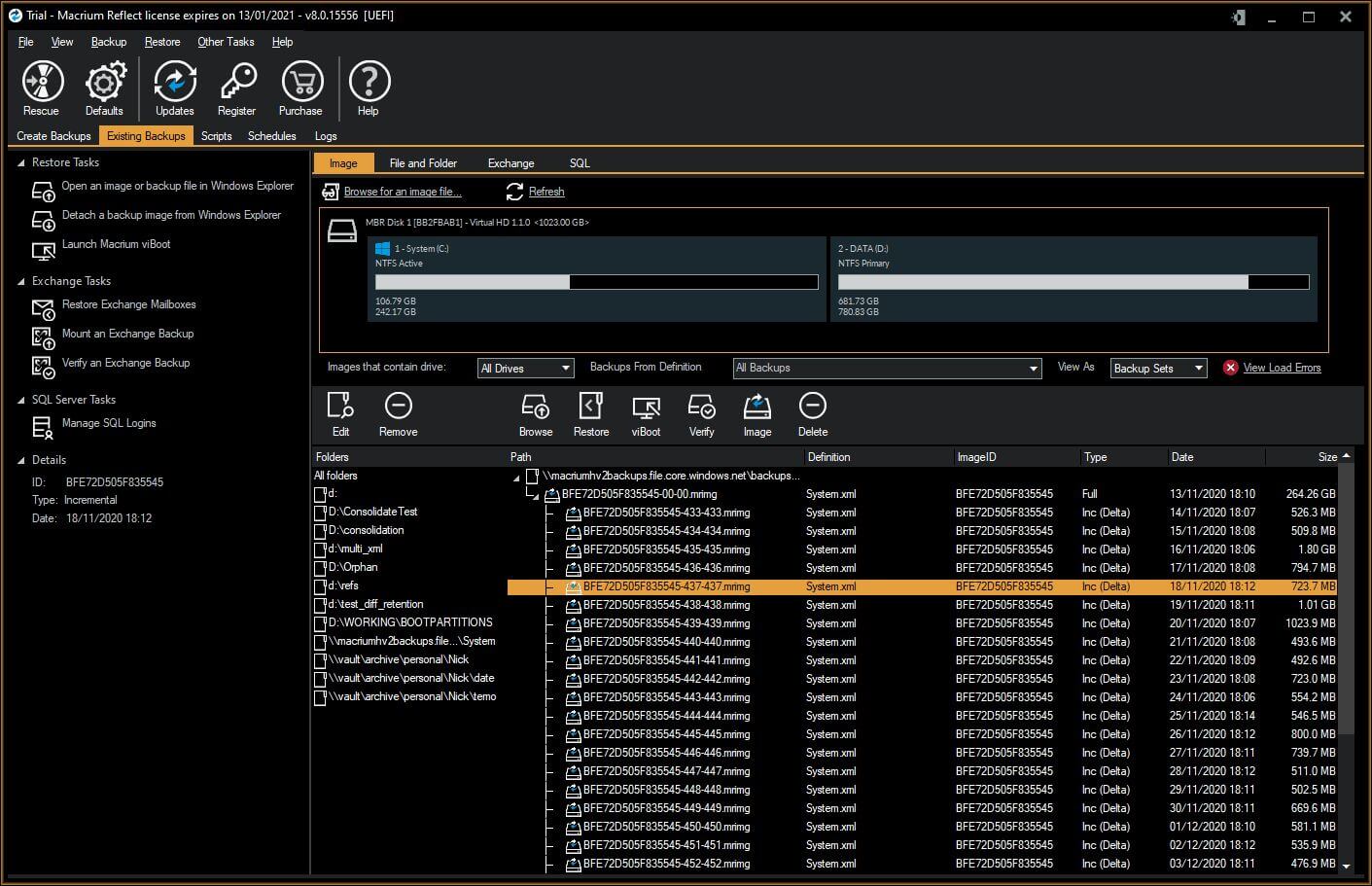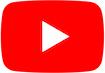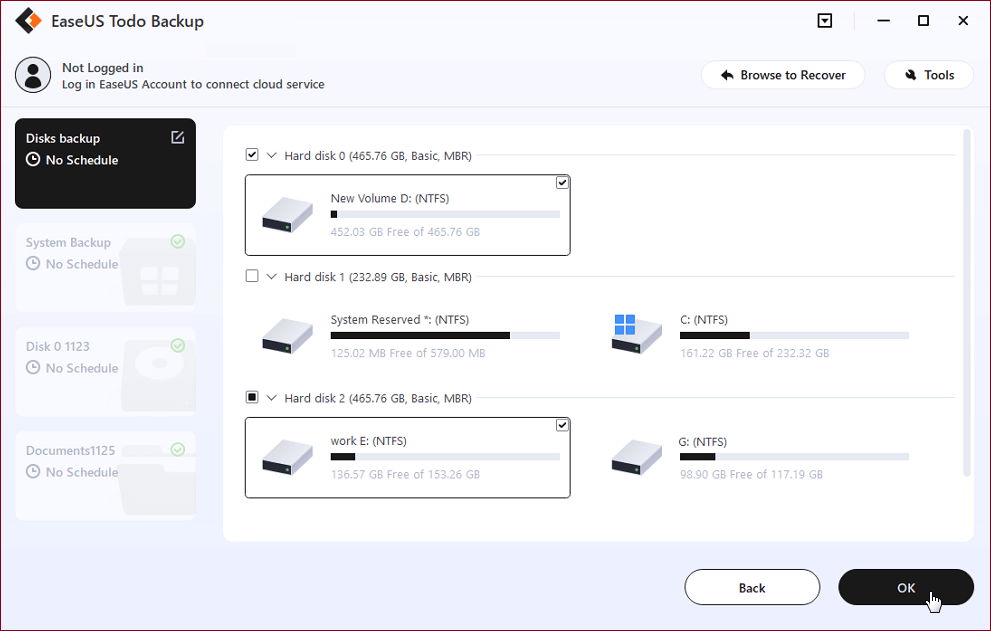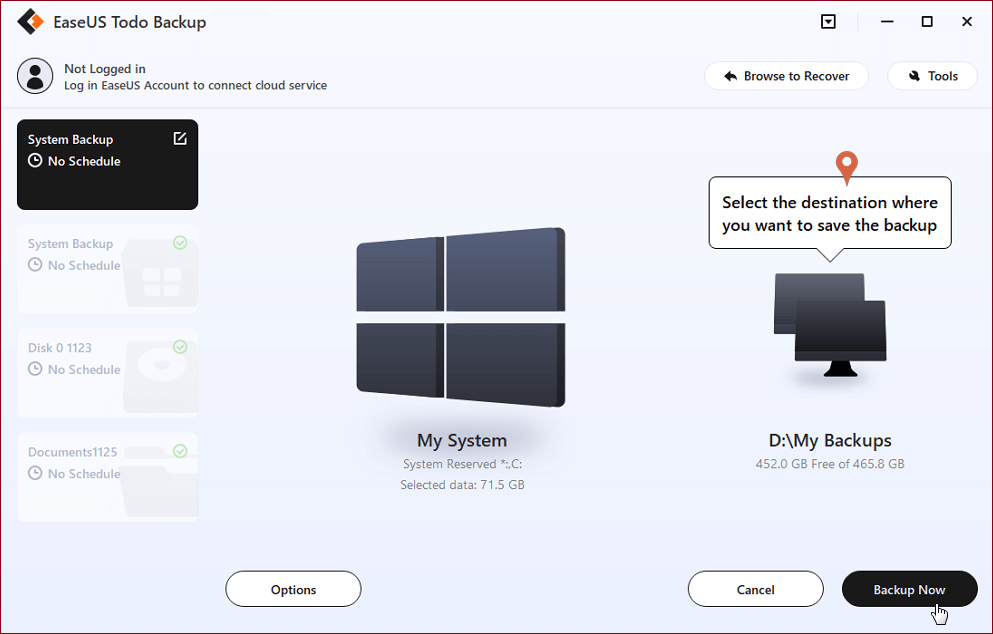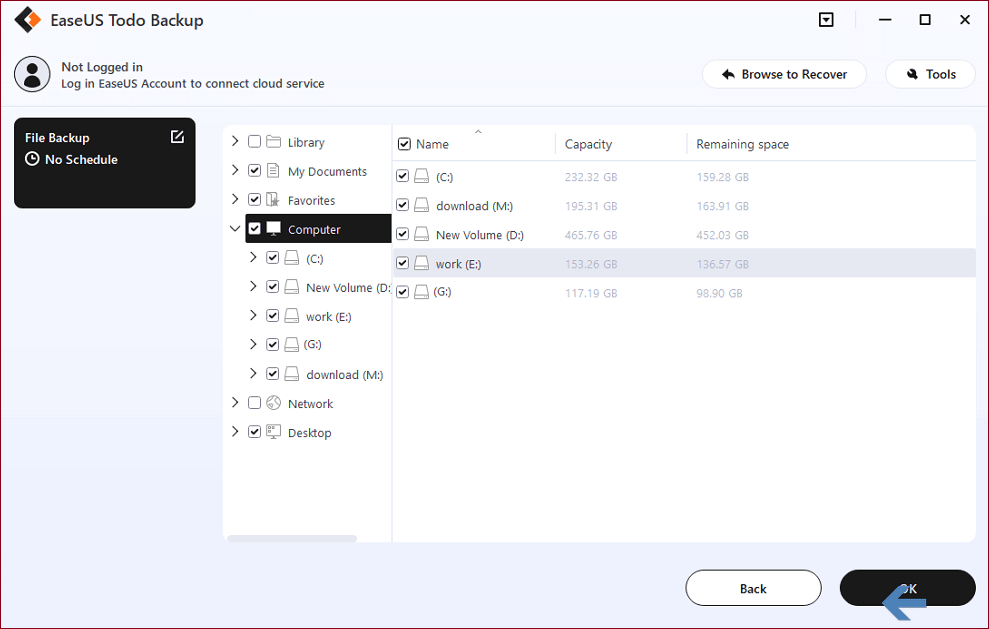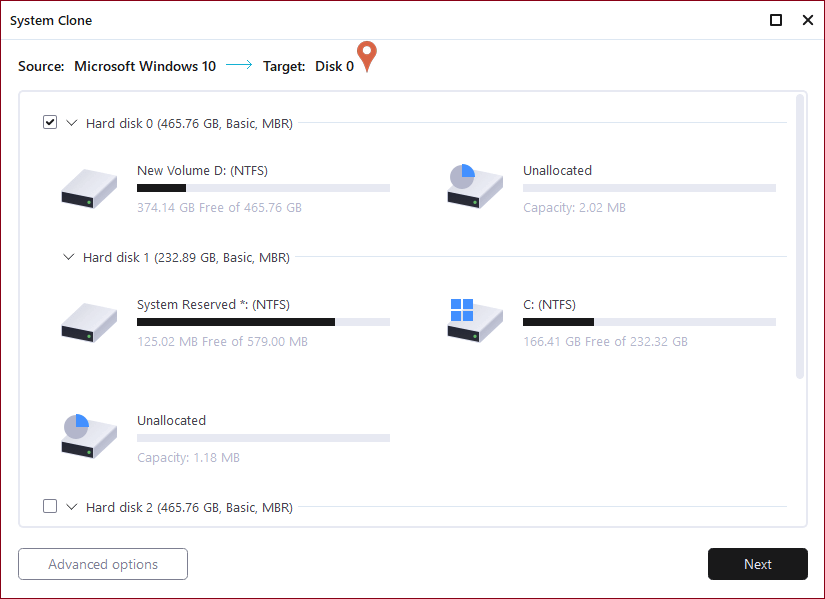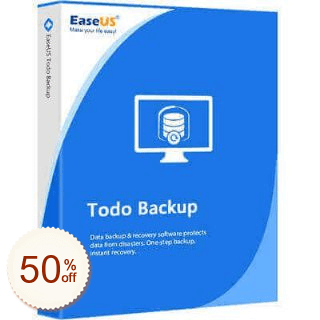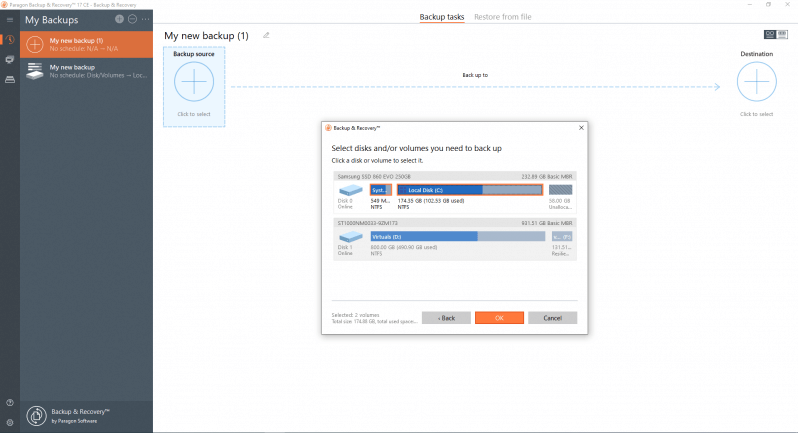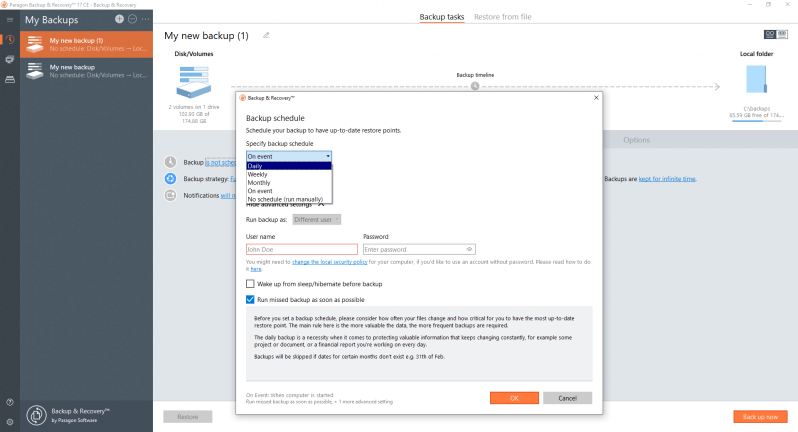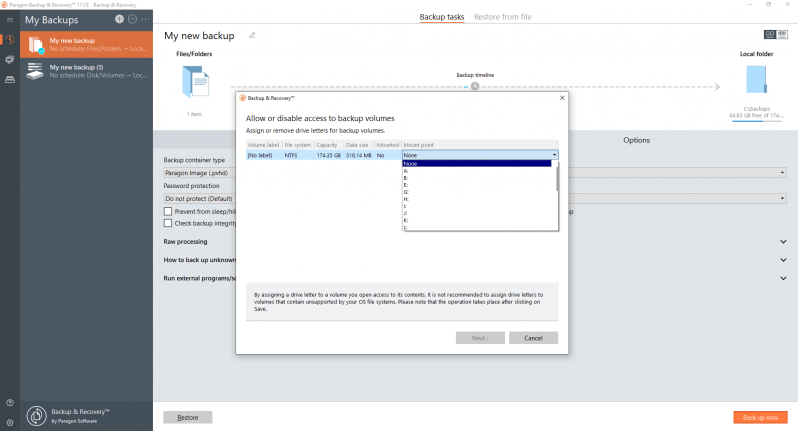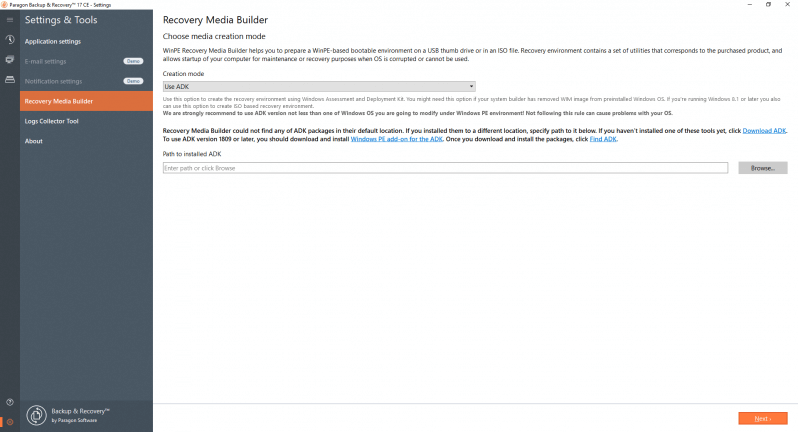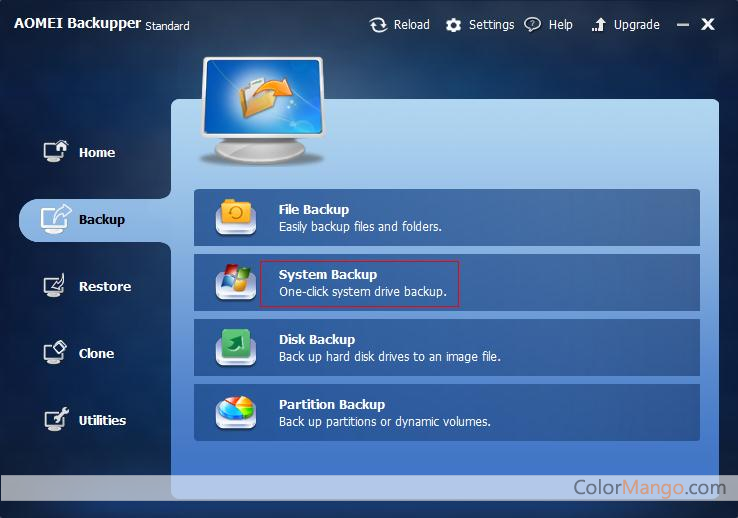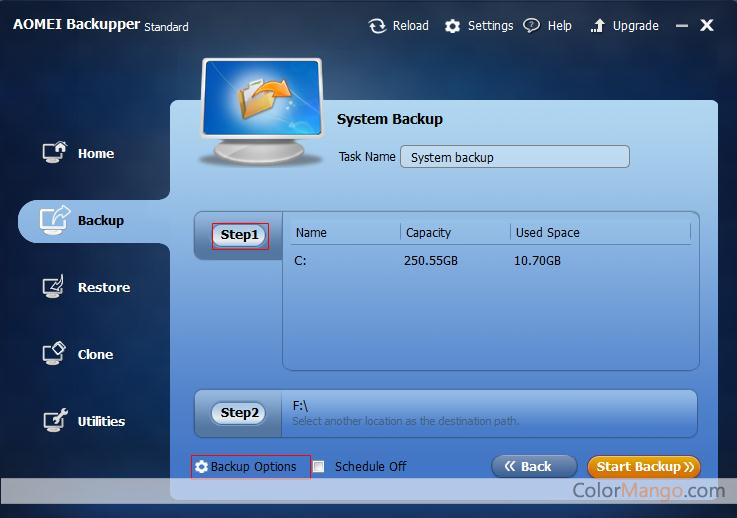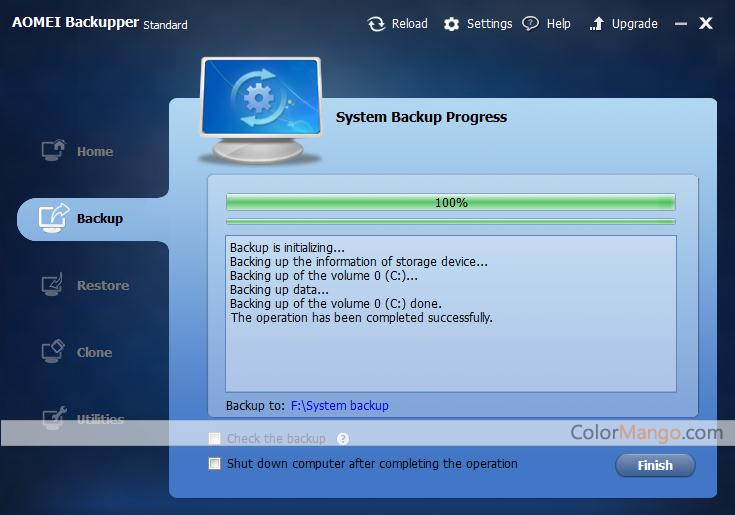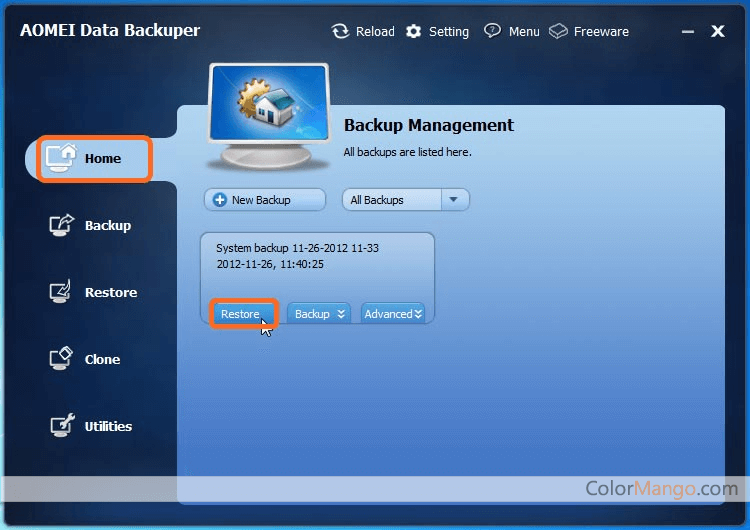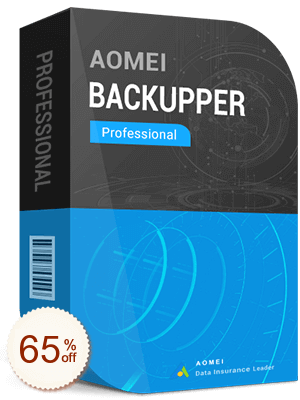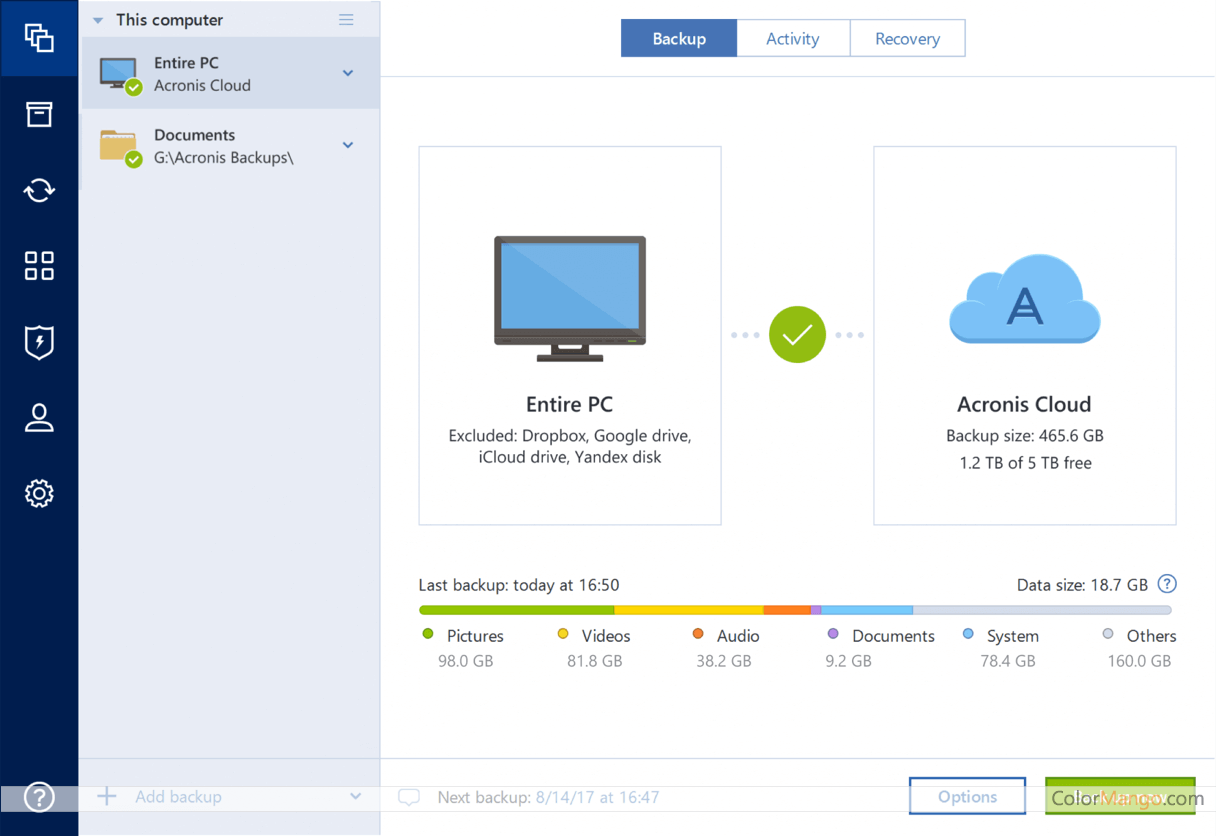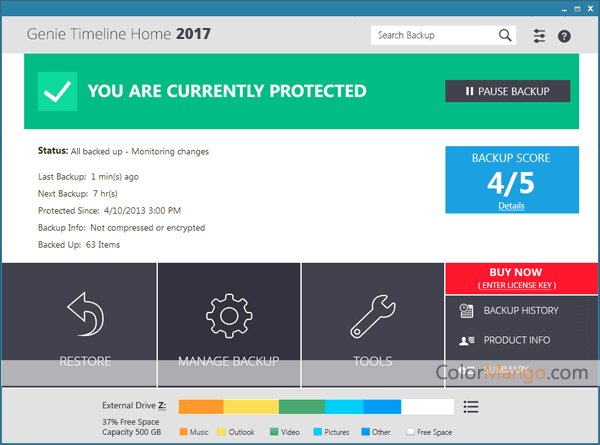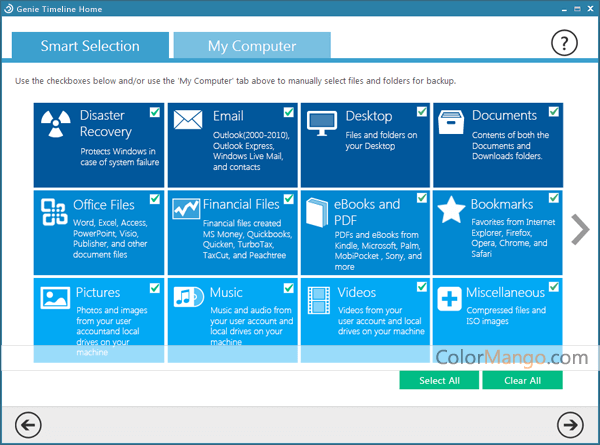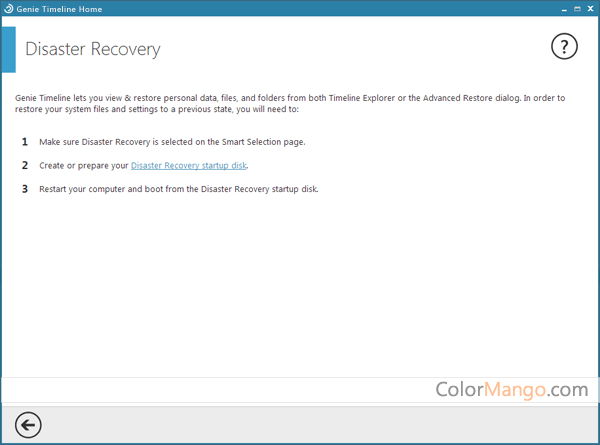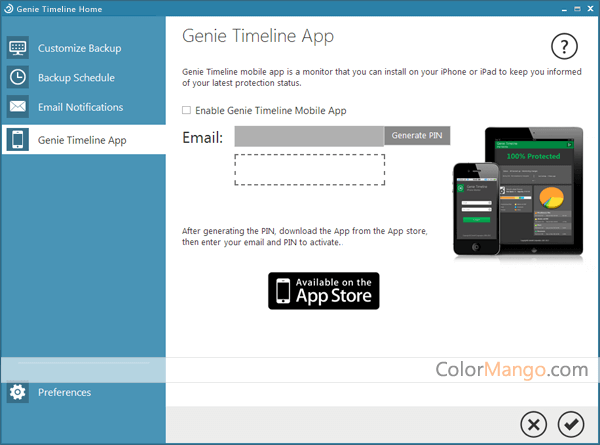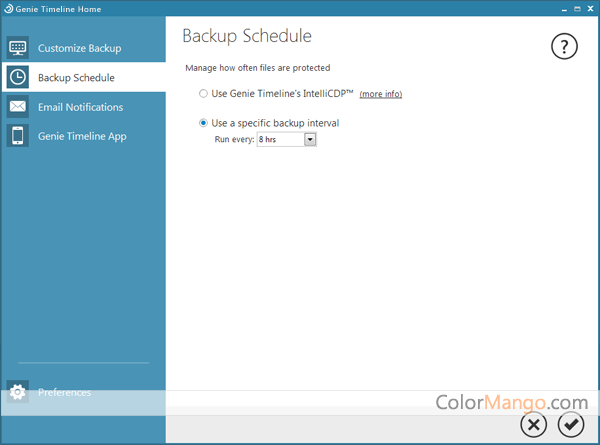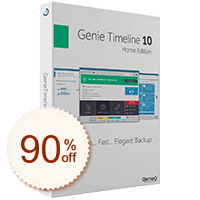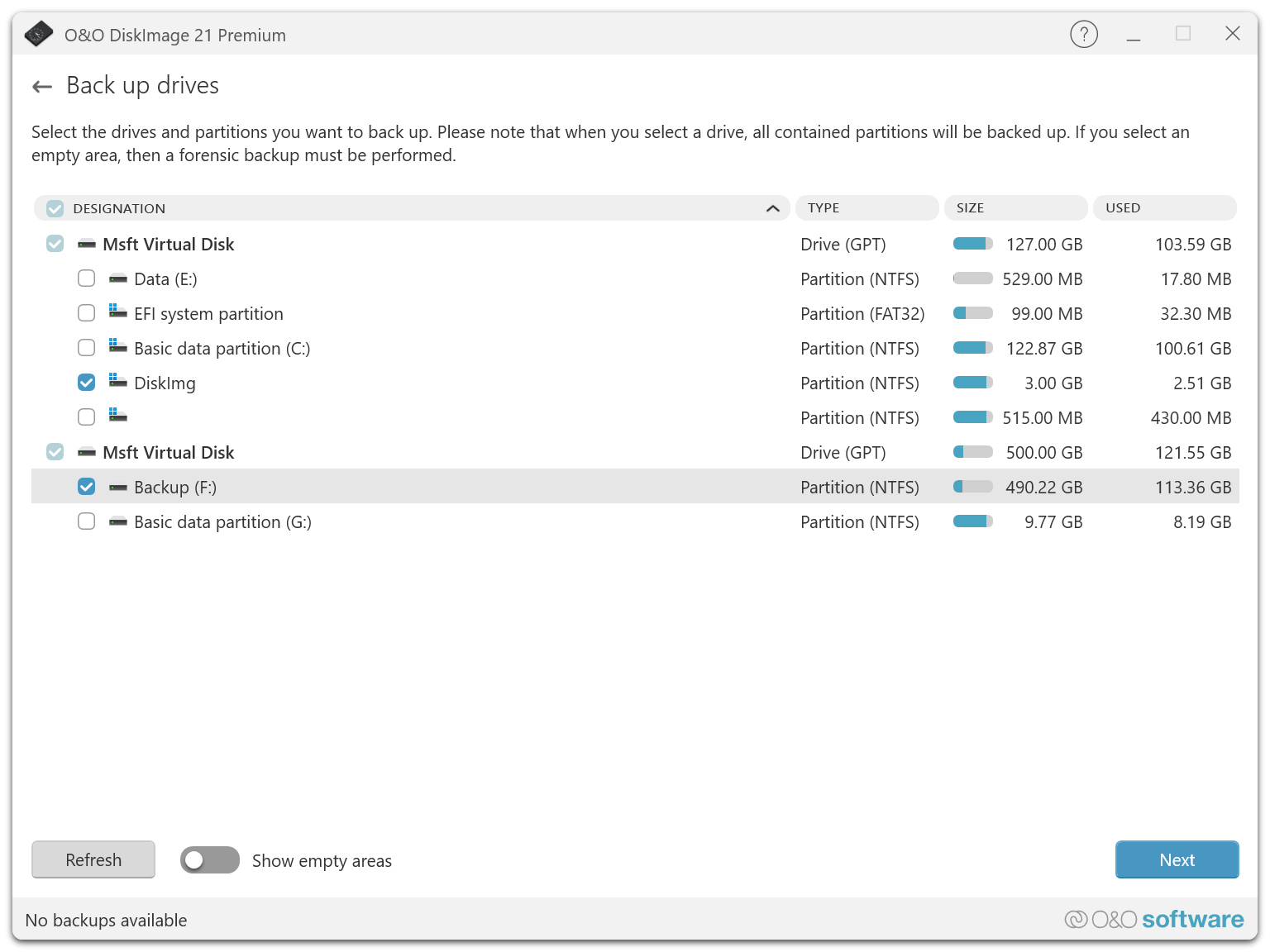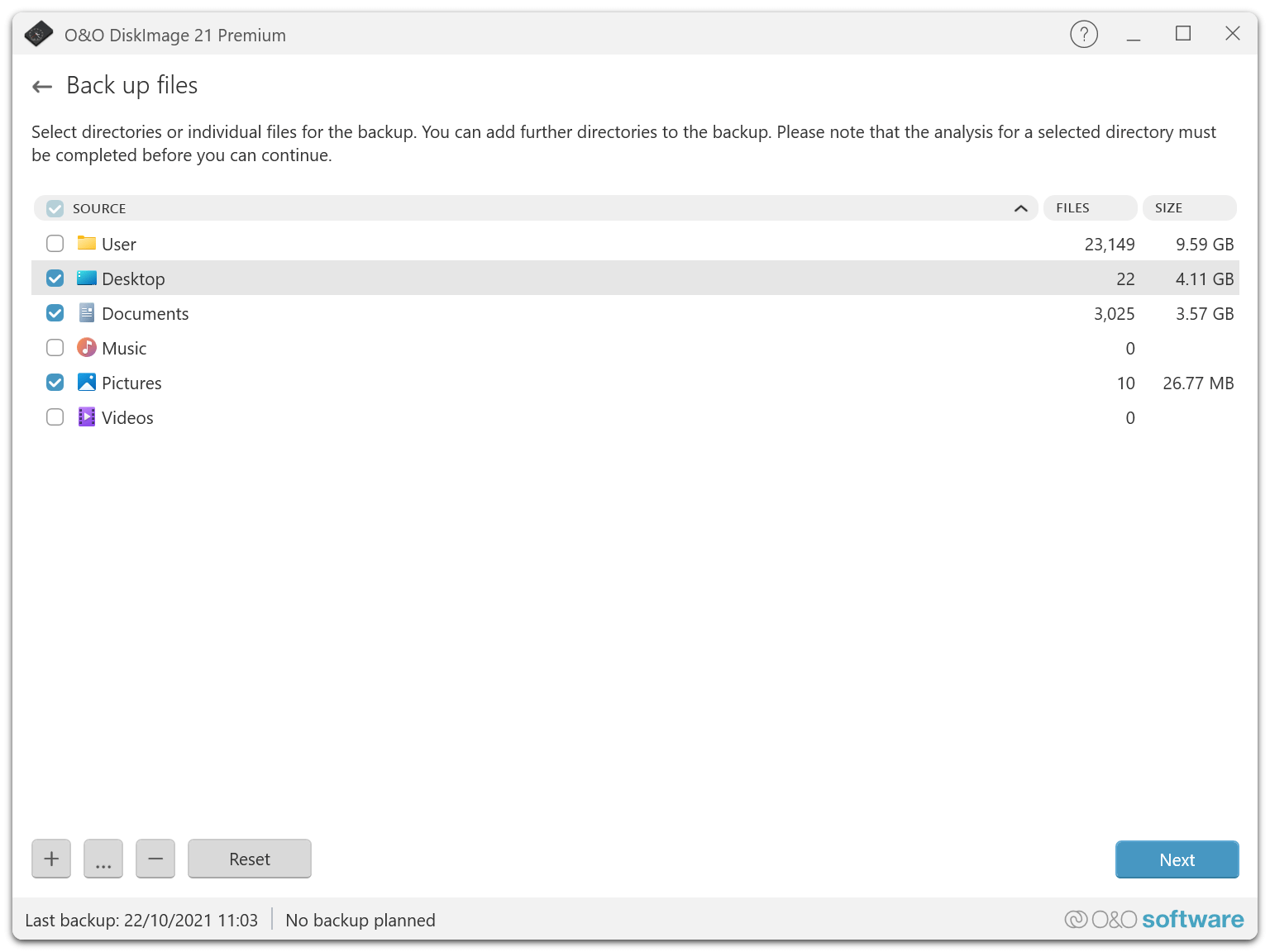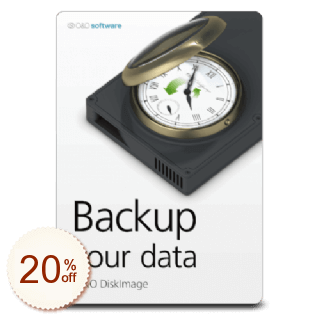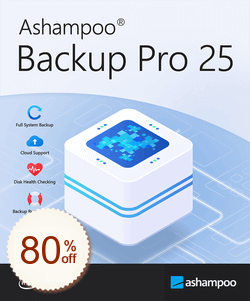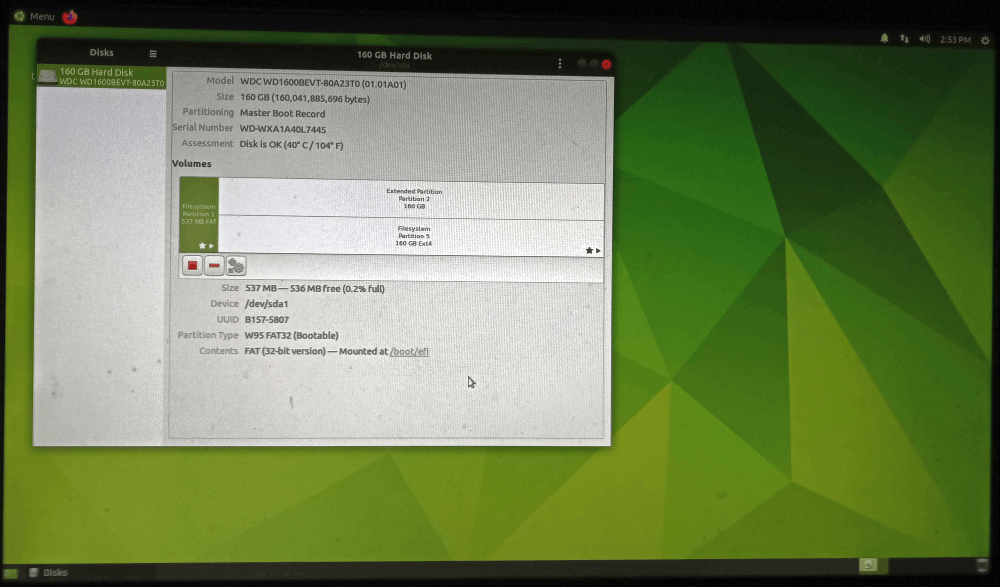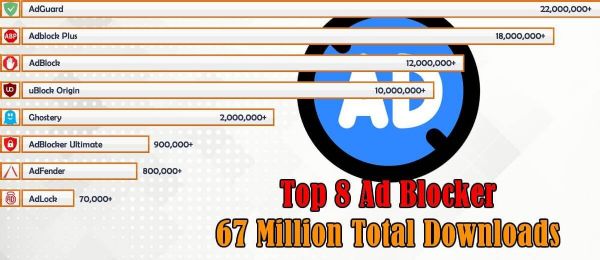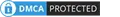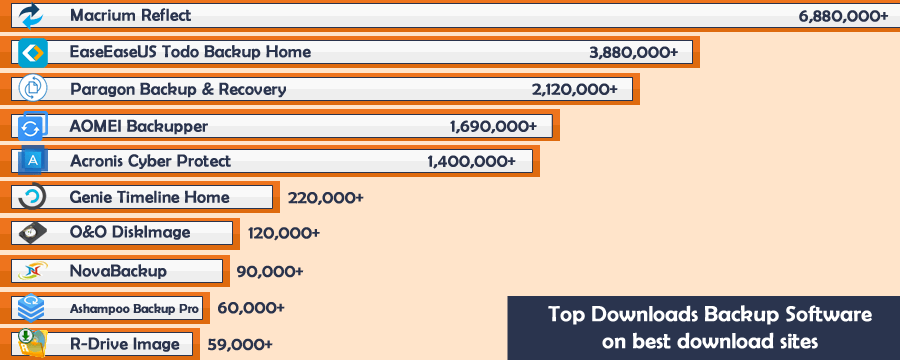
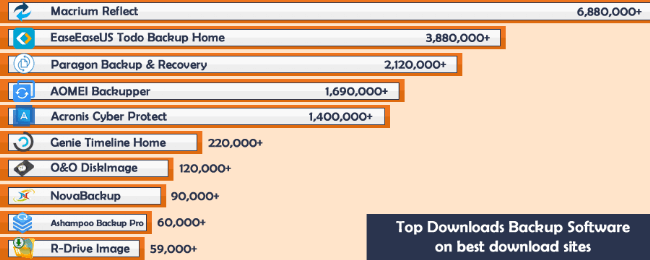
Top 10 Best Home & Small Office Data Backup Software 2022 Surpasses 16 Million Downloads
Buy through our links, we may earn a commission, appreciate your support to let us create more high-quality articles. learn more
I have tried about 15 well-known Windows home data backup software. By contrast, the data backup software saves a lot of effort. In addition, it has more considerate and professional functions, such as regular backup, differential backup, system backup, custom backup, etc. These can back up various media files and back up system data and software settings. Moreover, most of the current Windows home data backup software not only supports data backup to local hard disk or mobile hard disk but also online storage services such as network shared directory, FTP/SFTP space, and network disk, so that even if you change a new computer, you don't have to worry about data transfer, which is very easy to use.
It should be noted that some downloads are made directly from the official website, so the total number of downloads here does not fully represent the product's ranking. However, the top 3 software, according to the research, are supposed to be the most popular ones. Aside from the top 3 programs, the others have their own standout features as well. After collecting numerous user reviews, I picked a list of the most mentioned pros and cons below so that you can clearly understand the main features of the products. Hope it helps!
Total Downloads: The total download data are referred from 9 top download websites, (CNET Download, Softonic, UPtodown, Soft32, Softpedia, MajorGeeks, Software Informer, Downloadcrew, TechSpot). And some products' download data are calculated both the free and paid versions.
Lowest Price - The one with the lowest total cost of listed products
BestSeller - ColorMango top-selling of listed products
With the fast pace of my work and life, the size of data stored on my home computer is increasing much faster than before! There are my important work documents and many precious photos and videos. I once lost a lot of important data because of the old computer crash, which made me very sad and sorry. Since then, I will back up some critical data in time to prevent the problem of data loss from happening to me again.Here, I want to share with you my data backup tool. So, how can I back up the data on my computer? I have used two backup methods. I believe the first method that everyone can think of is the simplest method of backing up computer data: using some removable storage devices to store it, directly copying all the data to the removable hard disk. In this way, when we encounter the problem of data loss, we don't have to worry. However, this method is limited and can only store some multimedia files or text files. Besides, you need to manually backup it, which is very time-consuming. Sometimes I plug in a mobile hard disk every week to transfer new photos, and sometimes I forget about it. Therefore, I found the second data backup method: Windows data backup software.
I have tried about 15 well-known Windows home data backup software. By contrast, the data backup software saves a lot of effort. In addition, it has more considerate and professional functions, such as regular backup, differential backup, system backup, custom backup, etc. These can back up various media files and back up system data and software settings. Moreover, most of the current Windows home data backup software not only supports data backup to local hard disk or mobile hard disk but also online storage services such as network shared directory, FTP/SFTP space, and network disk, so that even if you change a new computer, you don't have to worry about data transfer, which is very easy to use.
It should be noted that some downloads are made directly from the official website, so the total number of downloads here does not fully represent the product's ranking. However, the top 3 software, according to the research, are supposed to be the most popular ones. Aside from the top 3 programs, the others have their own standout features as well. After collecting numerous user reviews, I picked a list of the most mentioned pros and cons below so that you can clearly understand the main features of the products. Hope it helps!
| # | Product | Total Downloads (2022) | |
| 1 | Macrium Reflect | 6,882,740 | |
| 2 | EaseUS Todo Backup Home | 3,886,688 | |
| 3 | Paragon Backup & Recovery Free Edition | 2,124,743 | |
| 4 | AOMEI Backupper Professional | 1,696,357 | |
| 5 | Acronis True Image | 1,408,041 | |
| 6 | Genie Timeline Home | 223,307 | |
| 7 | O&O DiskImage | 124,848 | |
| 9 | Ashampoo Backup Pro | 61,835 | |
| 10 | R-Drive Image | 59,882 |
Windows Data Backup Software
Total Downloads: The total download data are referred from 9 top download websites, (CNET Download, Softonic, UPtodown, Soft32, Softpedia, MajorGeeks, Software Informer, Downloadcrew, TechSpot). And some products' download data are calculated both the free and paid versions.
Lowest Price - The one with the lowest total cost of listed products
BestSeller - ColorMango top-selling of listed products