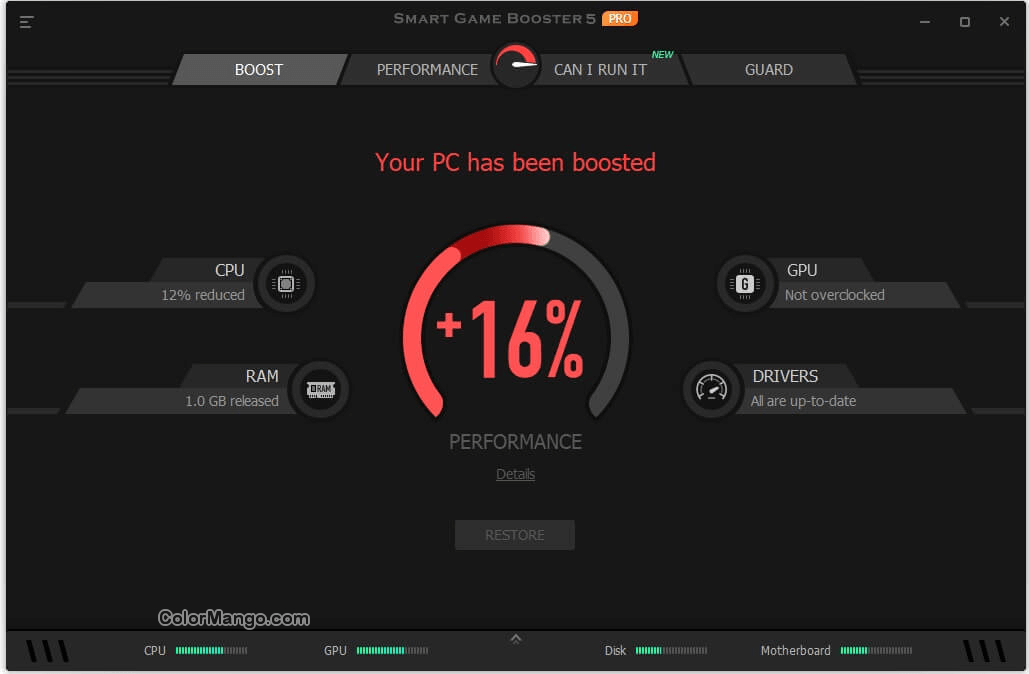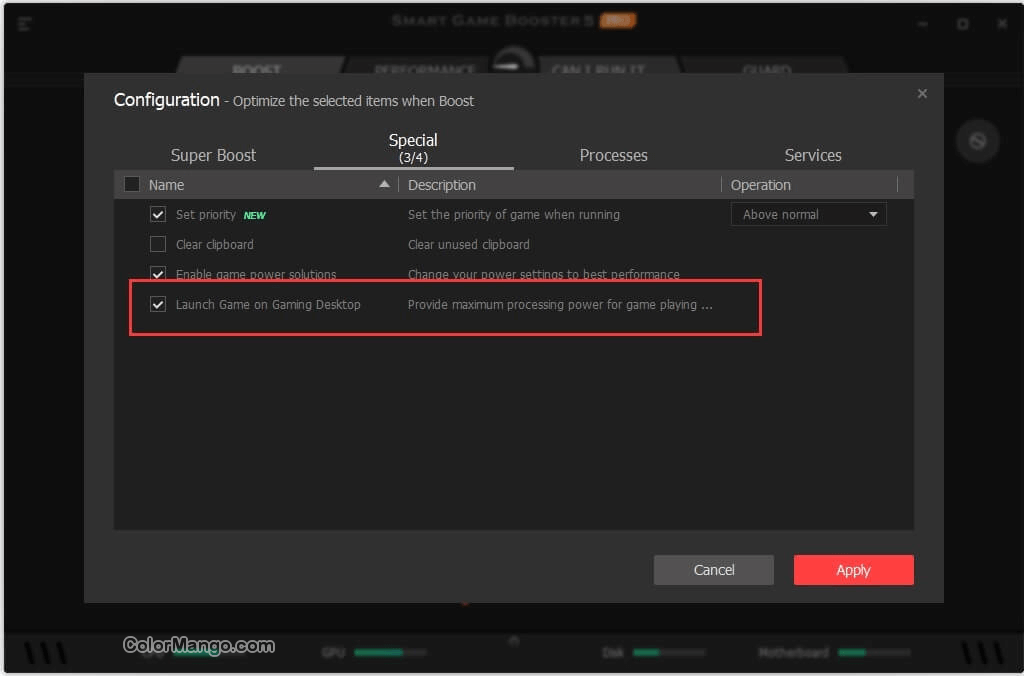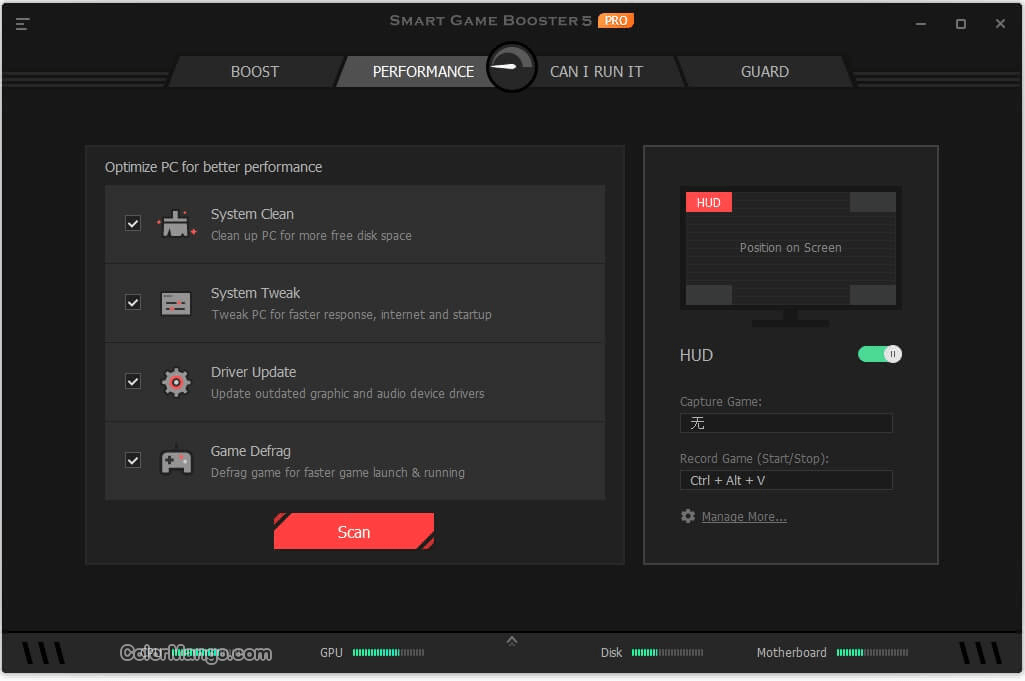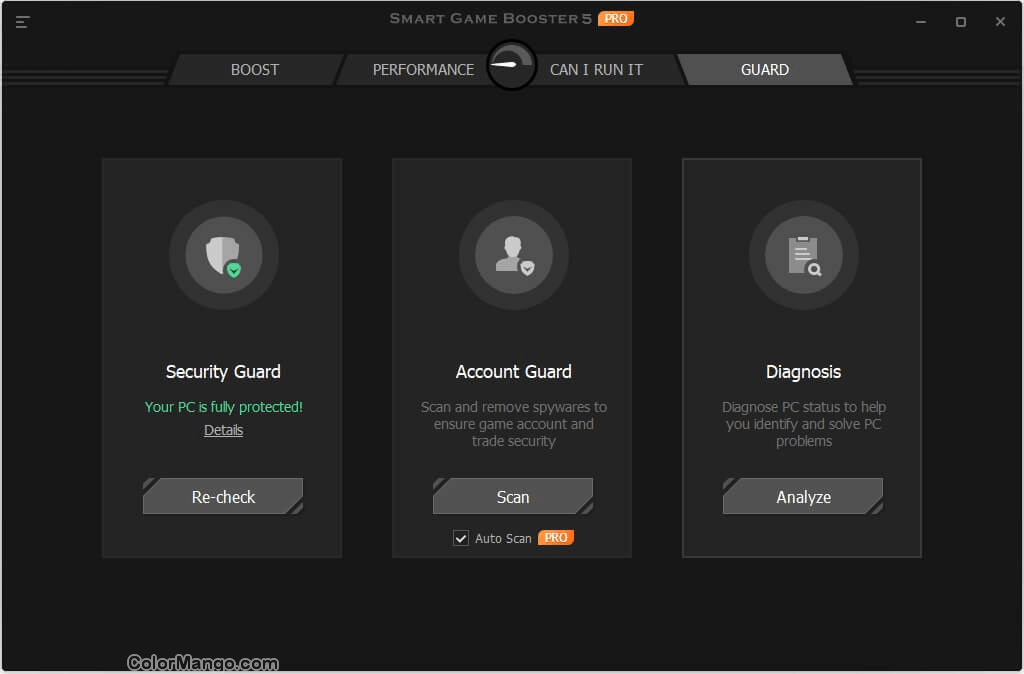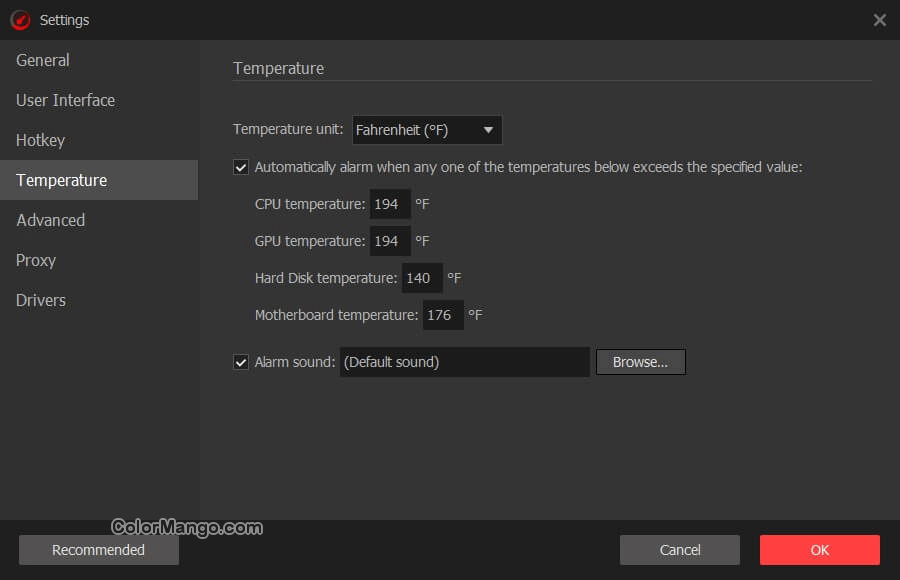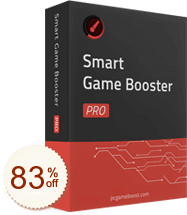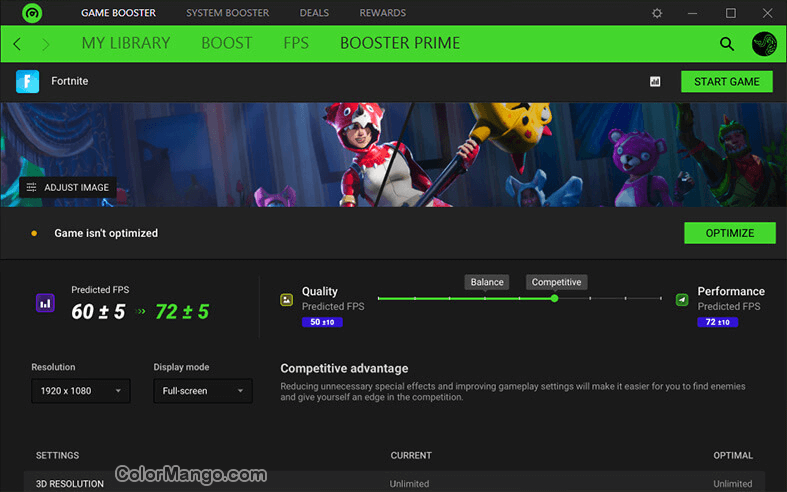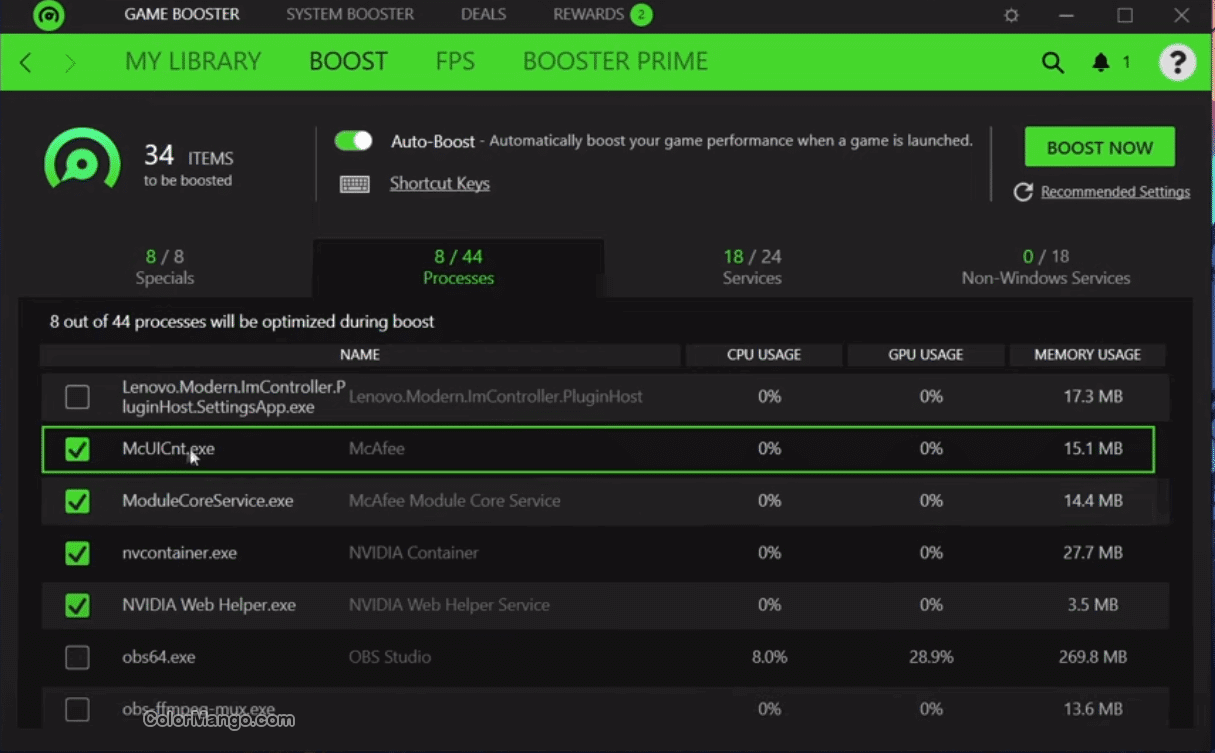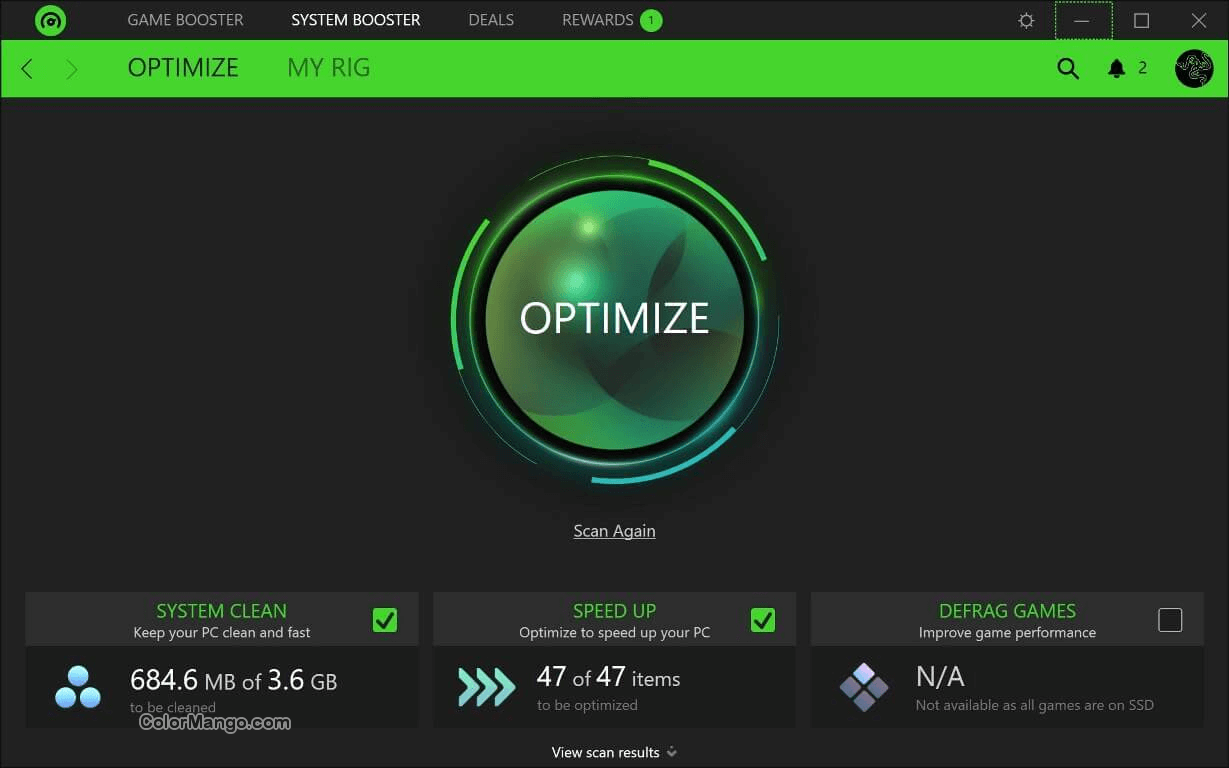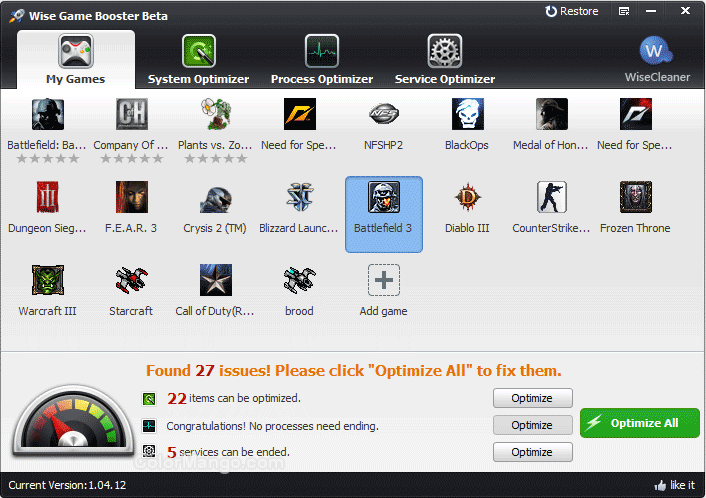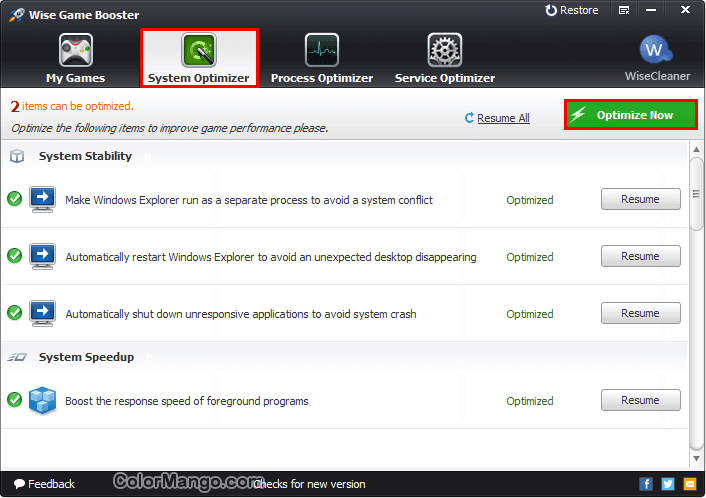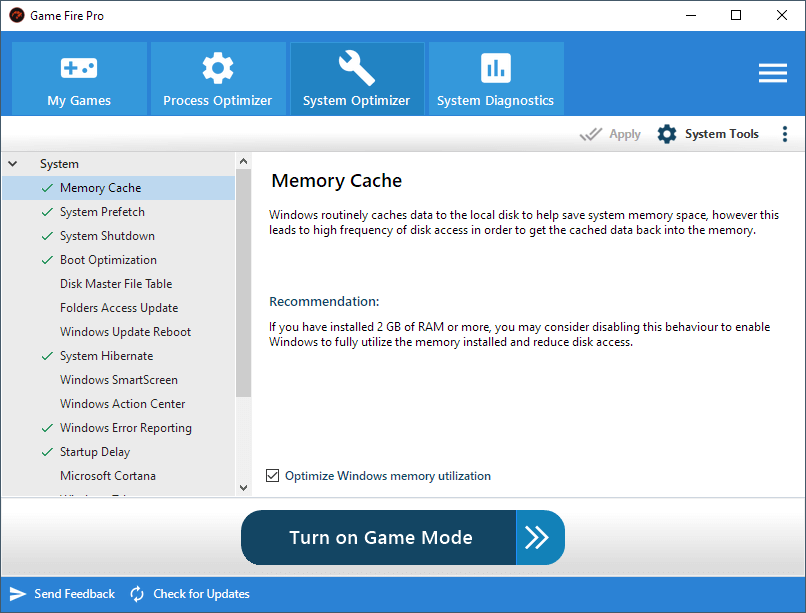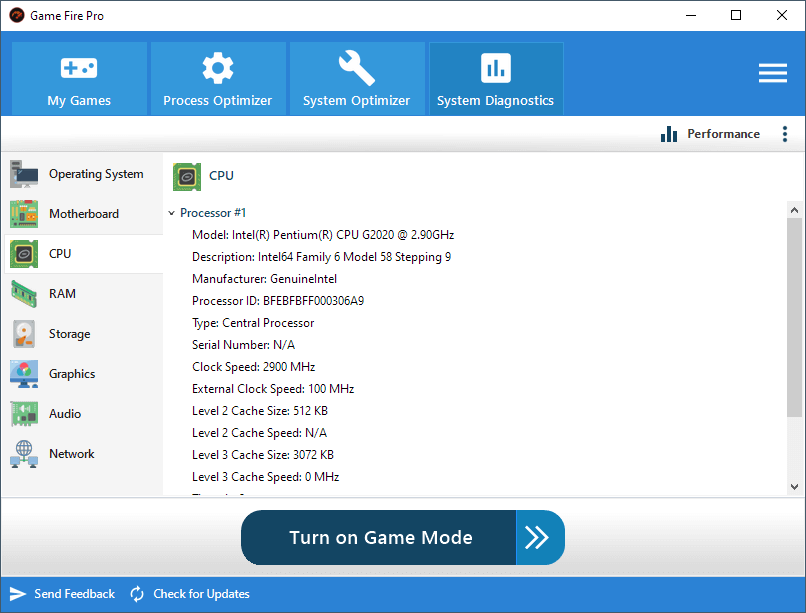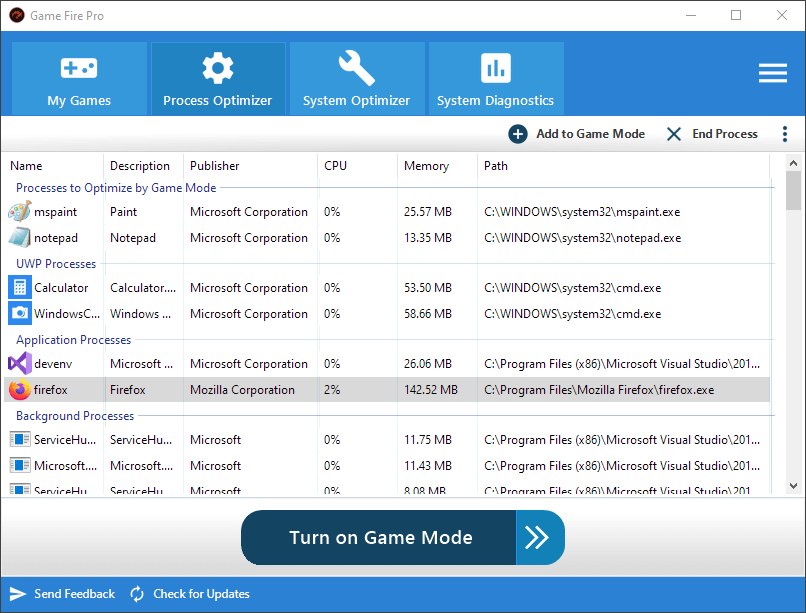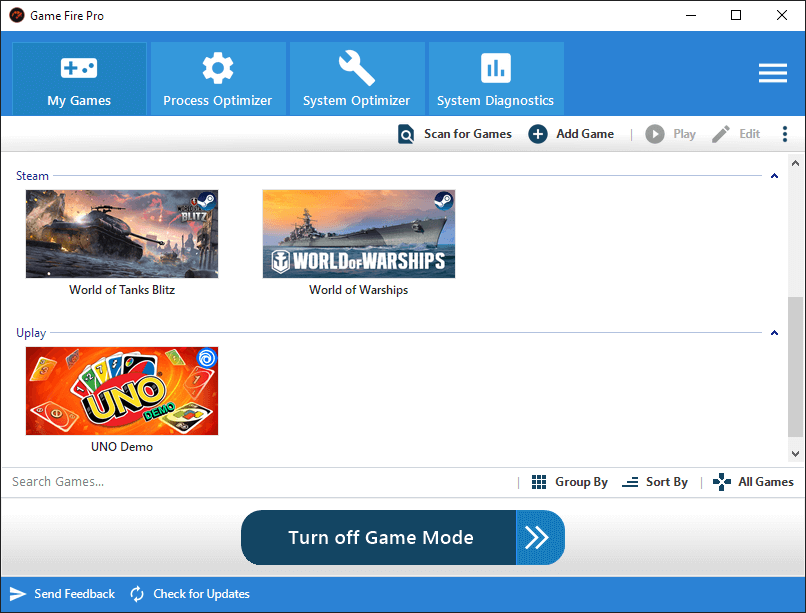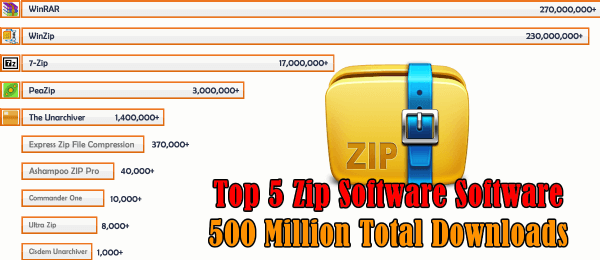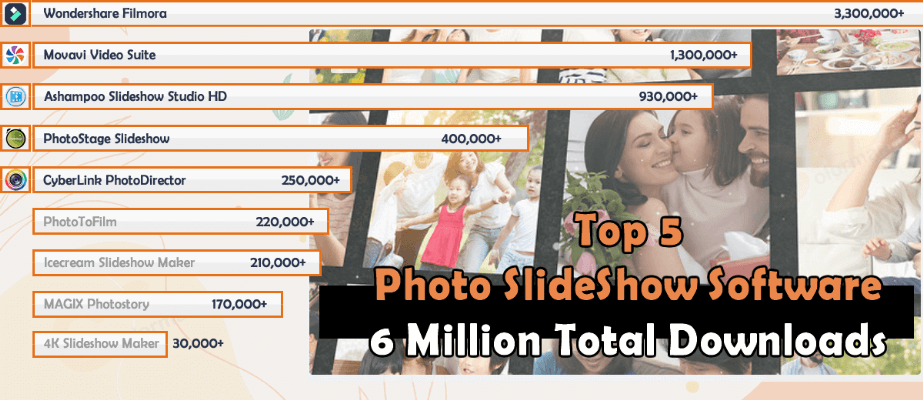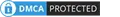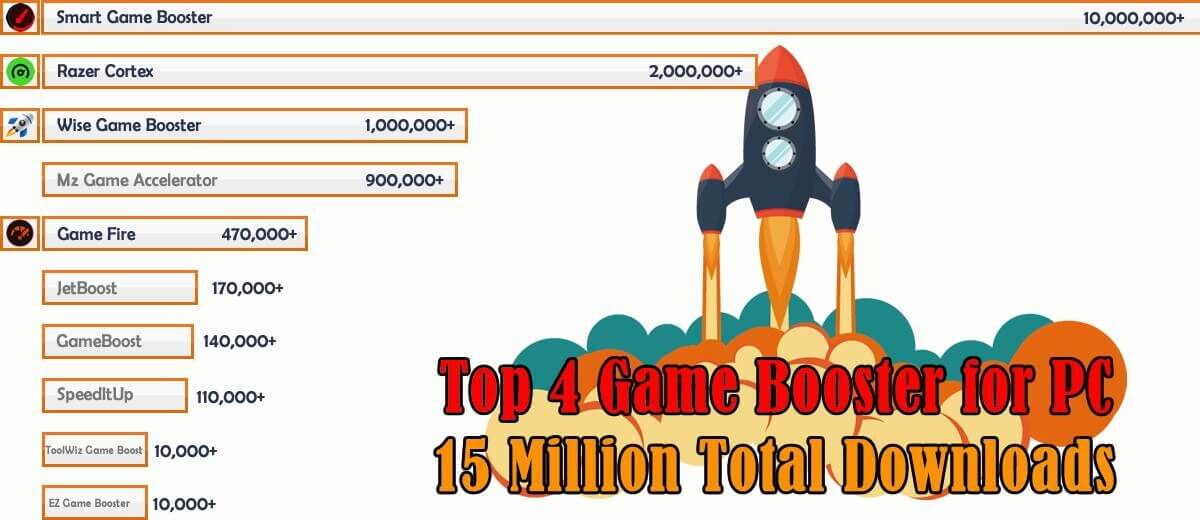
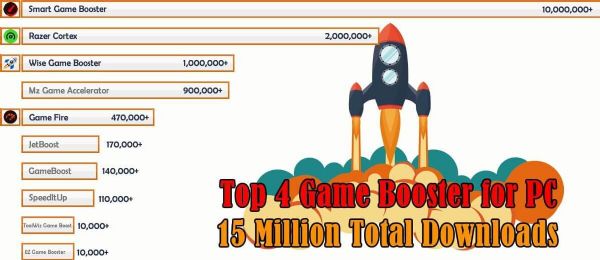
Top 4 Best Game Booster to increase FPS in Games on your PC 2022 Surpasses 50 Million Downloads
Buy through our links, we may earn a commission, appreciate your support to let us create more high-quality articles. learn more
Game Booster software can improve the FPS of the game. Furthermore, after optimization, it can enhance the computer's performance to the best state.
Benefits of PC Game Booster:
1. Close useless daemons and services.
2. Real-time monitoring of hardware temperature
3. Provide game account protection.
4. Give full play to the best performance of computer hardware
5. Delete computer junk files
6. Automatically update the computer driver
We did our research, read lots of user reviews, and eventually listed the Top 4 best Game Booster software below, summarized their pros and cons as well. Aside from the top 4 Game Booster tools, I also looked into some other popular Game Booster software, including Mz Game Accelerator, JetBoost, and GameBoost, etc. But they come with the similar functions, long time no updates, or have less downloads, so I didn't include them in the Top 4 Game Booster program.
Total Downloads: The total download data are referred from 9 top download websites, (CNET Download, Softonic, UPtodown, Soft32, Softpedia, MajorGeeks, Software Informer, Downloadcrew, TechSpot). And some products' download data are calculated both the free and paid versions.
Lowest Price - The one with the lowest total cost of listed products
BestSeller - ColorMango top-selling of listed products
Top Brand - The one has lowest Alexa rank of listed products' brand websites. (The rule is the lower the number, the better)
Google Search Rank #1 - Ranked #1 in Google Search results of listed products (Searched by incognito mode on 4 computers)
When the performance limit exerted by the hardware is not enough to meet the gamers' expectations for the frames in the game, players usually improve the frames by reducing the graphic quality, which is the most usual method. How to optimize the FPS of the game without adjusting the graphic quality of the game?How to increase FPS in the PC game?
Game Booster software can improve the FPS of the game. Furthermore, after optimization, it can enhance the computer's performance to the best state.
Benefits of PC Game Booster:
1. Close useless daemons and services.
2. Real-time monitoring of hardware temperature
3. Provide game account protection.
4. Give full play to the best performance of computer hardware
5. Delete computer junk files
6. Automatically update the computer driver
We did our research, read lots of user reviews, and eventually listed the Top 4 best Game Booster software below, summarized their pros and cons as well. Aside from the top 4 Game Booster tools, I also looked into some other popular Game Booster software, including Mz Game Accelerator, JetBoost, and GameBoost, etc. But they come with the similar functions, long time no updates, or have less downloads, so I didn't include them in the Top 4 Game Booster program.
| # | Product | Total Downloads (2022) | |
| 1 | Smart Game Booster | 10,748,710 | |
| 2 | Razer Cortex | 2,565,492 | |
| 3 | Wise Game Booster | 1,193,125 | |
| 4 | Game Fire Pro | 476,358 |
Windows Game Booster
Total Downloads: The total download data are referred from 9 top download websites, (CNET Download, Softonic, UPtodown, Soft32, Softpedia, MajorGeeks, Software Informer, Downloadcrew, TechSpot). And some products' download data are calculated both the free and paid versions.
Lowest Price - The one with the lowest total cost of listed products
BestSeller - ColorMango top-selling of listed products
Top Brand - The one has lowest Alexa rank of listed products' brand websites. (The rule is the lower the number, the better)
Google Search Rank #1 - Ranked #1 in Google Search results of listed products (Searched by incognito mode on 4 computers)