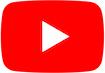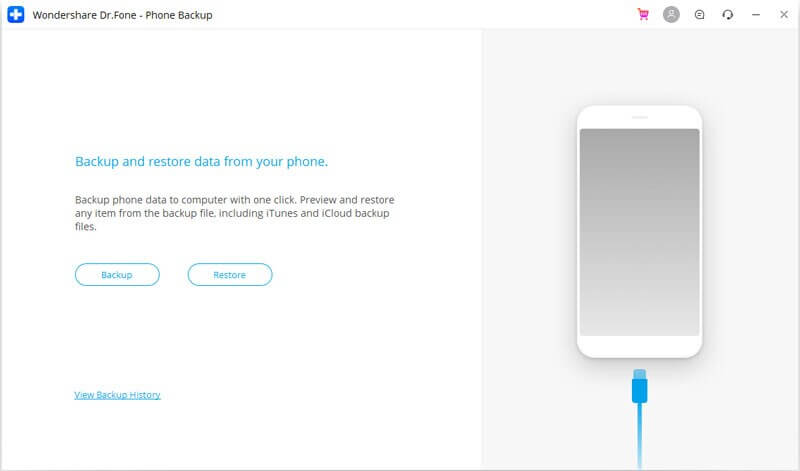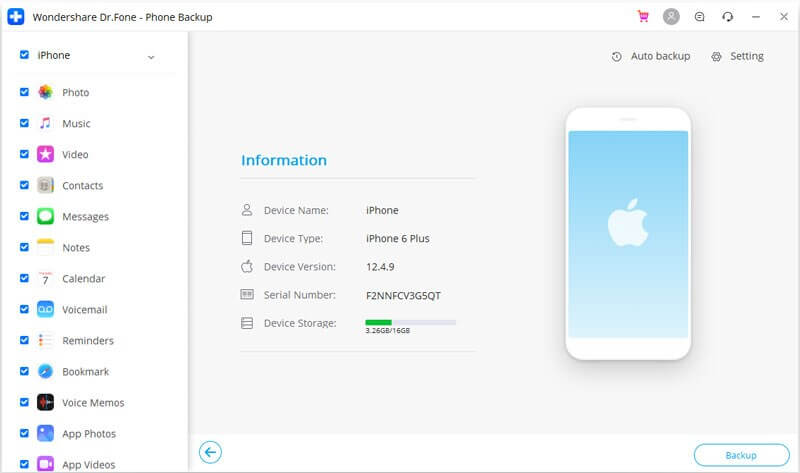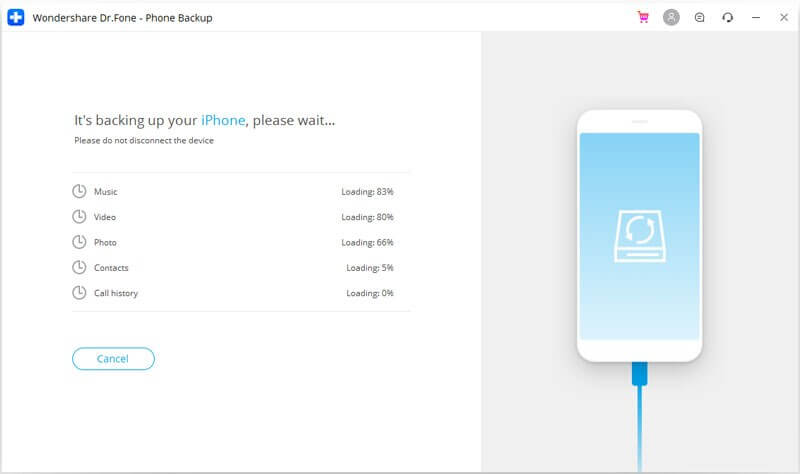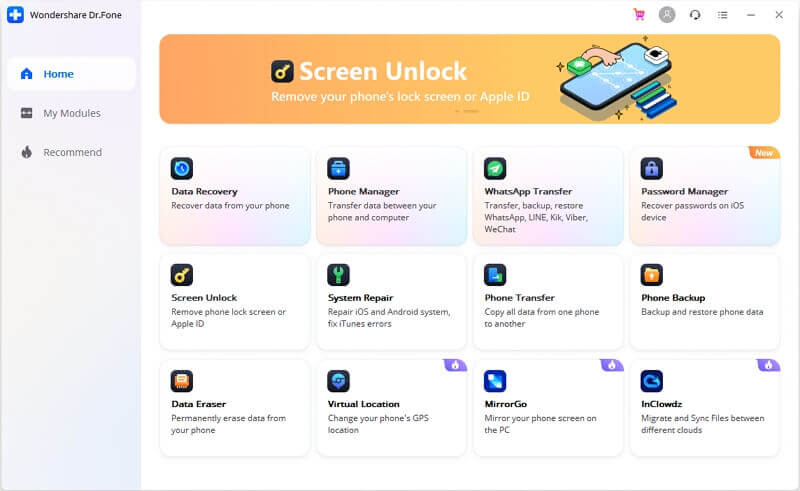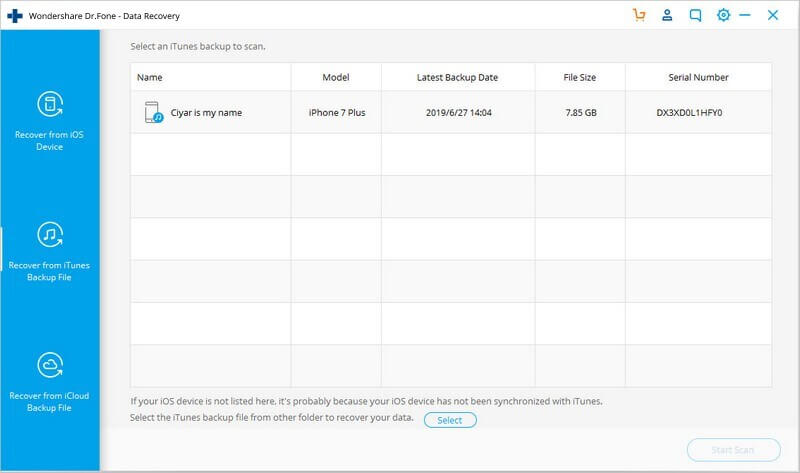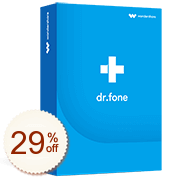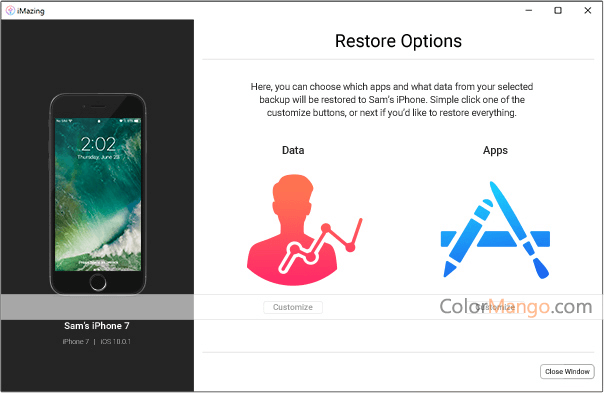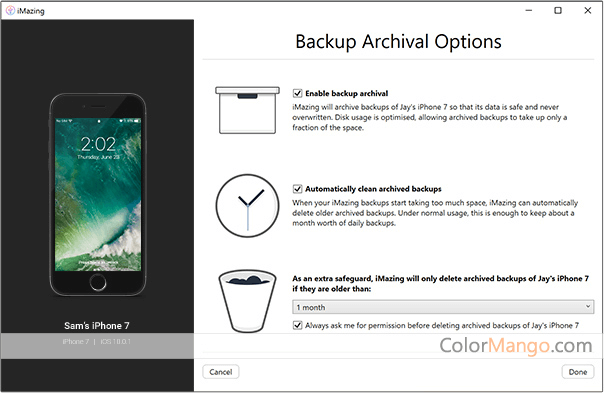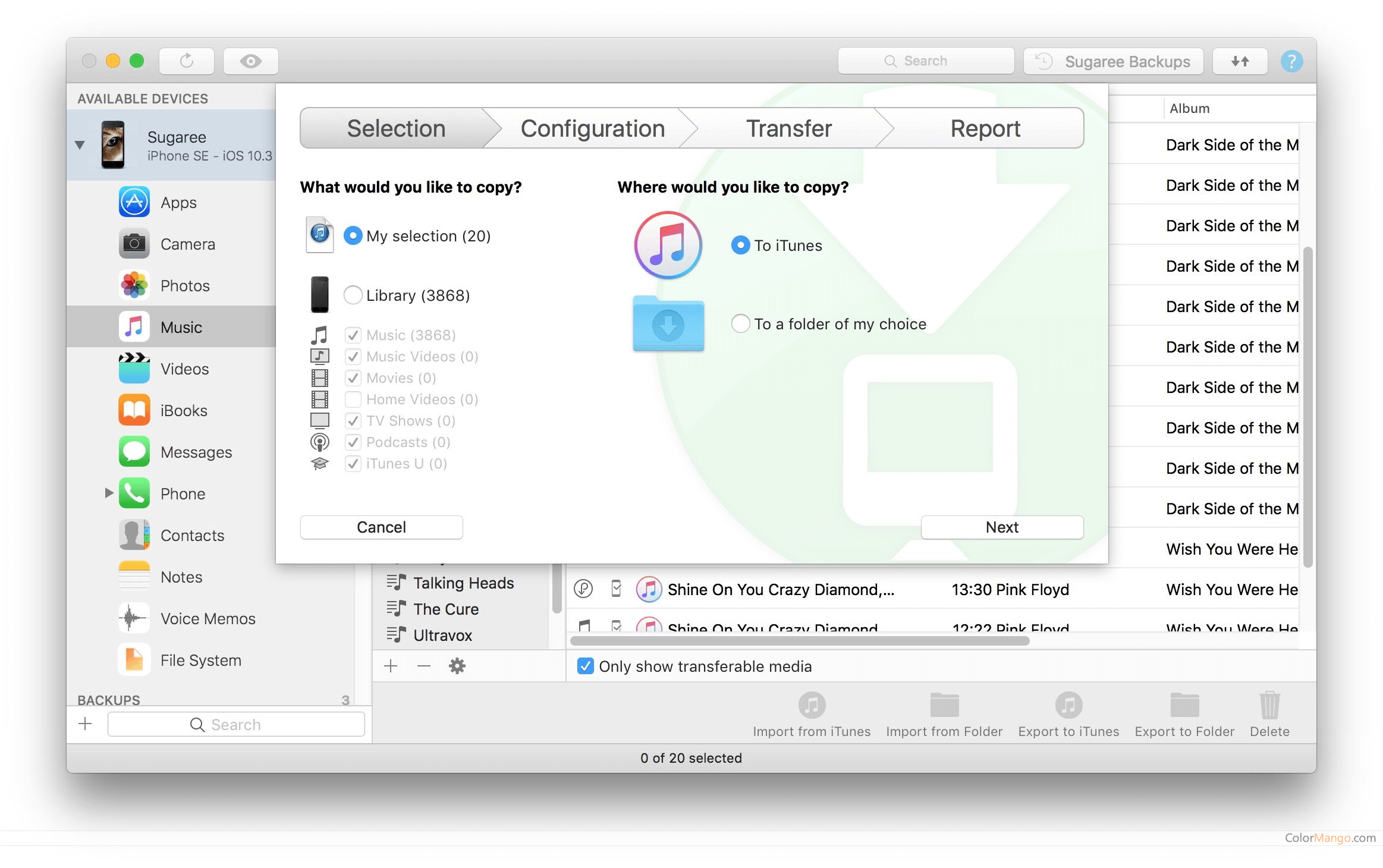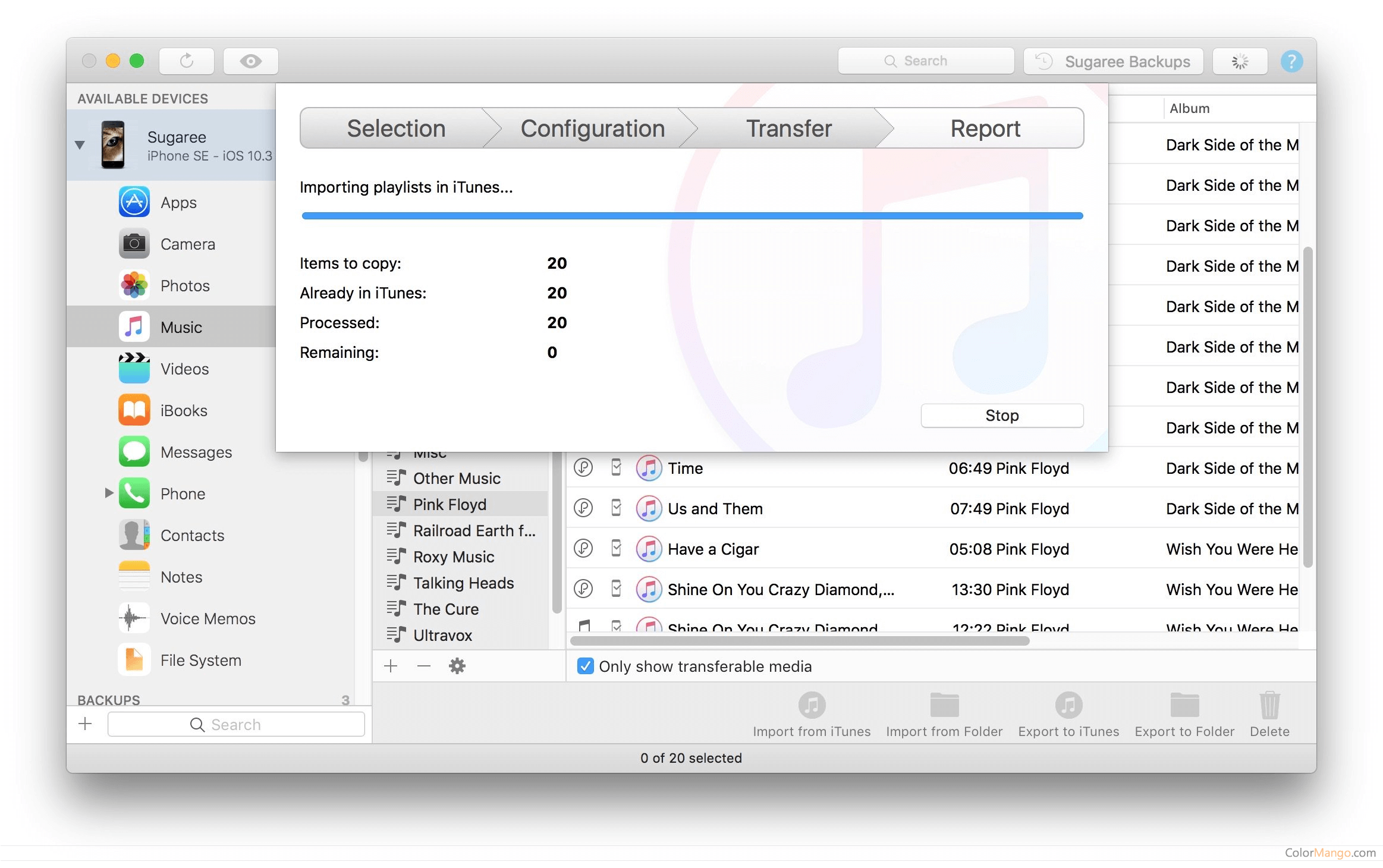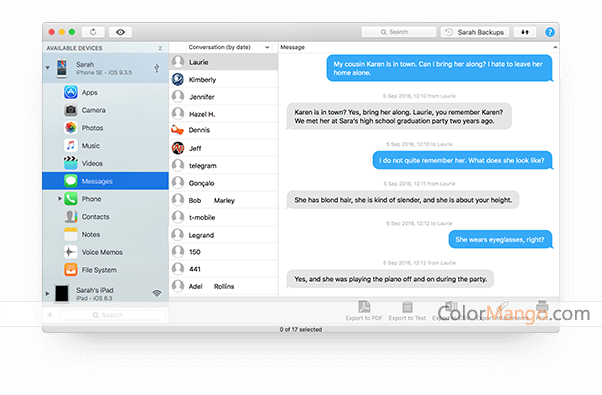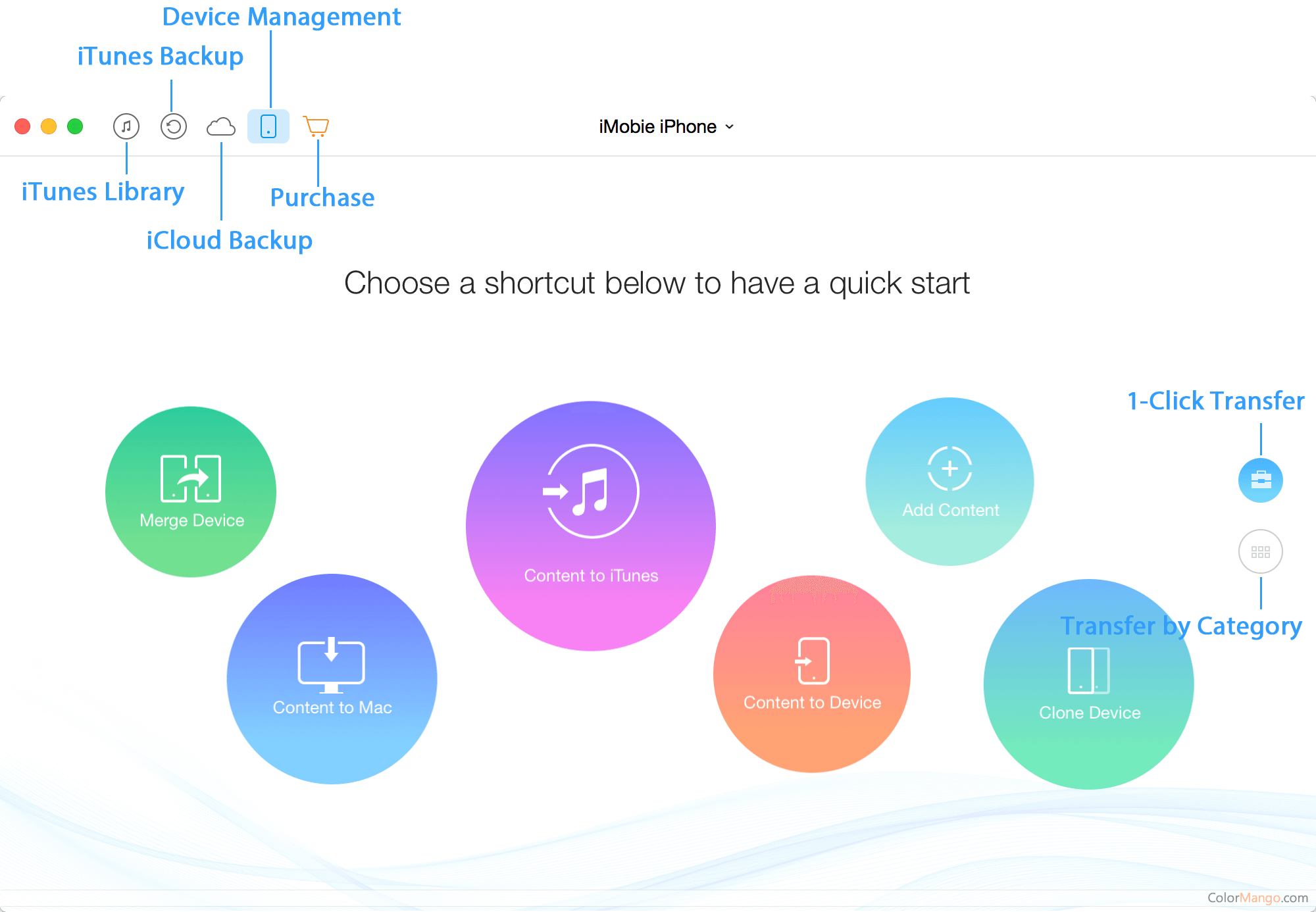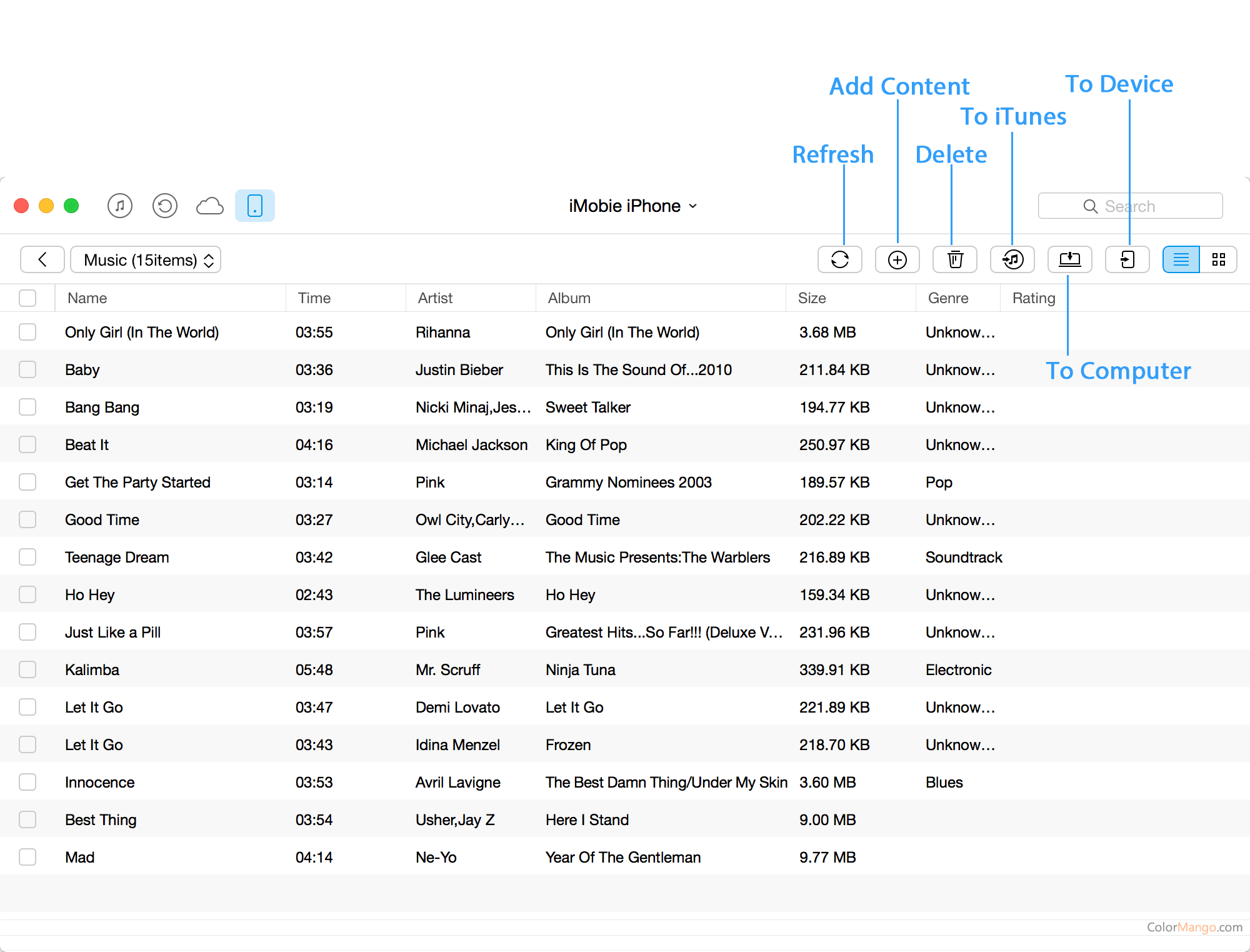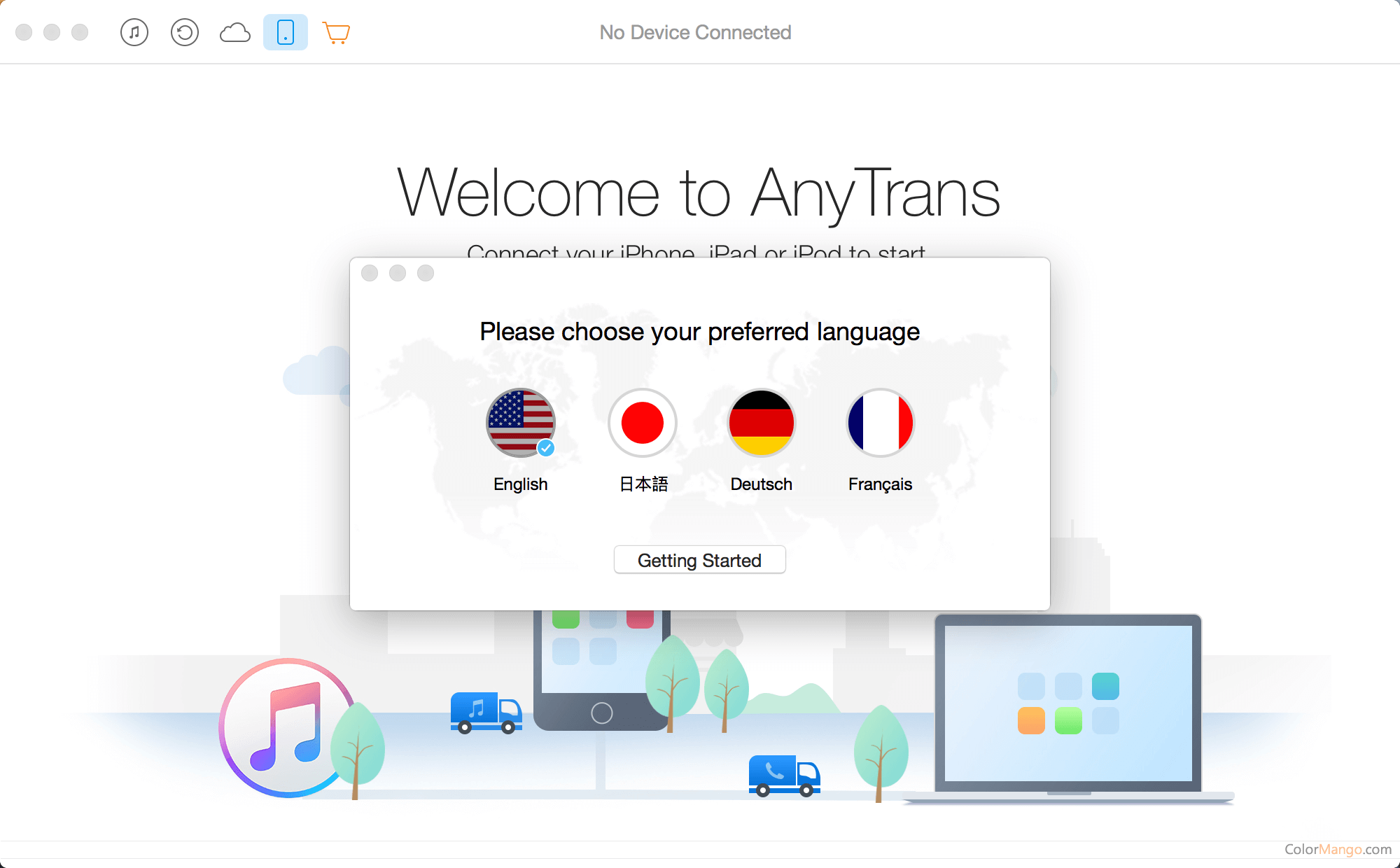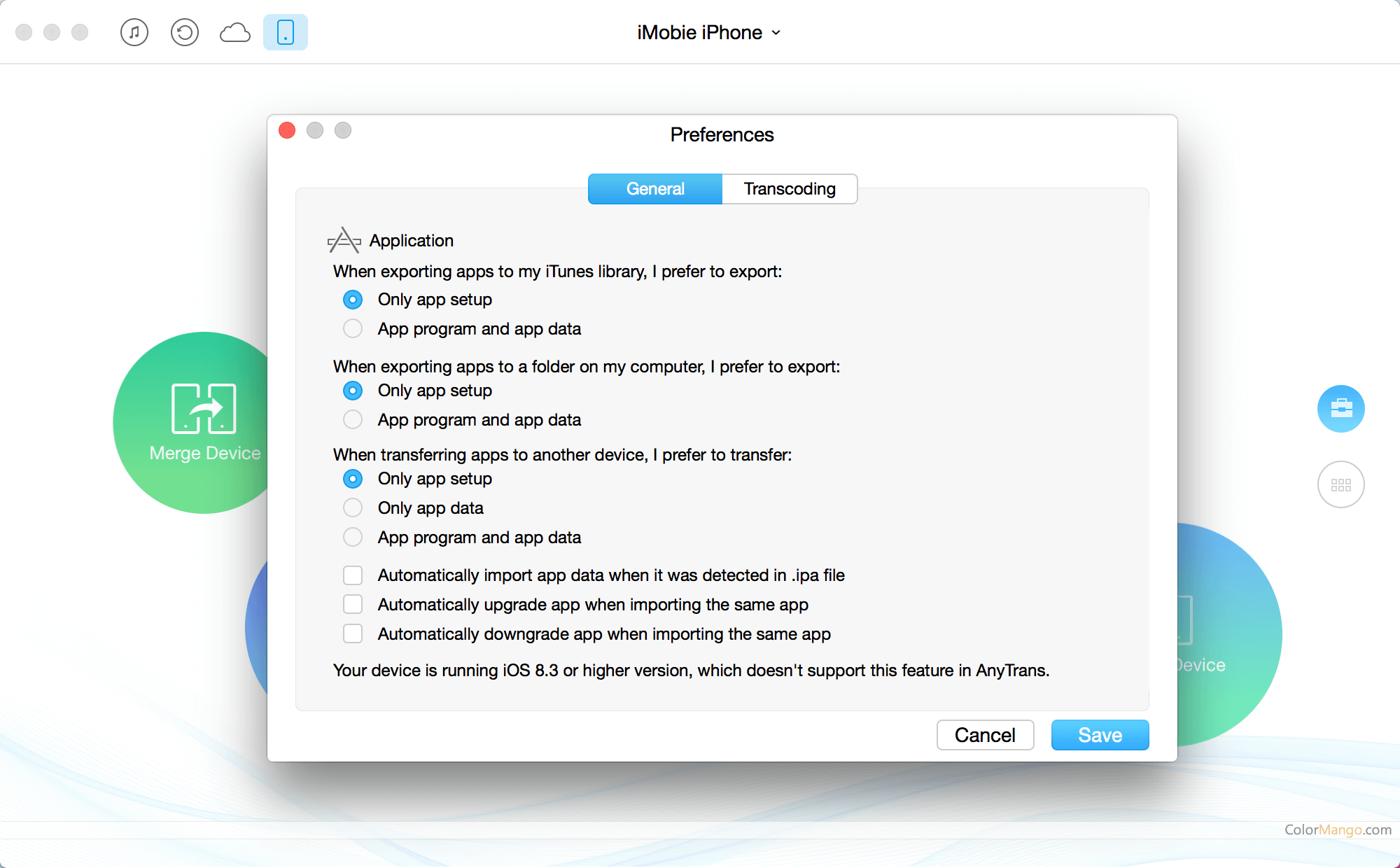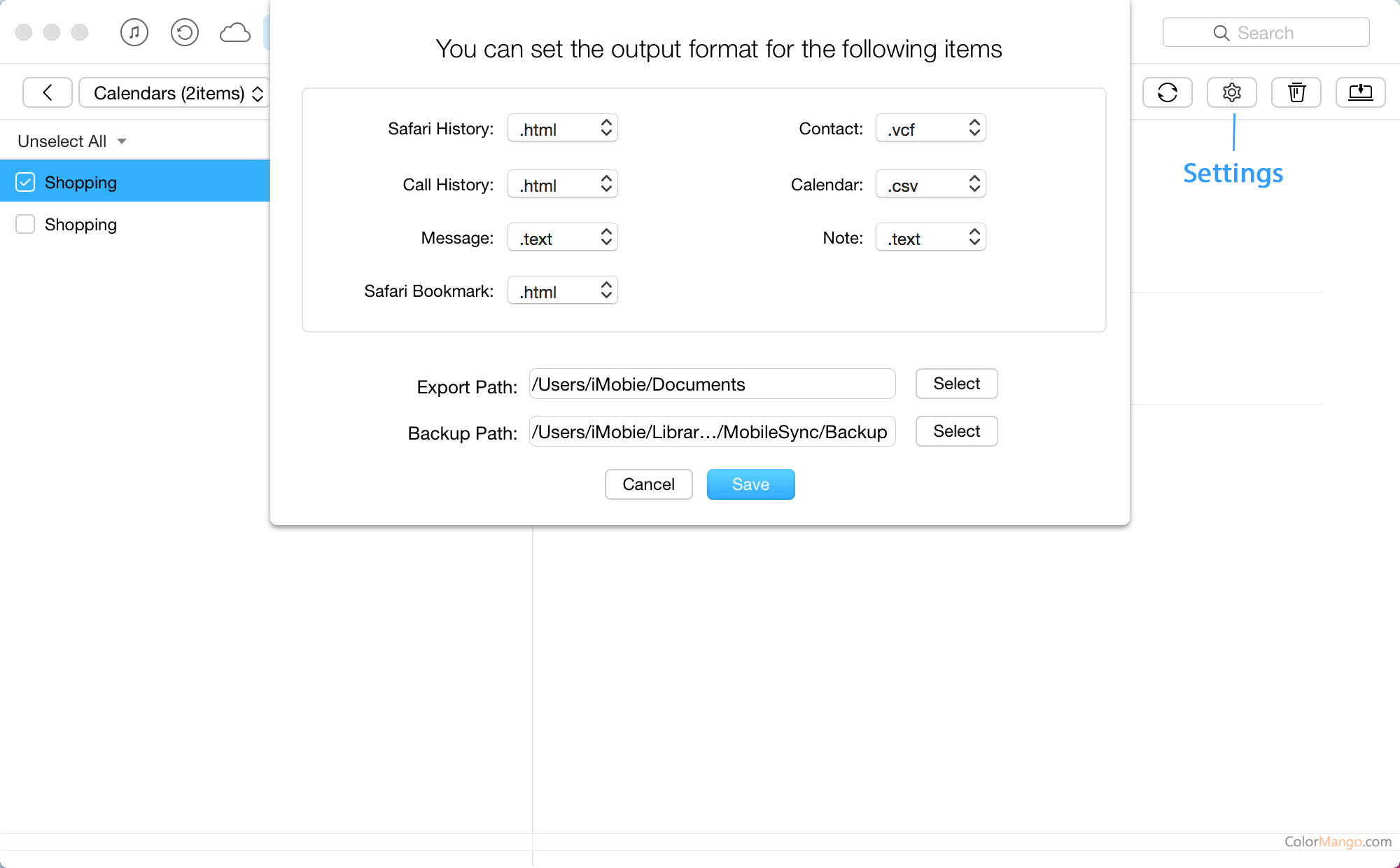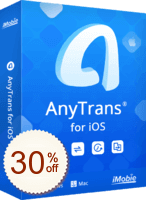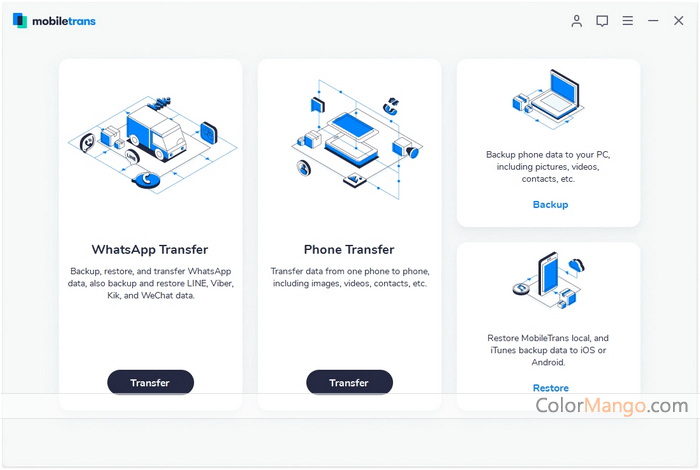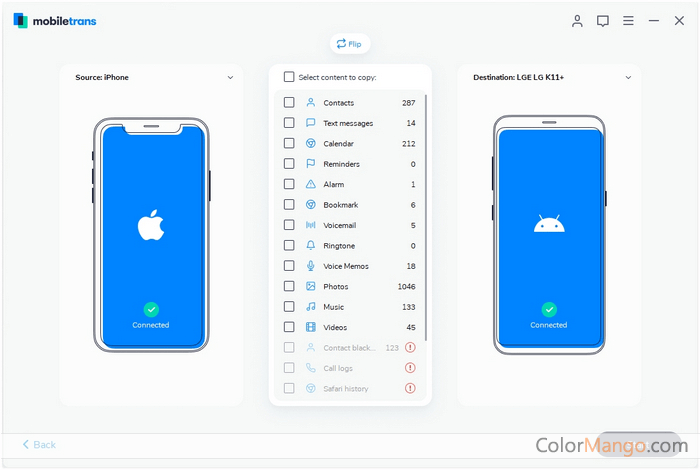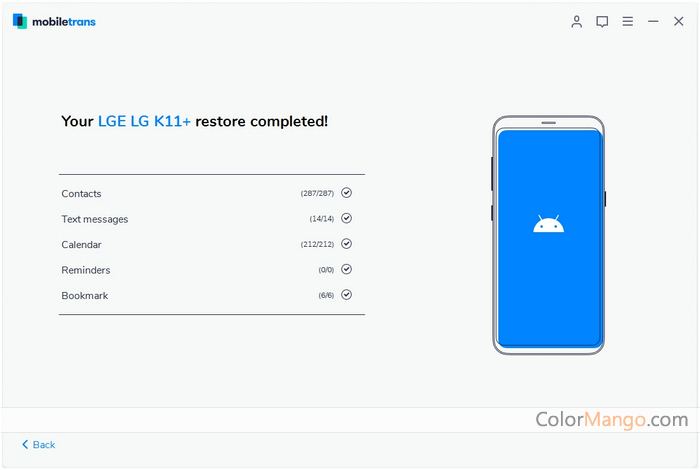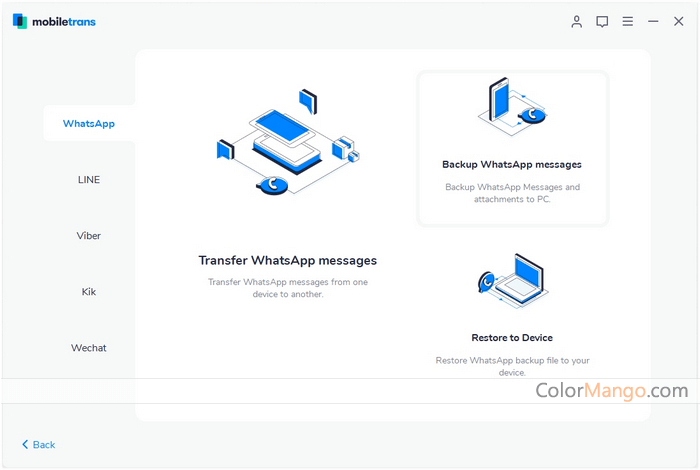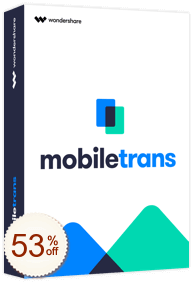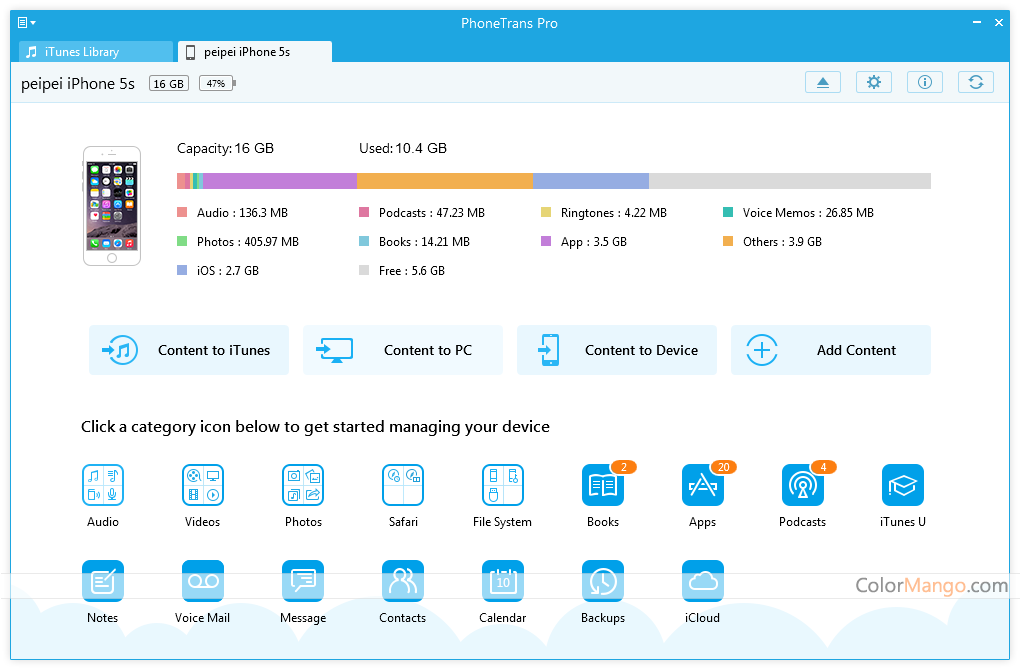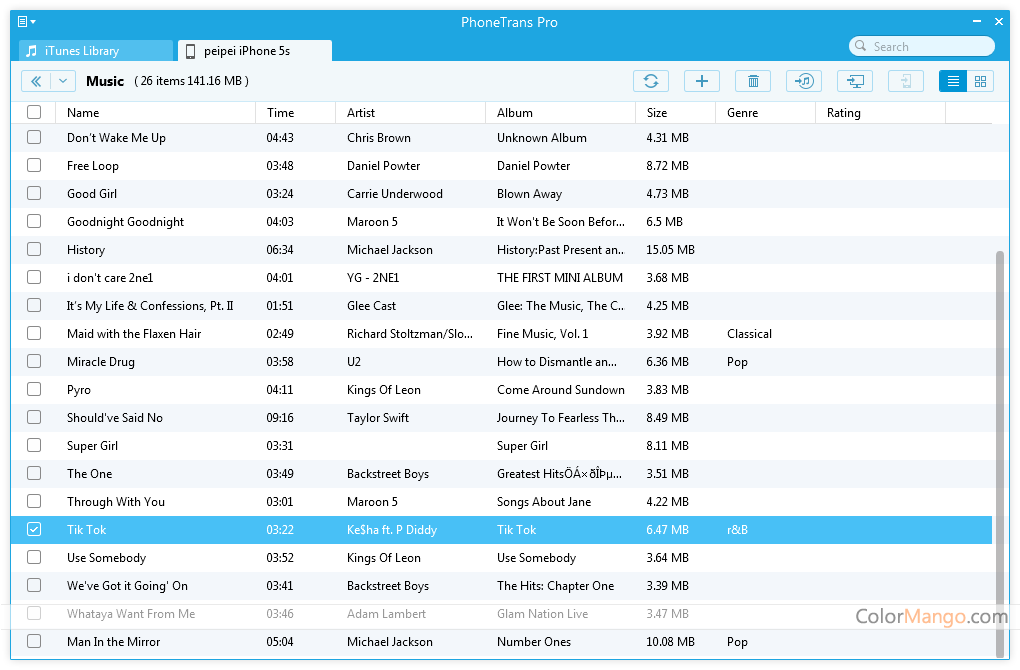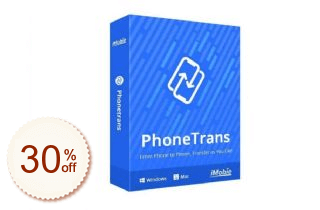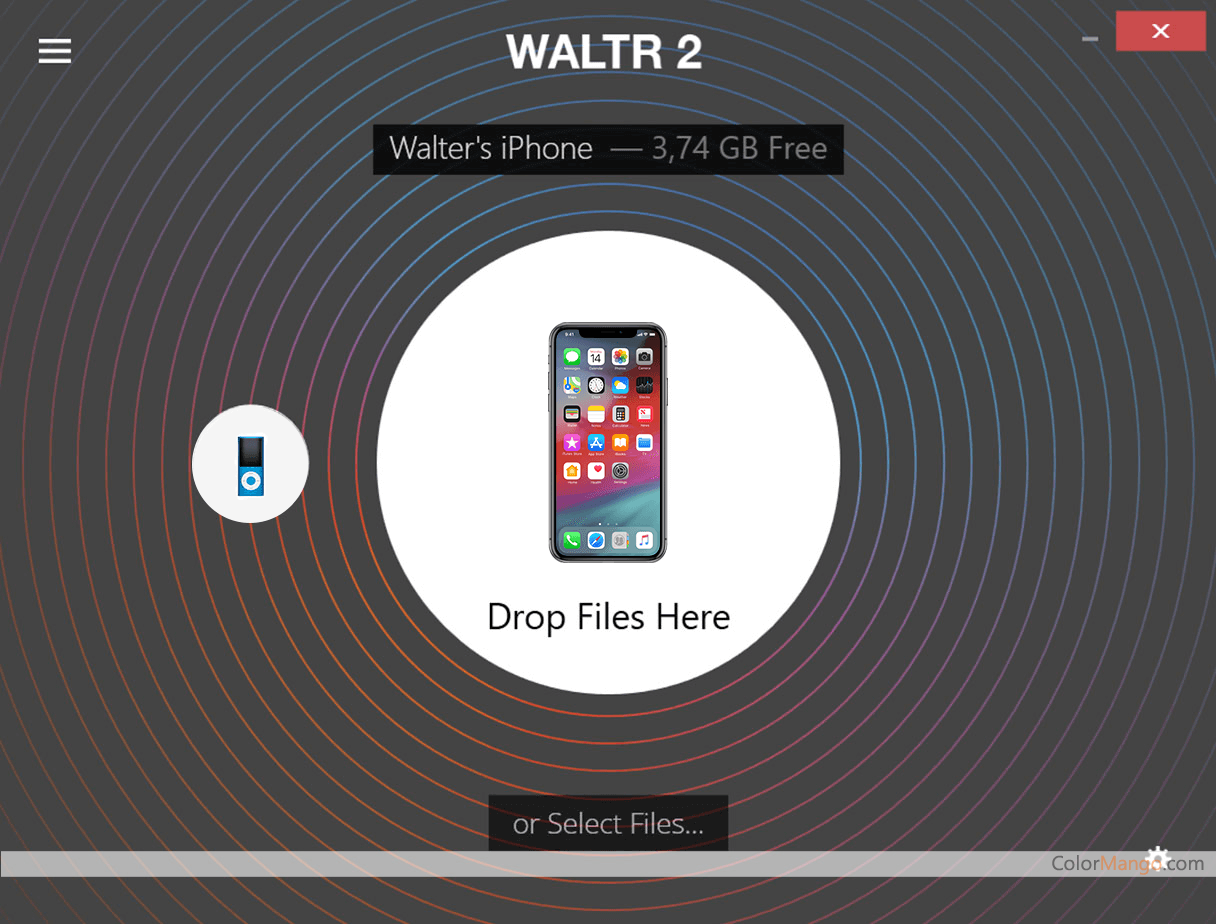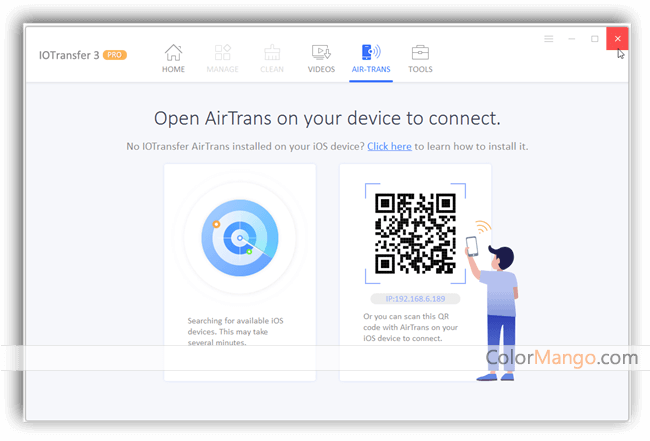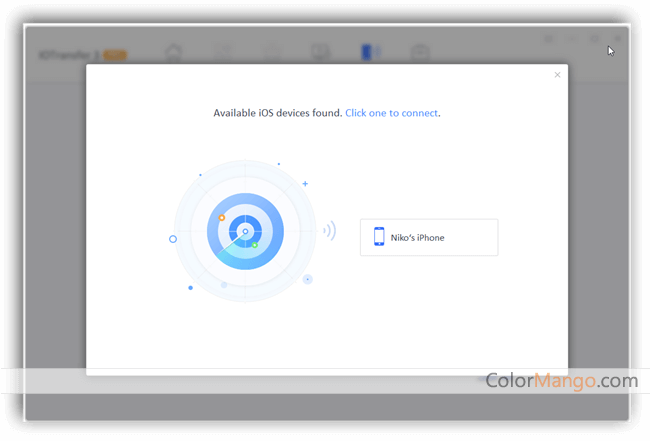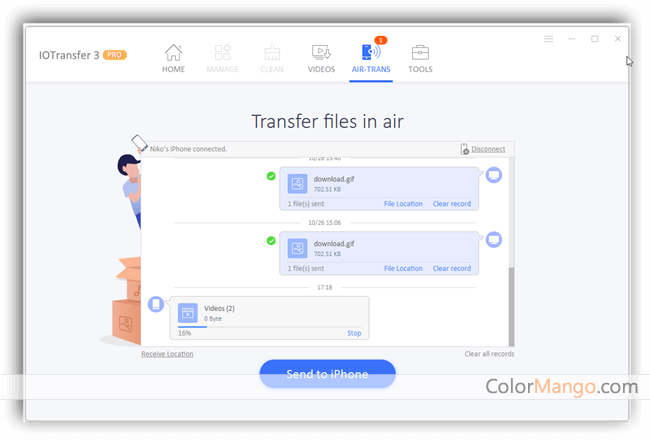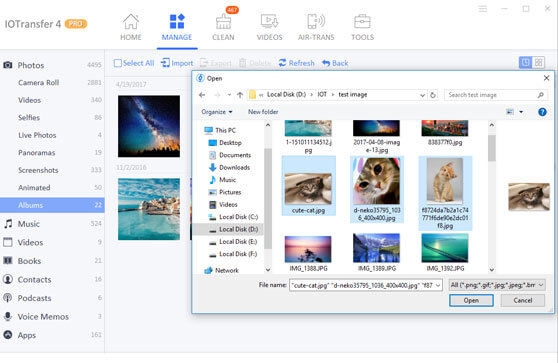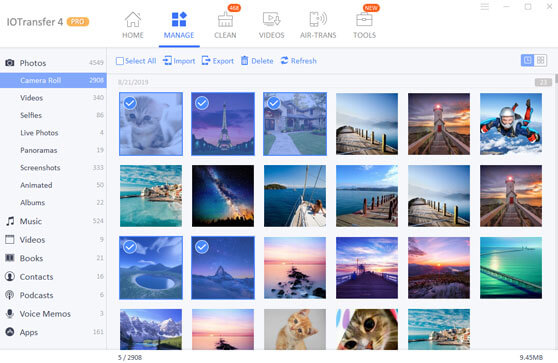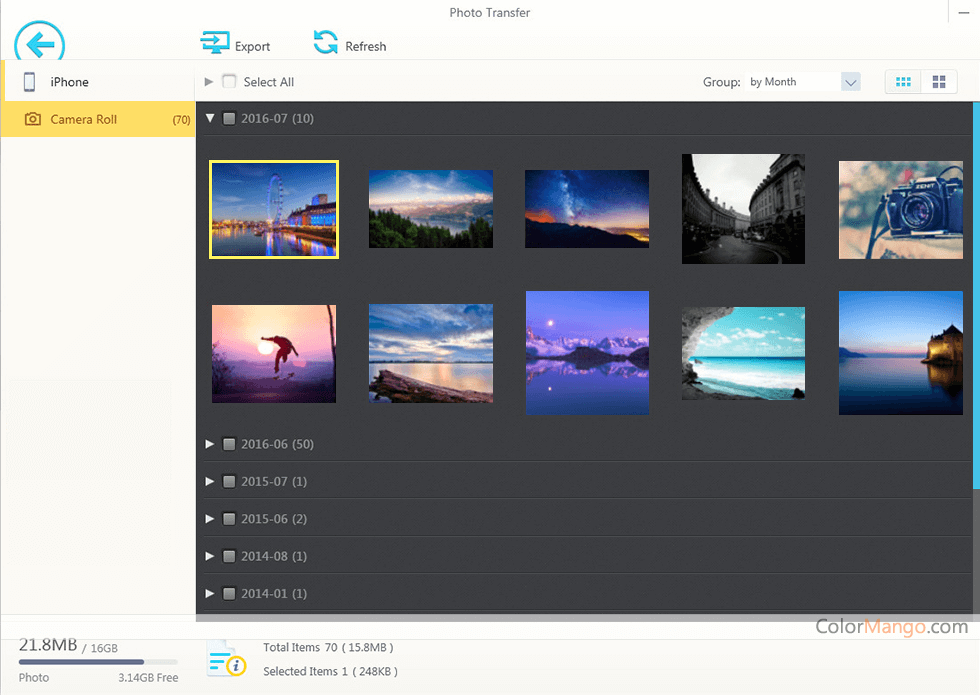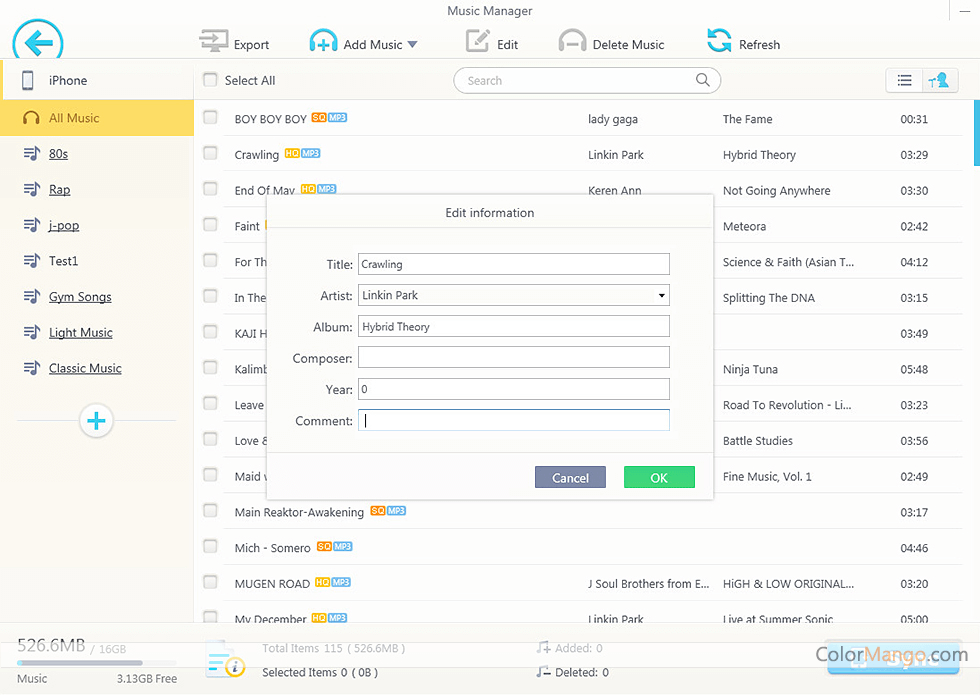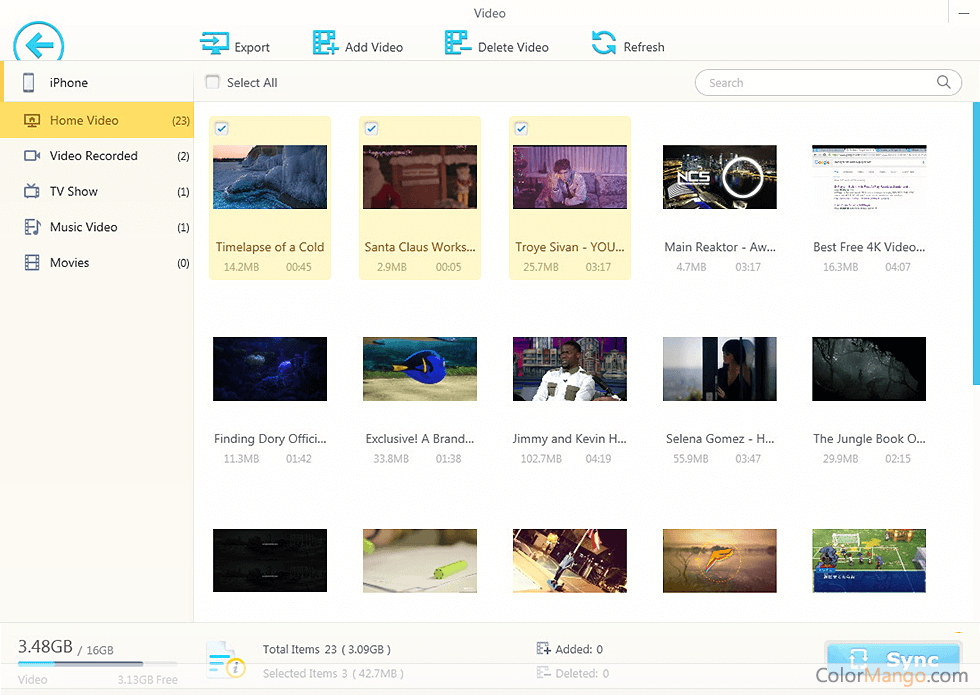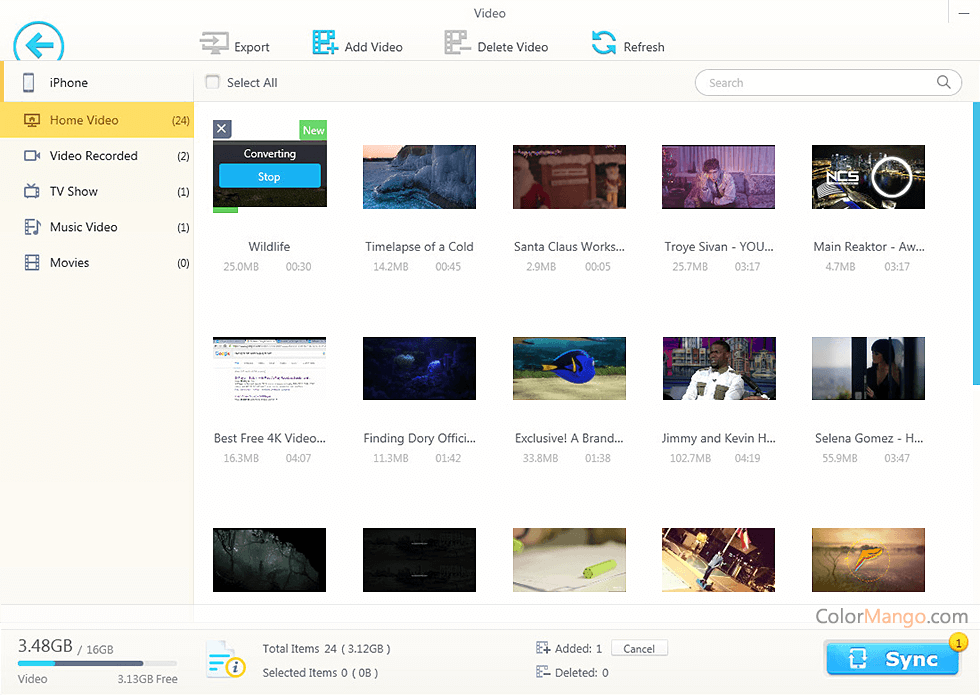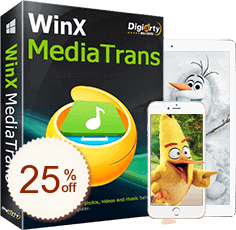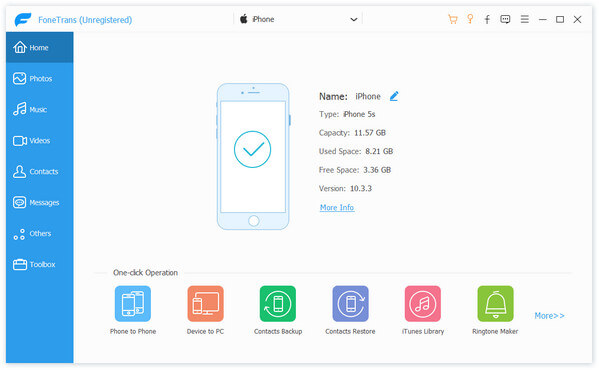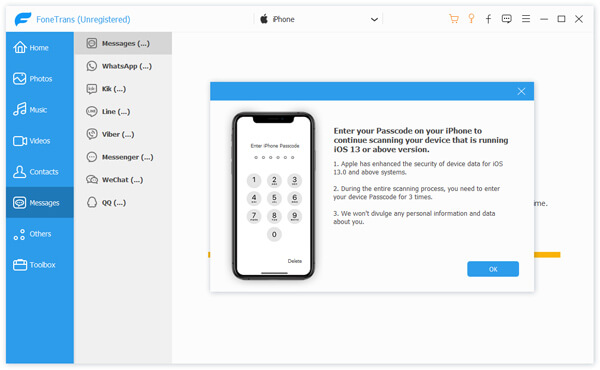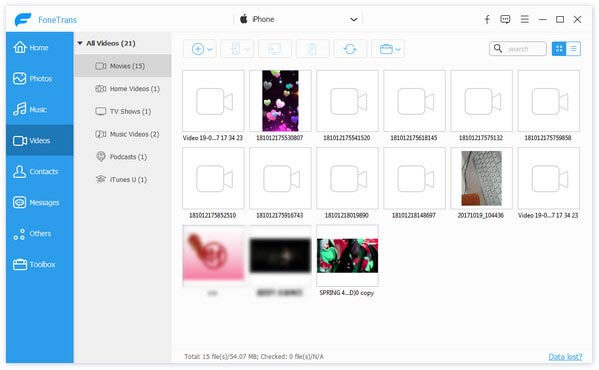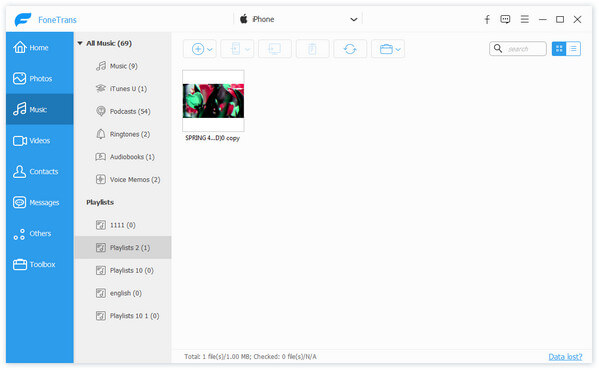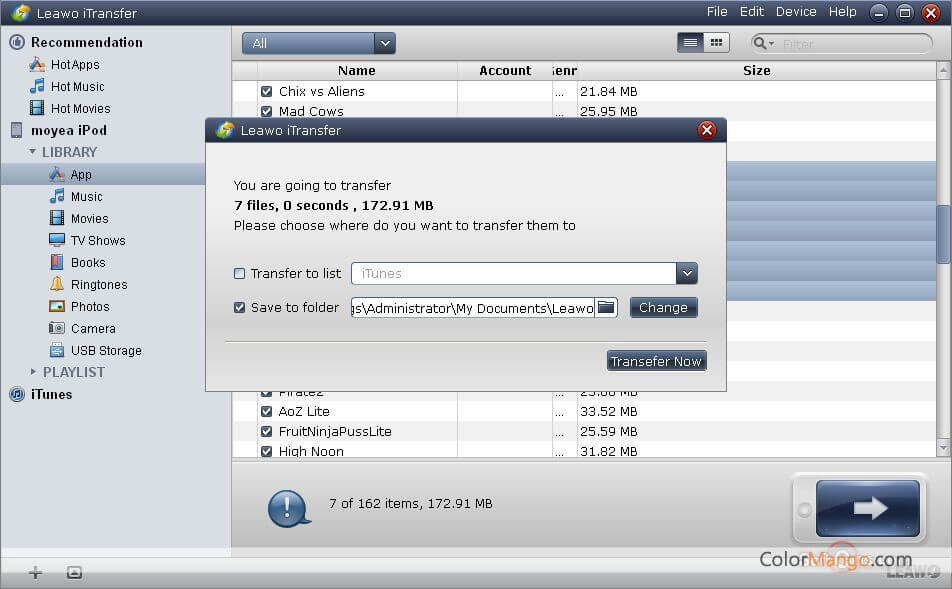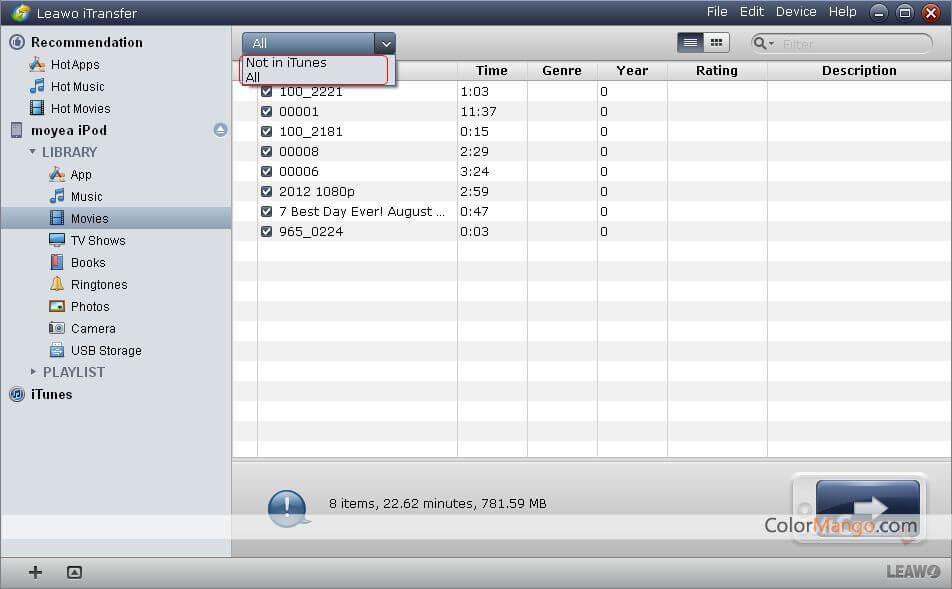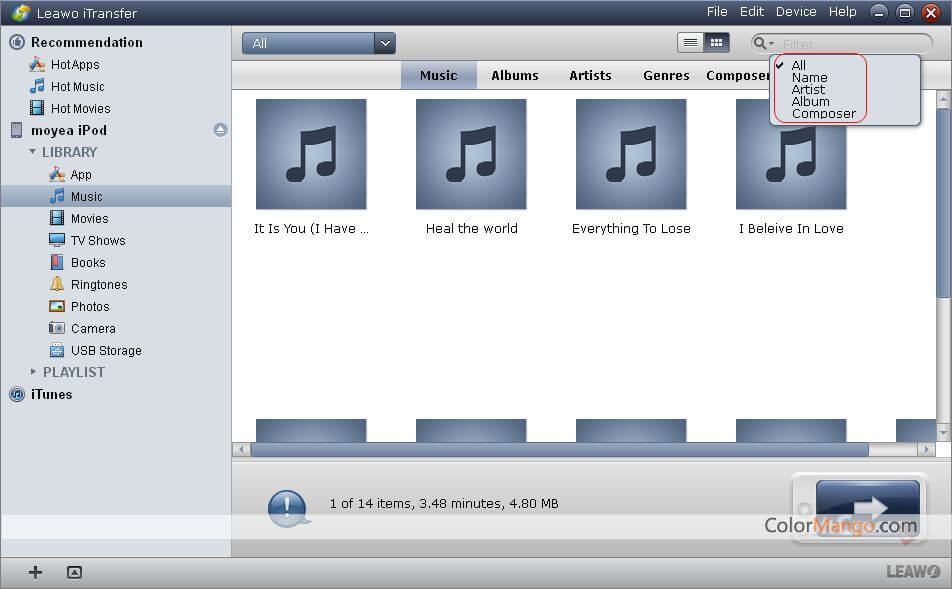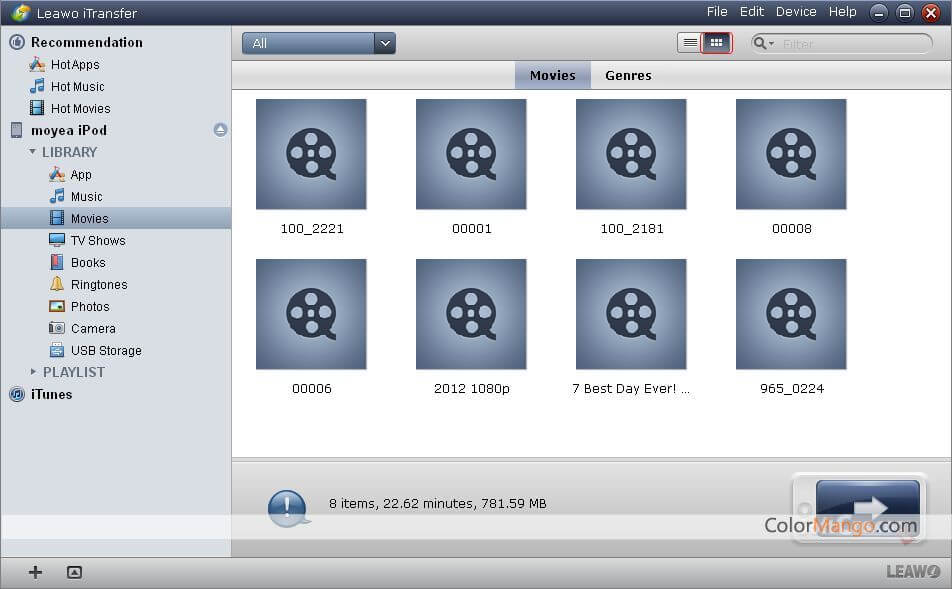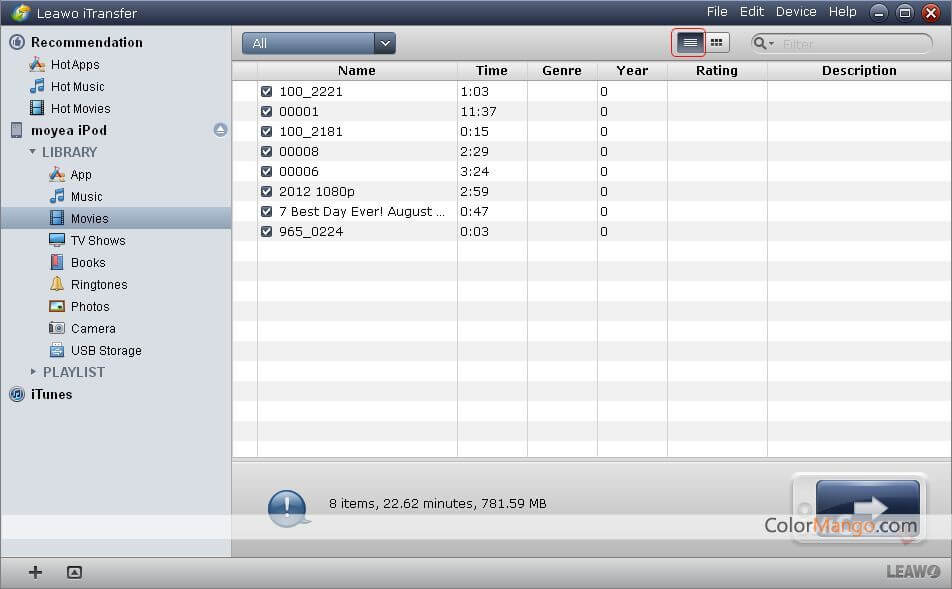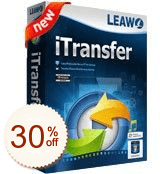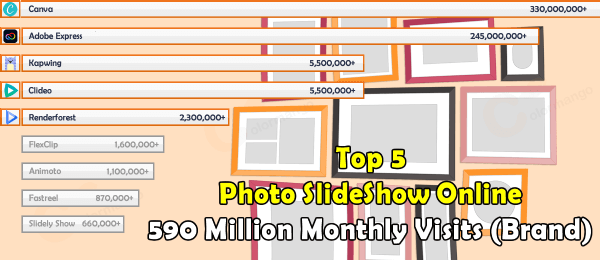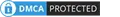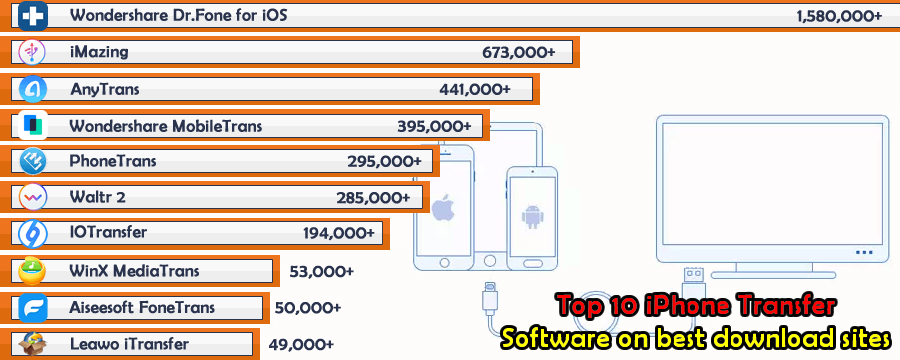

TOP 10 Best iPhone Transfer Software 2022 Surpasses 4 Million Downloads
Buy through our links, we may earn a commission, appreciate your support to let us create more high-quality articles. learn more
When I first used Apple's iOS system, there were many restrictions on iPhone. I only knew how to use iTunes to synchronize files, videos, and audio to my iPhone when I encountered file transfer. Surprisingly, Apple, a company that pays great attention to user experience, has all kinds of anti-human designs on iTunes and even more maddening synchronization functions.
Since then, I have been looking for the Best iPhone Transfer. There are many helpful PC to iPhone, iPhone to PC, iPhone to iPhone, even Android to iPhone, iPhone to Android transmission management tools on the market, which are more powerful than iTunes or iCloud, they can transfer contacts, photos, videos, calendar, and apps between different devices. The operation of these iPhone Transfer programs is more convenient and faster, giving me a better experience. Here's a brief introduction to the useful iPhone Transfer applications I have used.
Total Downloads: The total download data are referred from 9 top download websites, (CNET Download, Softonic, UPtodown, Soft32, Softpedia, MajorGeeks, Software Informer, Downloadcrew, TechSpot). And some products' download data are calculated both the free and paid versions.
Lowest Price - The one with the lowest total cost of listed products
BestSeller - ColorMango top-selling of listed products
Top Brand - The one has the lowest Alexa rank of listed products' brand websites. (The rule is the lower the number, the better)
Google Search Rank #1 - Ranked #1 in Google Search results of listed products (Searched by incognito mode on 4 computers)
iPhone users' biggest headache should be how to transfer all photos, apps, data, and contacts from the old iPhone to the new iPhone in the fastest way every time I buy a new one or transfer data to the computer for backup. In the past, whether it was through iTunes or iCloud, it took a few hours to back up. But, thanks to iPhone Transfer, it is effortless!How to transfer files from computers to iPhone?
When I first used Apple's iOS system, there were many restrictions on iPhone. I only knew how to use iTunes to synchronize files, videos, and audio to my iPhone when I encountered file transfer. Surprisingly, Apple, a company that pays great attention to user experience, has all kinds of anti-human designs on iTunes and even more maddening synchronization functions.
Since then, I have been looking for the Best iPhone Transfer. There are many helpful PC to iPhone, iPhone to PC, iPhone to iPhone, even Android to iPhone, iPhone to Android transmission management tools on the market, which are more powerful than iTunes or iCloud, they can transfer contacts, photos, videos, calendar, and apps between different devices. The operation of these iPhone Transfer programs is more convenient and faster, giving me a better experience. Here's a brief introduction to the useful iPhone Transfer applications I have used.
| # | Product | Total Downloads (2022) | |
| 1 | Wondershare Dr.Fone | 1,581,098 | |
| 2 | iMazing | 673,480 | |
| 3 | AnyTrans | 440,980 | |
| 4 | Wondershare MobileTrans | 394,938 | |
| 5 | PhoneTrans | 295,026 | |
| 6 | WALTR 2 | 285,418 | |
| 7 | IOTransfer | 194,674 | |
| 8 | WinX MediaTrans | 53,826 | |
| 9 | Aiseesoft FoneTrans | 49,807 | |
| 10 | Leawo iTransfer | 48,978 |
iPhone Transfer
Total Downloads: The total download data are referred from 9 top download websites, (CNET Download, Softonic, UPtodown, Soft32, Softpedia, MajorGeeks, Software Informer, Downloadcrew, TechSpot). And some products' download data are calculated both the free and paid versions.
Lowest Price - The one with the lowest total cost of listed products
BestSeller - ColorMango top-selling of listed products
Top Brand - The one has the lowest Alexa rank of listed products' brand websites. (The rule is the lower the number, the better)
Google Search Rank #1 - Ranked #1 in Google Search results of listed products (Searched by incognito mode on 4 computers)