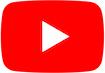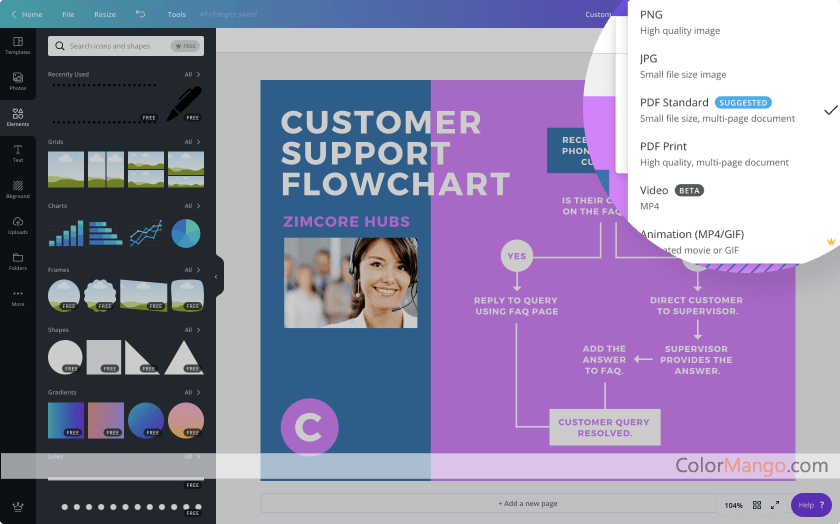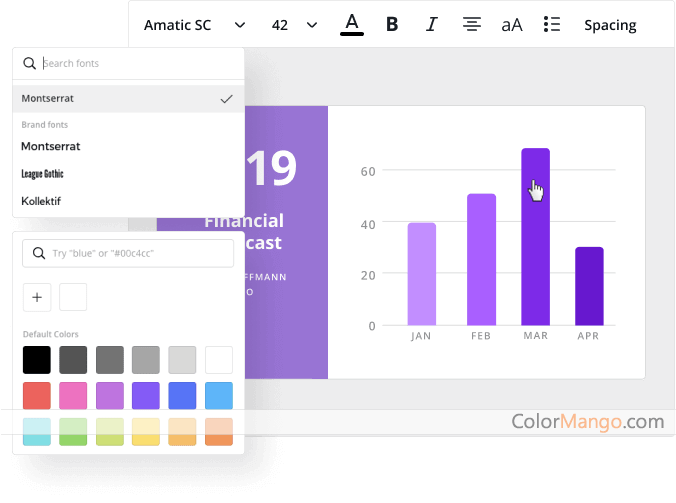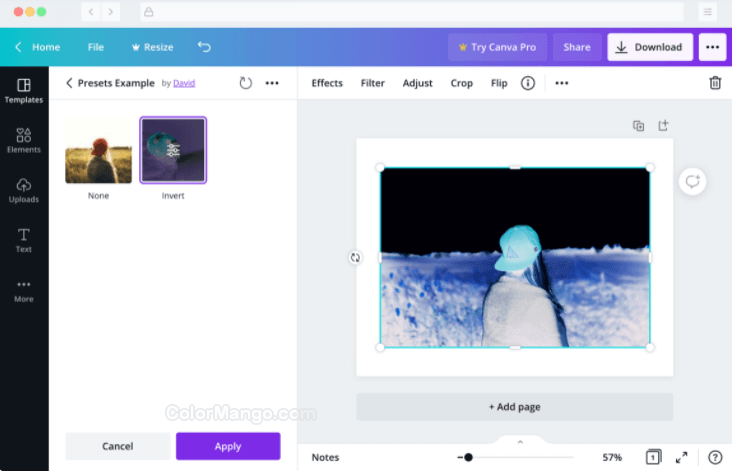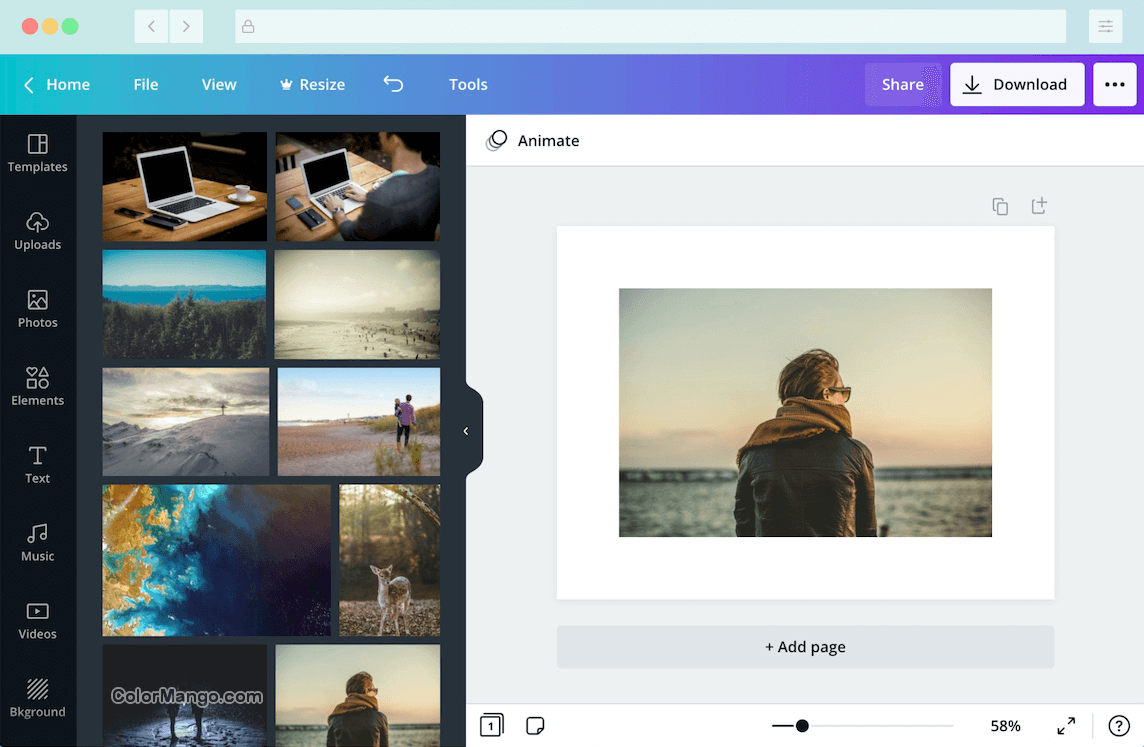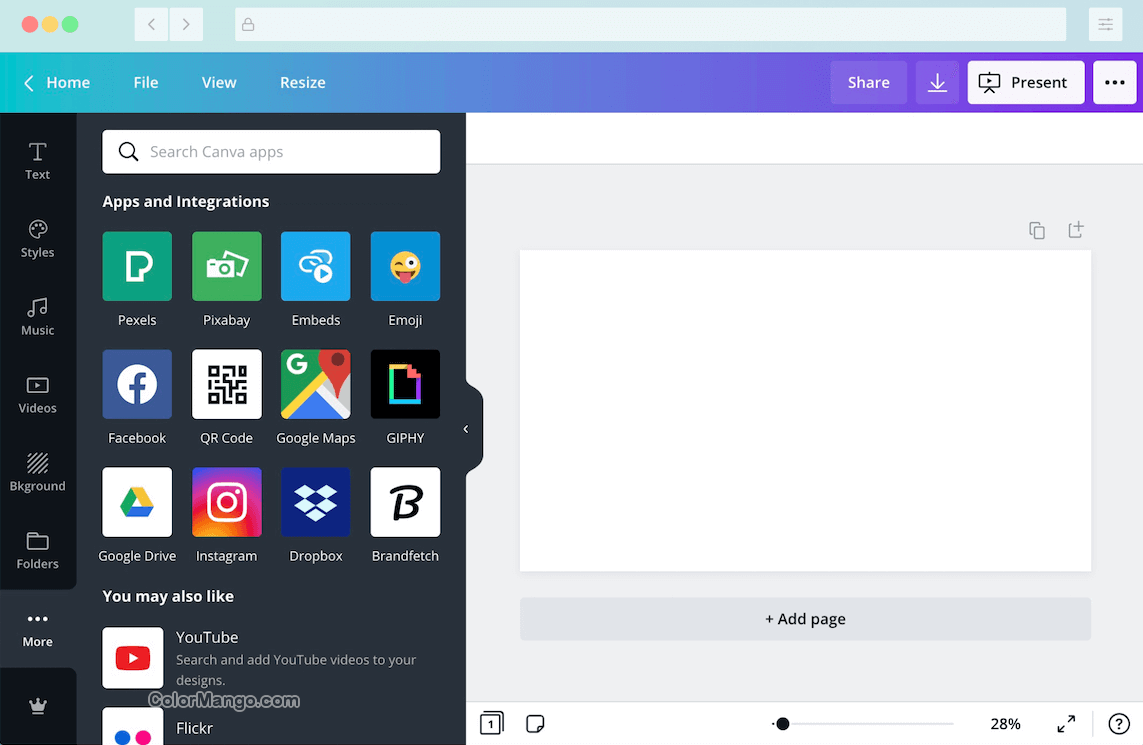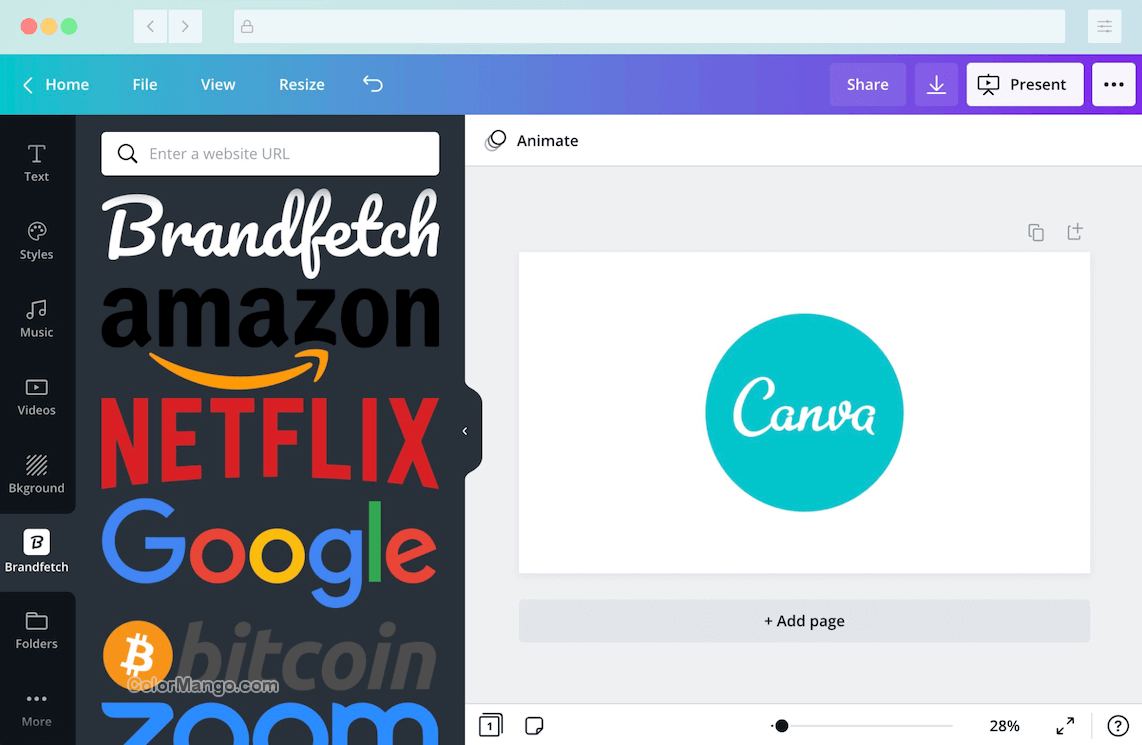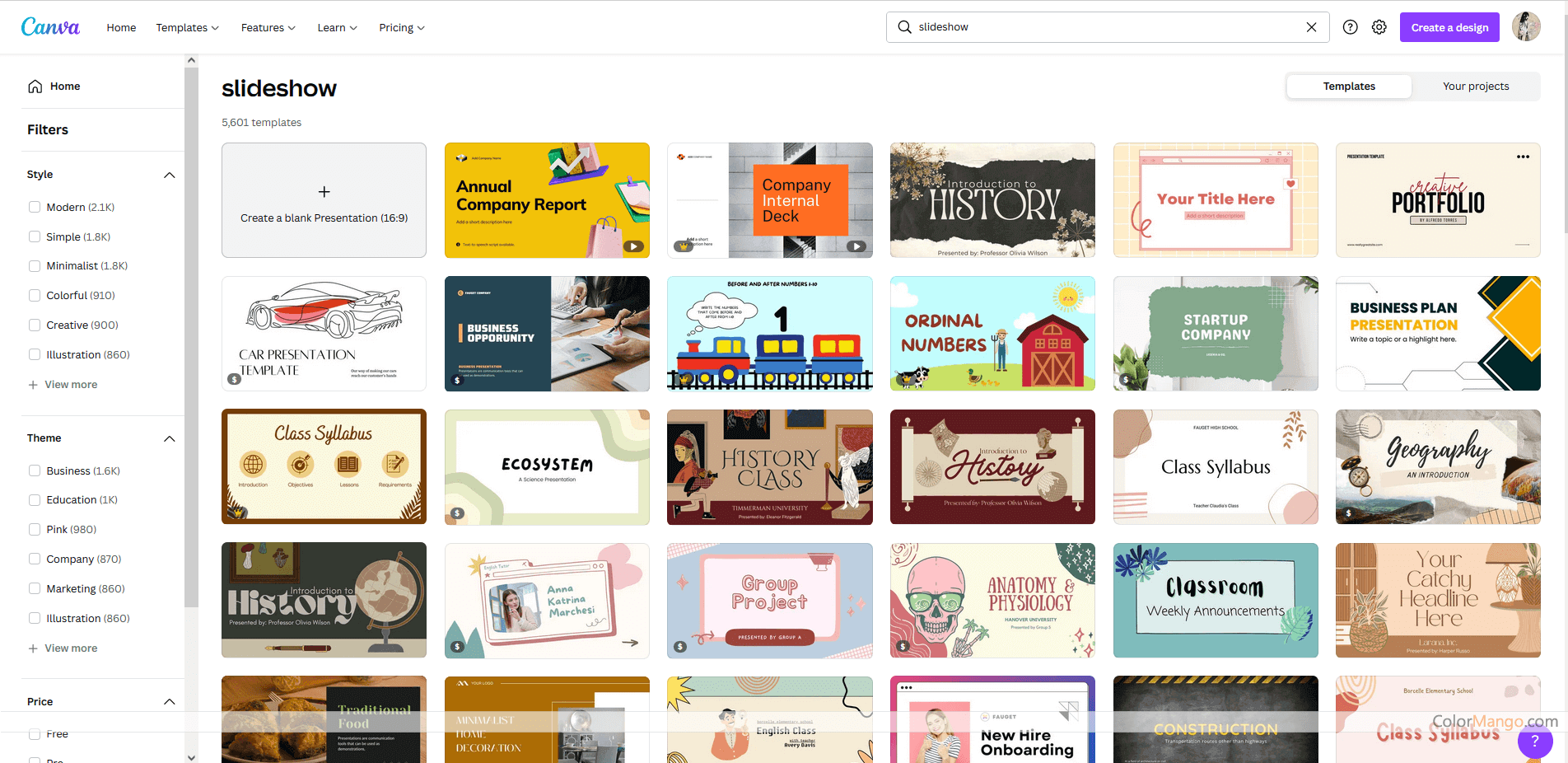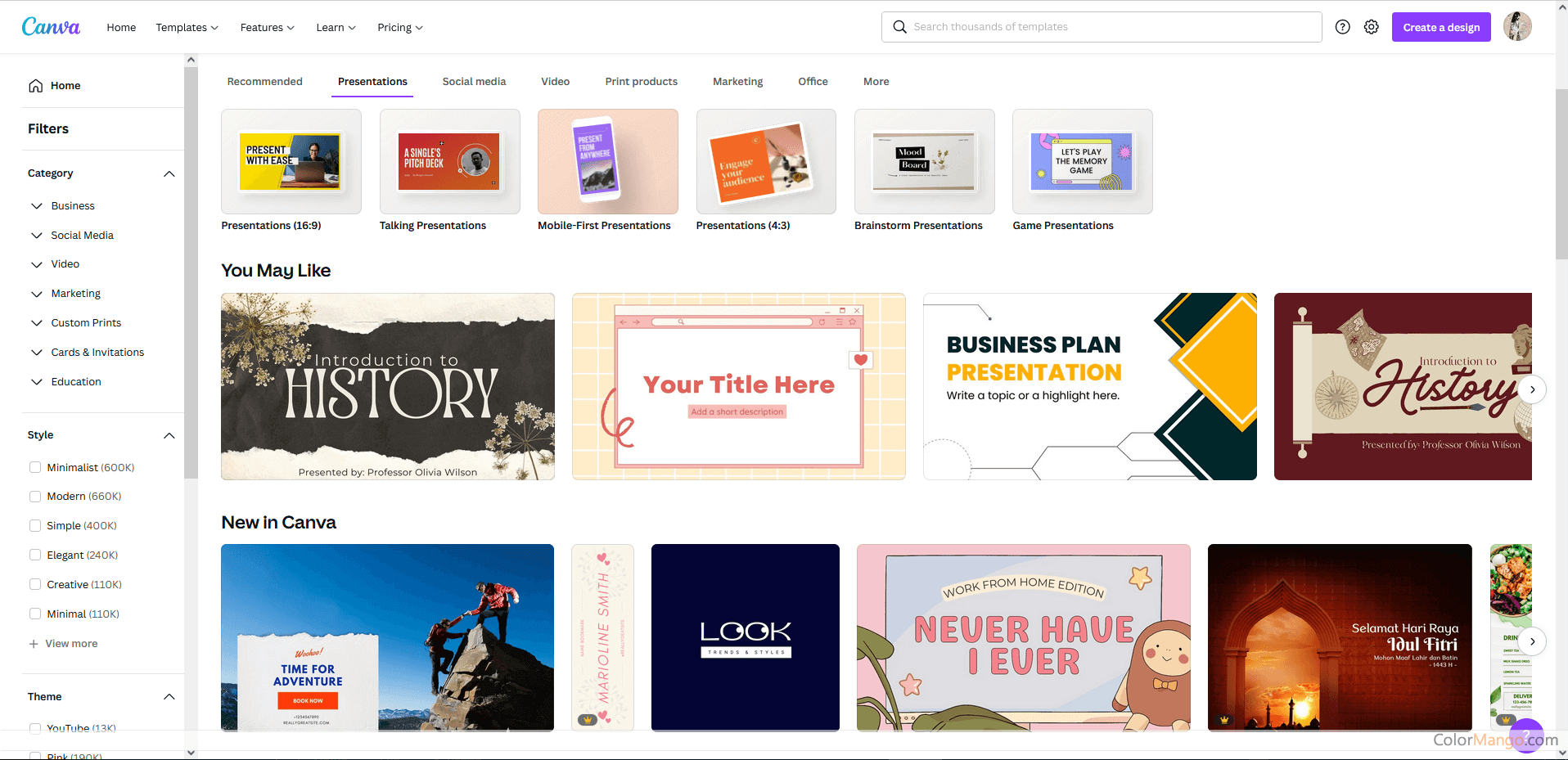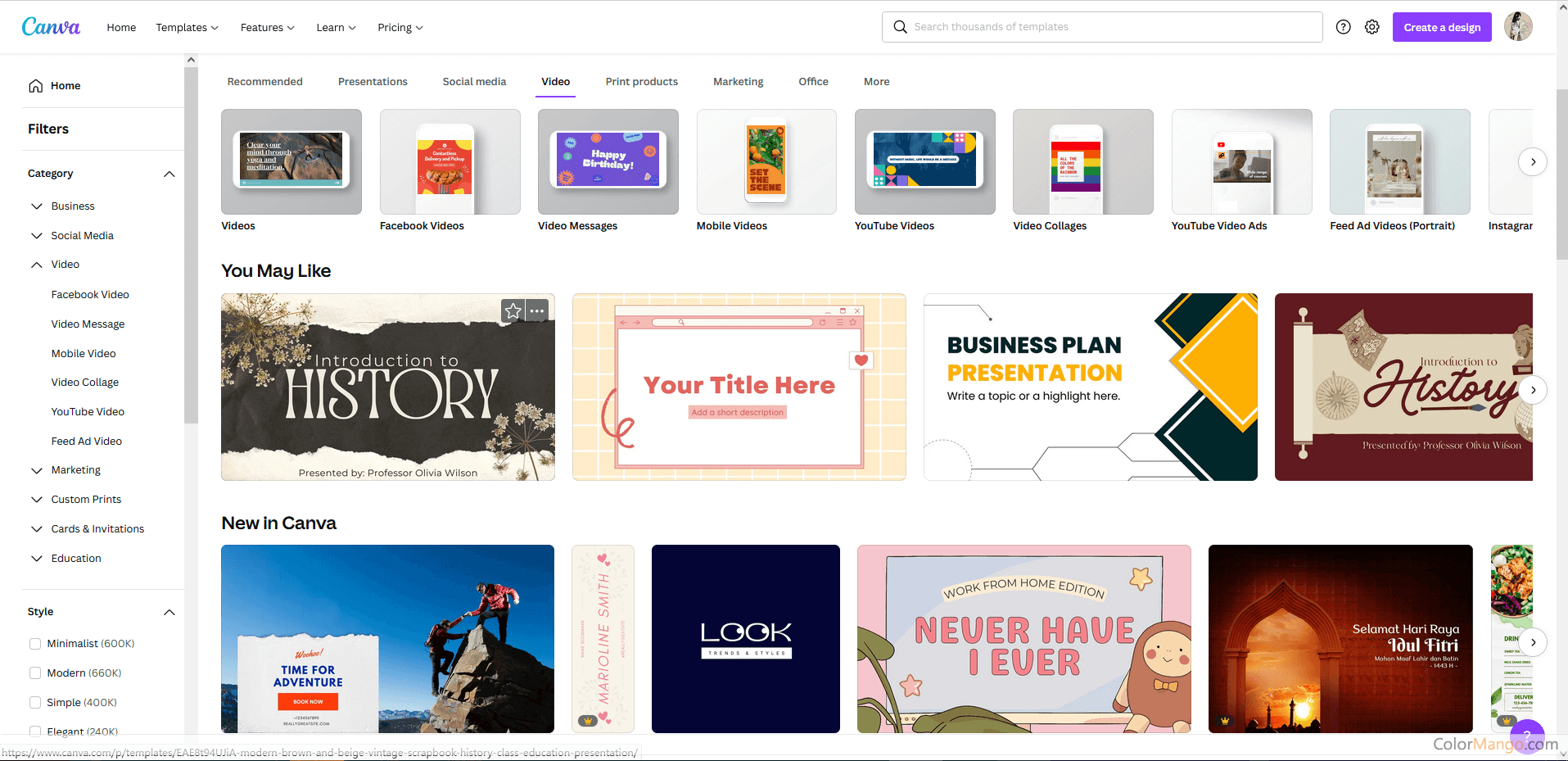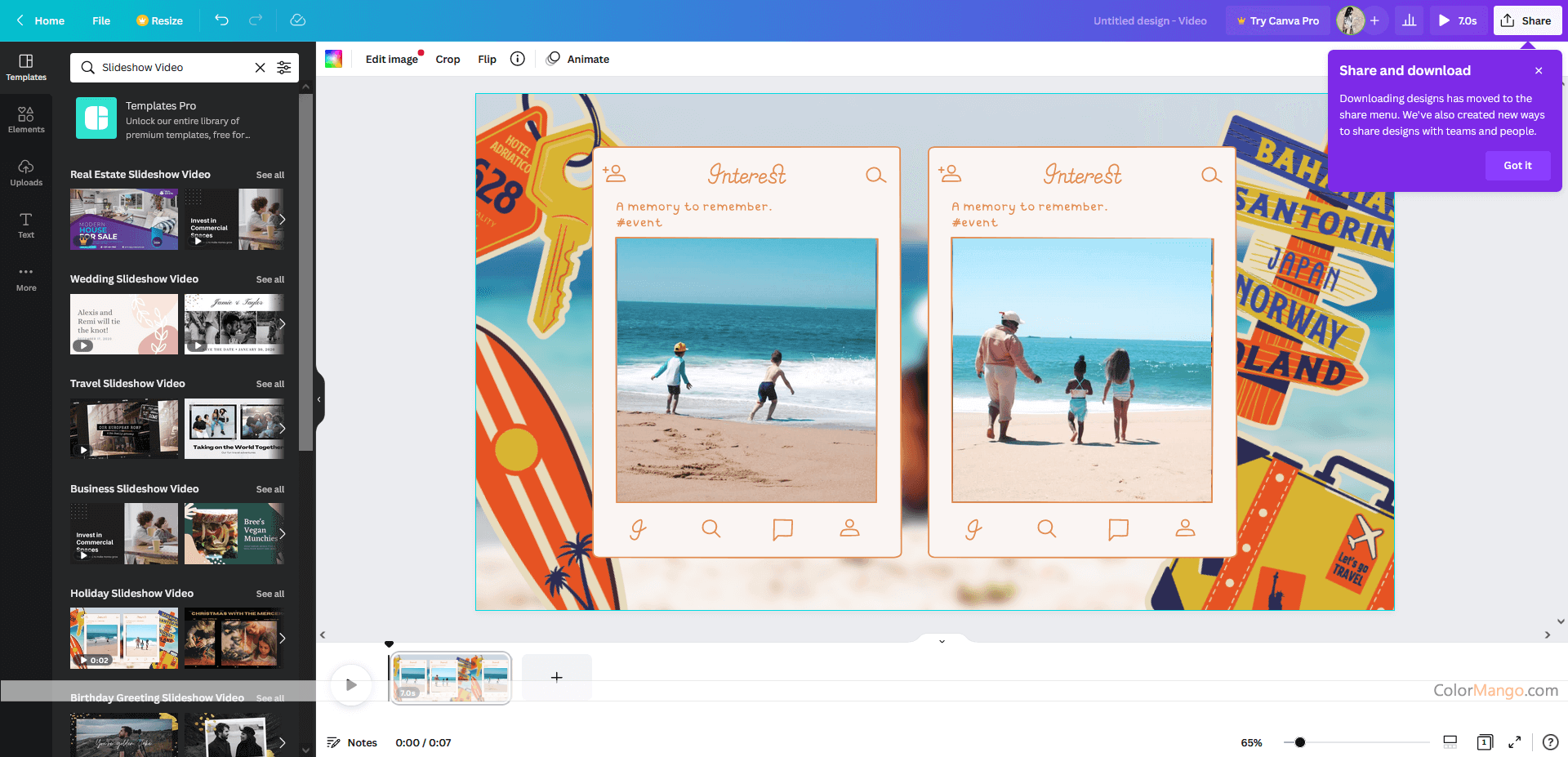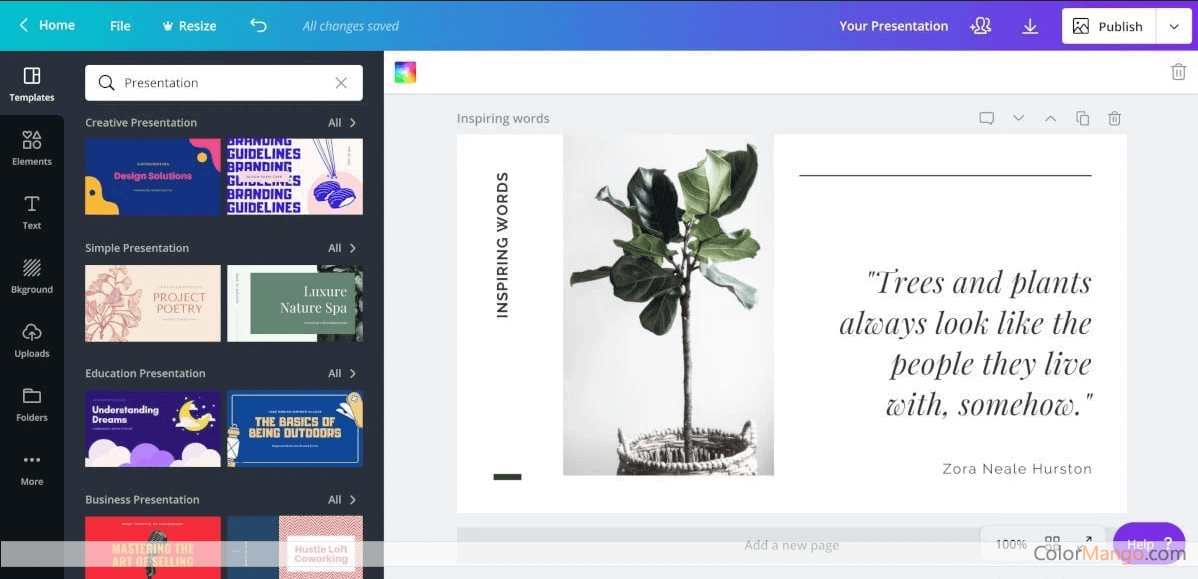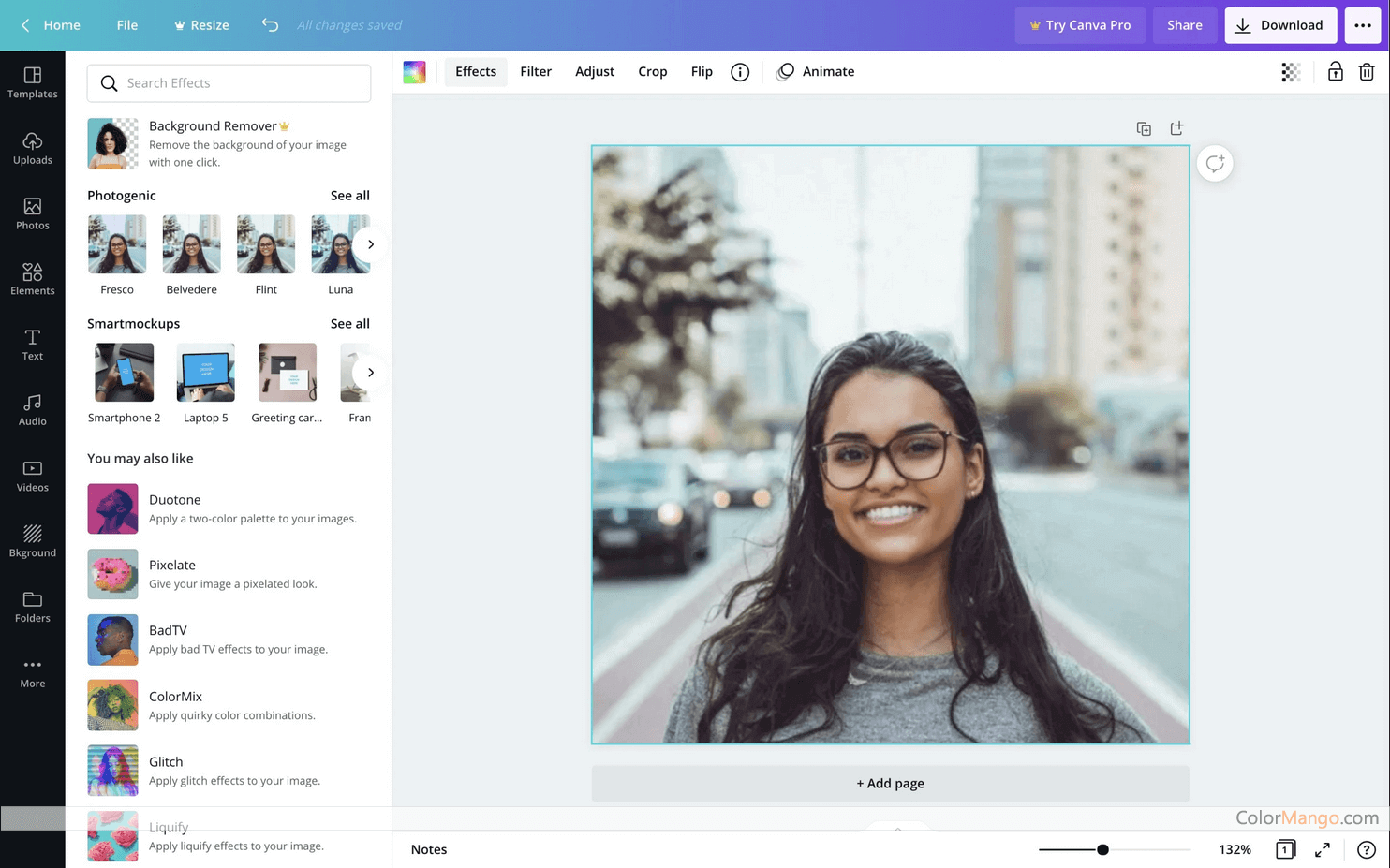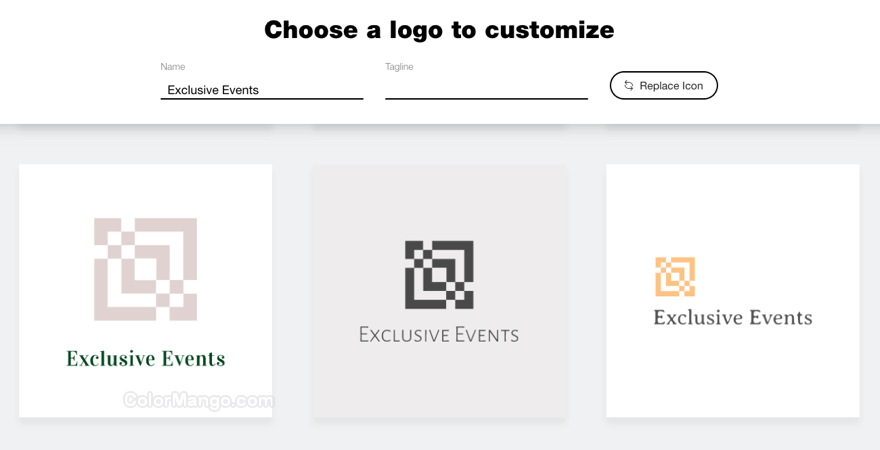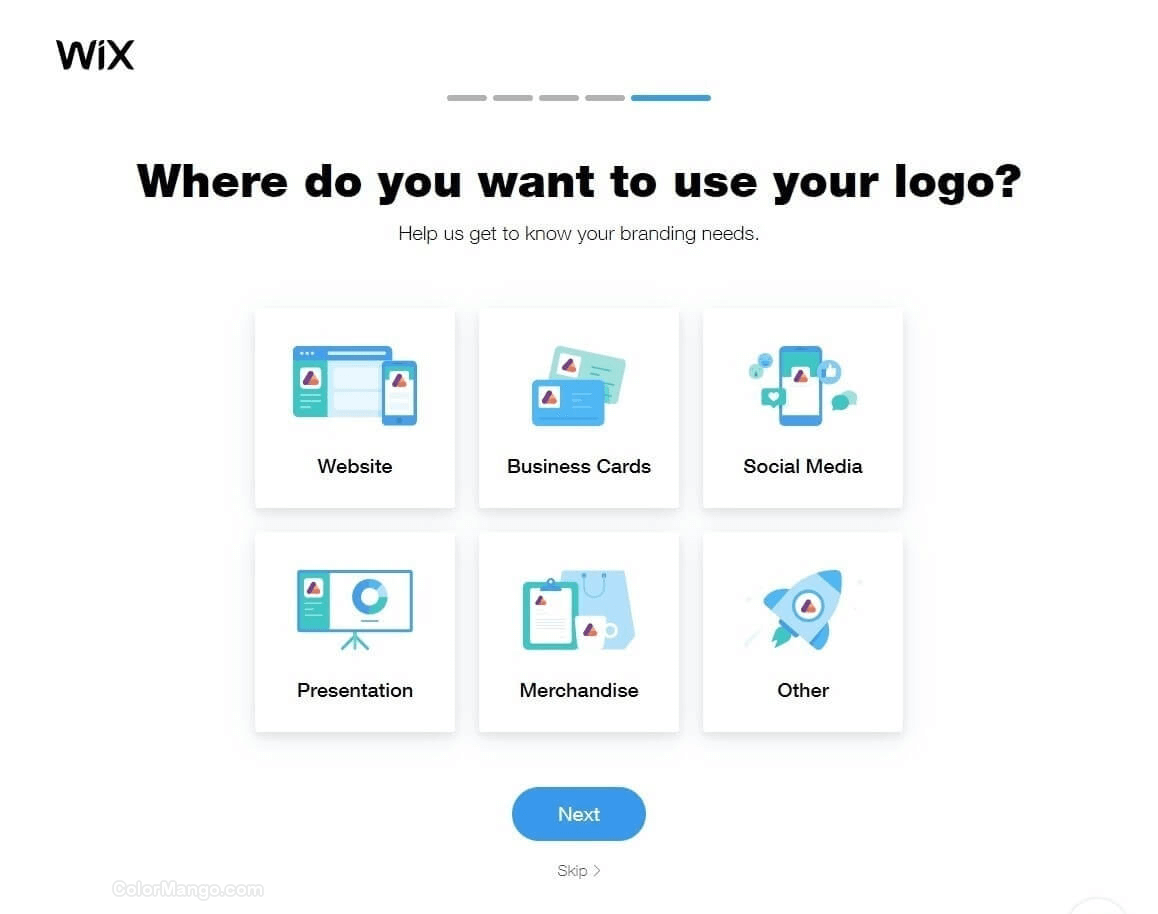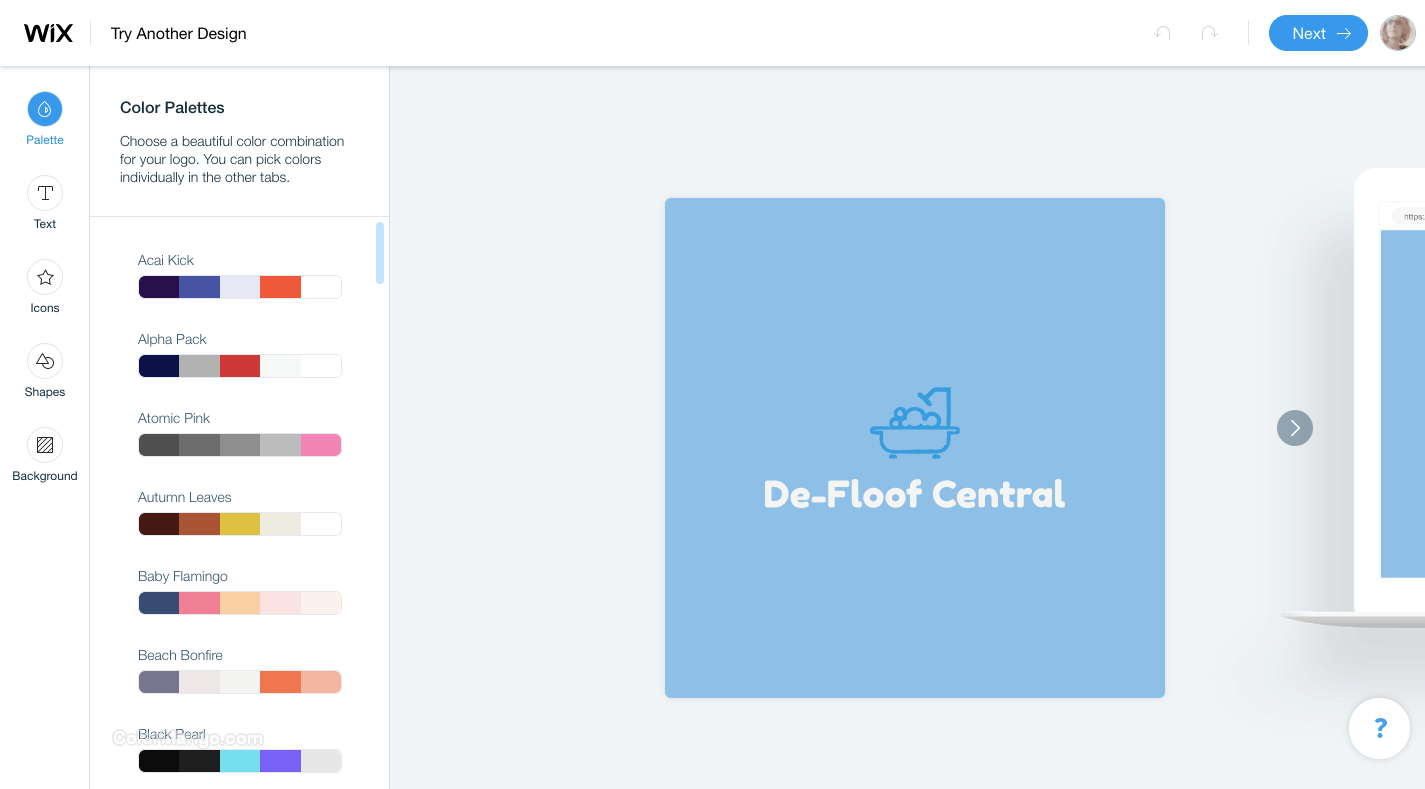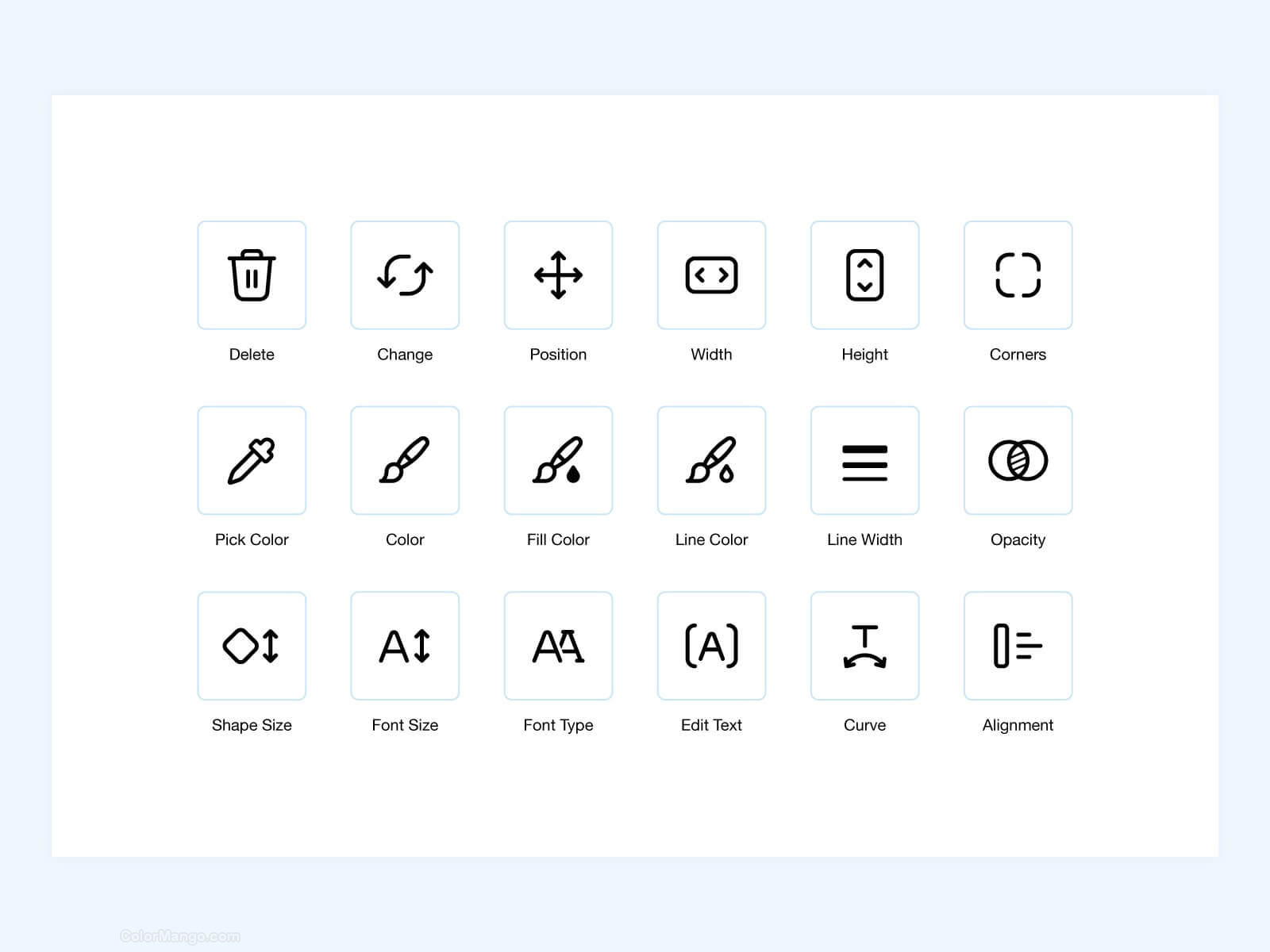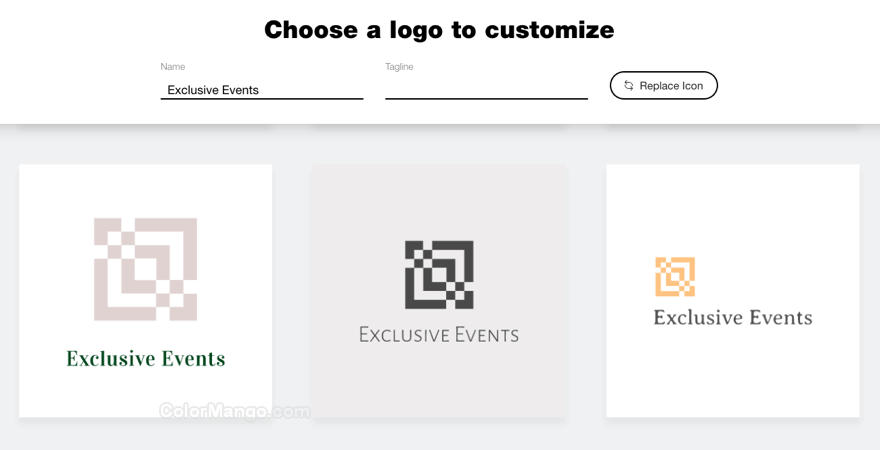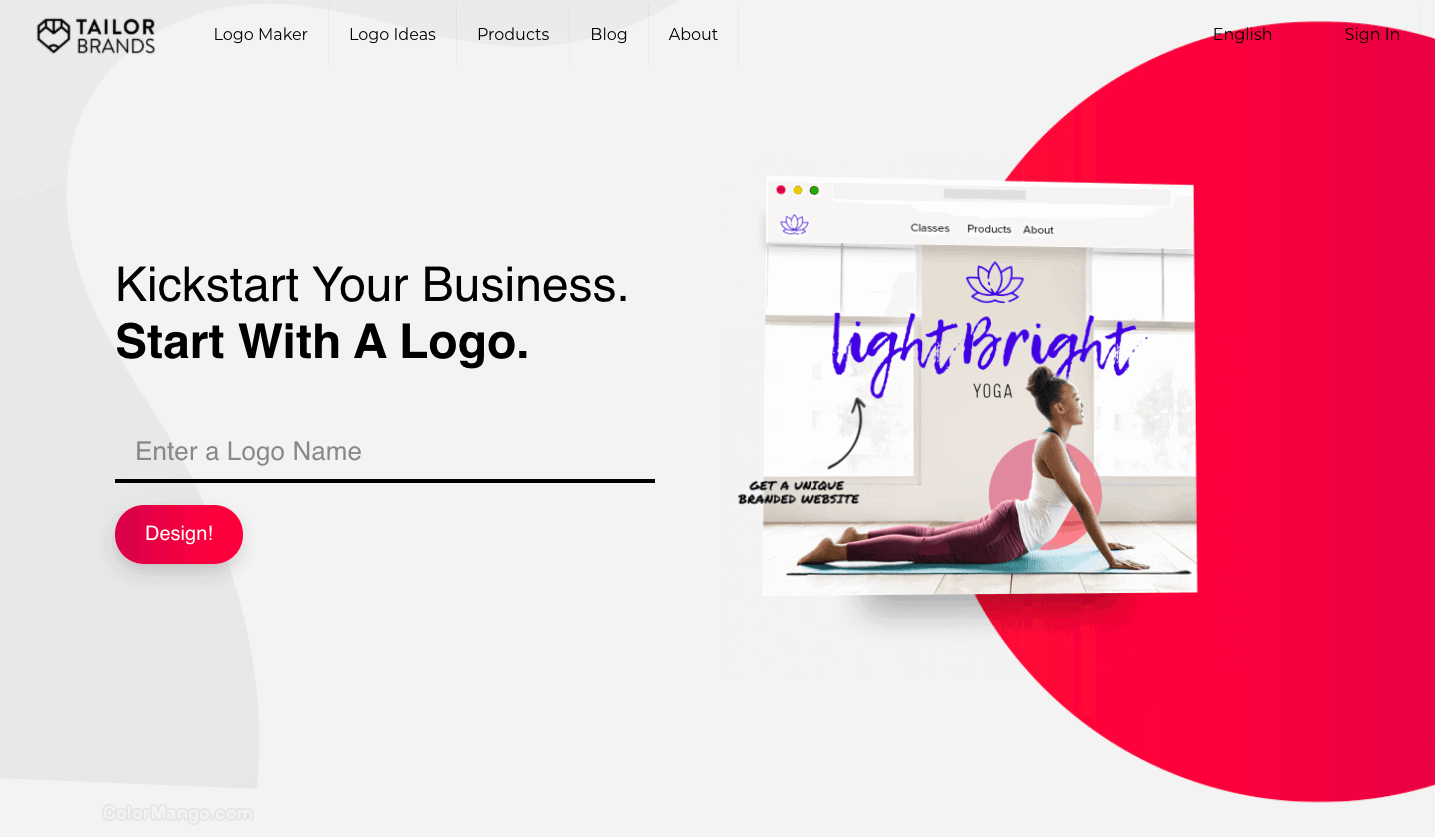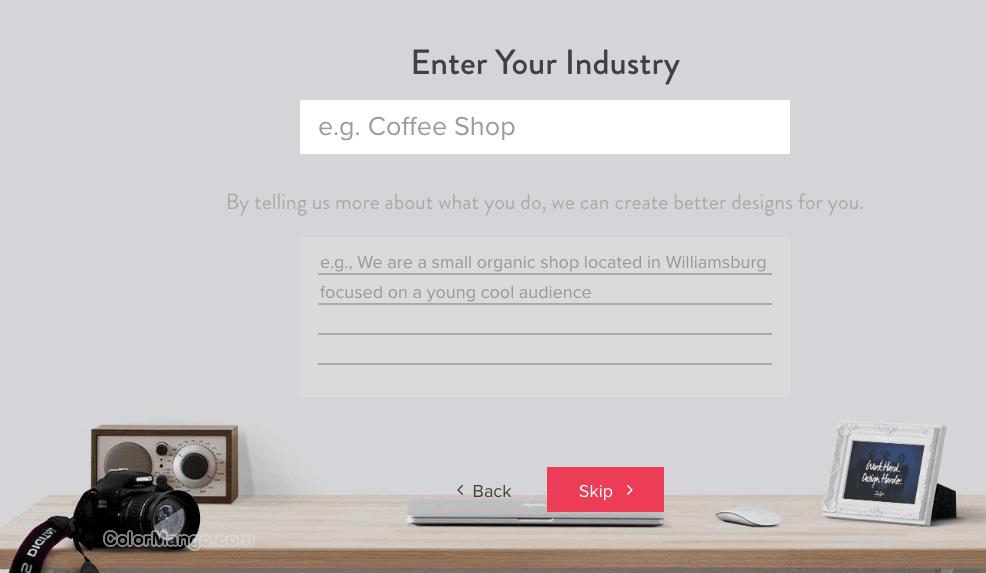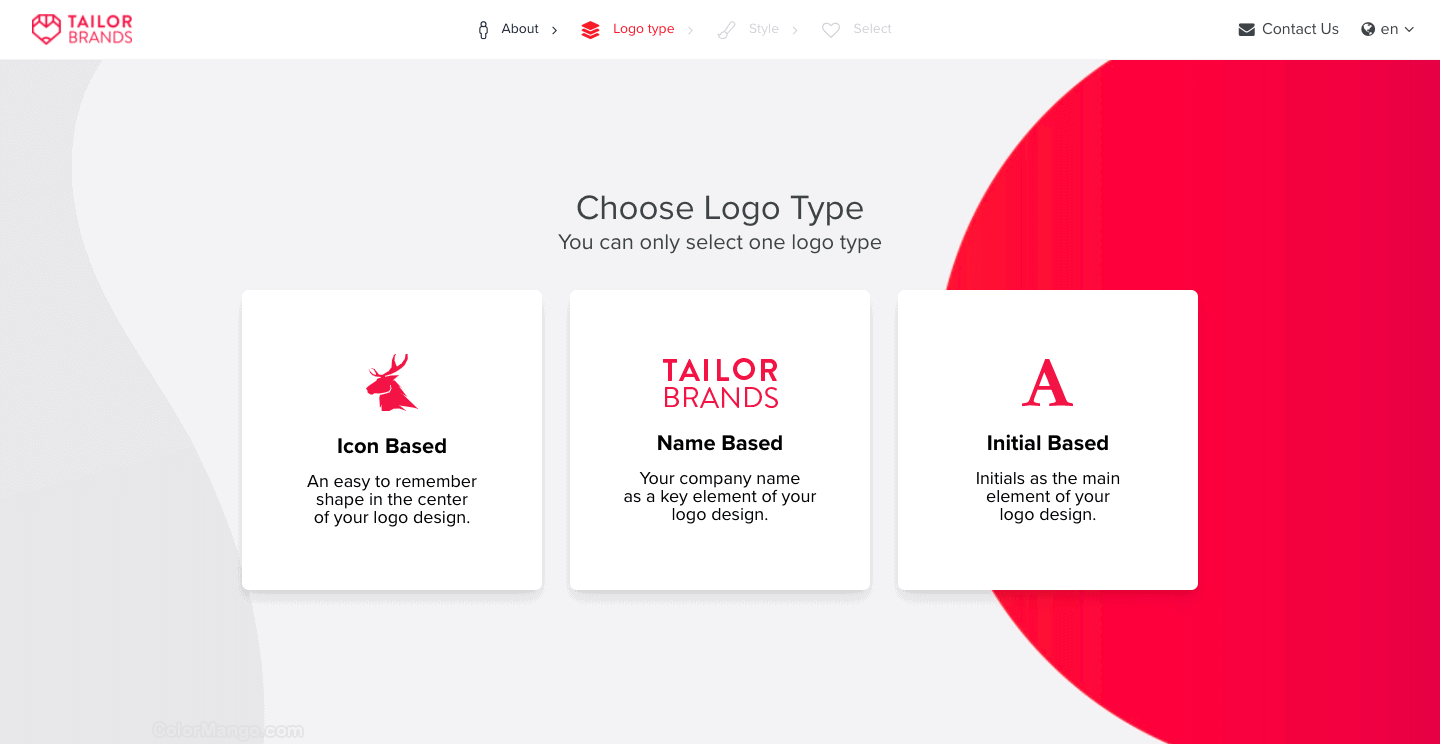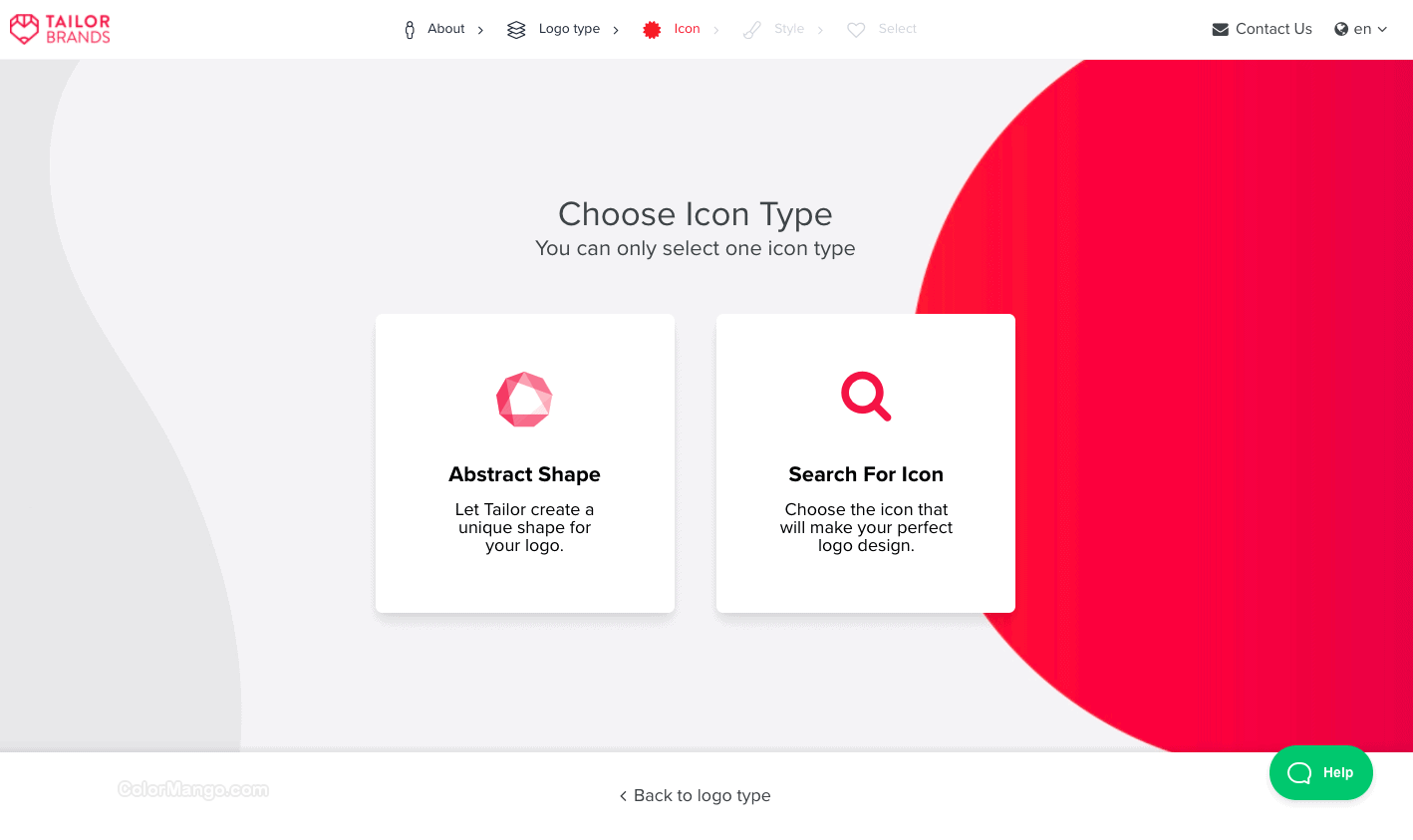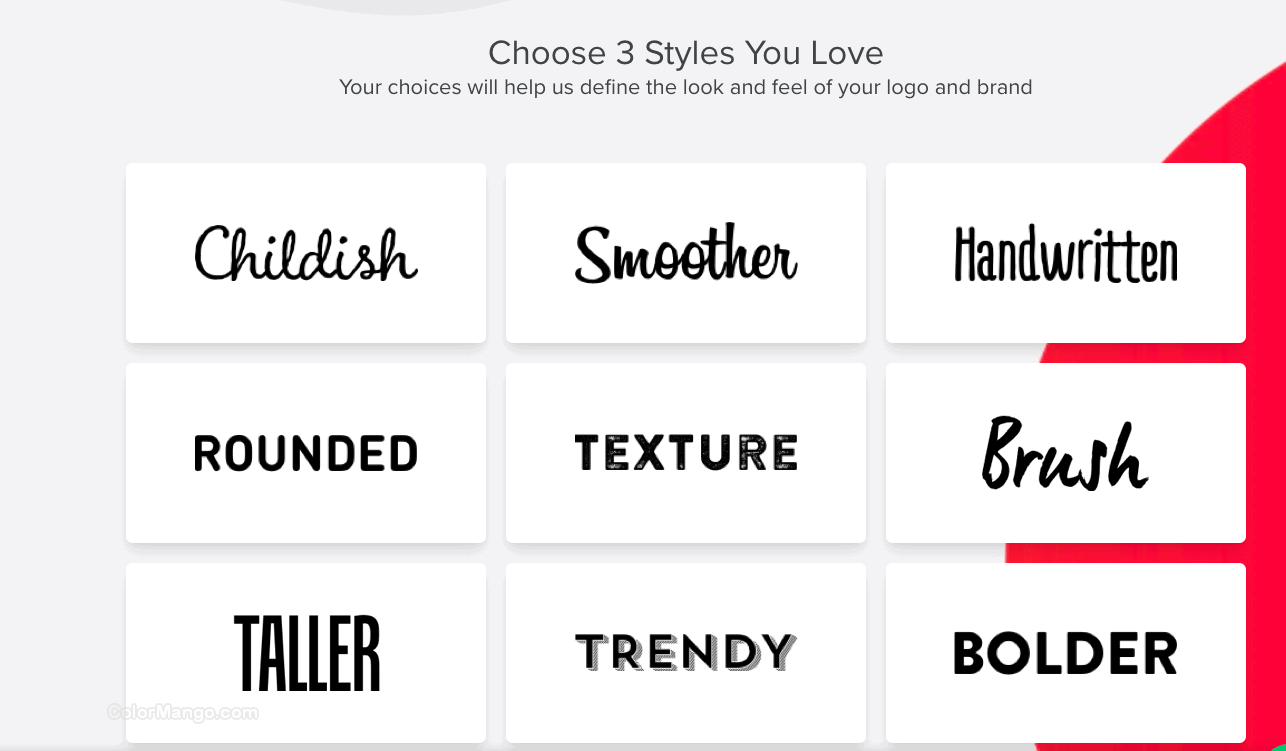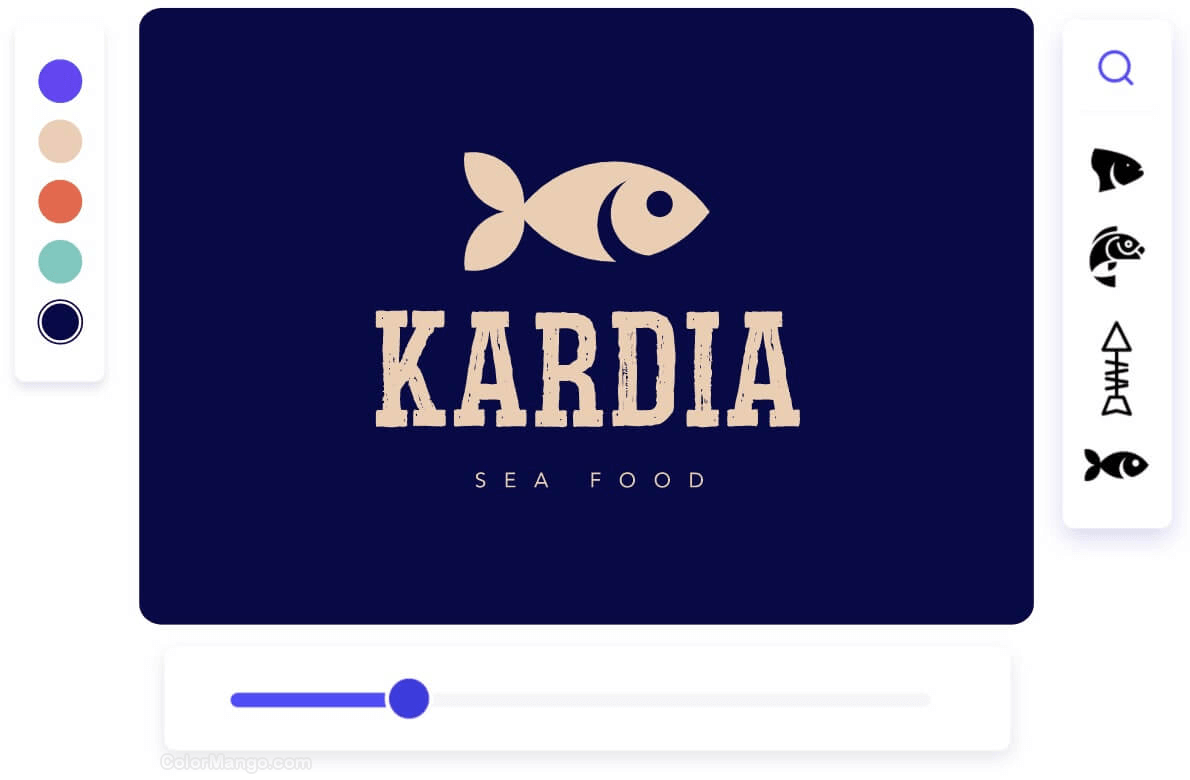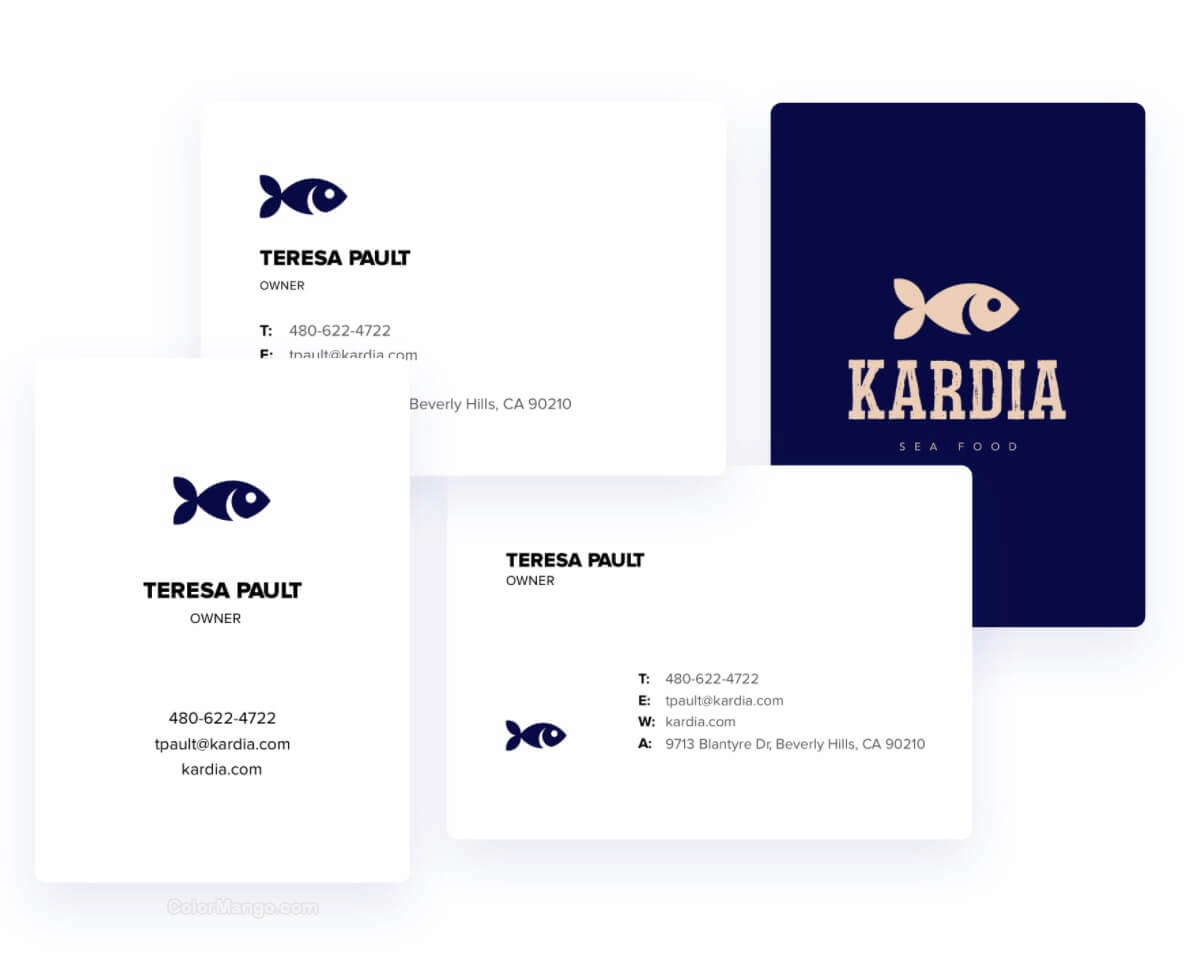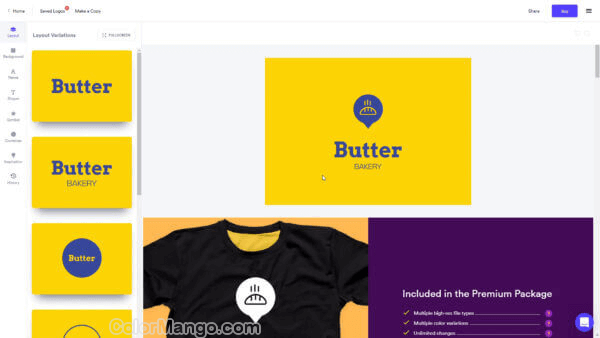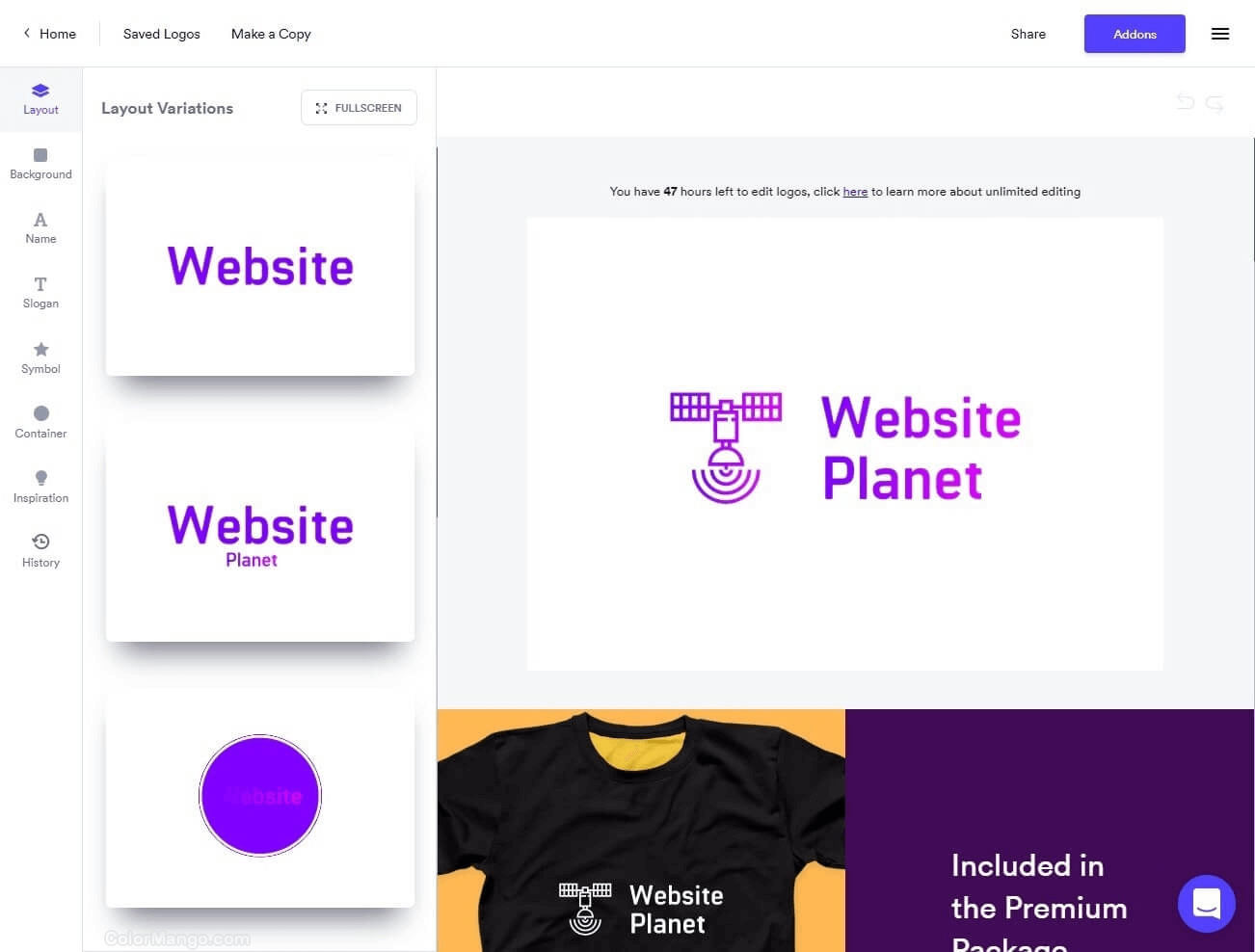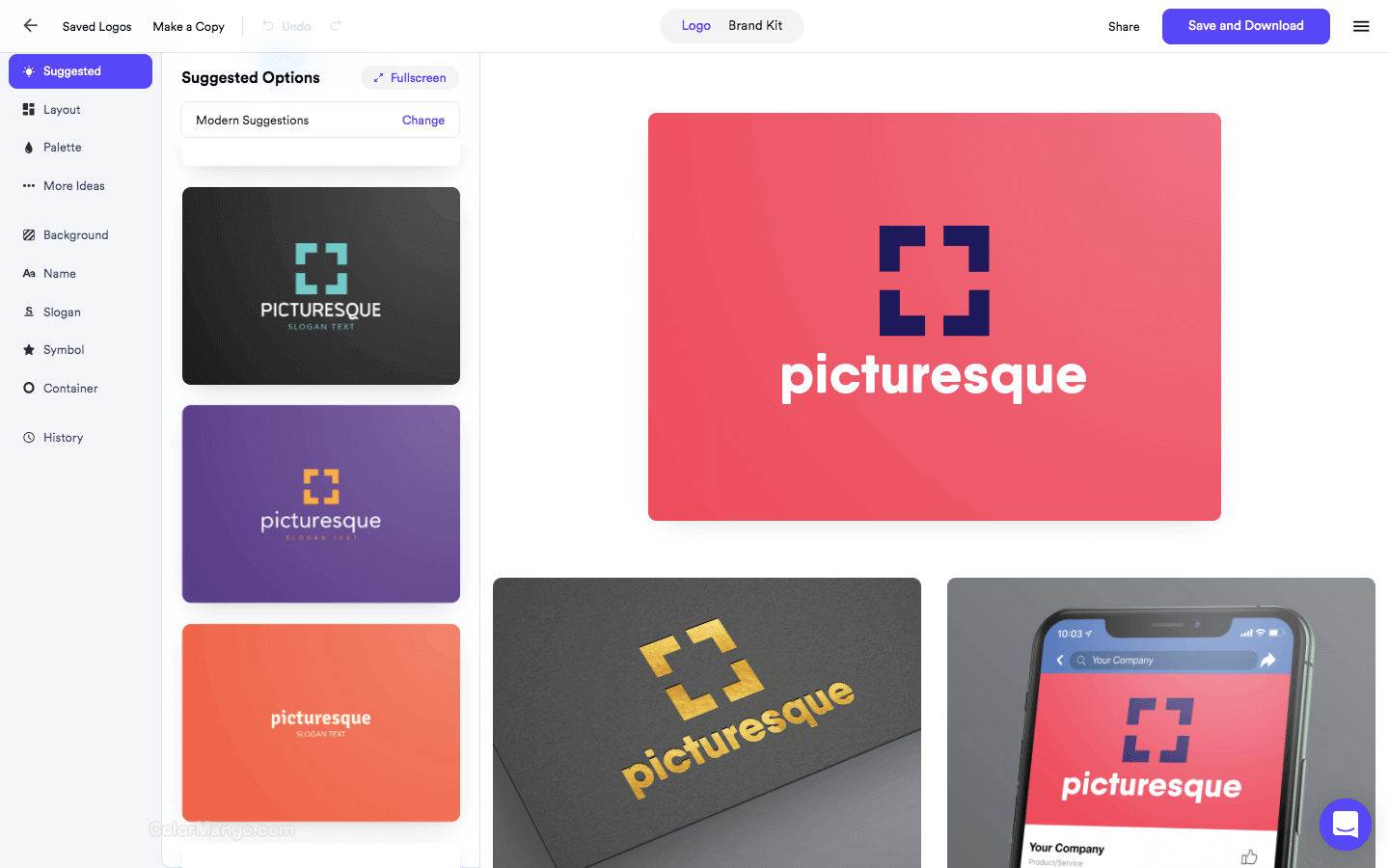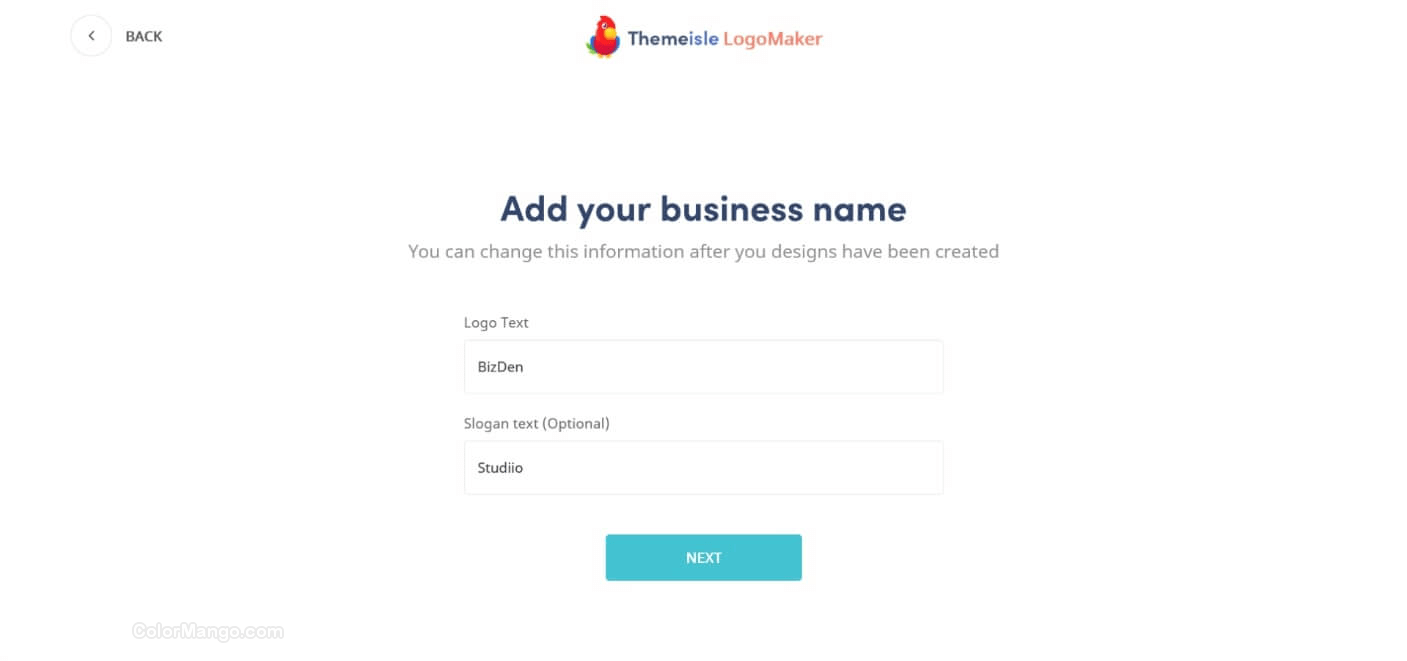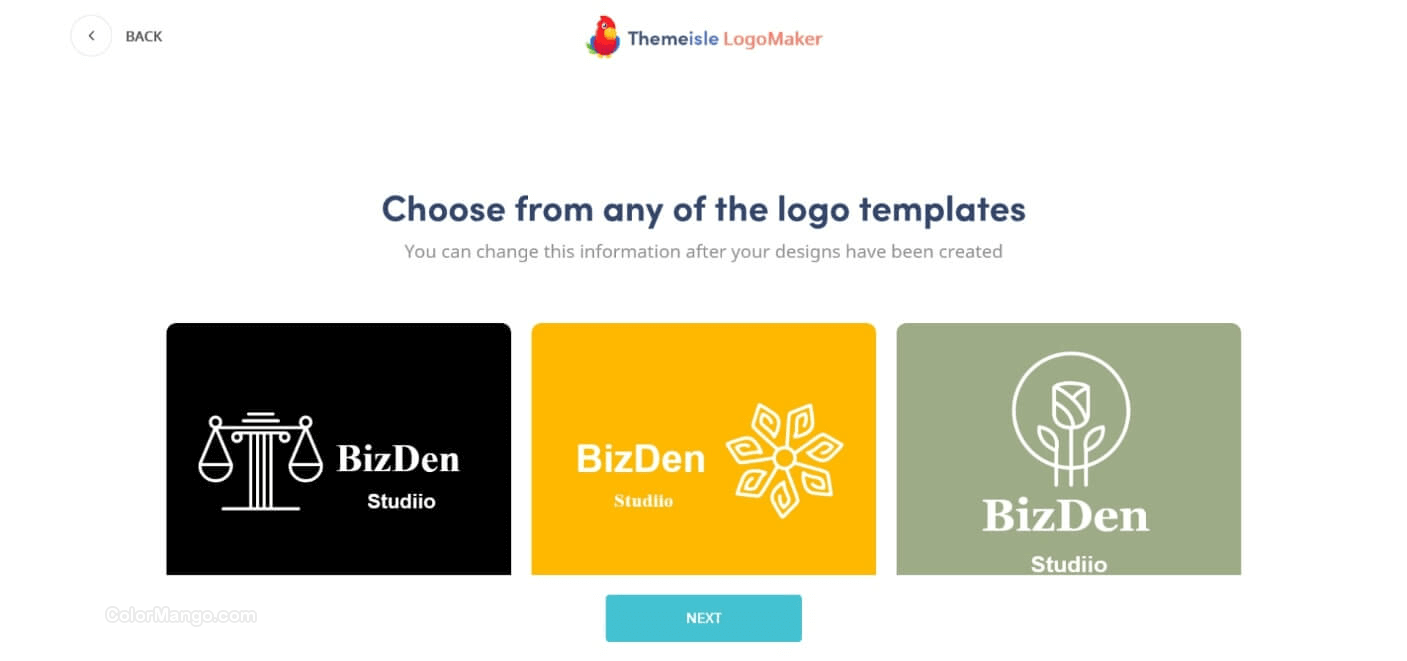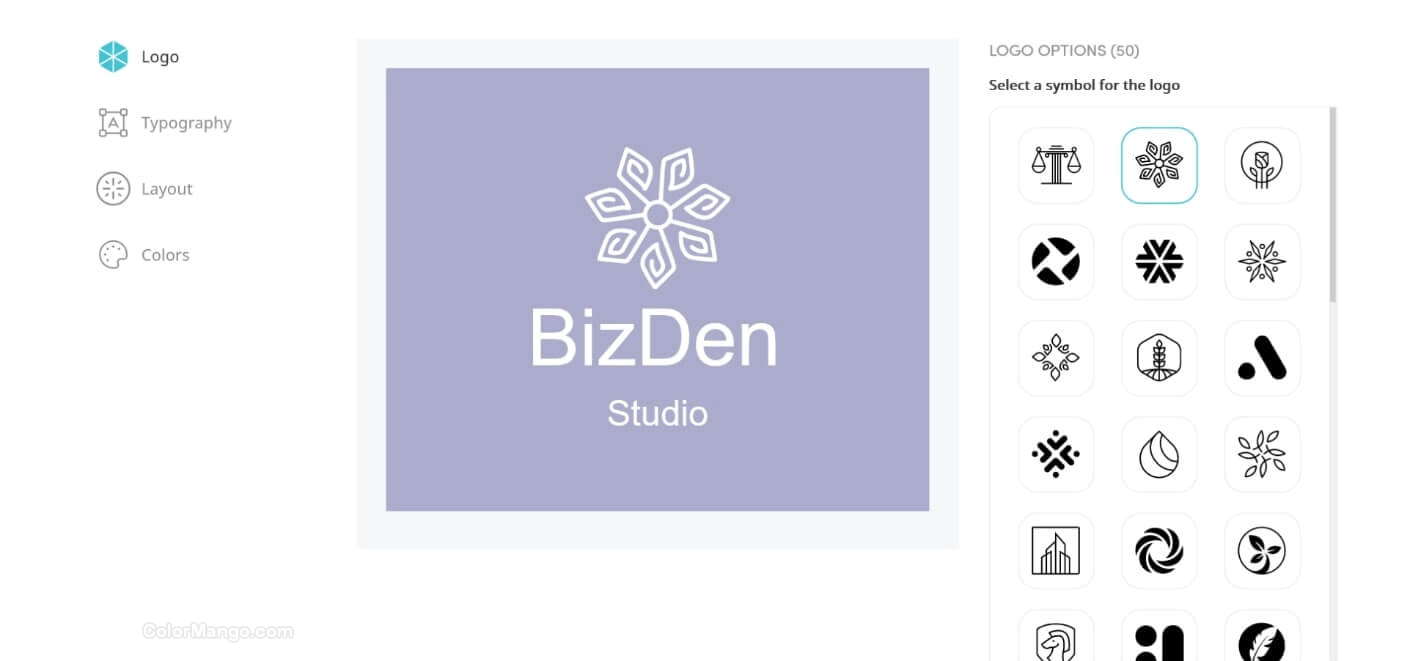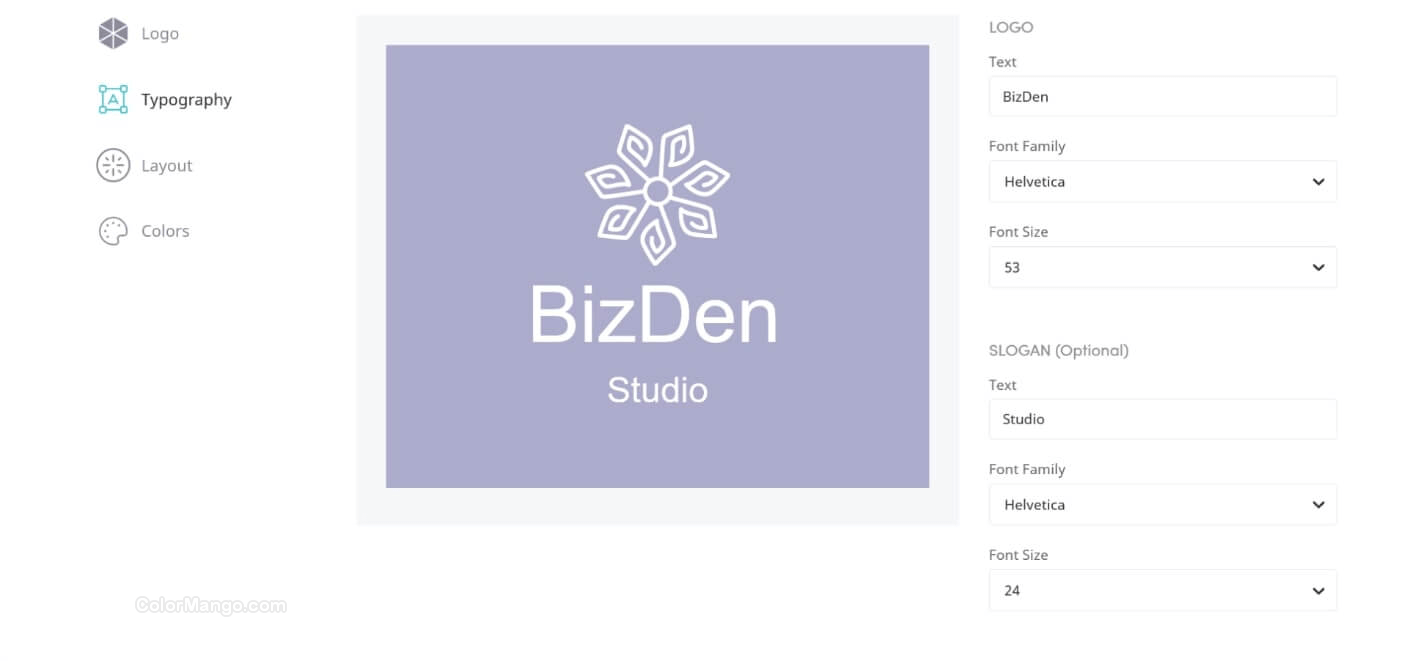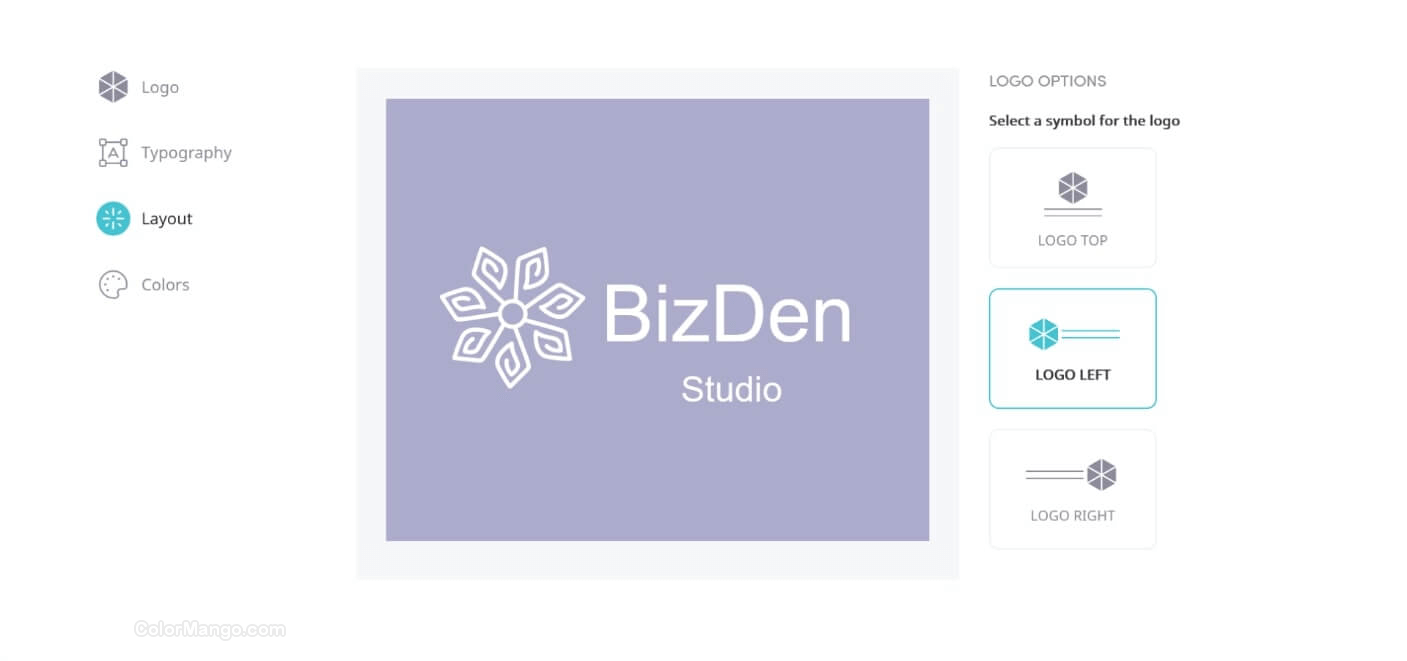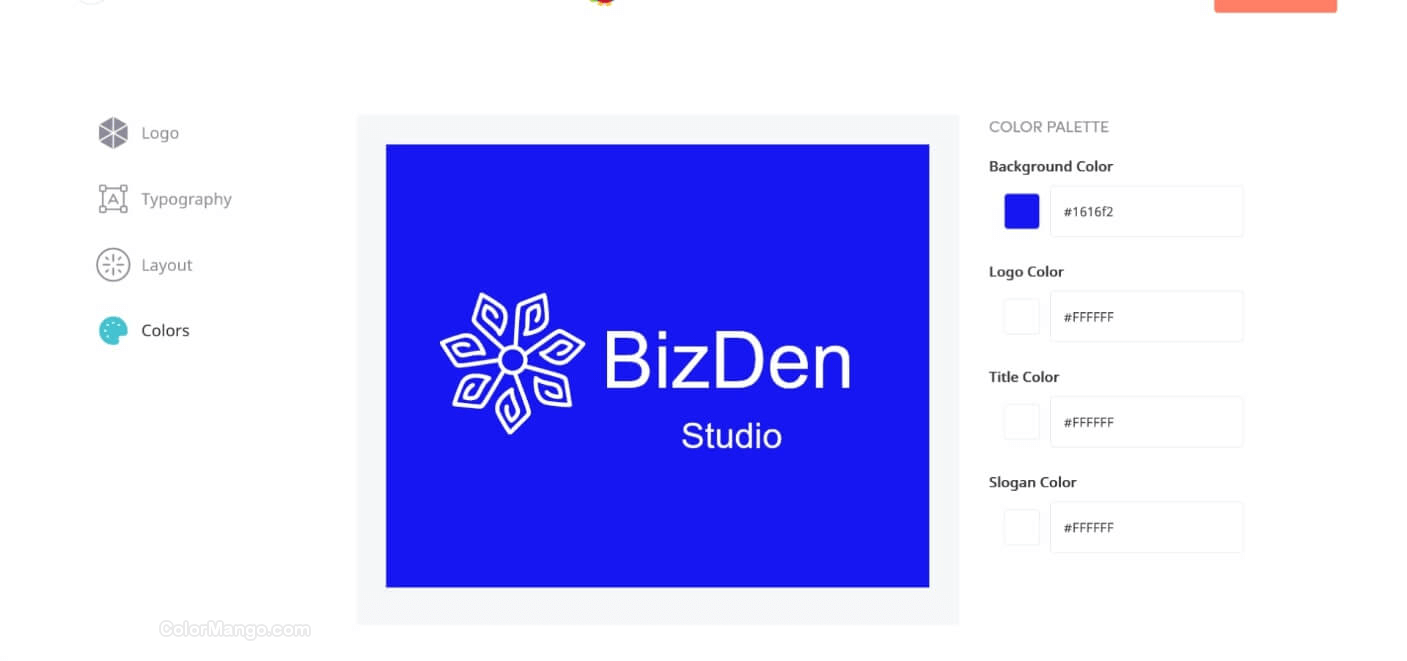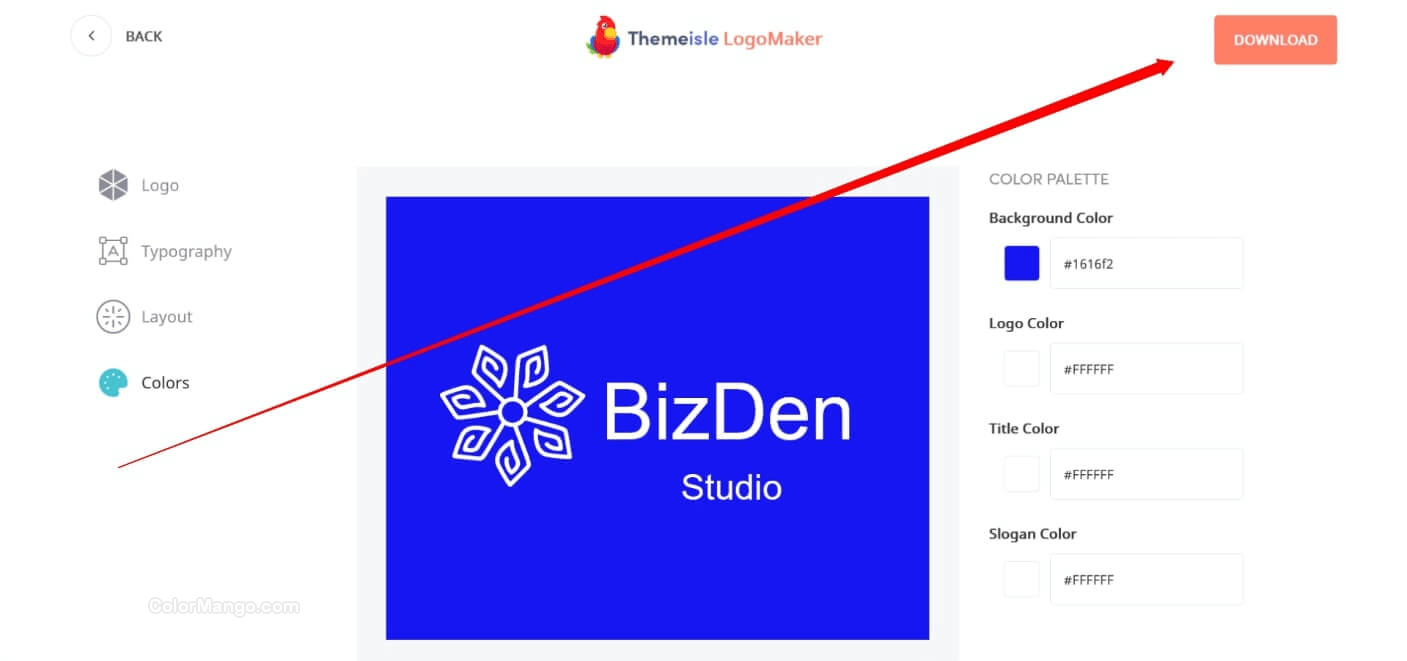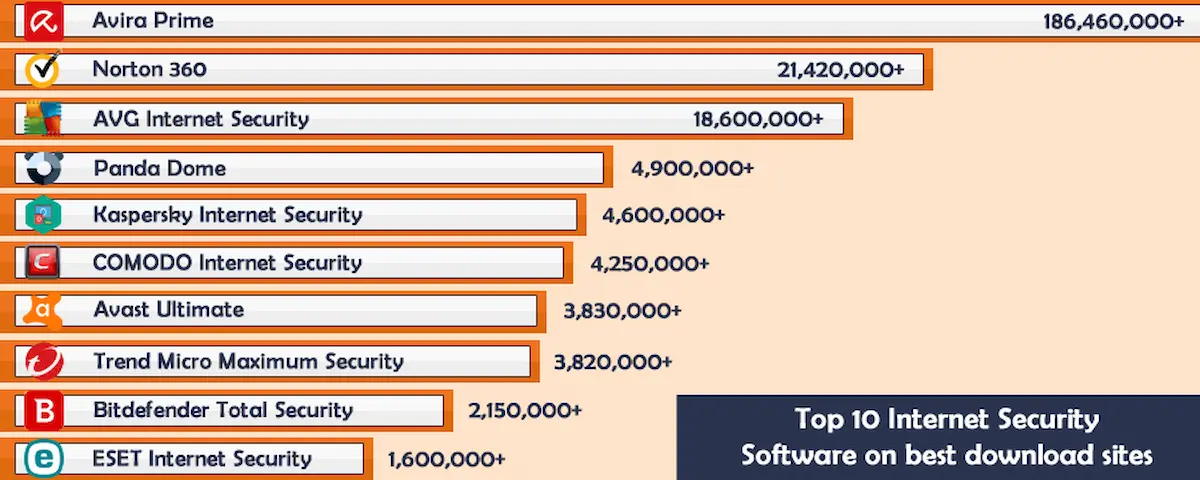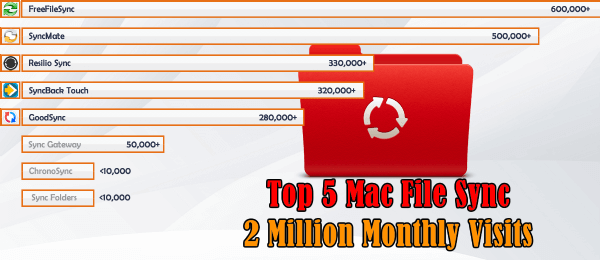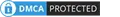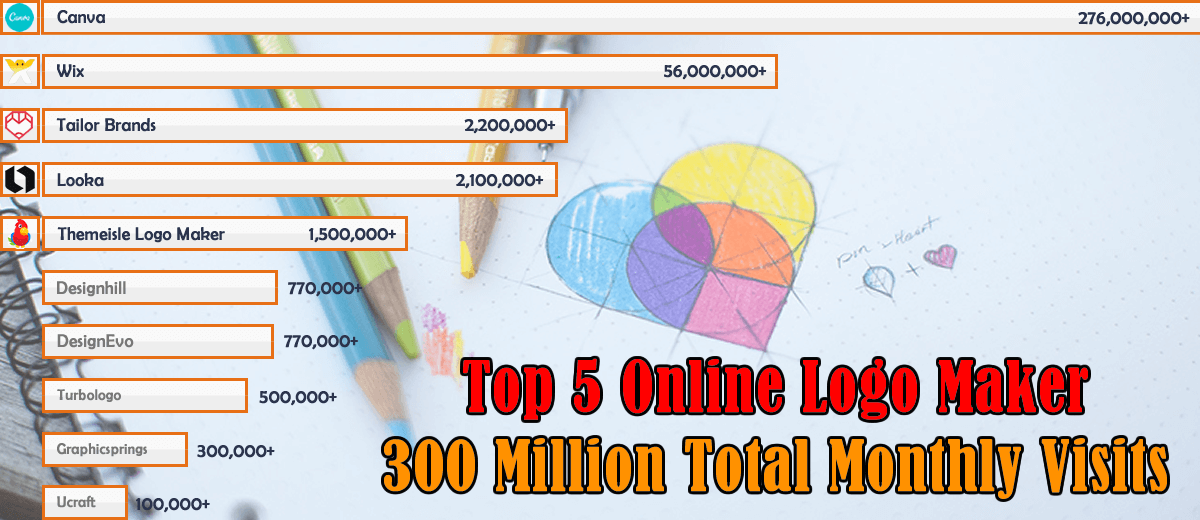
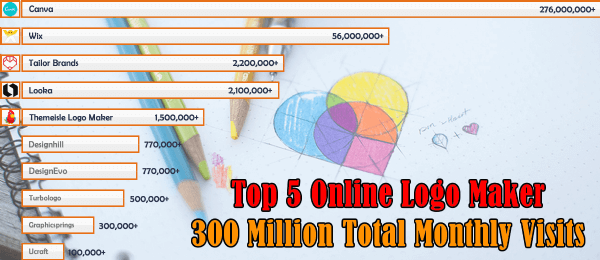
TOP 5 Best Online Logo Maker 2022 Surpasses 300 Million Monthly Visits
Buy through our links, we may earn a commission, appreciate your support to let us create more high-quality articles. learn more
Besides, there are more brands we've checked that come with similar features but have fewer monthly visits on their official websites. We will list them here for you to have more options, which are Designhill Logo Maker, DesignEvo, Turbologo, GraphicSprings Logo Maker, Ucraft Logo Maker.
Monthly Visits: The Monthly Visits are referred from their official websites
Lowest Price - The one with the lowest total cost of listed products
BestSeller - ColorMango top-selling of listed products
Top Brand - The one has lowest alexa rank of listed products' brand websites. (The rule is the lower the number, the better)
Google Search Rank #1 - Ranked #1 in Google Search results of listed products (Searched by incognito mode on 4 computers)
An outstanding brand logo elevates brand presence, implies hidden messages of its brand identity, and grabs customers’ attention. For personal, freelancers who are not really skilled in design, making sketches, or for small businesses with limited marketing budgets, online logo generators could be the easy, fast, and affordable solution to create stunning logos. (If you are quite skilled in design, and looking for a logo-making tool that can deliver you a more original logo design with some professional touches, then Logo Design Softwareis a better option for you.)Based on ease of use, cost, customizability, end result, supported logo download formats, we’ve put together the list of the TOP 5 Best Online Logo Maker/Generator that anyone can use, including the best free logo maker. Please scroll down and check their pros, cons, and screenshots below.
Besides, there are more brands we've checked that come with similar features but have fewer monthly visits on their official websites. We will list them here for you to have more options, which are Designhill Logo Maker, DesignEvo, Turbologo, GraphicSprings Logo Maker, Ucraft Logo Maker.
| # | Product | Monthly Visits (2022) | |
| 1 | Canva Pro | 276,000,000 | |
| 2 | Wix Logo Maker | 56,000,000 | |
| 3 | Tailor Brands Logo Maker | 2,200,000 | |
| 4 | Looka | 2,100,000 | |
| 5 | Themeisle Logo Maker | 1,500,000 |
Online Logo Maker
Monthly Visits: The Monthly Visits are referred from their official websites
Lowest Price - The one with the lowest total cost of listed products
BestSeller - ColorMango top-selling of listed products
Top Brand - The one has lowest alexa rank of listed products' brand websites. (The rule is the lower the number, the better)
Google Search Rank #1 - Ranked #1 in Google Search results of listed products (Searched by incognito mode on 4 computers)