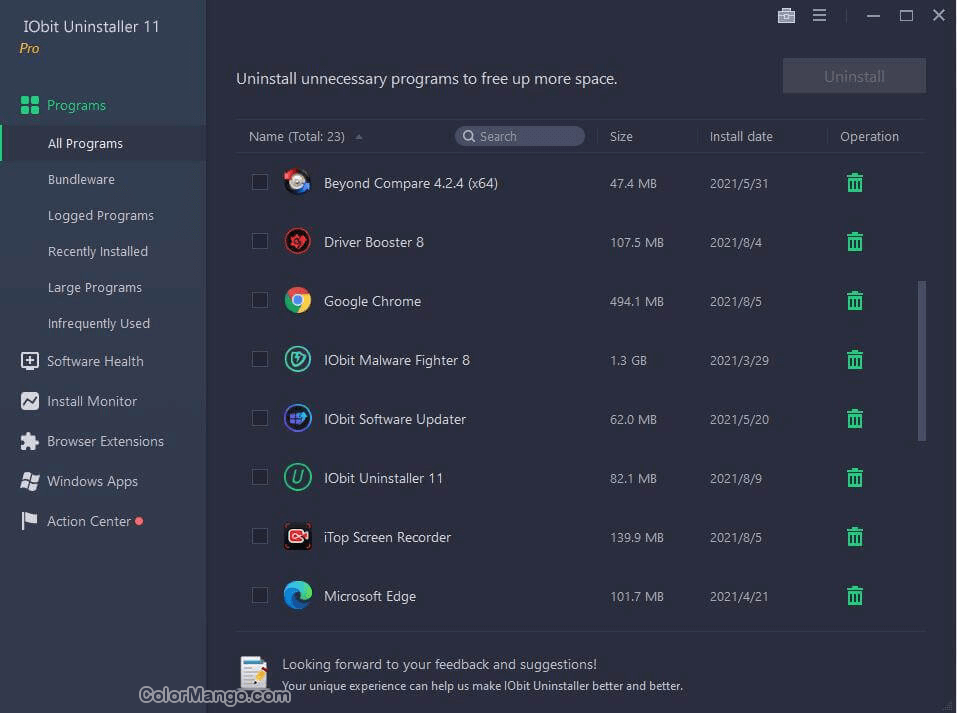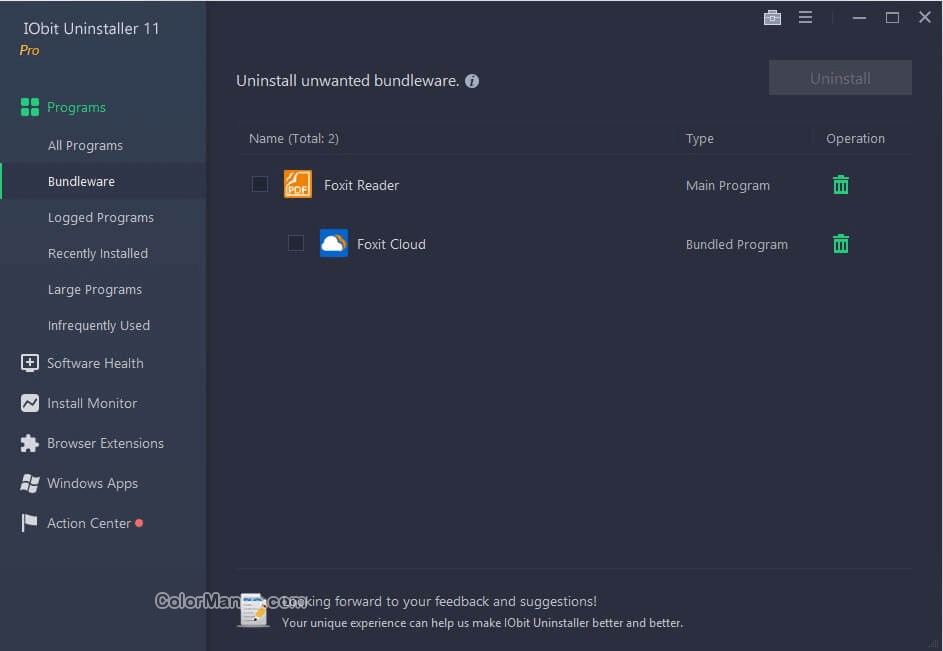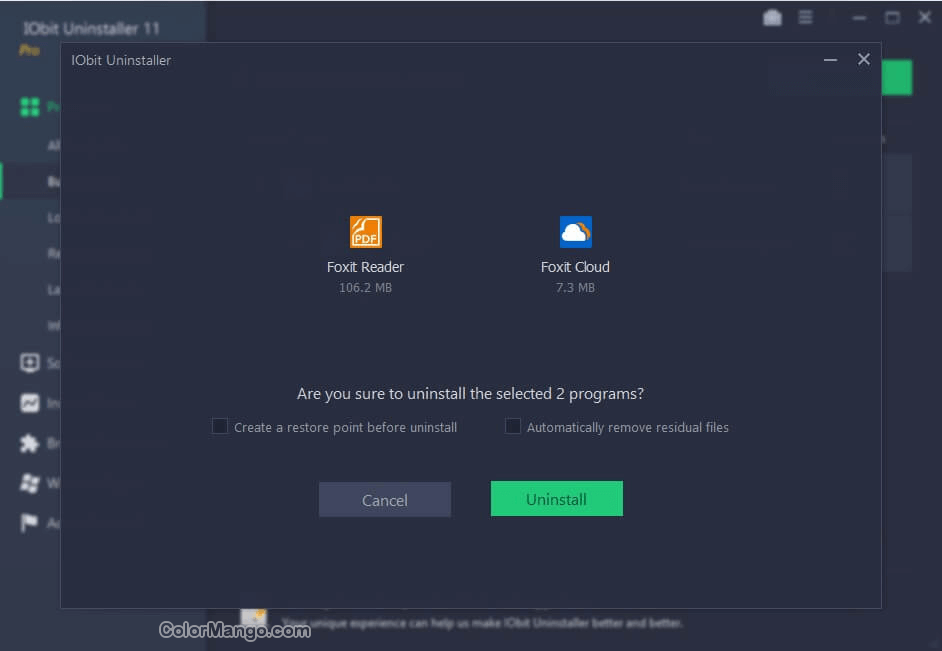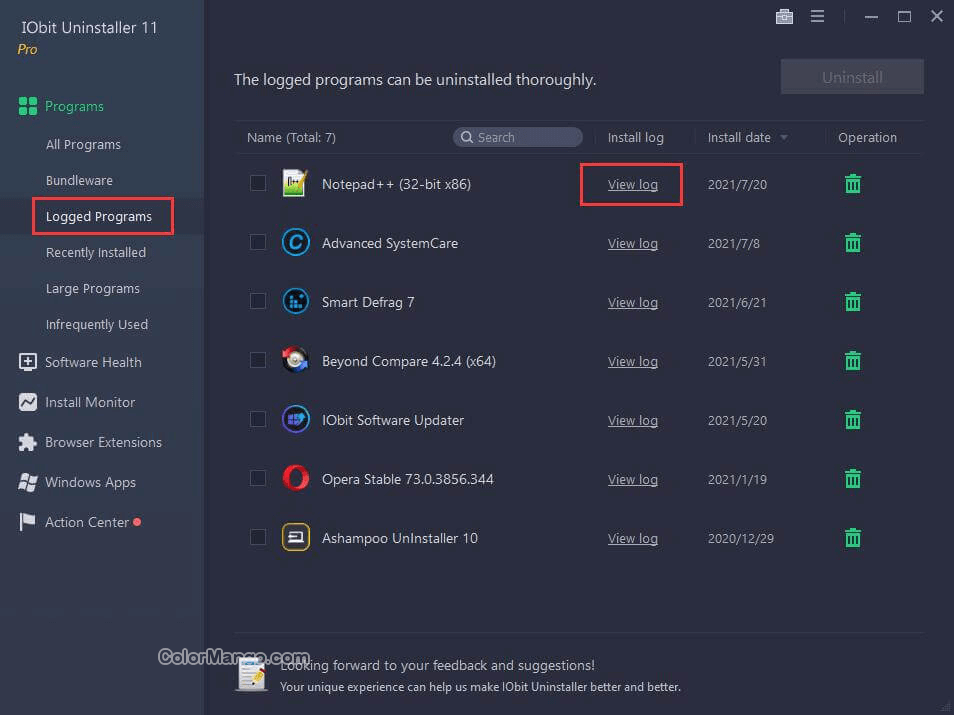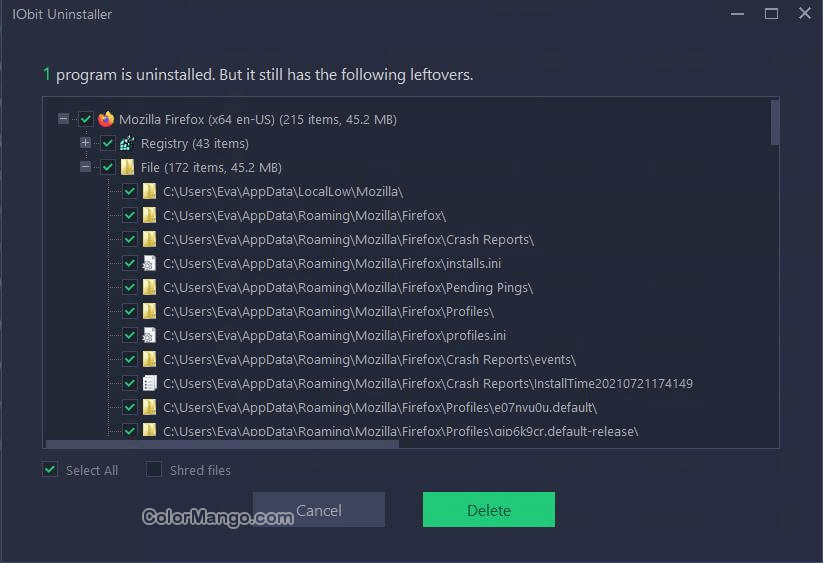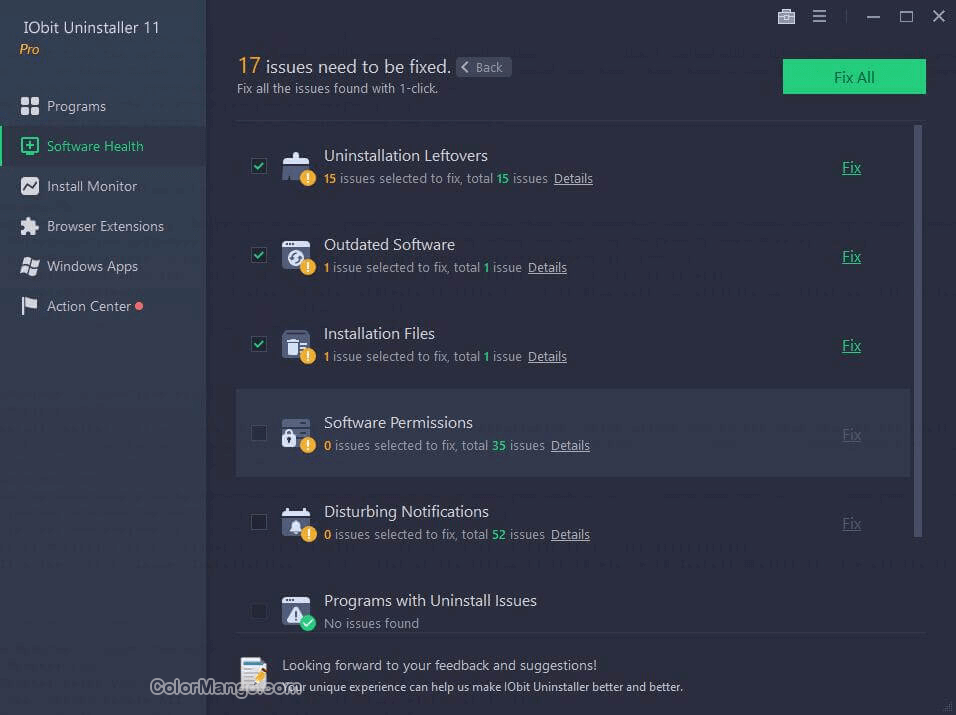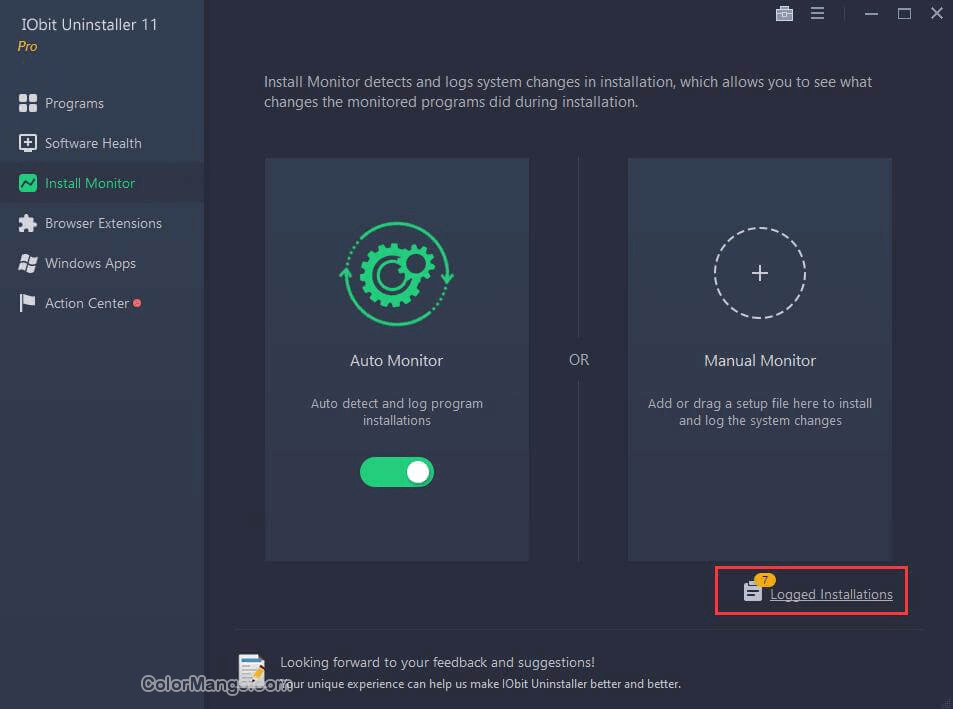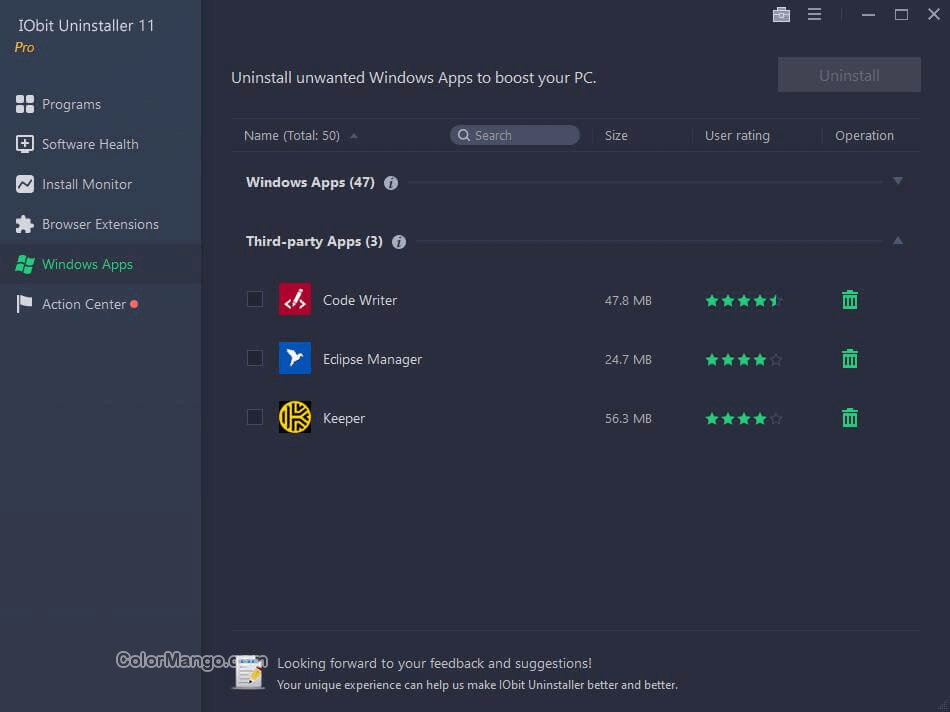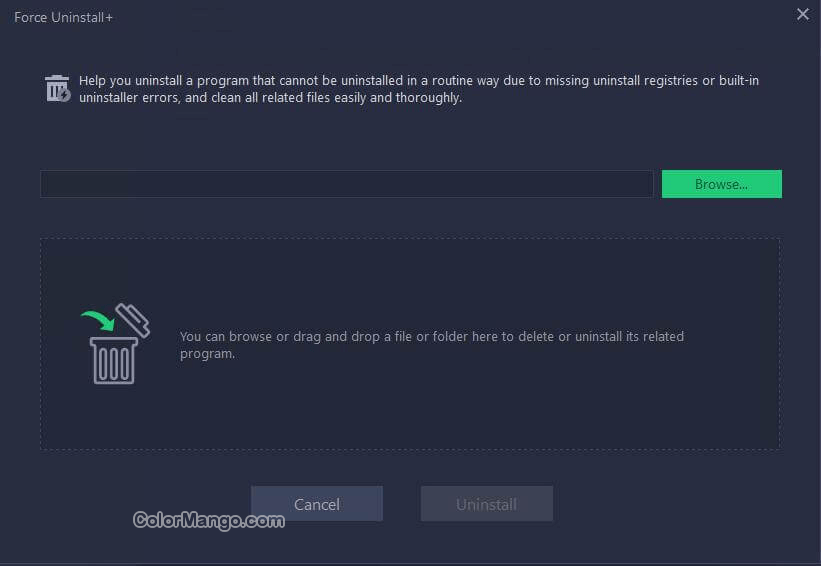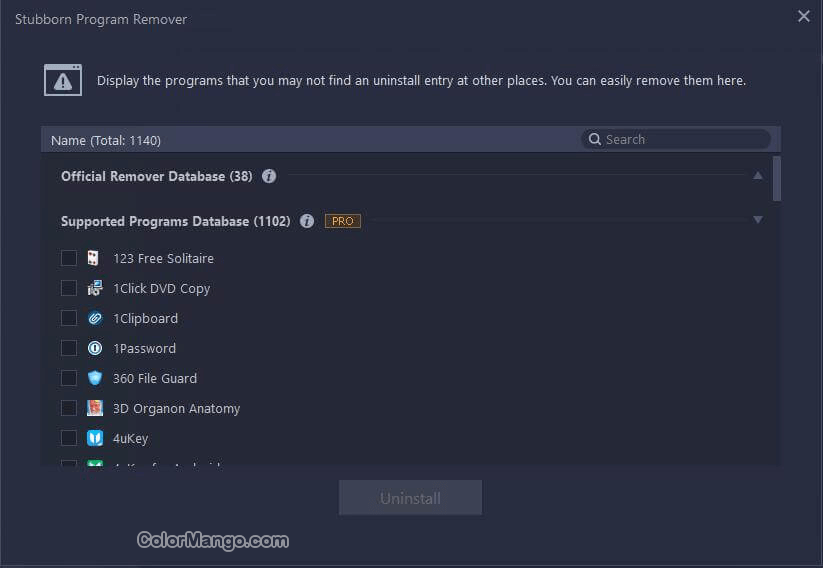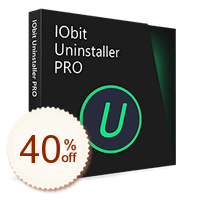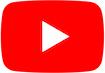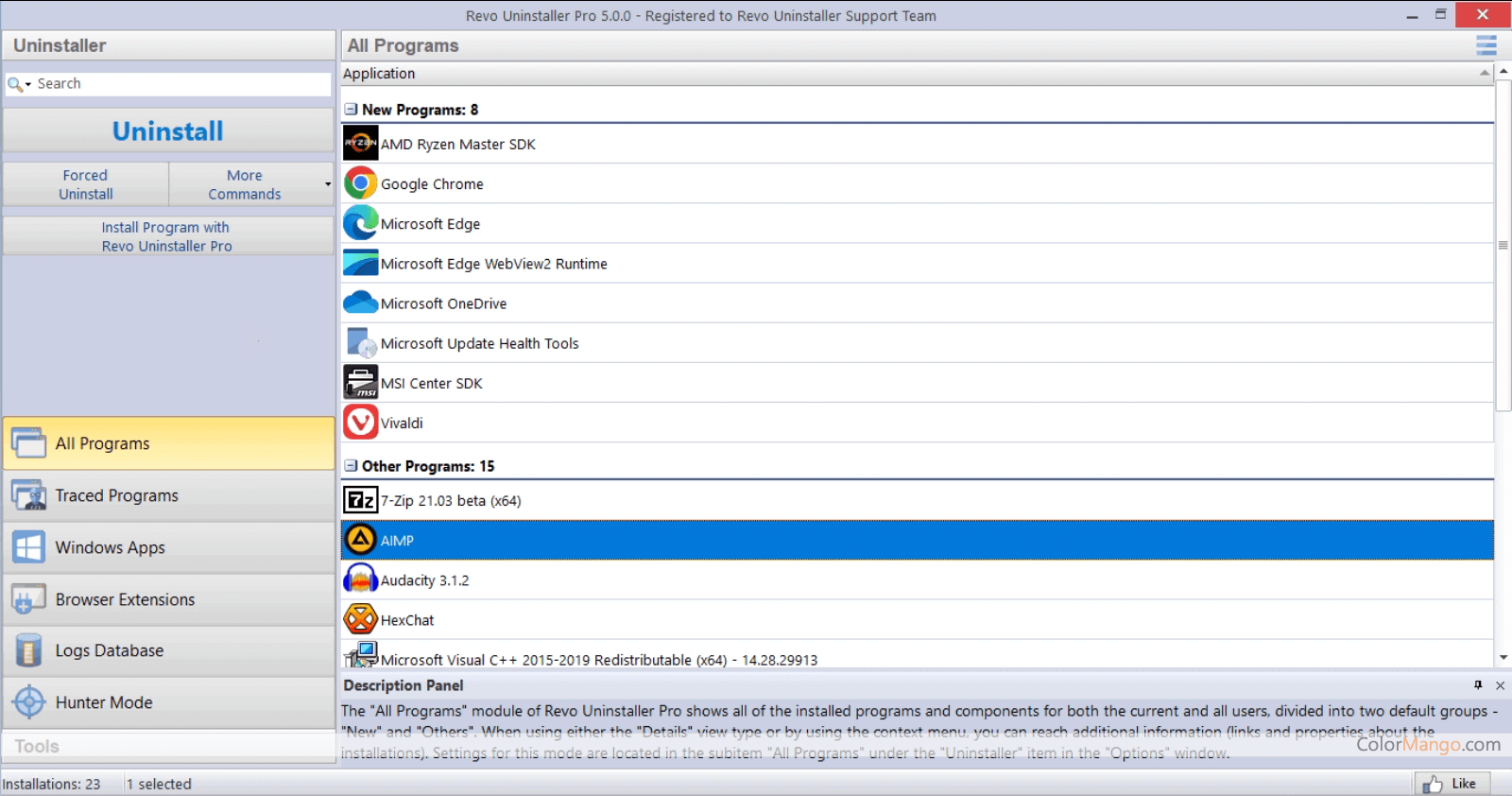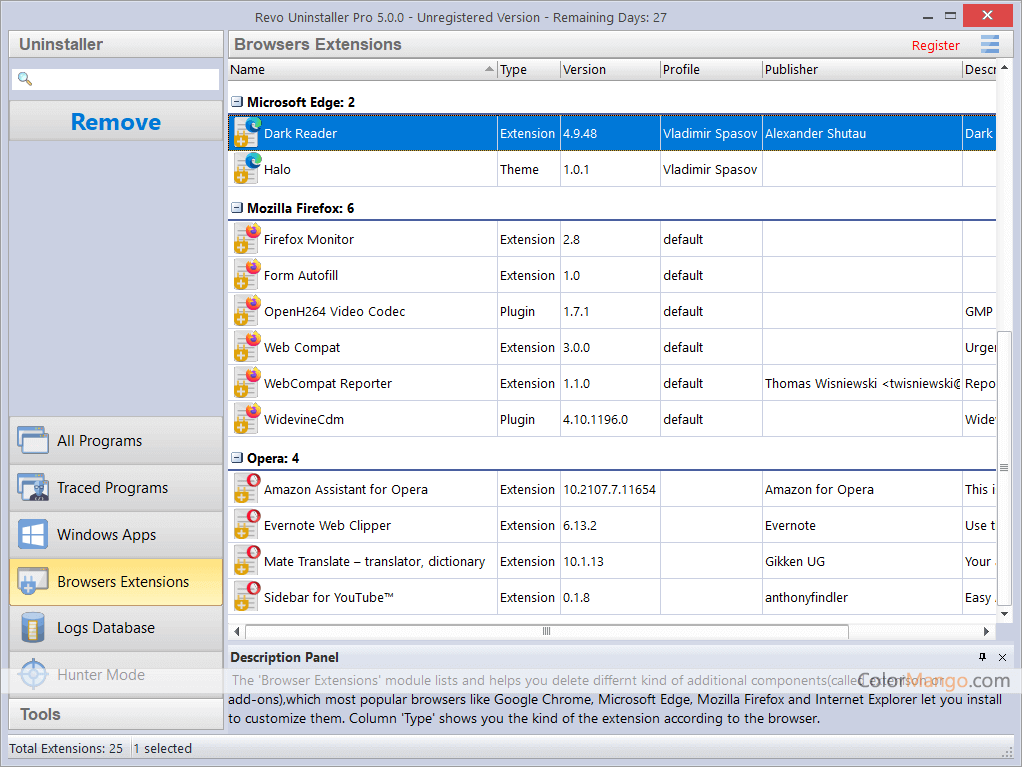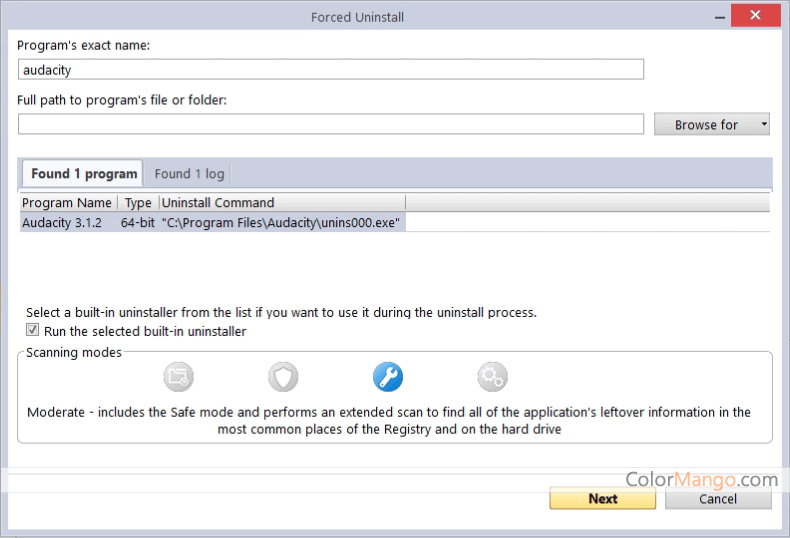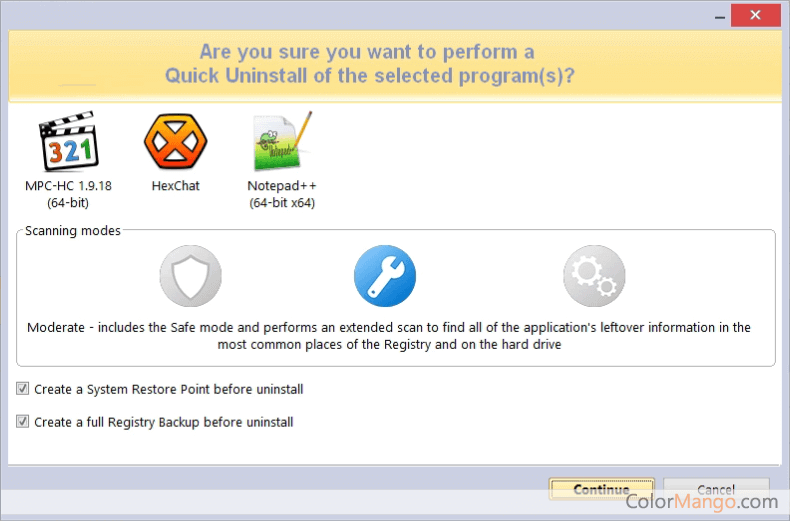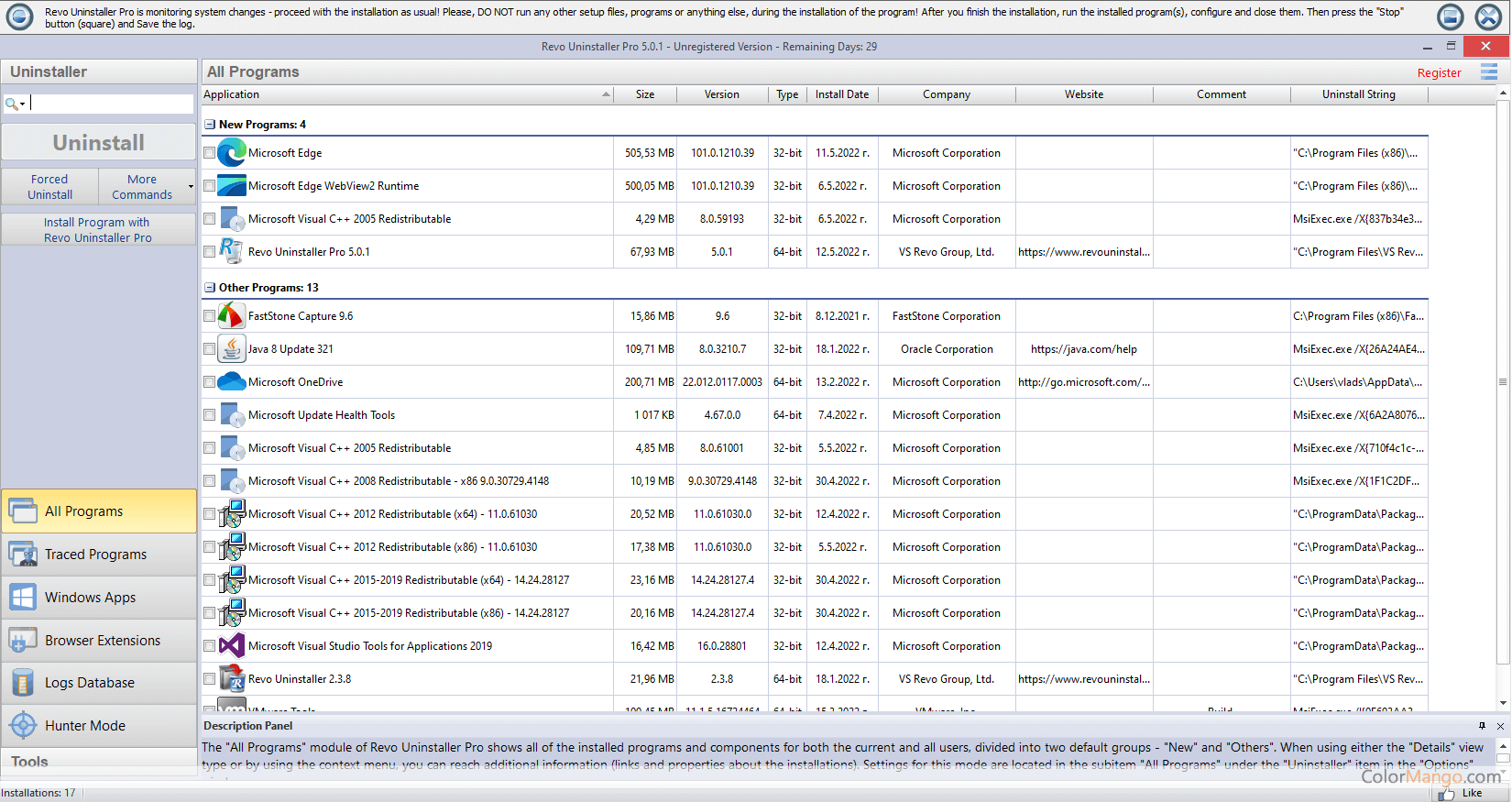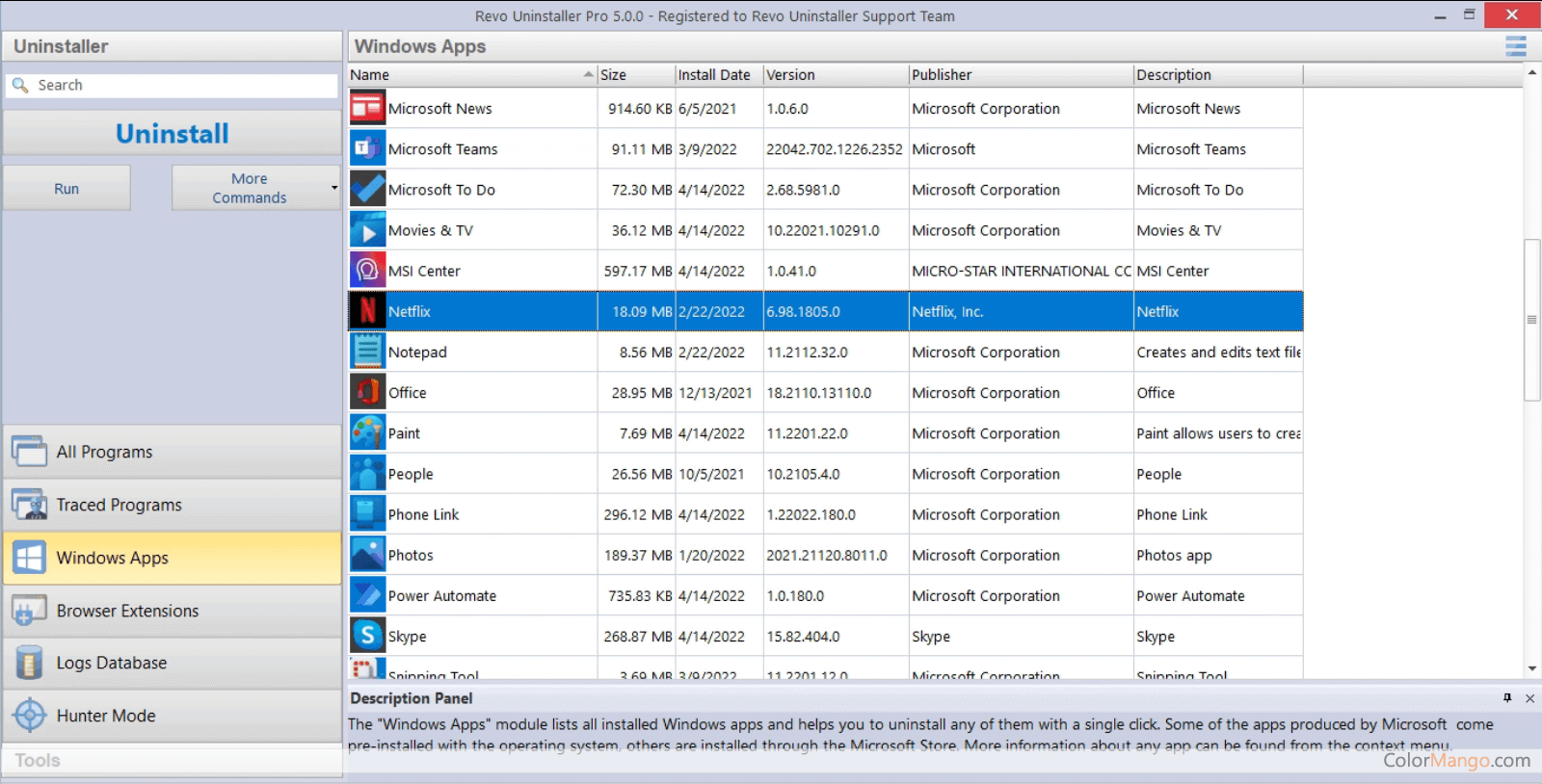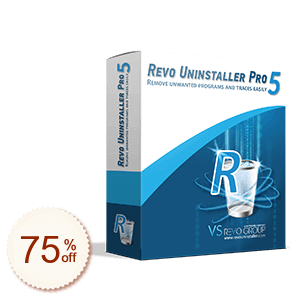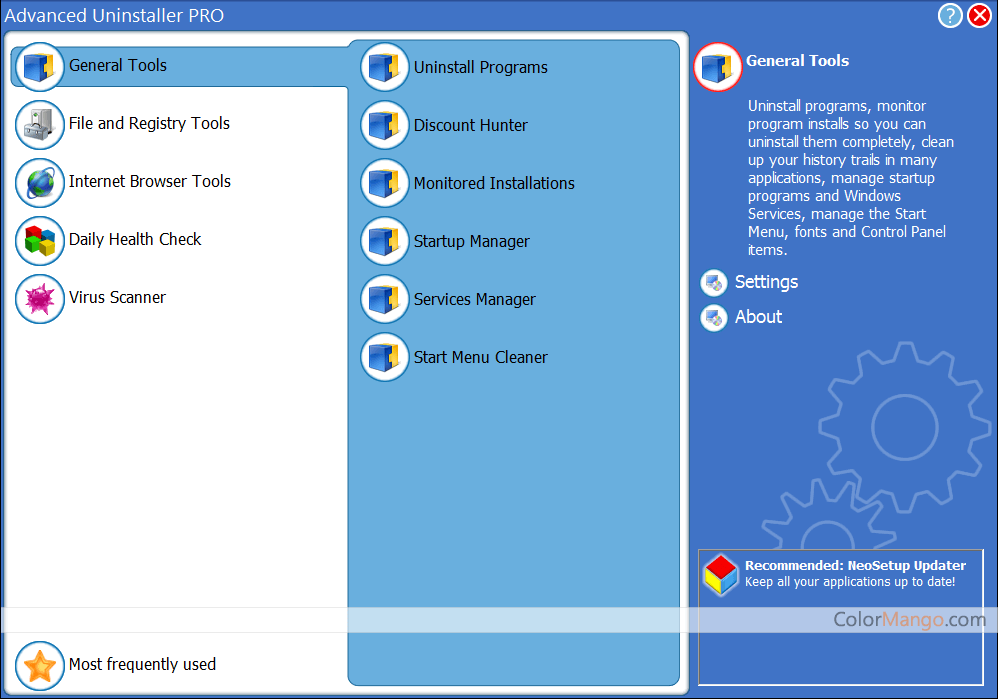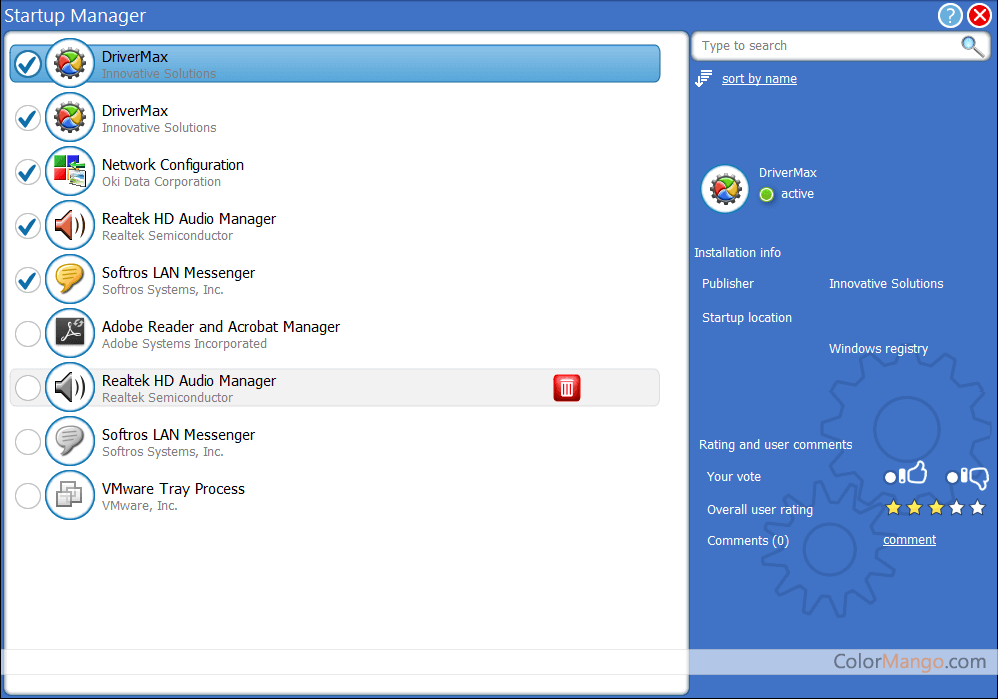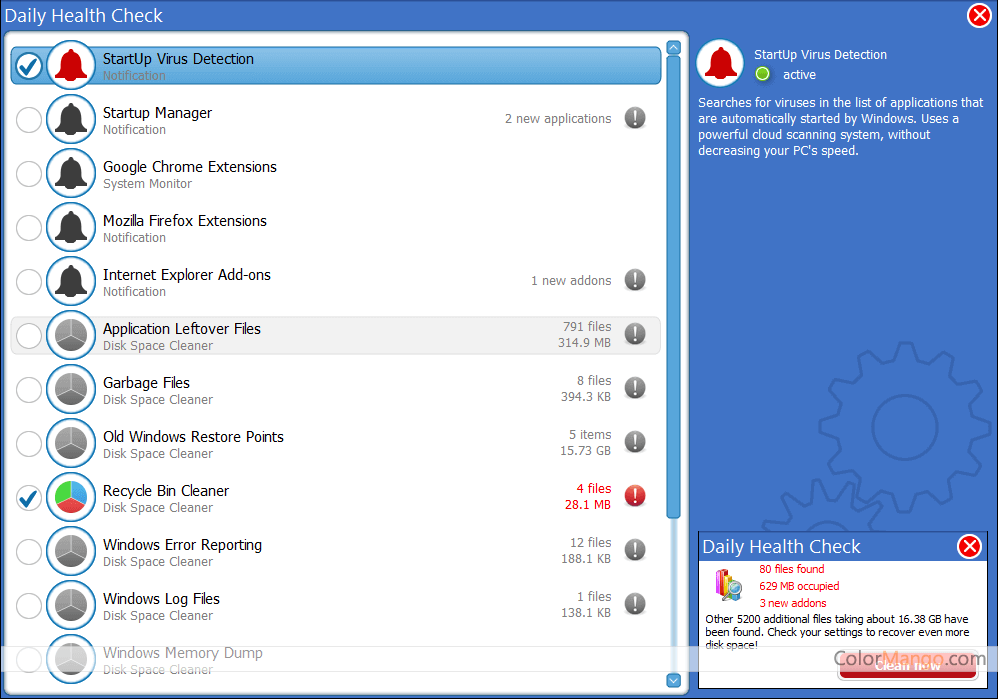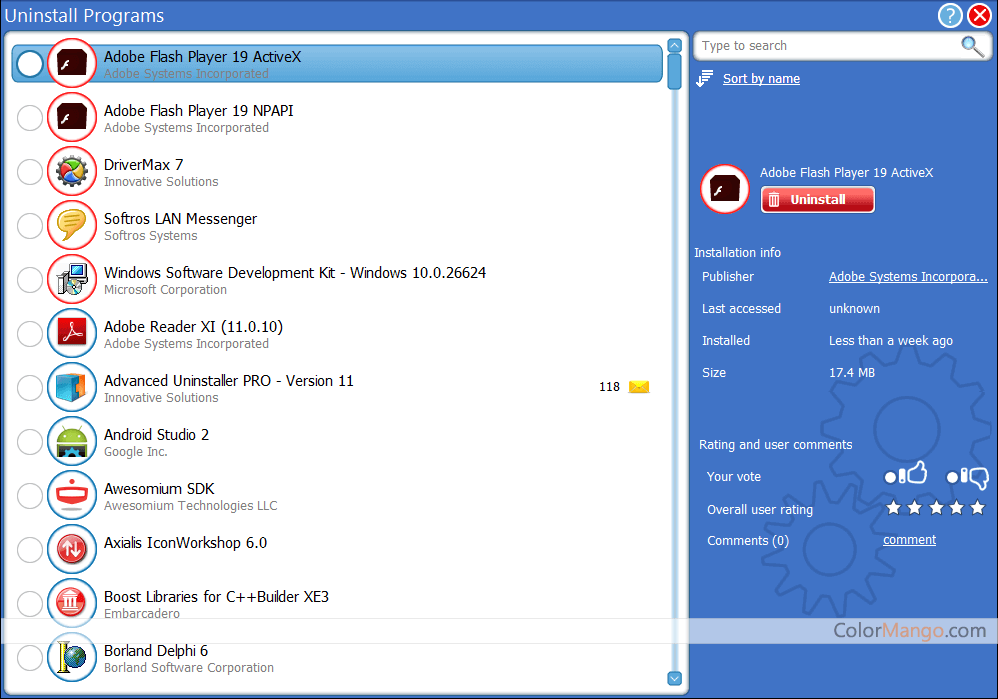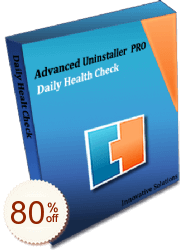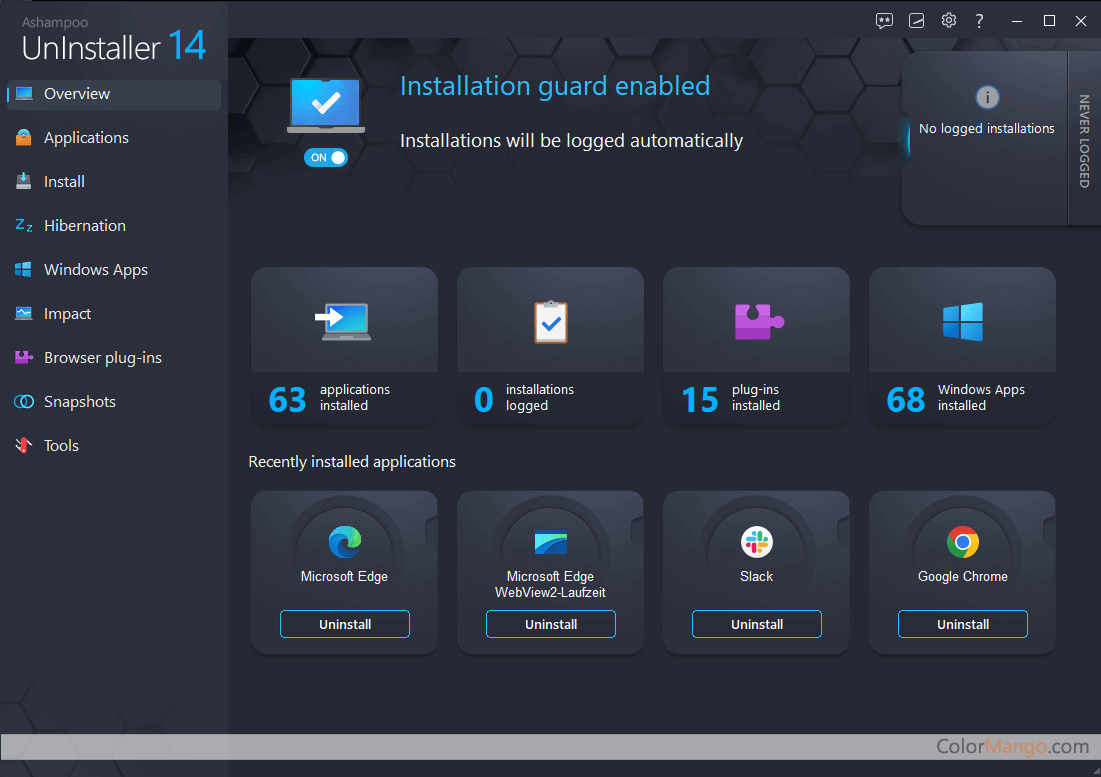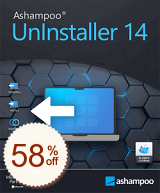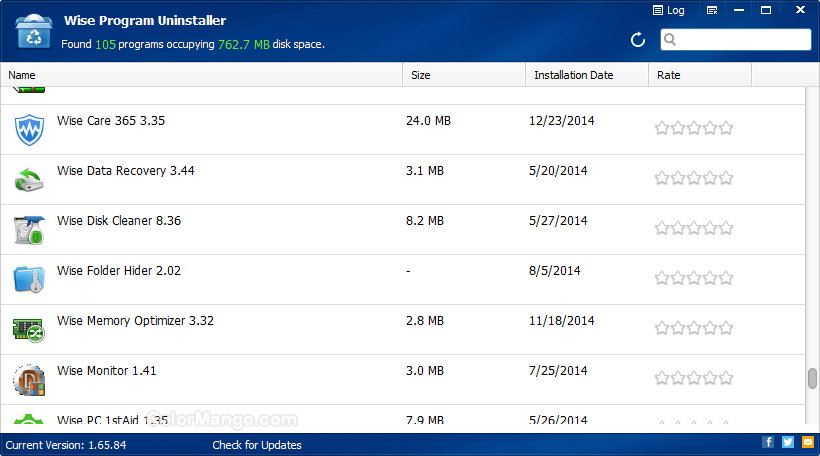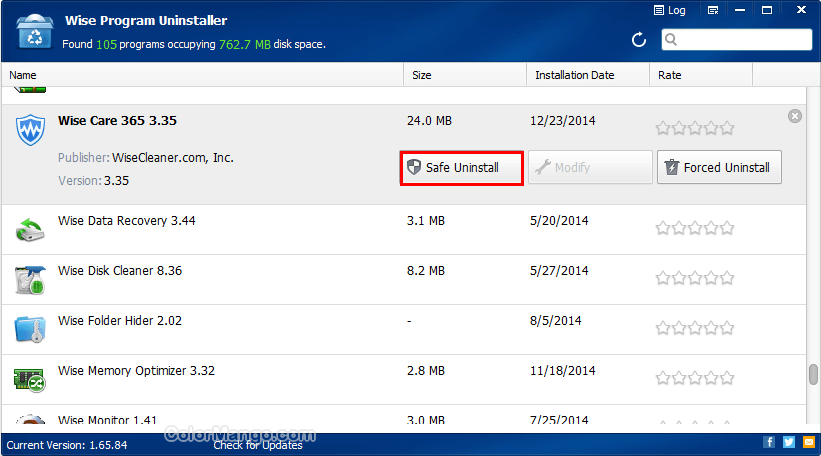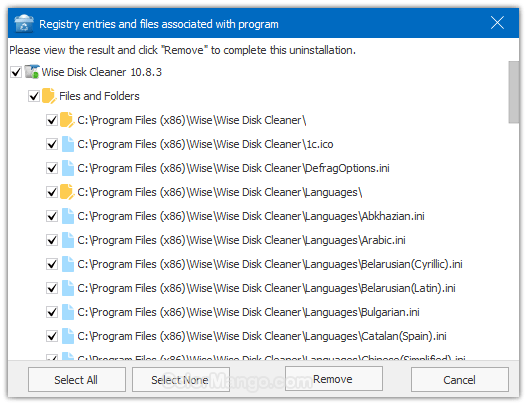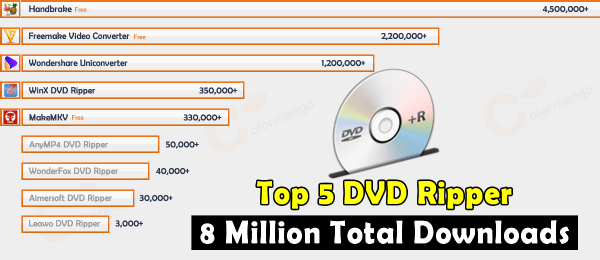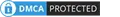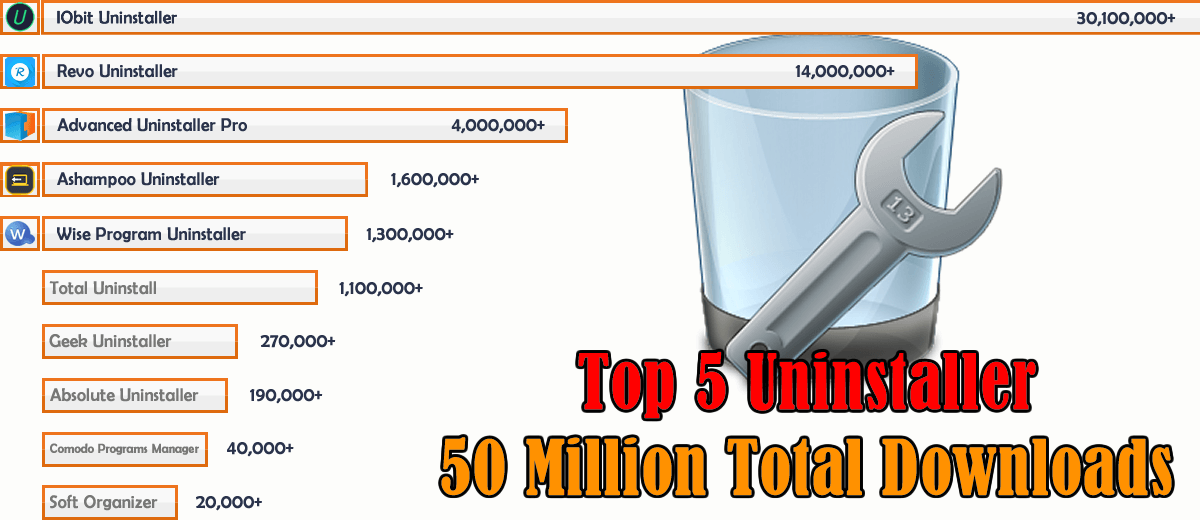
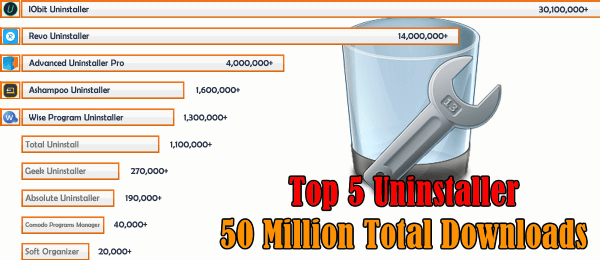
TOP 5 Best Software Uninstaller for Windows Software 2022 Surpasses 50 Million Downloads
Buy through our links, we may earn a commission, appreciate your support to let us create more high-quality articles. learn more
How to uninstall stubborn software on Windows? How to uninstall a program completely from your Windows computer?
Windows' uninstaller is slow, and it can't uninstall software in batch. In addition, the function is deficient, so it is usually impossible to completely delete the residual files.
Benefits of dedicated software uninstaller:
1. Uninstalling speed is fast.
2. Uninstall multiple programs at once.
3. Automatically delete residual files and registry keys
4. Uninstall browser plug-ins, Windows updates, etc.
5. Uninstall stubborn software and support forced uninstallation.
6. Monitor newly installed software to quickly undo changes made to the system.
We did our research, read lots of user reviews, and eventually listed the Top 5 best Software Uninstaller software below, summarized their pros and cons as well. Aside from the top 5 Software Uninstaller tools, I also looked into some other popular Software Uninstaller software, including Geek Uninstaller, Absolute Uninstaller, and Soft Organizer, etc. But they come with the similar functions and have less downloads, so I didn't include them in the Top 5 Software Uninstallation program.
Total Downloads: The total download data are referred from 9 top download websites, (CNET Download, Softonic, UPtodown, Soft32, Softpedia, MajorGeeks, Software Informer, Downloadcrew, TechSpot). And some products' download data are calculated both the free and paid versions.
Lowest Price - The one with the lowest total cost of listed products
BestSeller - ColorMango top-selling of listed products
Top Brand - The one has lowest Alexa rank of listed products' brand websites. (The rule is the lower the number, the better)
Google Search Rank #1 - Ranked #1 in Google Search results of listed products (Searched by incognito mode on 4 computers)
The storage space of modern Windows computers, notebooks, and tablets may be limited, especially when they only have one hard disk. So it is more important than ever to keep a clean environment and delete unnecessary programs. Software Uninstaller not only frees up valuable storage space but also makes your Windows computer run faster because these programs usually start automatically with Windows.Windows' uninstaller is slow, and it can't uninstall software in batch. In addition, the function is deficient, so it is usually impossible to completely delete the residual files.
How to uninstall stubborn software on Windows? How to uninstall a program completely from your Windows computer?
Windows' uninstaller is slow, and it can't uninstall software in batch. In addition, the function is deficient, so it is usually impossible to completely delete the residual files.
Benefits of dedicated software uninstaller:
1. Uninstalling speed is fast.
2. Uninstall multiple programs at once.
3. Automatically delete residual files and registry keys
4. Uninstall browser plug-ins, Windows updates, etc.
5. Uninstall stubborn software and support forced uninstallation.
6. Monitor newly installed software to quickly undo changes made to the system.
We did our research, read lots of user reviews, and eventually listed the Top 5 best Software Uninstaller software below, summarized their pros and cons as well. Aside from the top 5 Software Uninstaller tools, I also looked into some other popular Software Uninstaller software, including Geek Uninstaller, Absolute Uninstaller, and Soft Organizer, etc. But they come with the similar functions and have less downloads, so I didn't include them in the Top 5 Software Uninstallation program.
| # | Product | Total Downloads (2022) | |
| 1 | IObit Uninstaller PRO | 30,106,961 | |
| 2 | Revo Uninstaller Pro | 14,492,340 | |
| 3 | Advanced Uninstaller PRO | 4,211,625 | |
| 4 | Ashampoo UnInstaller | 1,608,103 | |
| 5 | Wise Program Uninstaller | 1,360,578 |
Software Uninstaller
Total Downloads: The total download data are referred from 9 top download websites, (CNET Download, Softonic, UPtodown, Soft32, Softpedia, MajorGeeks, Software Informer, Downloadcrew, TechSpot). And some products' download data are calculated both the free and paid versions.
Lowest Price - The one with the lowest total cost of listed products
BestSeller - ColorMango top-selling of listed products
Top Brand - The one has lowest Alexa rank of listed products' brand websites. (The rule is the lower the number, the better)
Google Search Rank #1 - Ranked #1 in Google Search results of listed products (Searched by incognito mode on 4 computers)