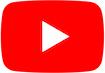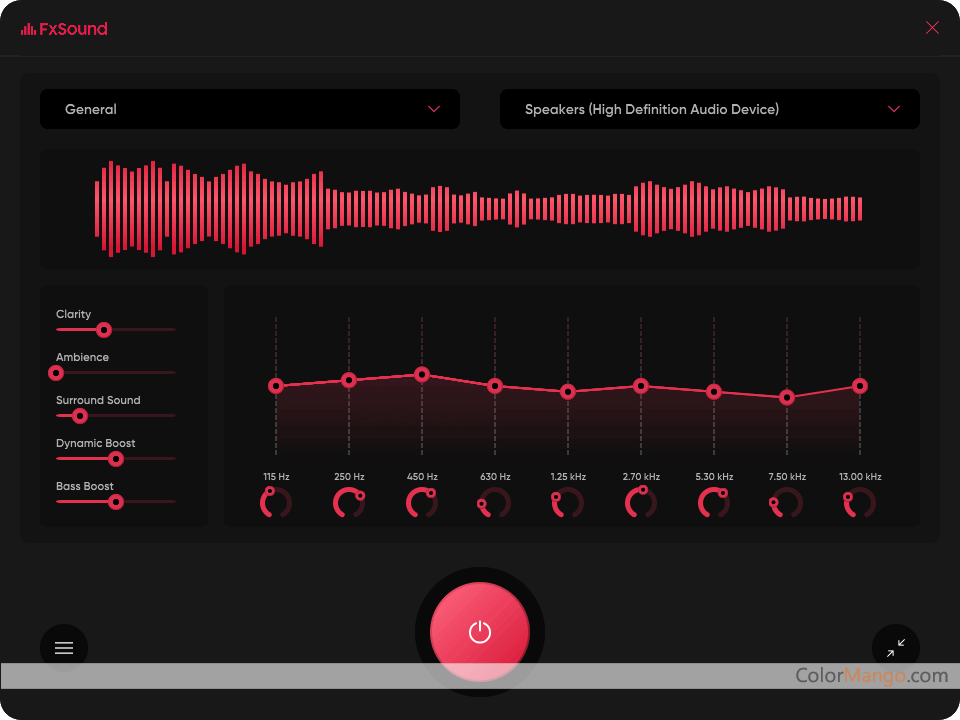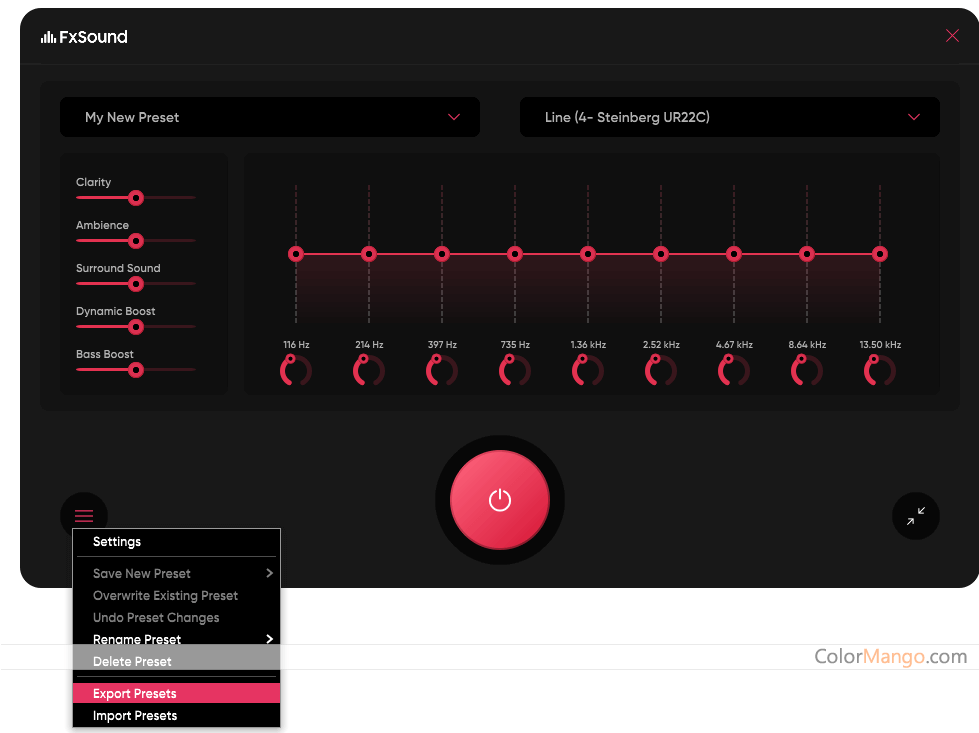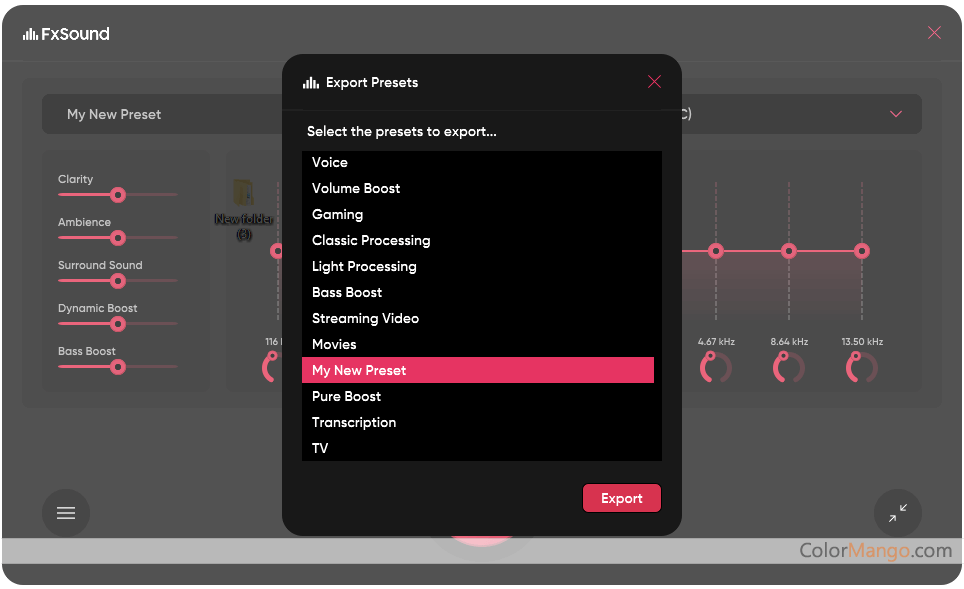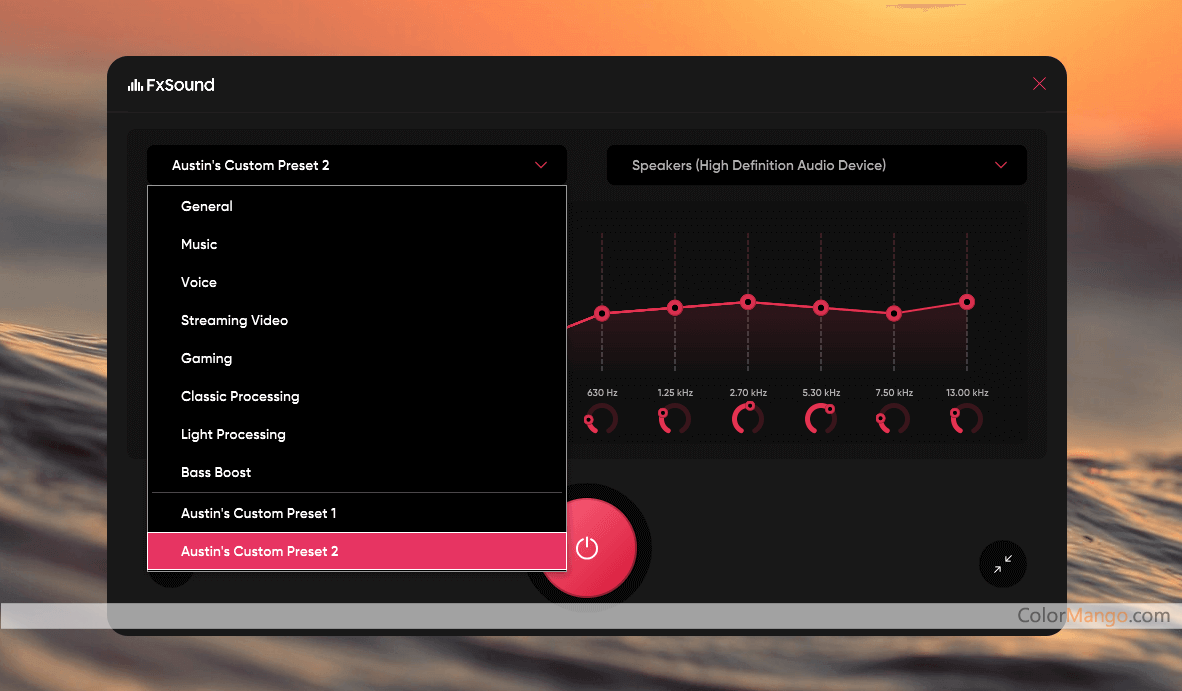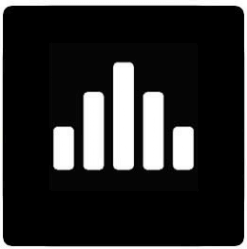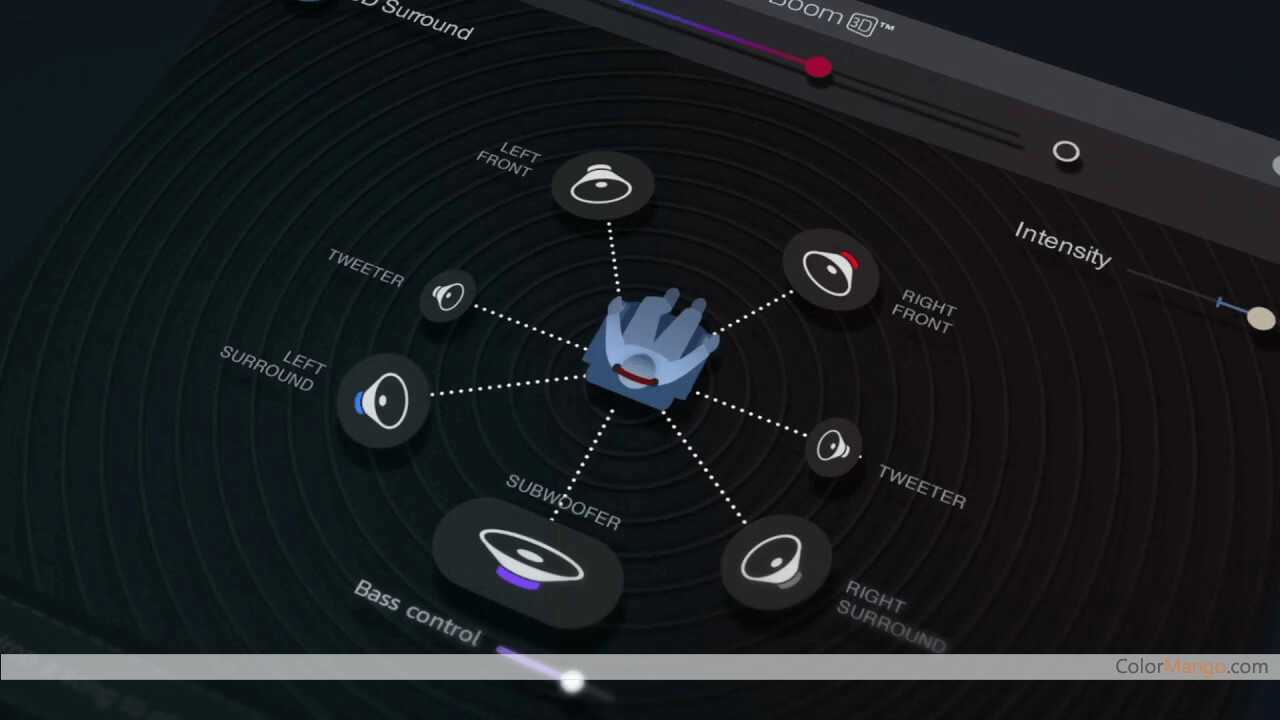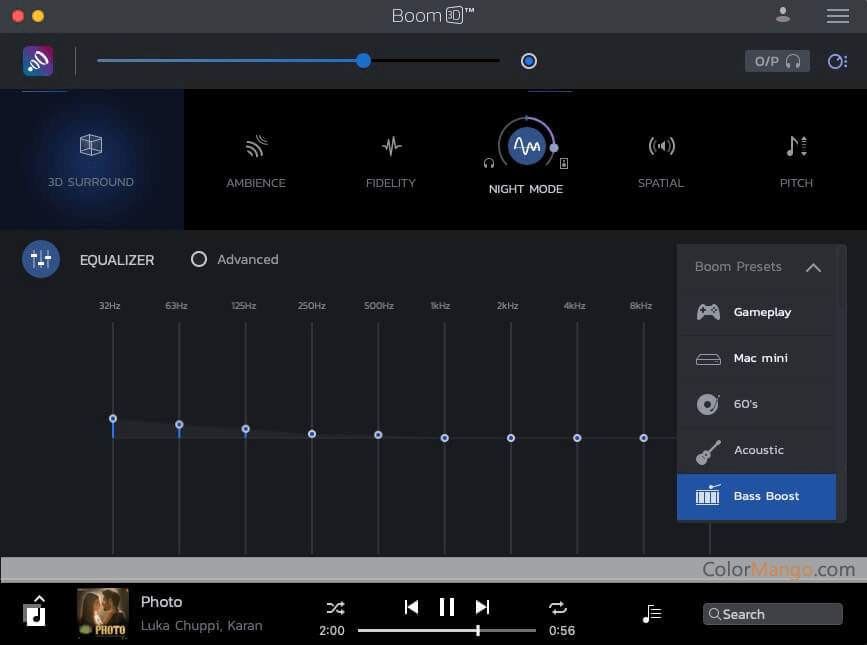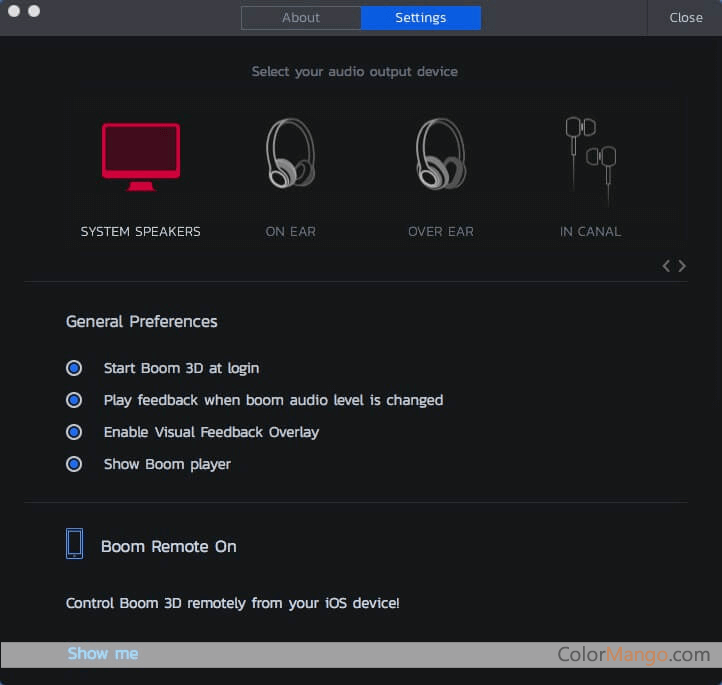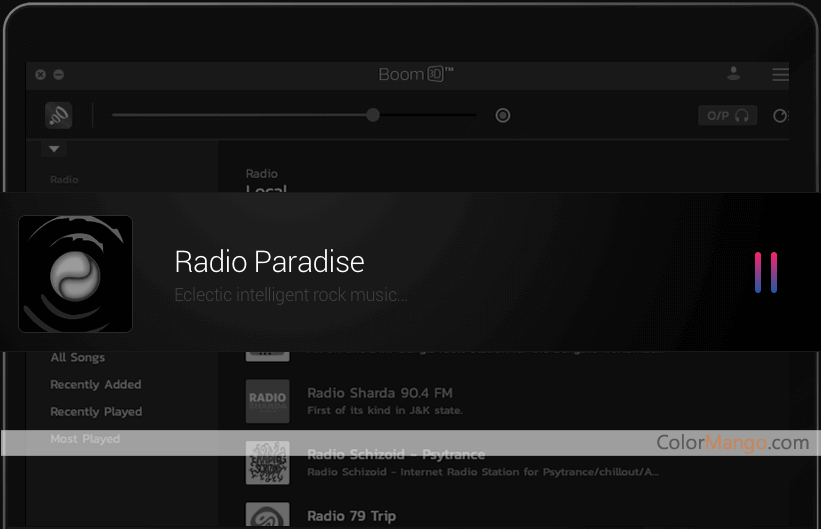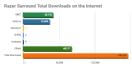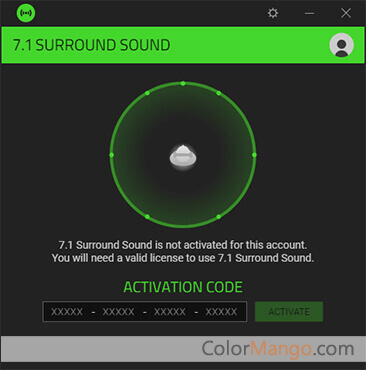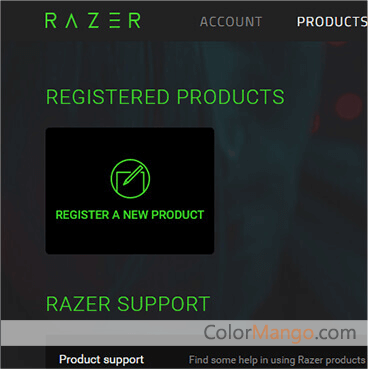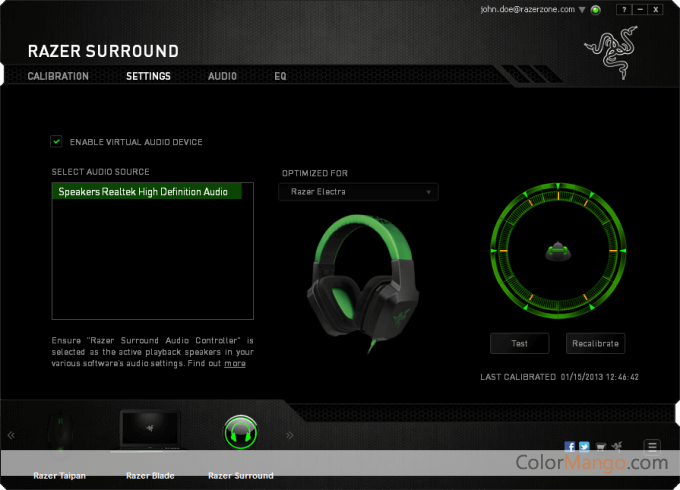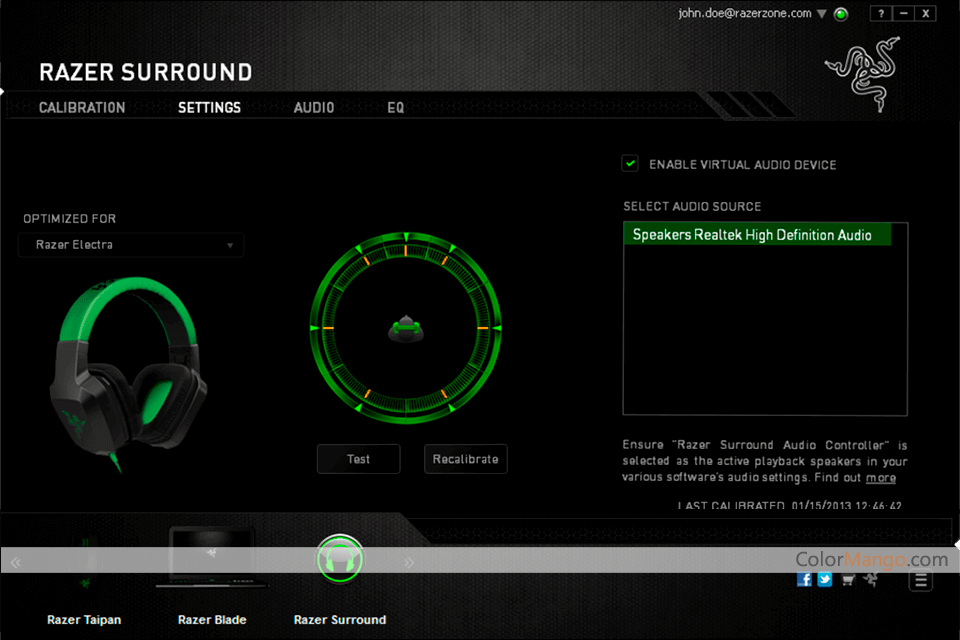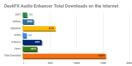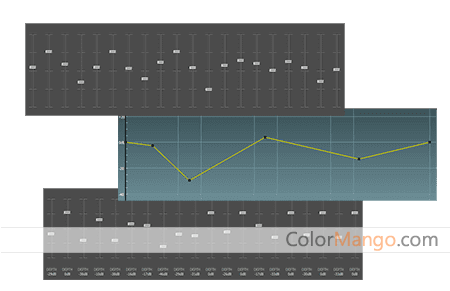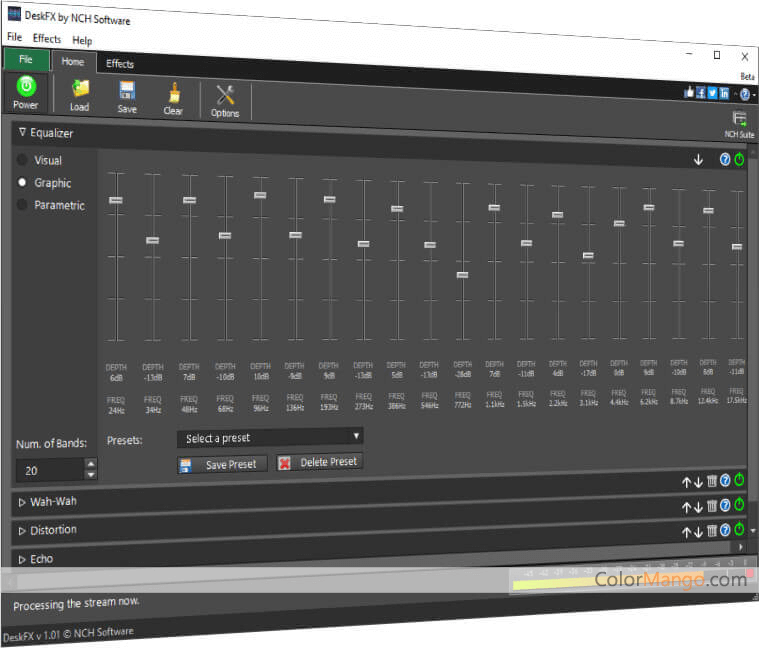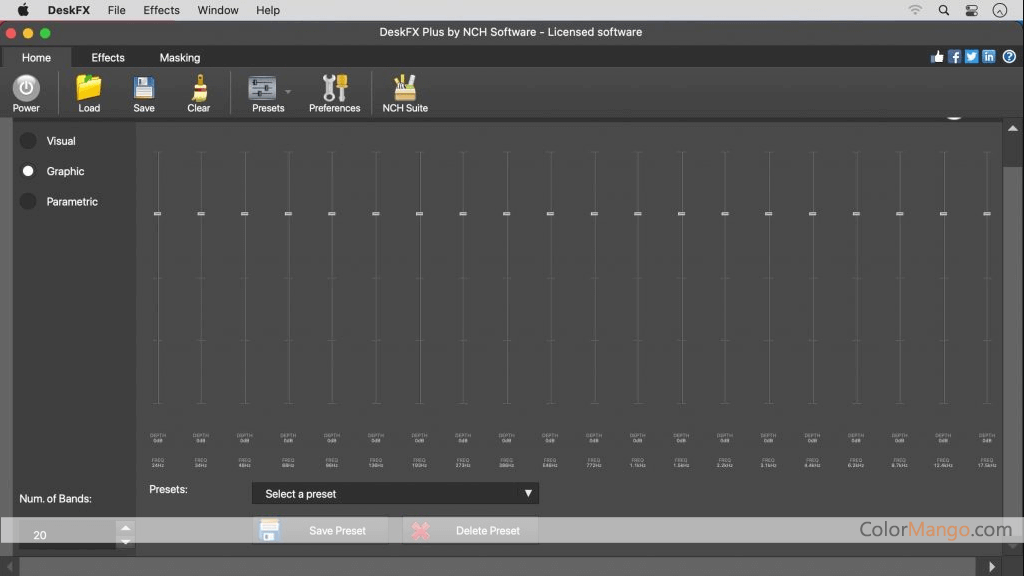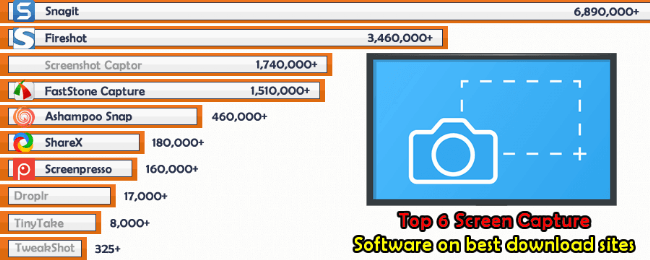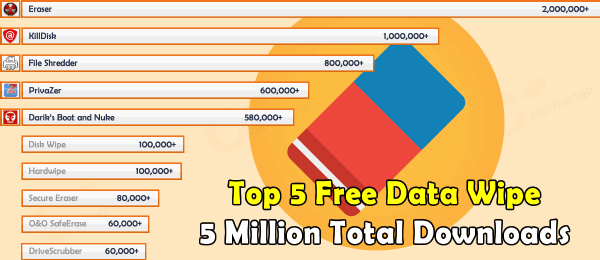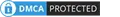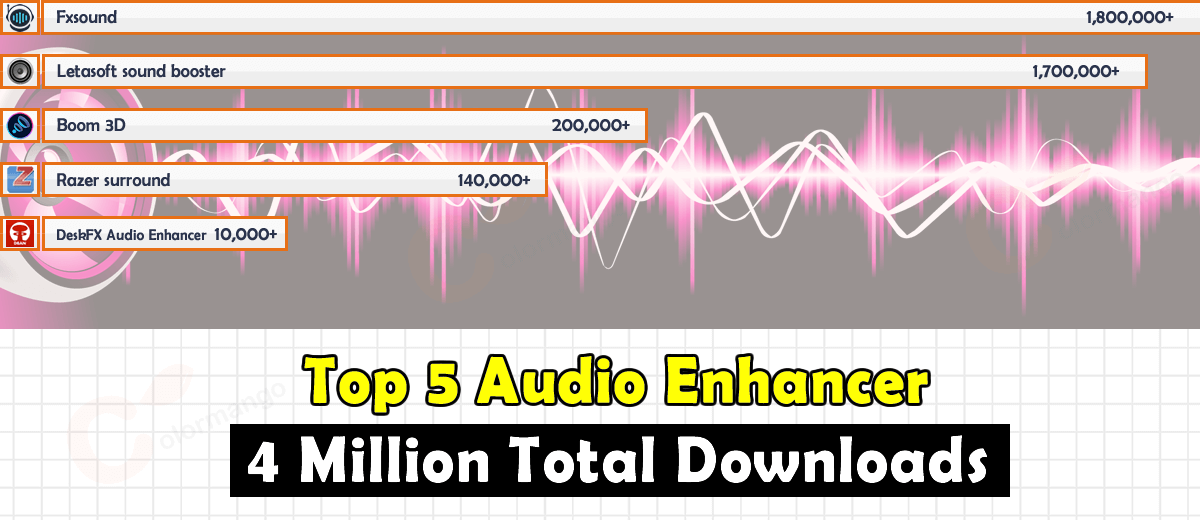
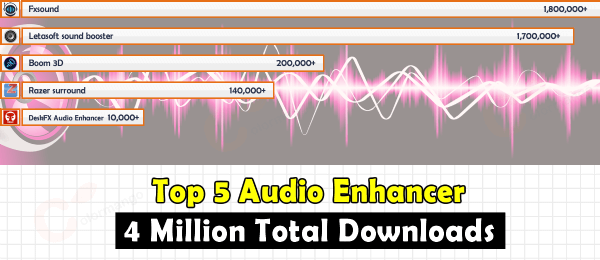
TOP 5 Best Free & Paid Audio Enhancer Software 2022 Surpasses 4 Million Total Downloads
Buy through our links, we may earn a commission, appreciate your support to let us create more high-quality articles. learn more
Total Downloads: The total download data are referred from 9 top download websites, (CNET Download, Softonic, UPtodown, Soft32, Softpedia, MajorGeeks, Software Informer, Downloadcrew, TechSpot). And some products' download data are calculated both the free and paid versions.
Lowest Price - The one with the lowest total cost of listed products
BestSeller - ColorMango top-selling of listed products
Top Brand - The one has lowest alexa rank of listed products' brand websites. (The rule is the lower the number, the better)
Google Search Rank #1 - Ranked #1 in Google Search results of listed products (Searched by incognito mode on 4 computers)
Audio enhancer software is designed to give you the best possible listening experience without the need for expensive headphones or speakers, or any complexity. You can have a studio-quality sound experience when listening to music, audiobooks, playing games, making zoom calls with friends, and watching online streaming TV shows or movies. With them working in the background, all you need to do is just sit back and enjoy.We did our research, read lots of user reviews, and eventually listed TOP 5 Paid and Free Best Audio Enhancer, also summarized their pros and cons below.
| # | Product | Total Downloads (2022) | |
| 1 | FxSound | 1,867,912 | |
| 3 | Boom 3D | 225,639 | |
| 4 | Razer Surround | 147,270 | |
| 5 | DeskFX Audio Enhancer | 15,678 |
Audio Enhancer Software
Total Downloads: The total download data are referred from 9 top download websites, (CNET Download, Softonic, UPtodown, Soft32, Softpedia, MajorGeeks, Software Informer, Downloadcrew, TechSpot). And some products' download data are calculated both the free and paid versions.
Lowest Price - The one with the lowest total cost of listed products
BestSeller - ColorMango top-selling of listed products
Top Brand - The one has lowest alexa rank of listed products' brand websites. (The rule is the lower the number, the better)
Google Search Rank #1 - Ranked #1 in Google Search results of listed products (Searched by incognito mode on 4 computers)