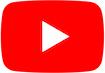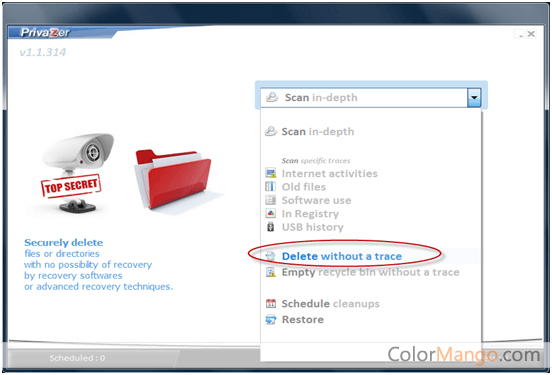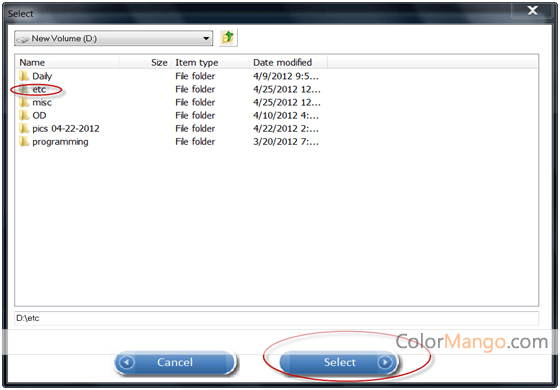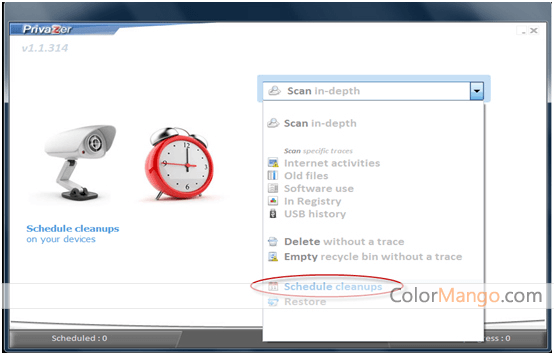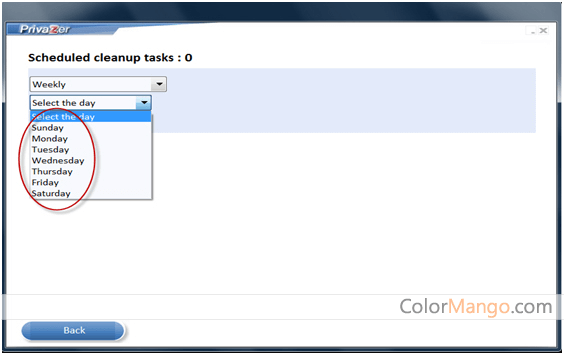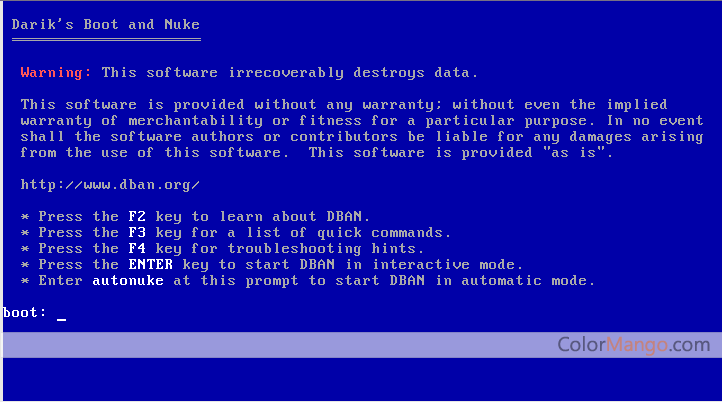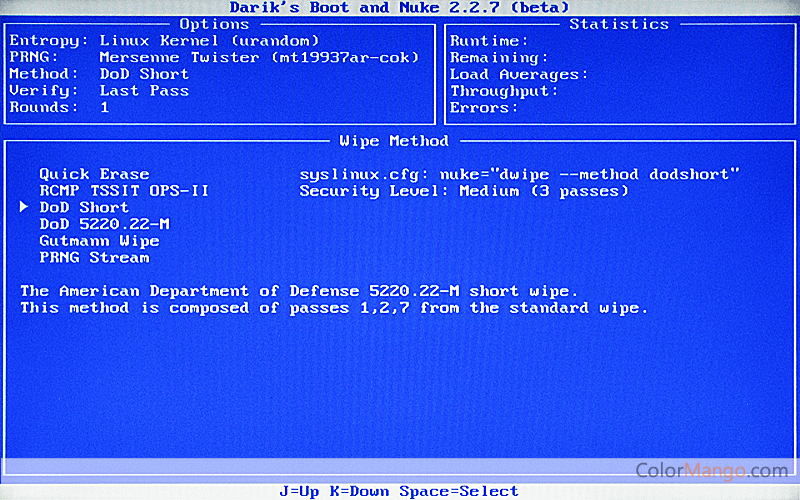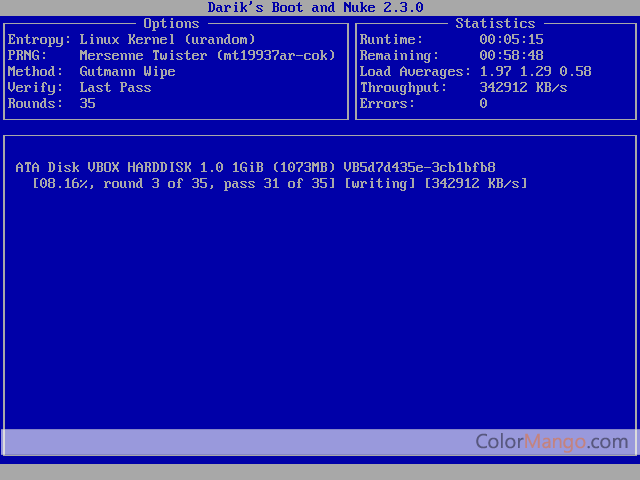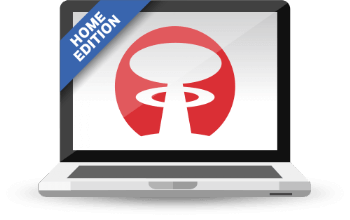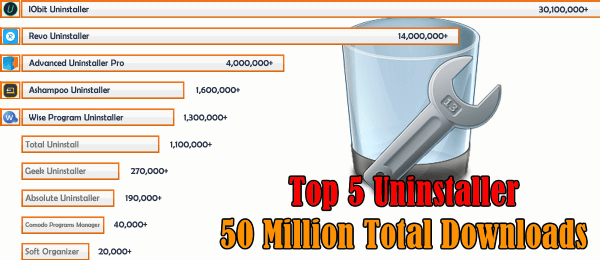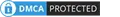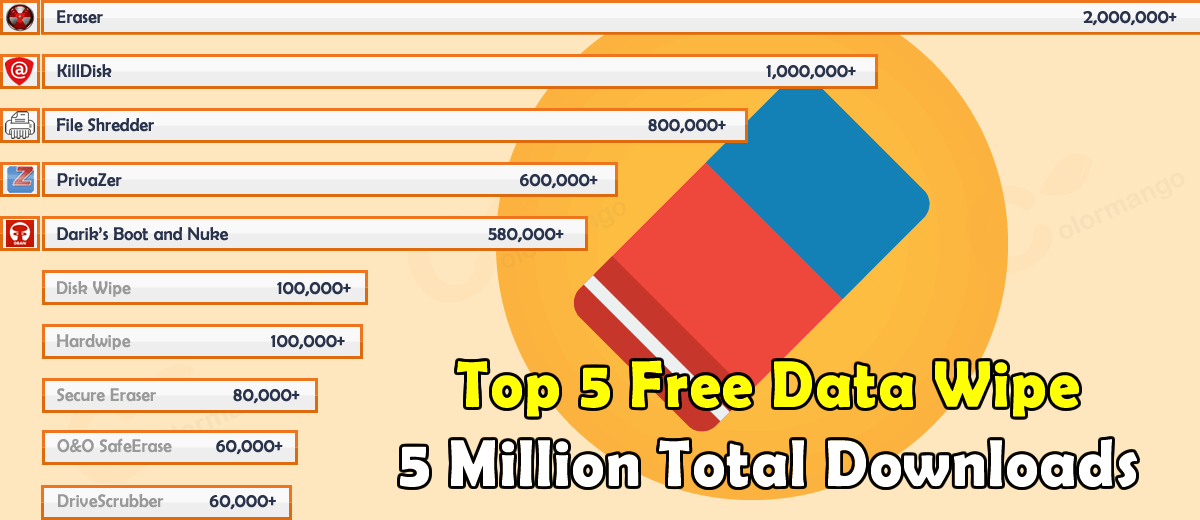
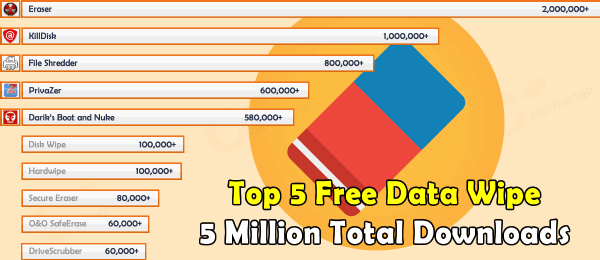
Top 5 Free Data Wipe Software to protect your sensitive data 2022 Surpasses 300 Million Downloads
Buy through our links, we may earn a commission, appreciate your support to let us create more high-quality articles. learn more
Data wiping software can erase storage devices like hard disks, flash memory devices, CDs, and DVDs. There should be no residual data when the data is wiped, and even advanced data recovery tools can't recover any data. The data erasing software prevents the data from being retrieved from the storage device to achieve the goal of protecting confidential information data.
We did our research, read lots of user reviews, and eventually listed the Top 5 Free Data Wipe Software below, summarized their pros and cons as well. Aside from the top 5 Free Data Wipe Software, I also looked into some other popular Free Data Wipe Software, including DriveScrubber, BitRaser File Eraser, and O&O SafeErase, etc. But they come with the payment, and there are a lot of free data wipe software, so I didn't include them in the Top 5 Free Data Wipe Software.
Total Downloads: The total download data are referred from 9 top download websites, (CNET Download, Softonic, UPtodown, Soft32, Softpedia, MajorGeeks, Software Informer, Downloadcrew, TechSpot). And some products' download data are calculated both the free and paid versions.
Lowest Price - The one with the lowest total cost of listed products
BestSeller - ColorMango top-selling of listed products
Top Brand - The one has lowest Alexa rank of listed products' brand websites. (The rule is the lower the number, the better)
Google Search Rank #1 - Ranked #1 in Google Search results of listed products (Searched by incognito mode on 4 computers)
How to delete sensitive data without leaving a trace so that it can't be recovered? Can data erasure software destroy data?We often think that we have deleted the data on the hard disk, but those data can still be recovered. It is very unsafe. If we want to abandon/scrap the old hard disk, how can we completely delete the data on the hard disk? Today, Colormango will share the tools to delete the data on the hard disk completely.
Data wiping software can erase storage devices like hard disks, flash memory devices, CDs, and DVDs. There should be no residual data when the data is wiped, and even advanced data recovery tools can't recover any data. The data erasing software prevents the data from being retrieved from the storage device to achieve the goal of protecting confidential information data.
We did our research, read lots of user reviews, and eventually listed the Top 5 Free Data Wipe Software below, summarized their pros and cons as well. Aside from the top 5 Free Data Wipe Software, I also looked into some other popular Free Data Wipe Software, including DriveScrubber, BitRaser File Eraser, and O&O SafeErase, etc. But they come with the payment, and there are a lot of free data wipe software, so I didn't include them in the Top 5 Free Data Wipe Software.
| # | Product | Total Downloads (2022) | |
| 1 | Eraser | 2,080,794 | |
| 2 | Active@ KillDisk | 1,333,525 | |
| 3 | File Shredder | 860,144 | |
| 4 | Privazer | 602,397 | |
| 5 | DBAN (Darik's Boot and Nuke) | 582,723 |
Data Wipe Software
Total Downloads: The total download data are referred from 9 top download websites, (CNET Download, Softonic, UPtodown, Soft32, Softpedia, MajorGeeks, Software Informer, Downloadcrew, TechSpot). And some products' download data are calculated both the free and paid versions.
Lowest Price - The one with the lowest total cost of listed products
BestSeller - ColorMango top-selling of listed products
Top Brand - The one has lowest Alexa rank of listed products' brand websites. (The rule is the lower the number, the better)
Google Search Rank #1 - Ranked #1 in Google Search results of listed products (Searched by incognito mode on 4 computers)

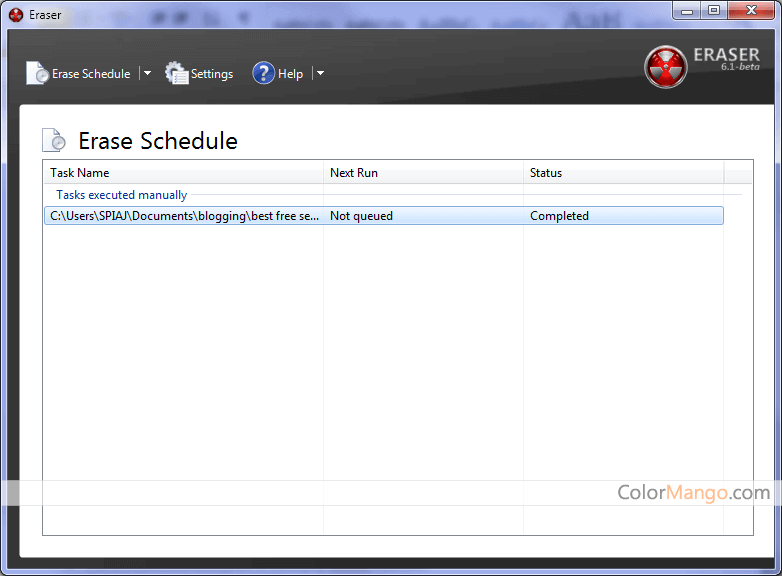
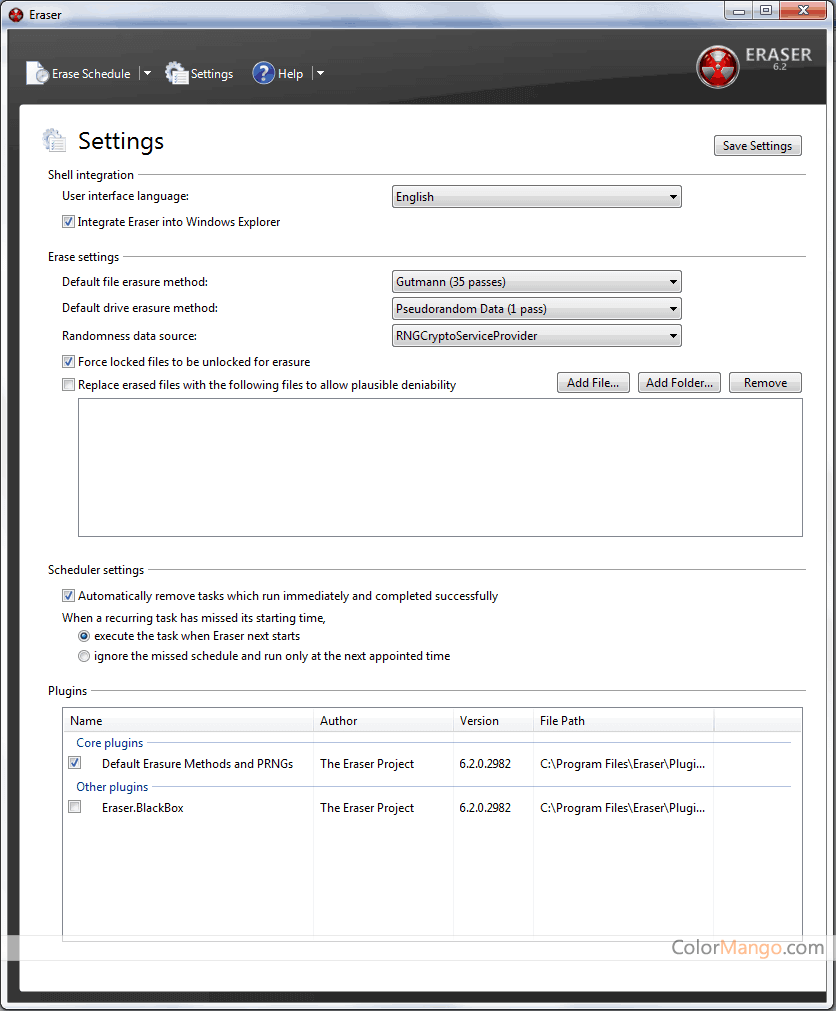
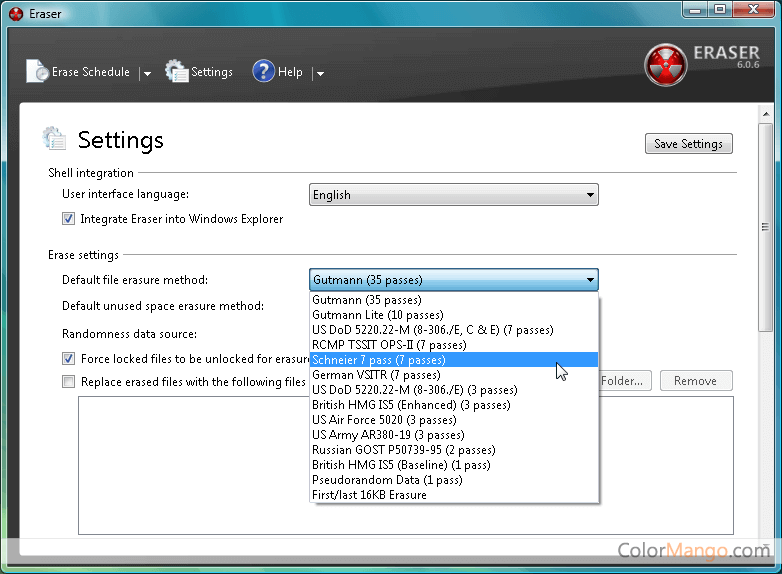
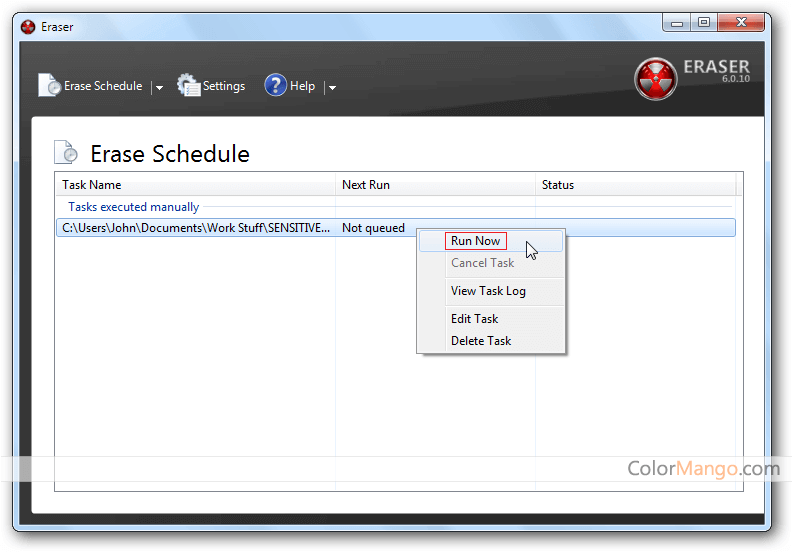
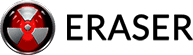

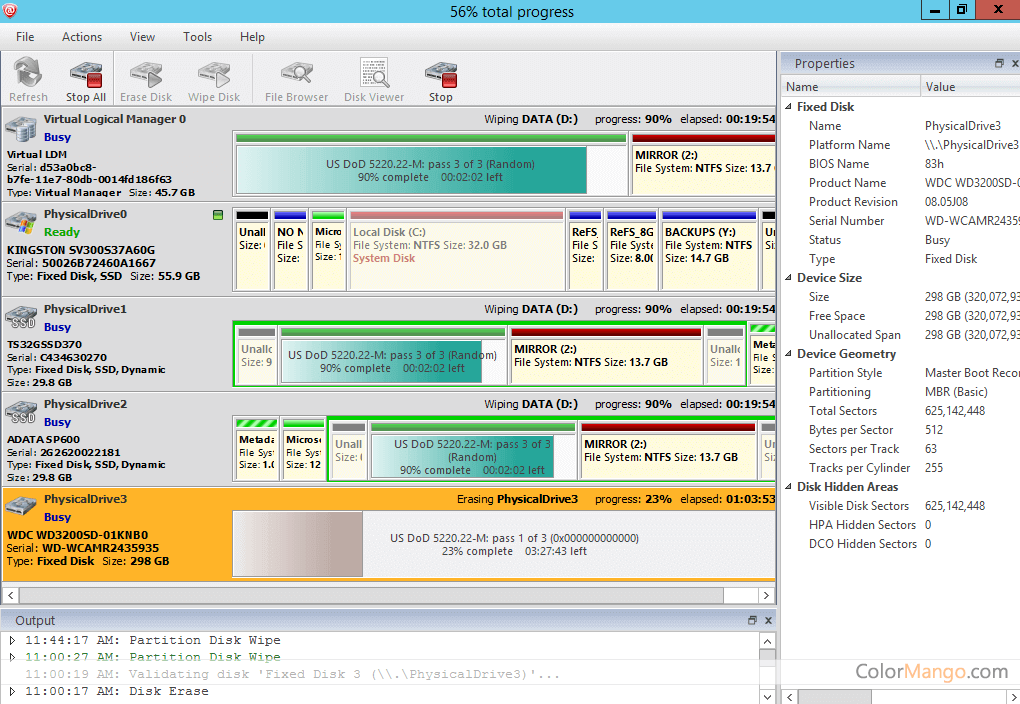
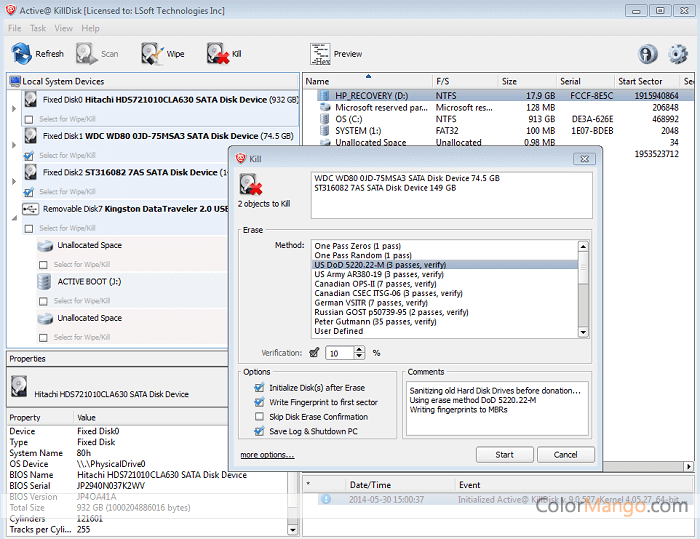
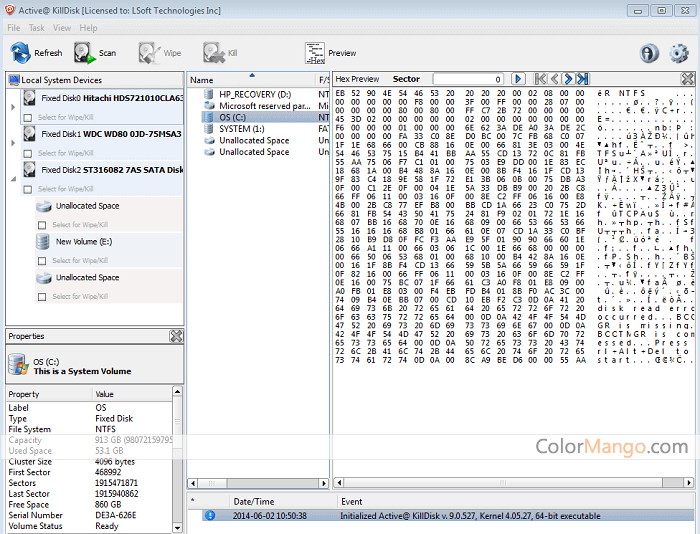
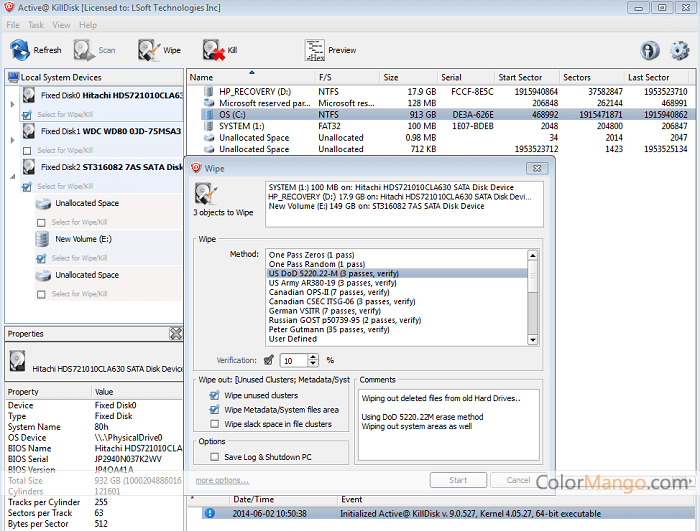


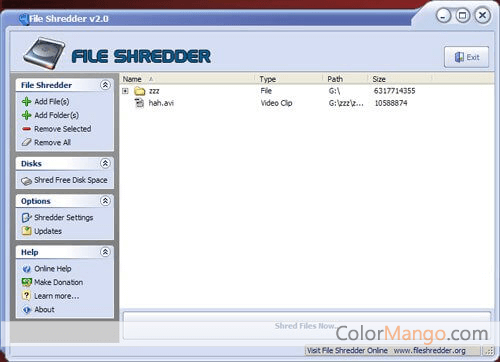
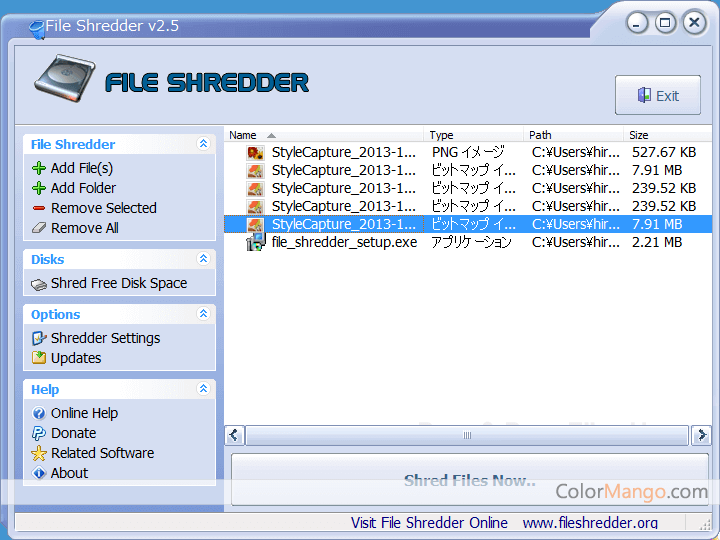
.png)