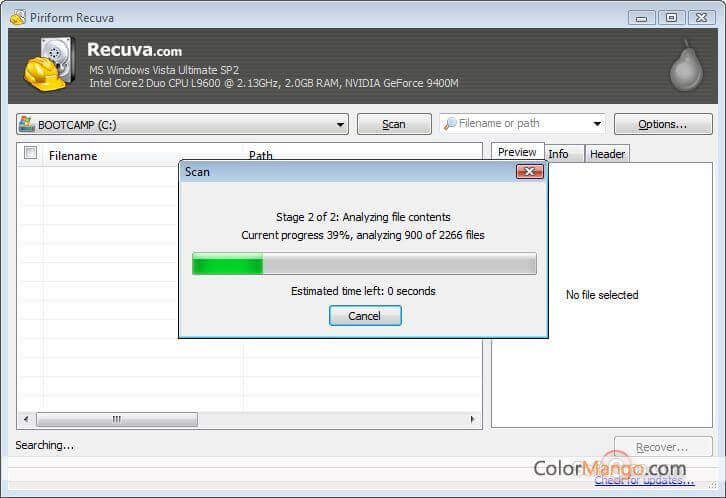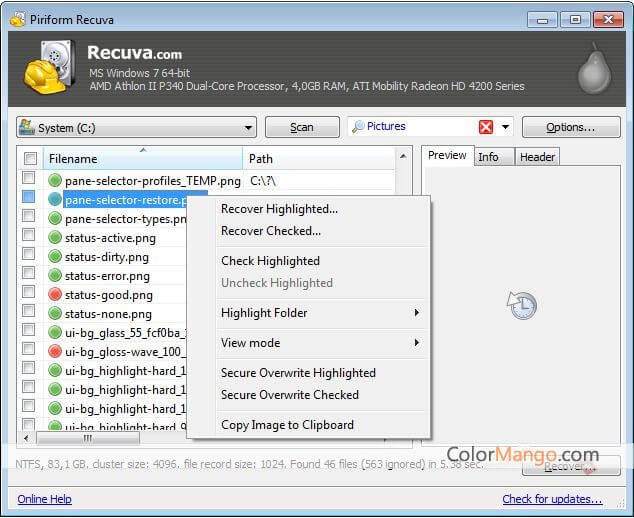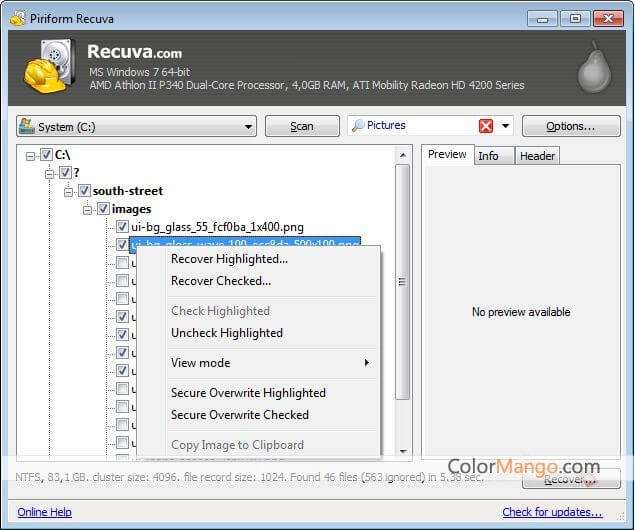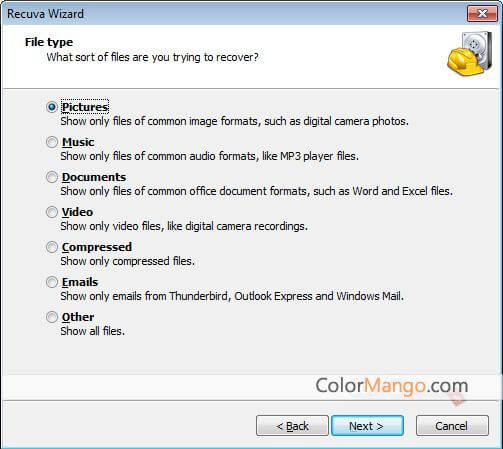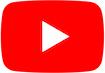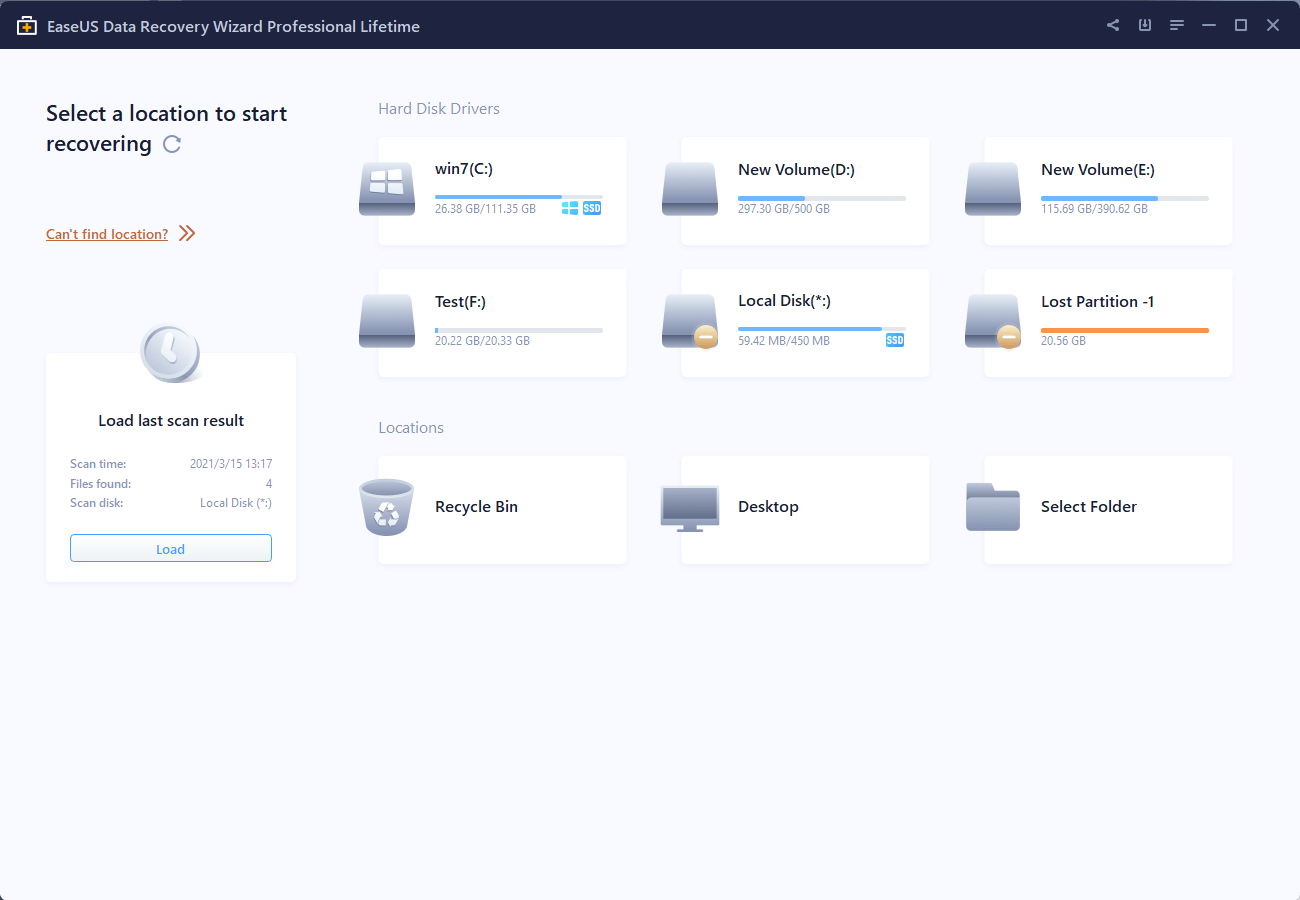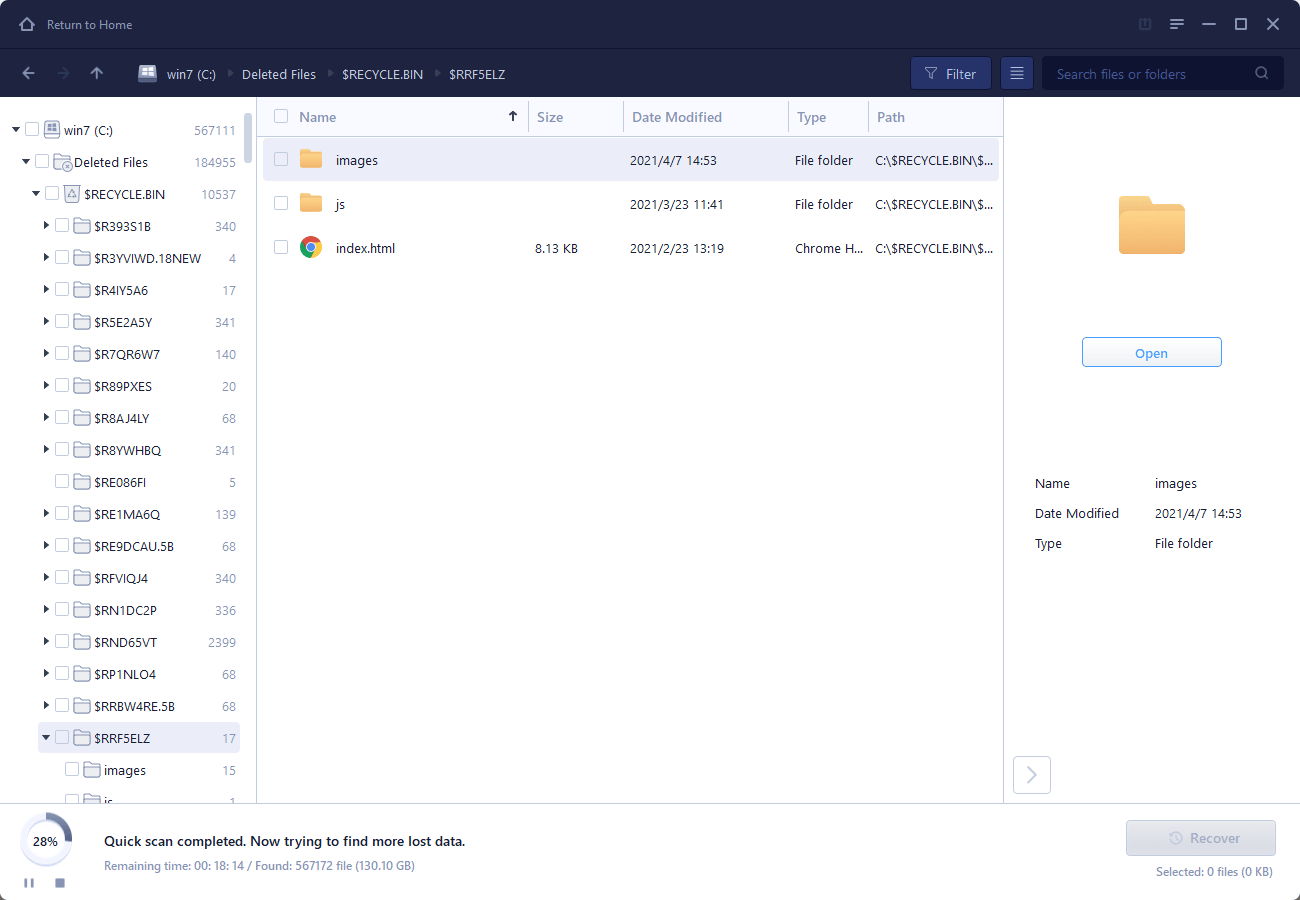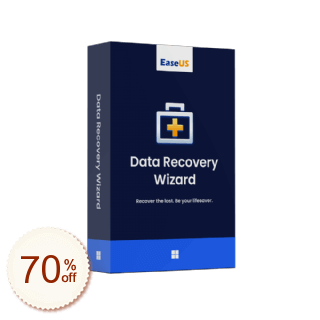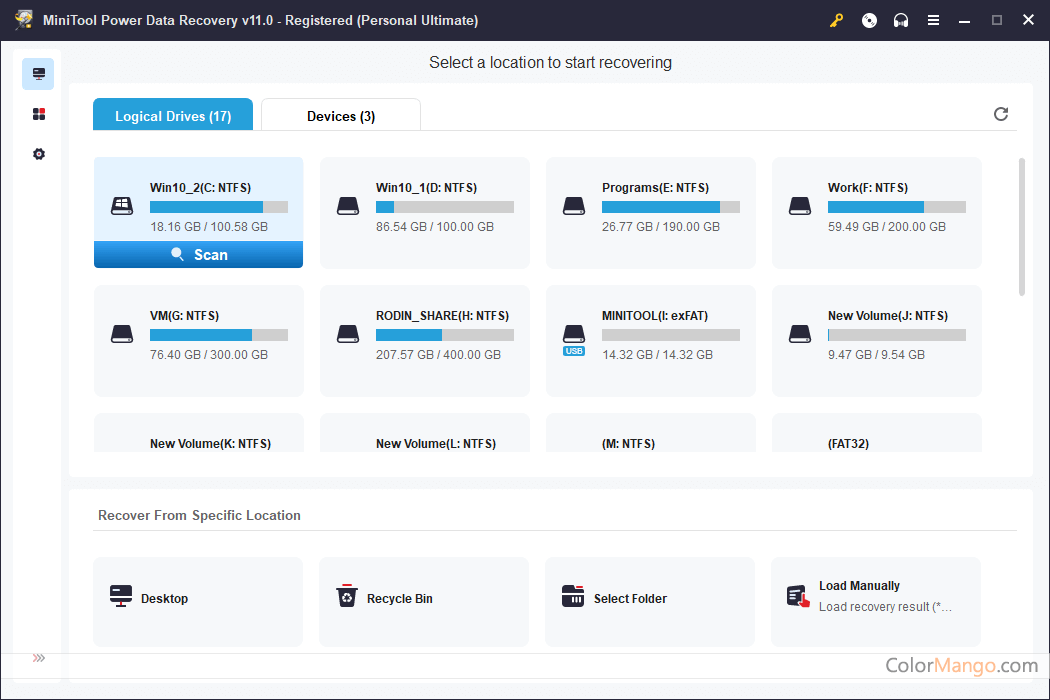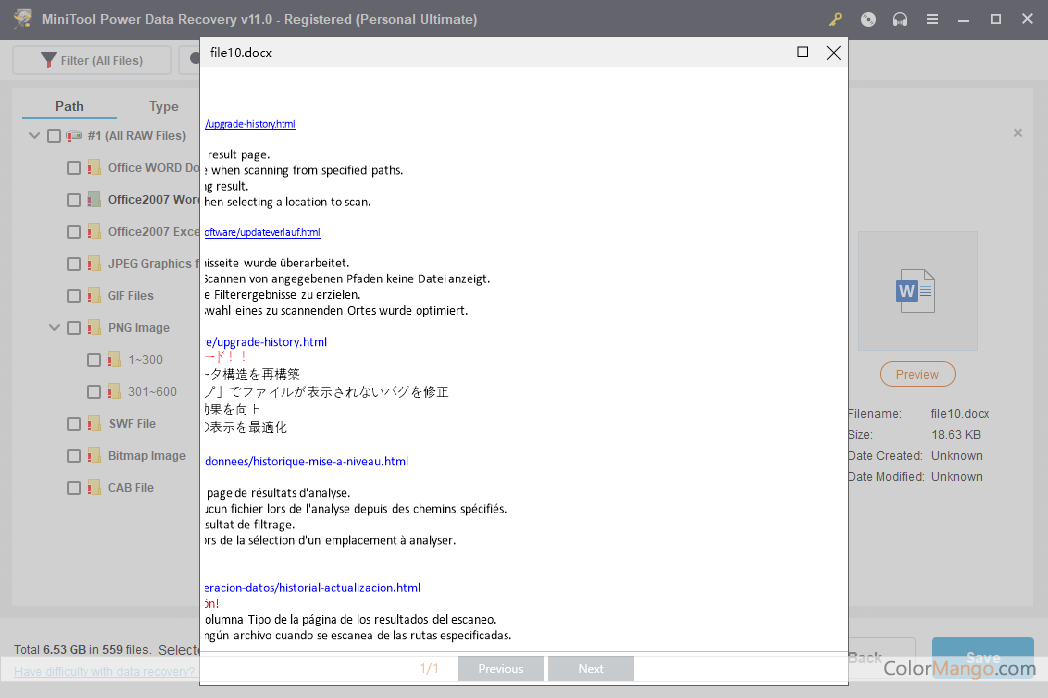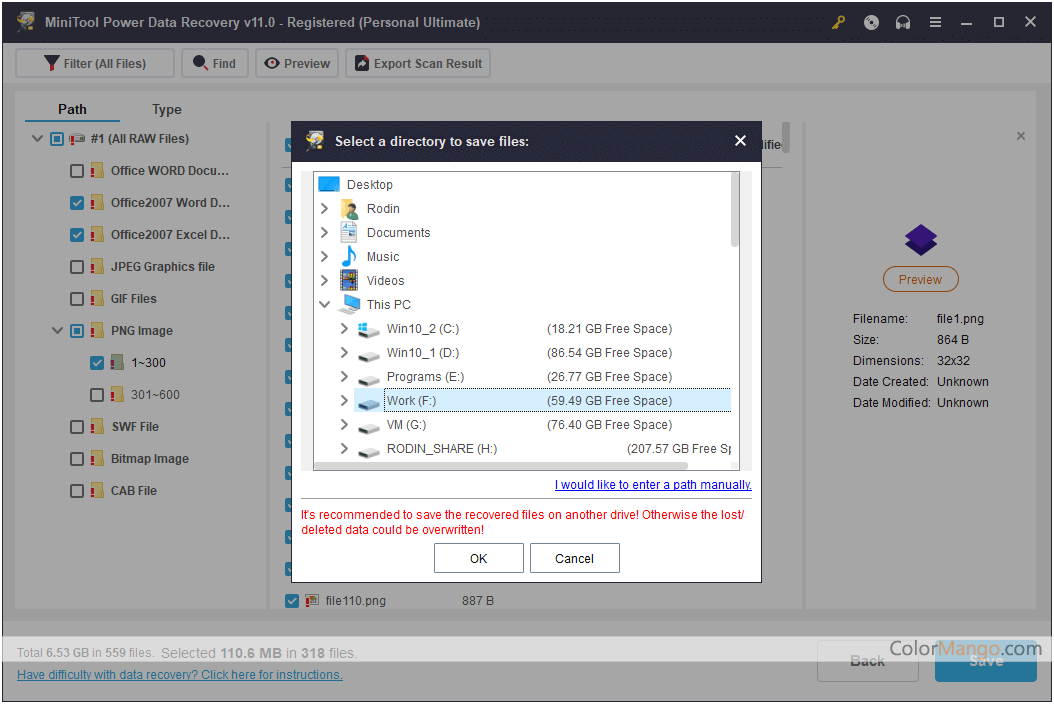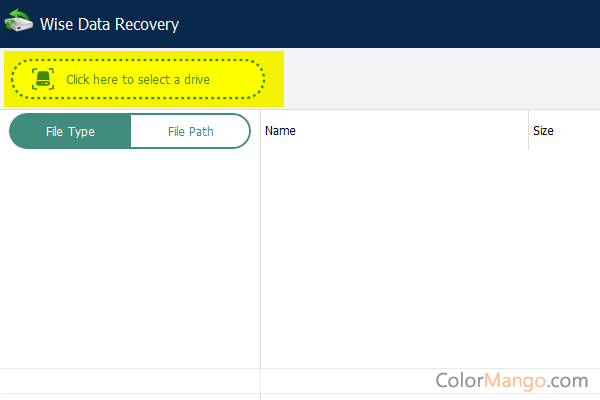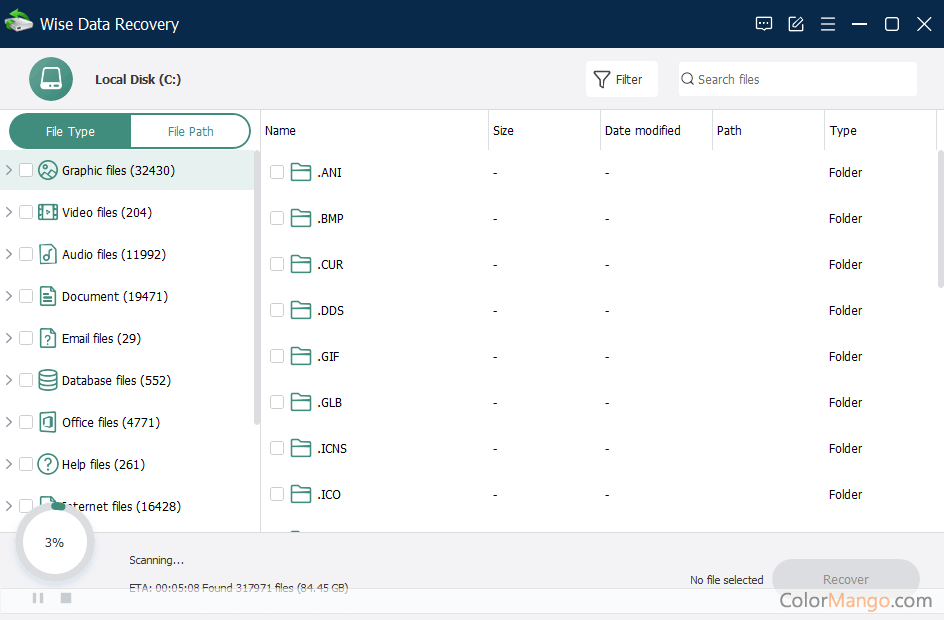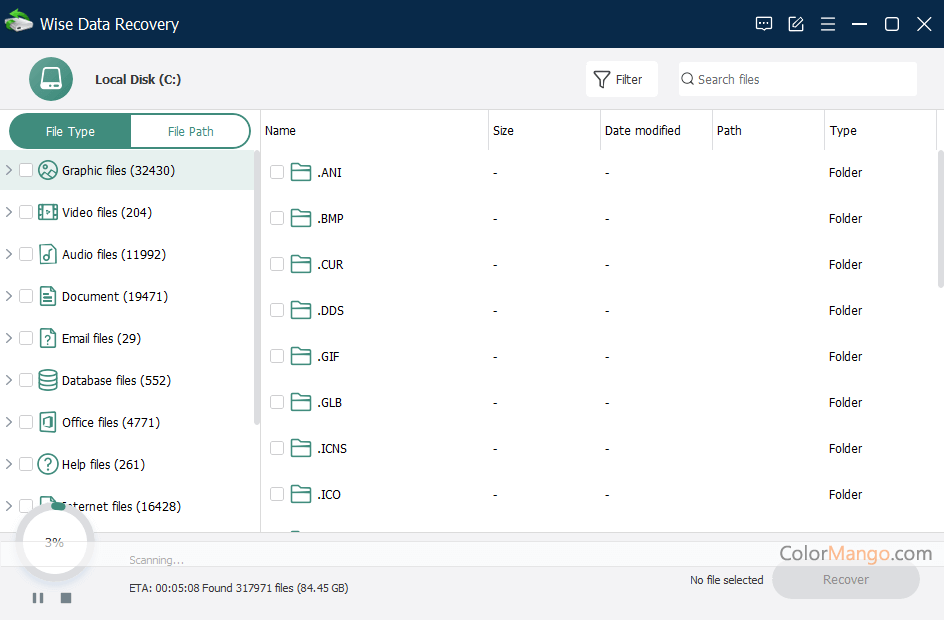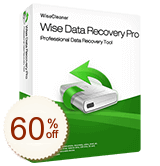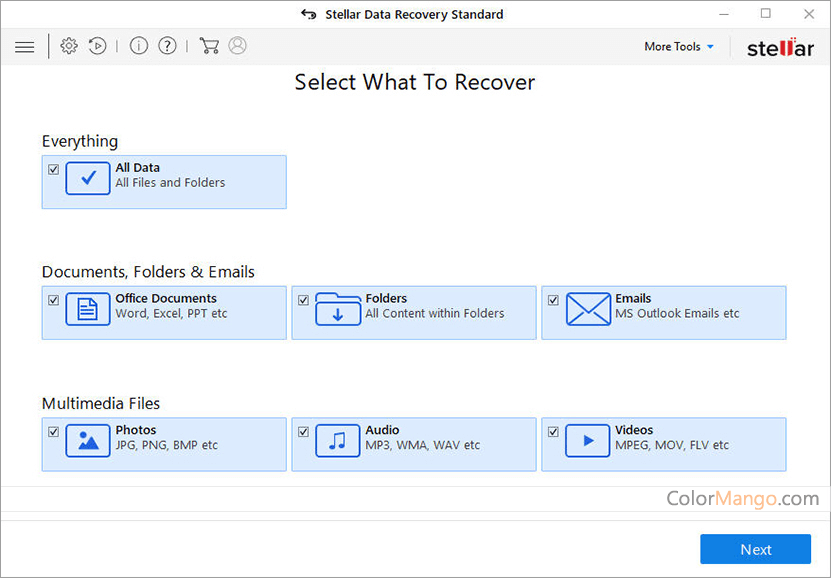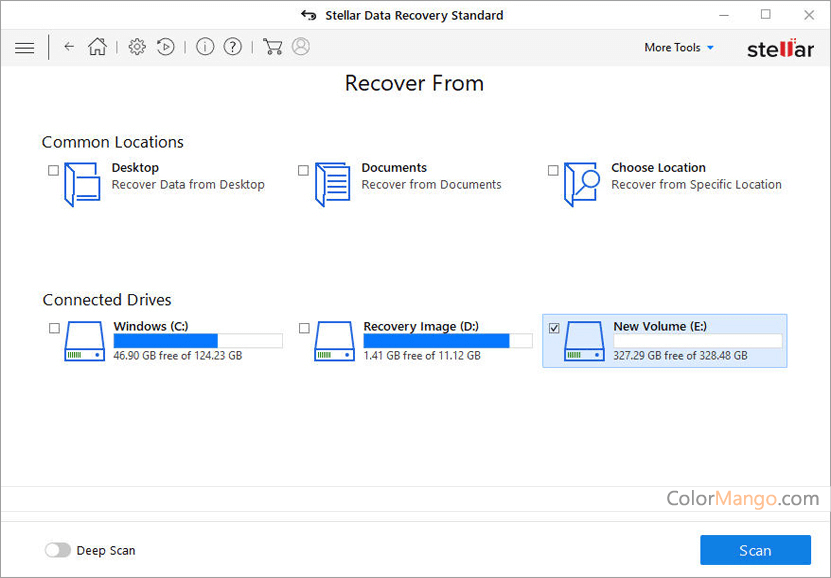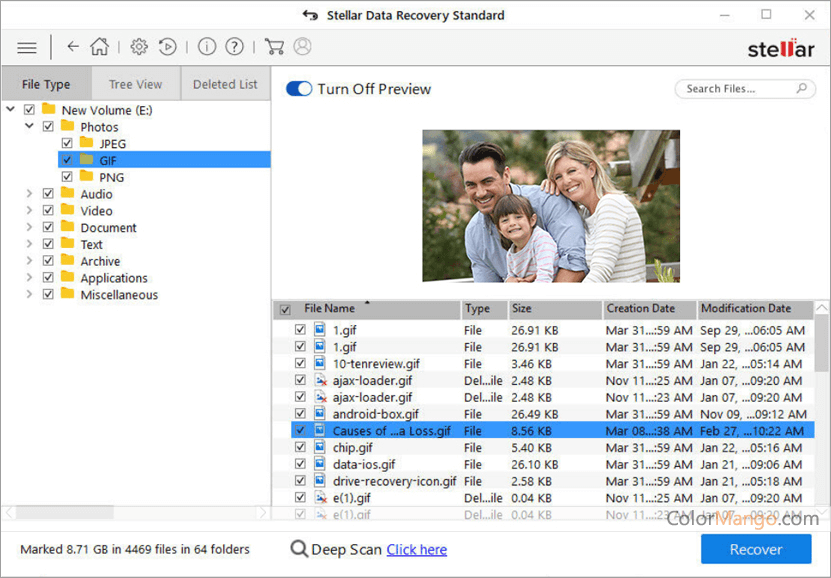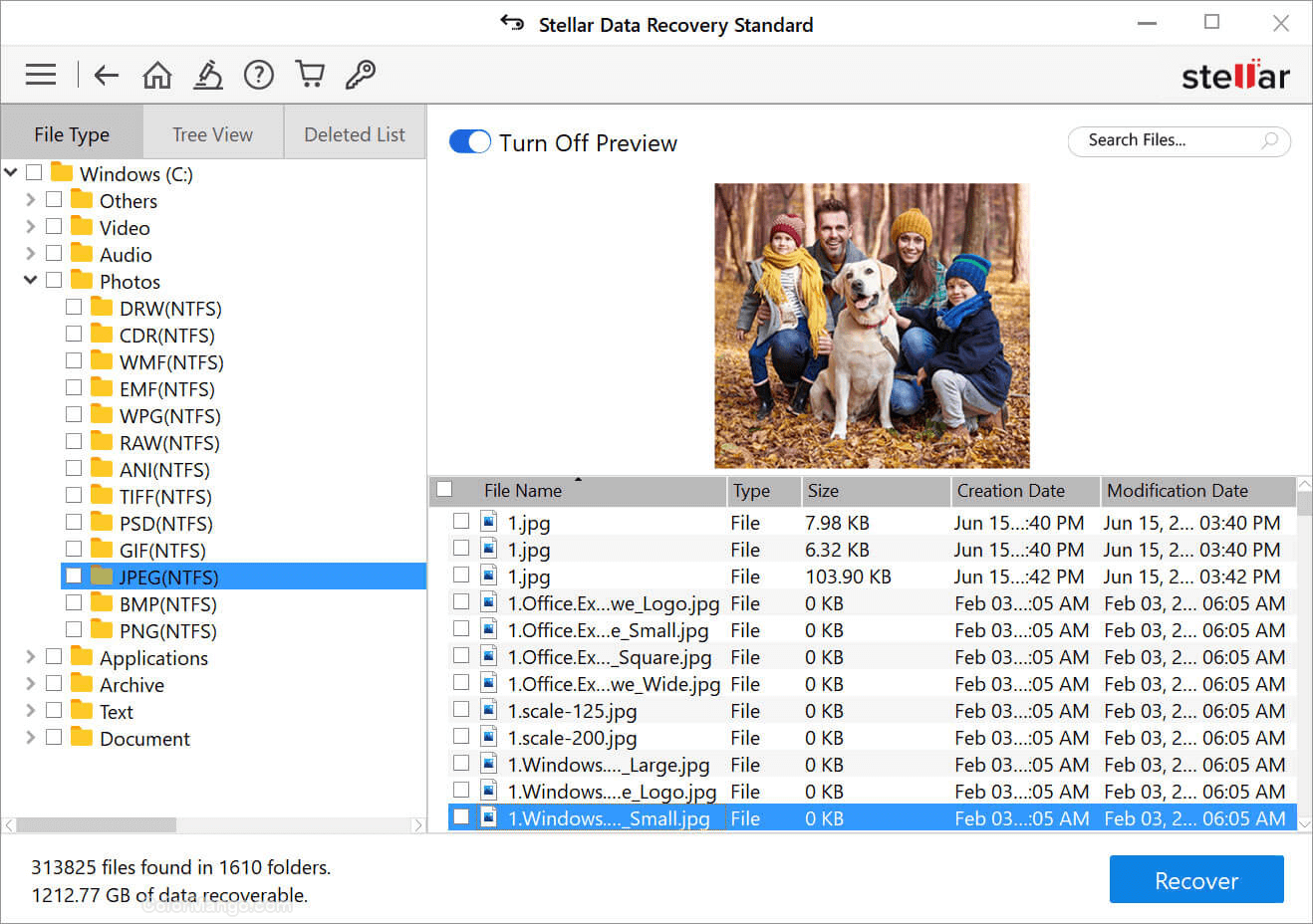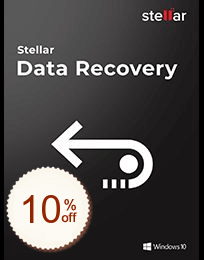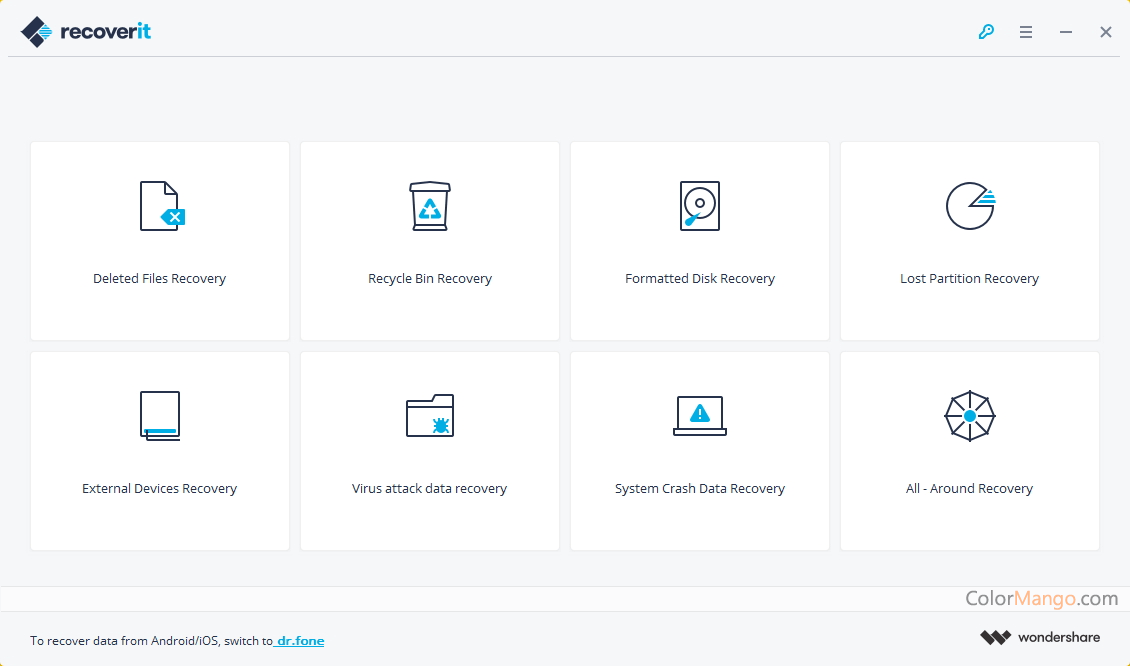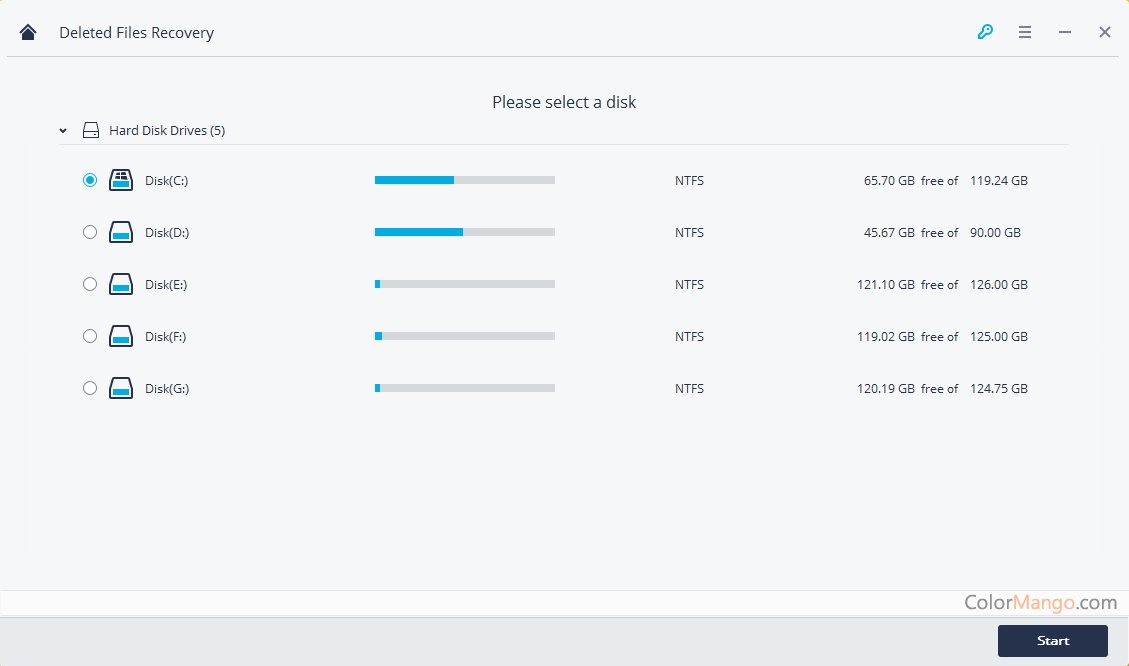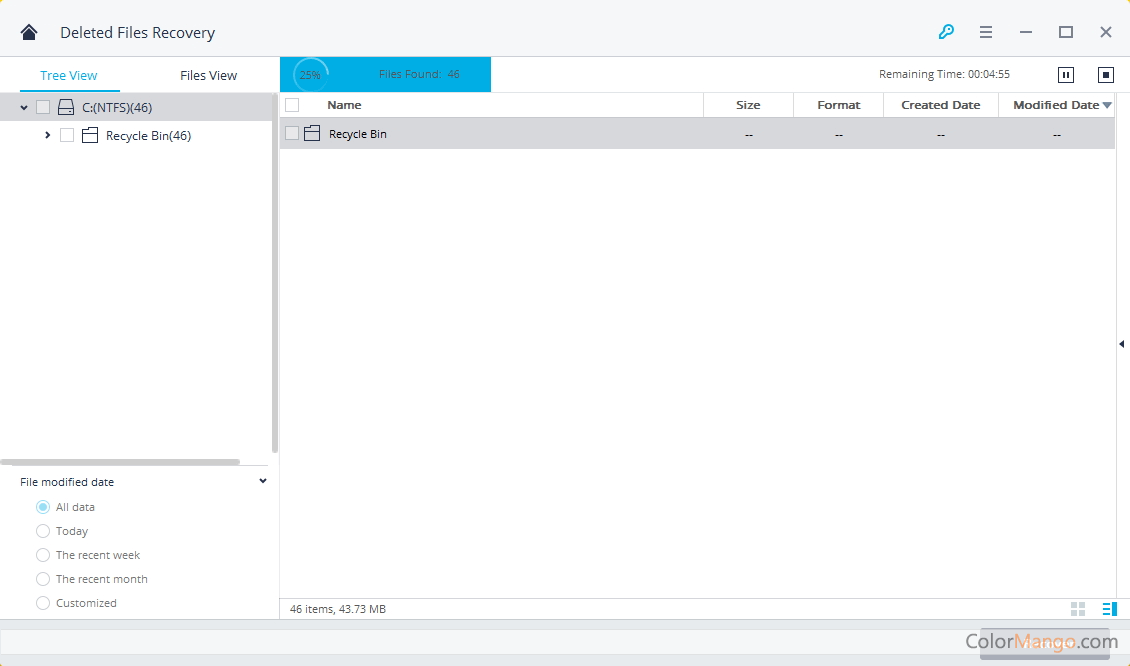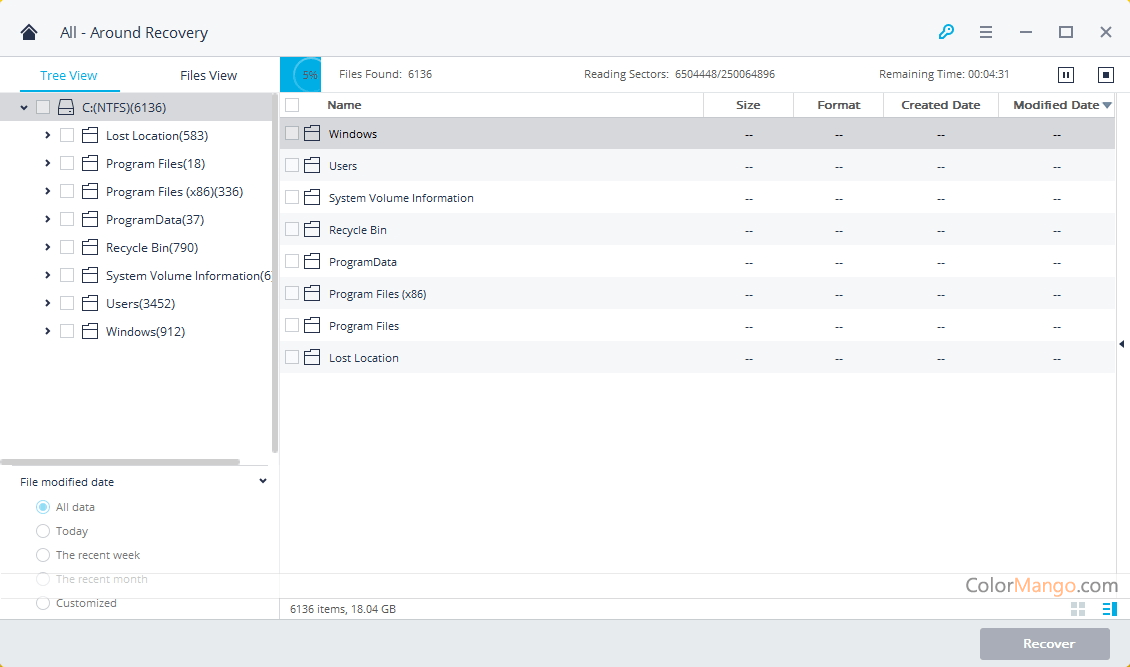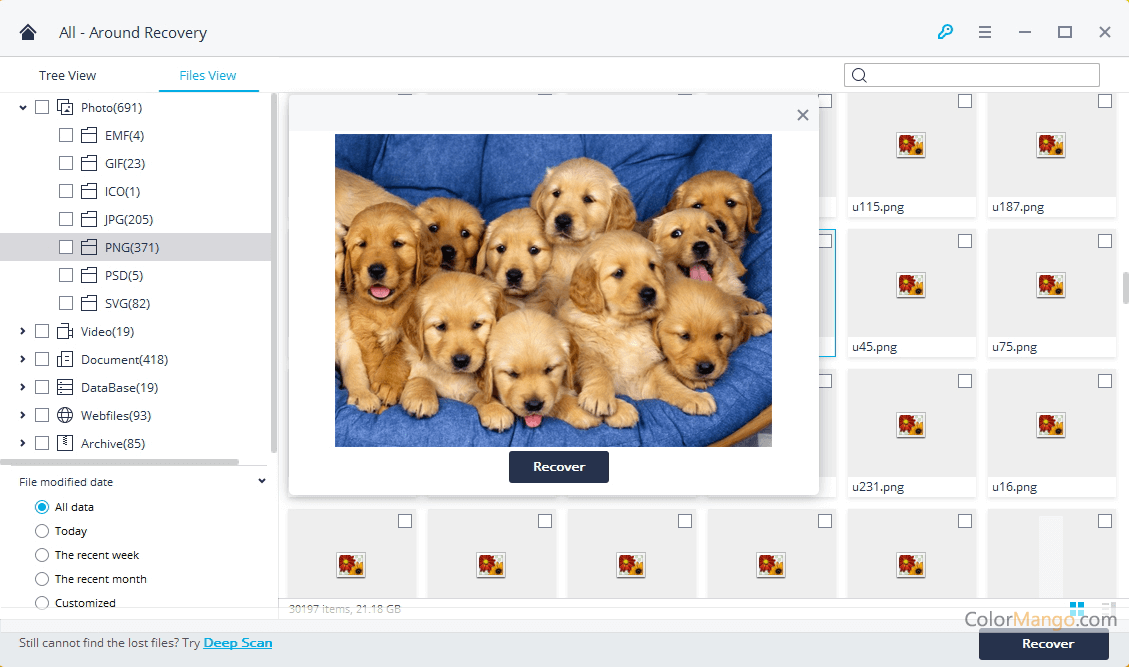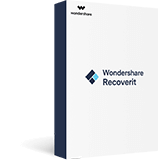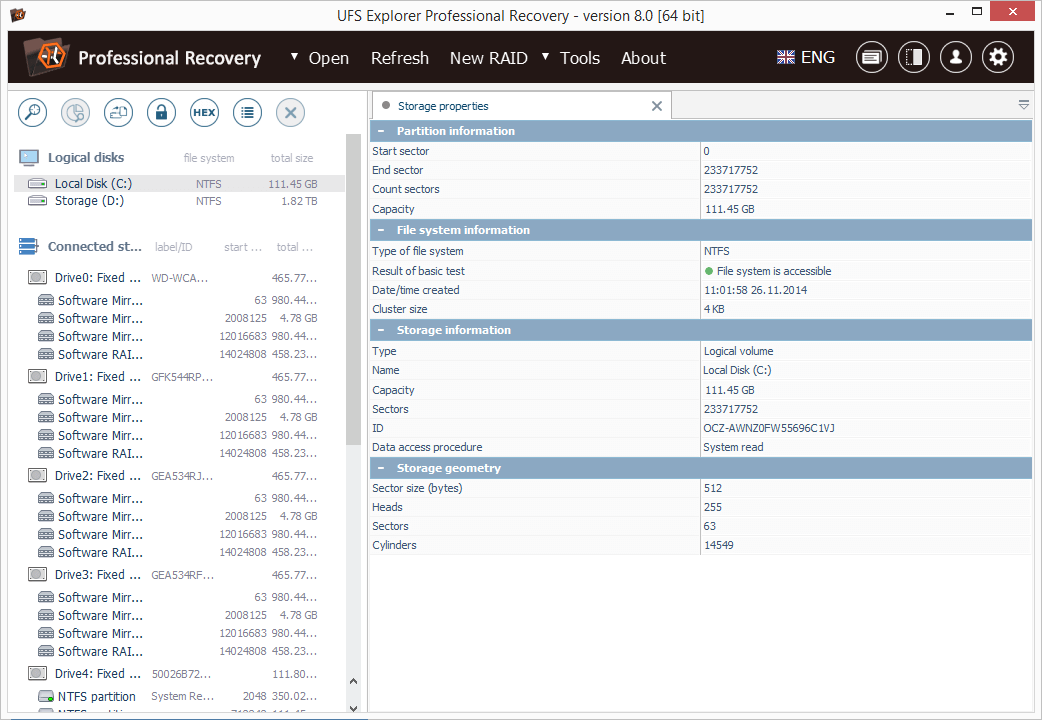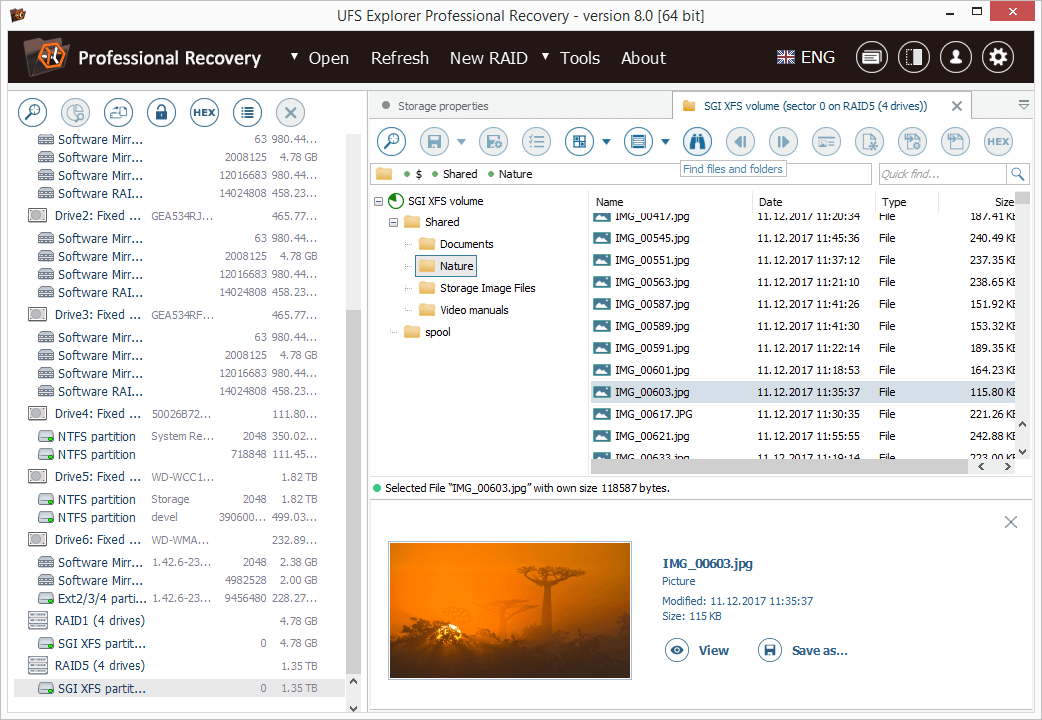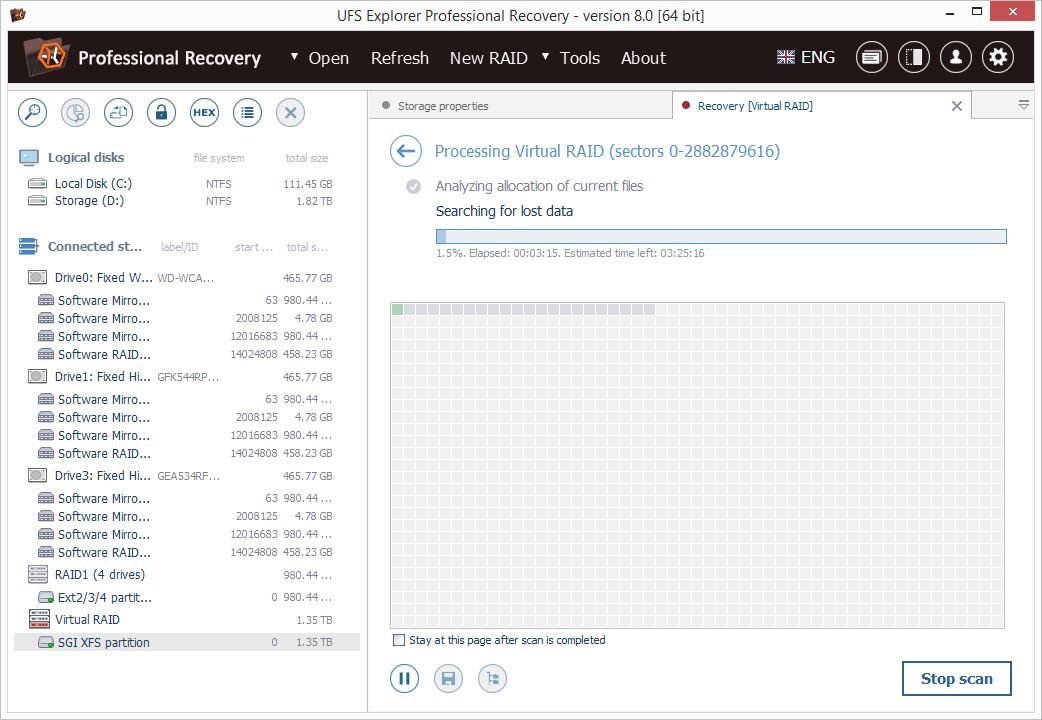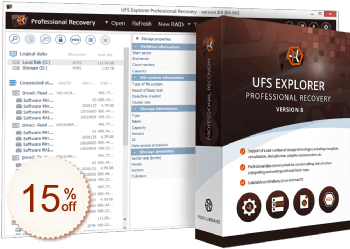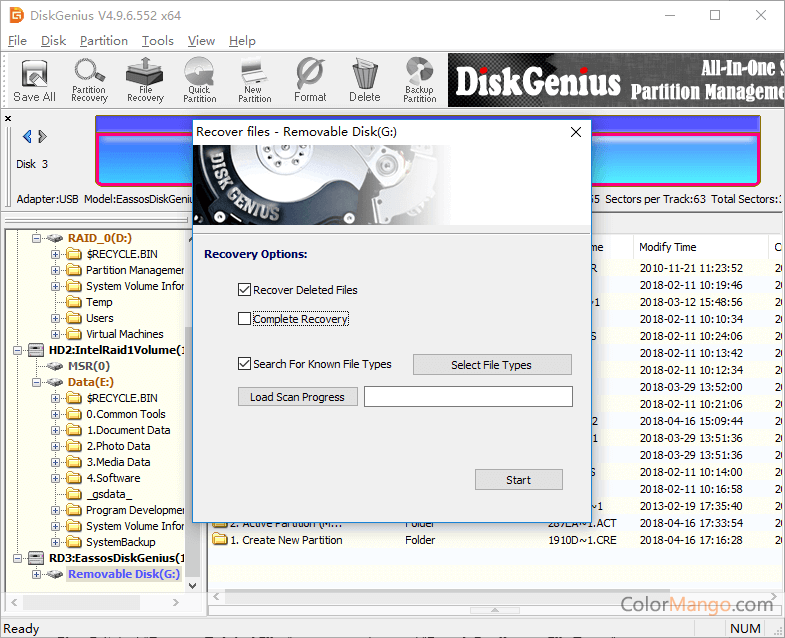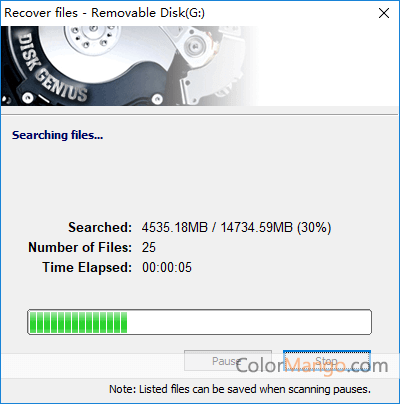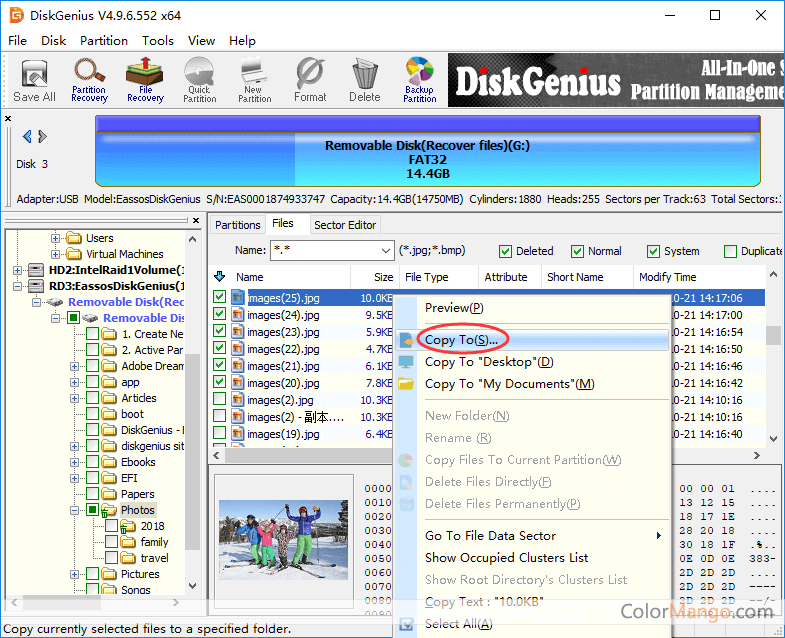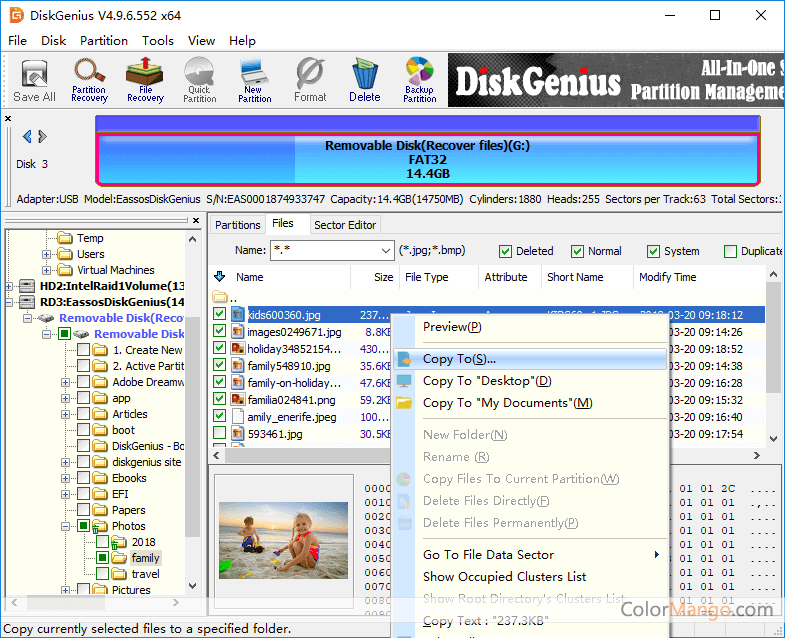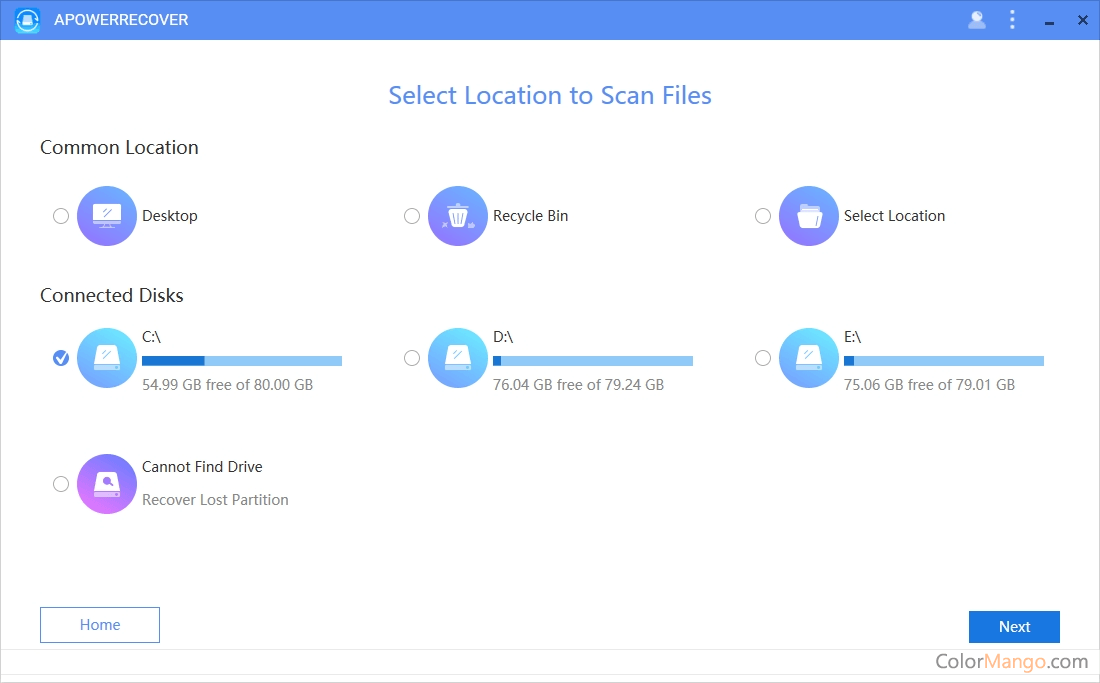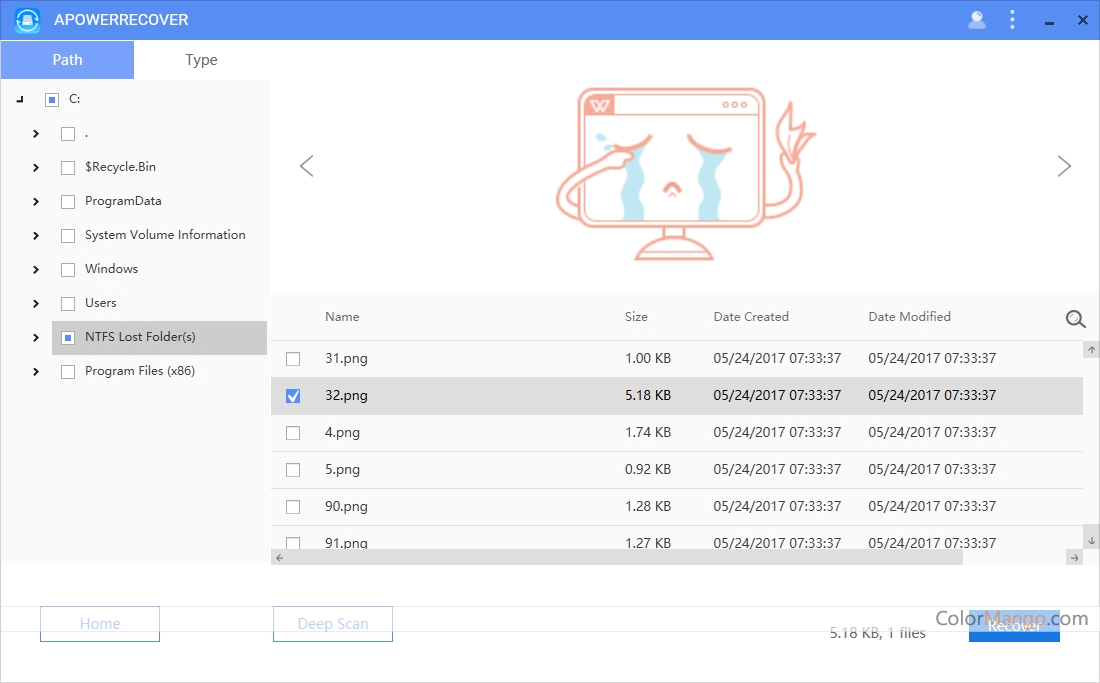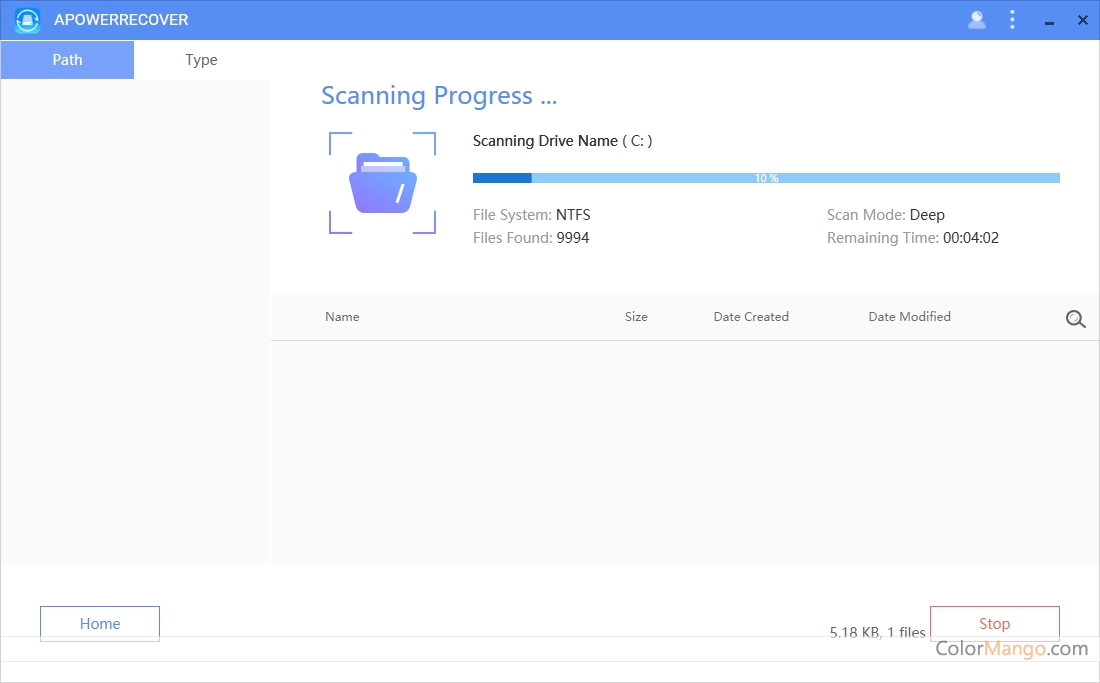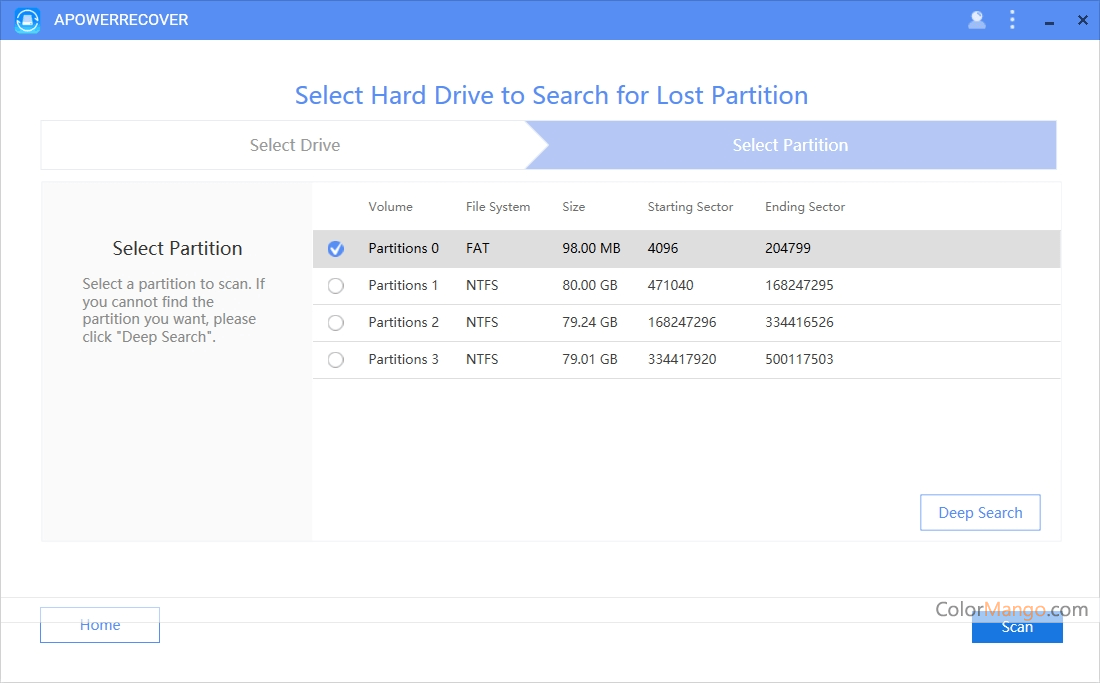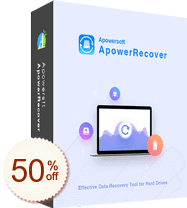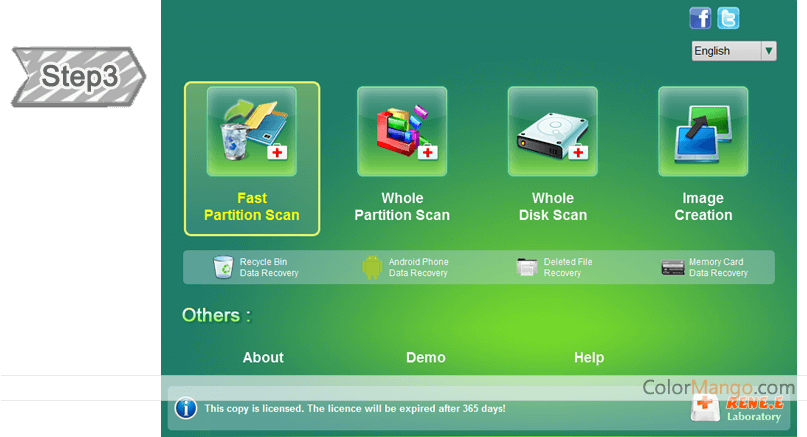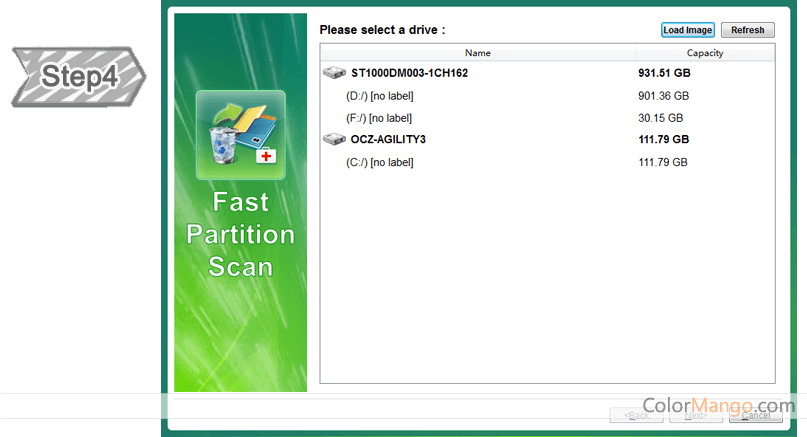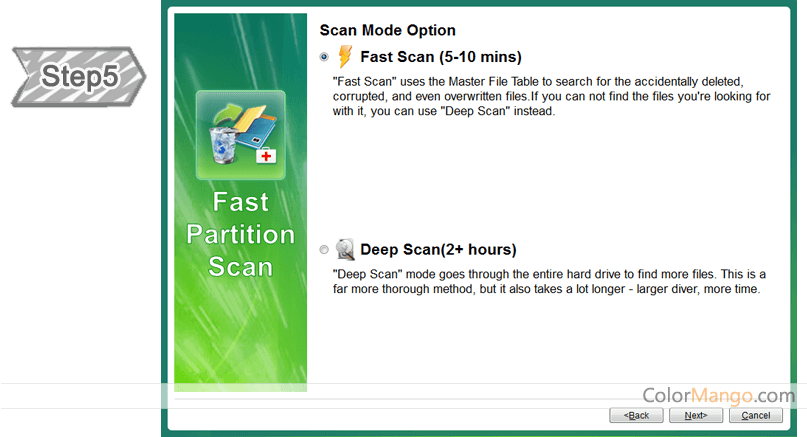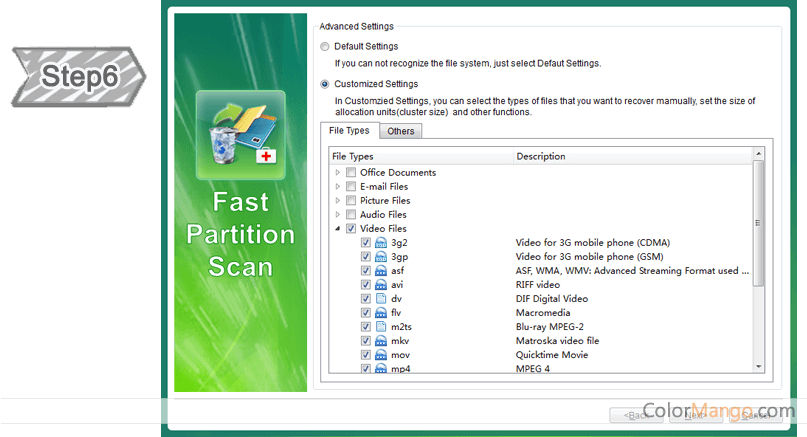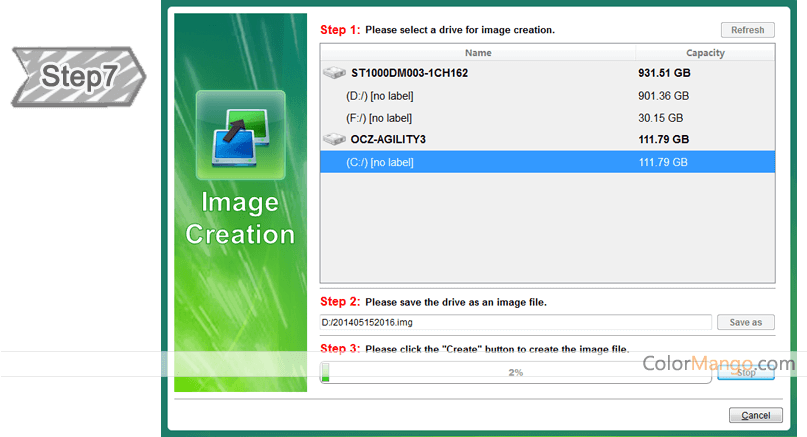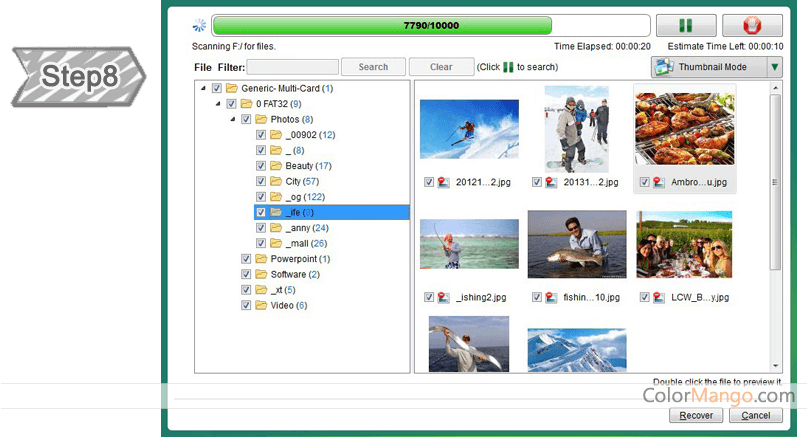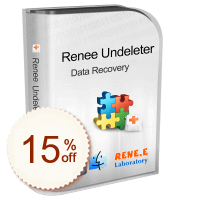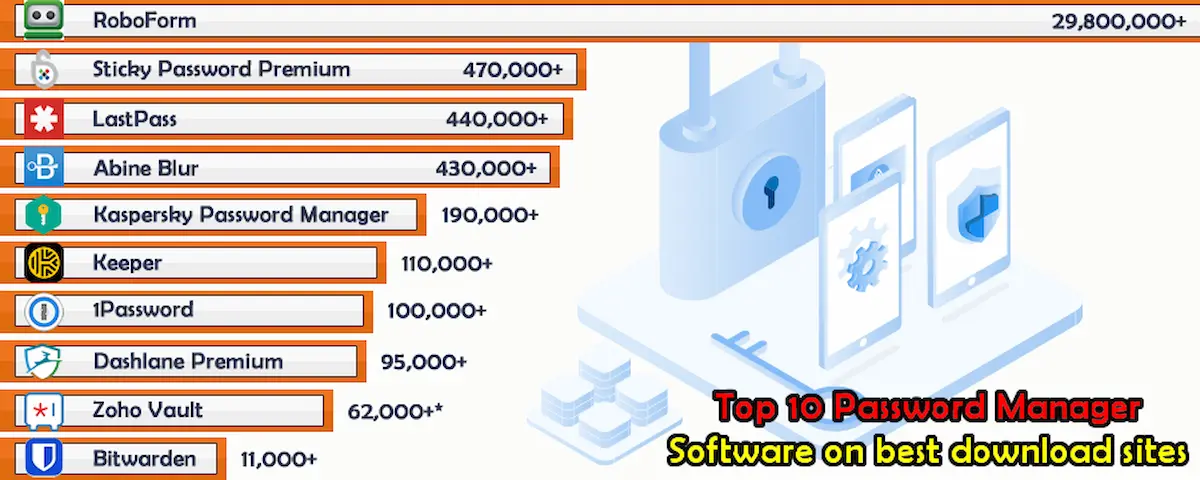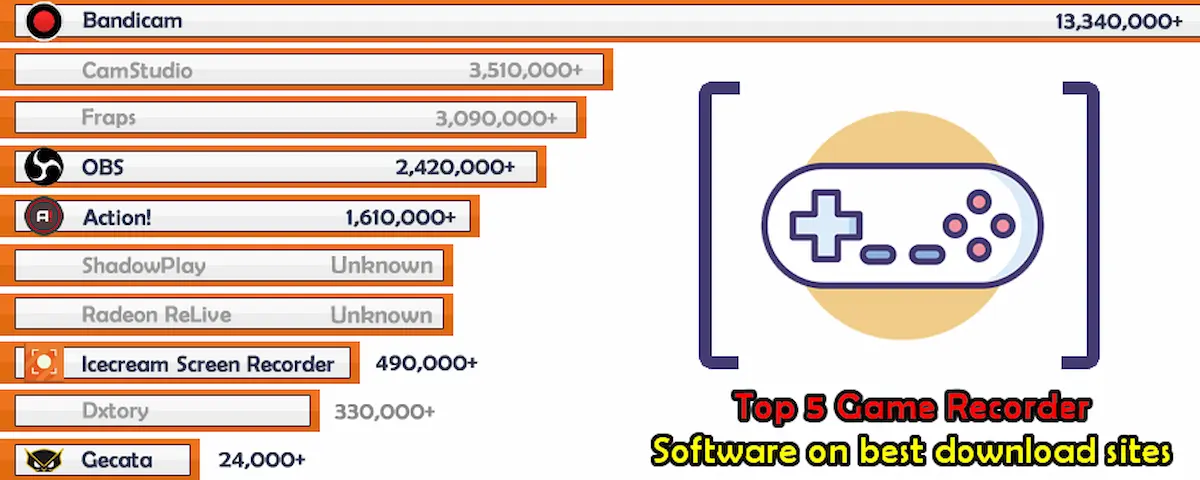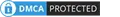Top 10 Best Windows Data Recovery Software 2022 Surpasses 25 Million Downloads
Buy through our links, we may earn a commission, appreciate your support to let us create more high-quality articles. learn more
Someone asked, "Why can't Windows data recovery software recover my data?" Because whether the data can be recovered successfully depends on the coverage of the data. If the data is covered too many times, then the data cannot be recovered. Therefore, no Windows data recovery software can guarantee 100% recovery of your lost data.
So I spent several days collecting and testing many Windows data recovery software selling well on the Internet for your reference, hoping to help you.
Total Downloads: The total download data are referred from 9 top download websites, (CNET Download, Softonic, UPtodown, Soft32, Softpedia, MajorGeeks, Software Informer, Downloadcrew, TechSpot). And some products' download data are calculated both the free and paid versions.
Lowest Price - The one with the lowest total cost of listed products
BestSeller - ColorMango top-selling of listed products
Top Brand - The one has lowest alexa rank of listed products' brand websites. (The rule is the lower the number, the better)
Google Search Rank #1 - Ranked #1 in Google Search results of listed products (Searched by incognito mode on 4 computers)
As I accidentally deleted my important data files on my PC, I want to find the best Windows data recovery software to solve my problem. So then I researched the data of software downloads from the world's leading download sites and carefully checked most user reviews to find the best and most popular Windows data recovery software.If the lost data is very important, it is suggested that you need to find professional data recovery software and don't use free data recovery software rashly. I have tried many kinds of so-called free data recovery software, and I didn't know until I downloaded and installed them that they all need to pay for real data recovery! Because free data recovery software usually has various restrictions, such as limiting the number and size of recovered data, I can only plaint that free data recovery software has many traps.
Someone asked, "Why can't Windows data recovery software recover my data?" Because whether the data can be recovered successfully depends on the coverage of the data. If the data is covered too many times, then the data cannot be recovered. Therefore, no Windows data recovery software can guarantee 100% recovery of your lost data.
So I spent several days collecting and testing many Windows data recovery software selling well on the Internet for your reference, hoping to help you.
| # | Product | Total Downloads (2022) | |
| 1 | Recuva Professional | 12,414,326 | |
| 2 | EaseUS Data Recovery Wizard Professional | 7,946,707 | |
| 3 | MiniTool Power Data Recovery | 3,160,654 | |
| 4 | Wise Data Recovery Pro | 1,307,800 | |
| 5 | Stellar Data Recovery | 416,986 | |
| 6 | Recoverit | 336,006 | |
| 7 | UFS Explorer Professional Recovery | 77,426 | |
| 8 | DiskGenius | 58,136 | |
| 9 | ApowerRecover | 35,515 | |
| 10 | Renee Undeleter | 30,730 |
Windows Data Recovery
Total Downloads: The total download data are referred from 9 top download websites, (CNET Download, Softonic, UPtodown, Soft32, Softpedia, MajorGeeks, Software Informer, Downloadcrew, TechSpot). And some products' download data are calculated both the free and paid versions.
Lowest Price - The one with the lowest total cost of listed products
BestSeller - ColorMango top-selling of listed products
Top Brand - The one has lowest alexa rank of listed products' brand websites. (The rule is the lower the number, the better)
Google Search Rank #1 - Ranked #1 in Google Search results of listed products (Searched by incognito mode on 4 computers)