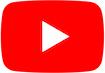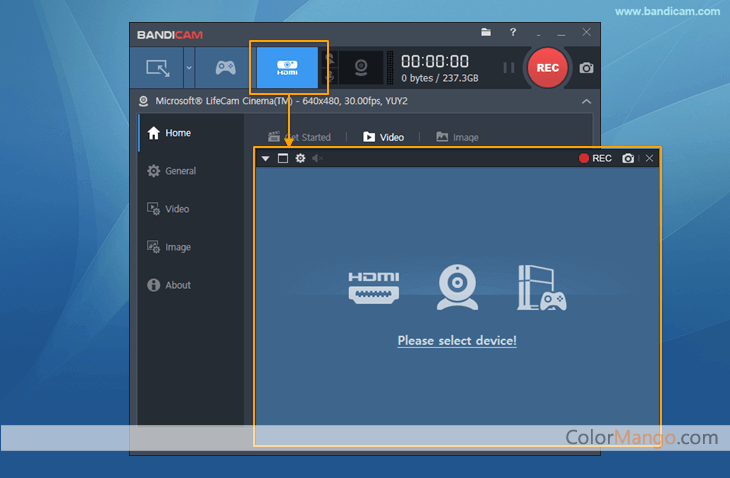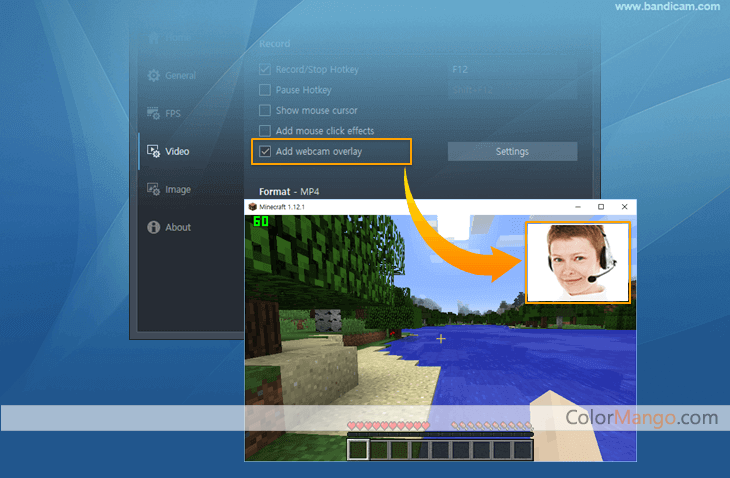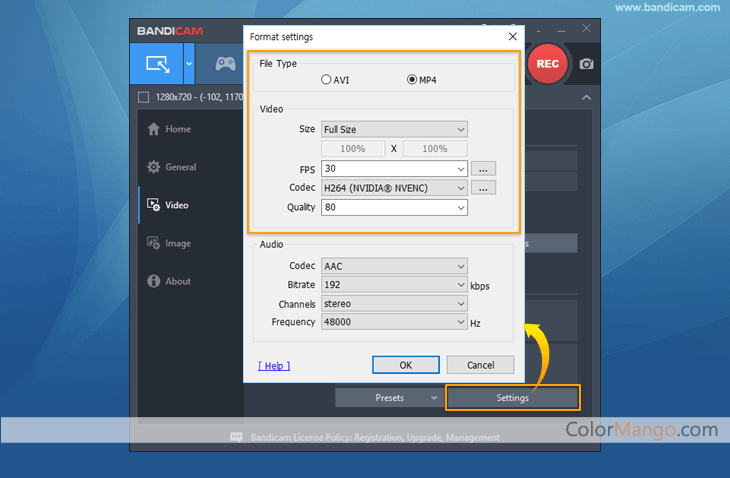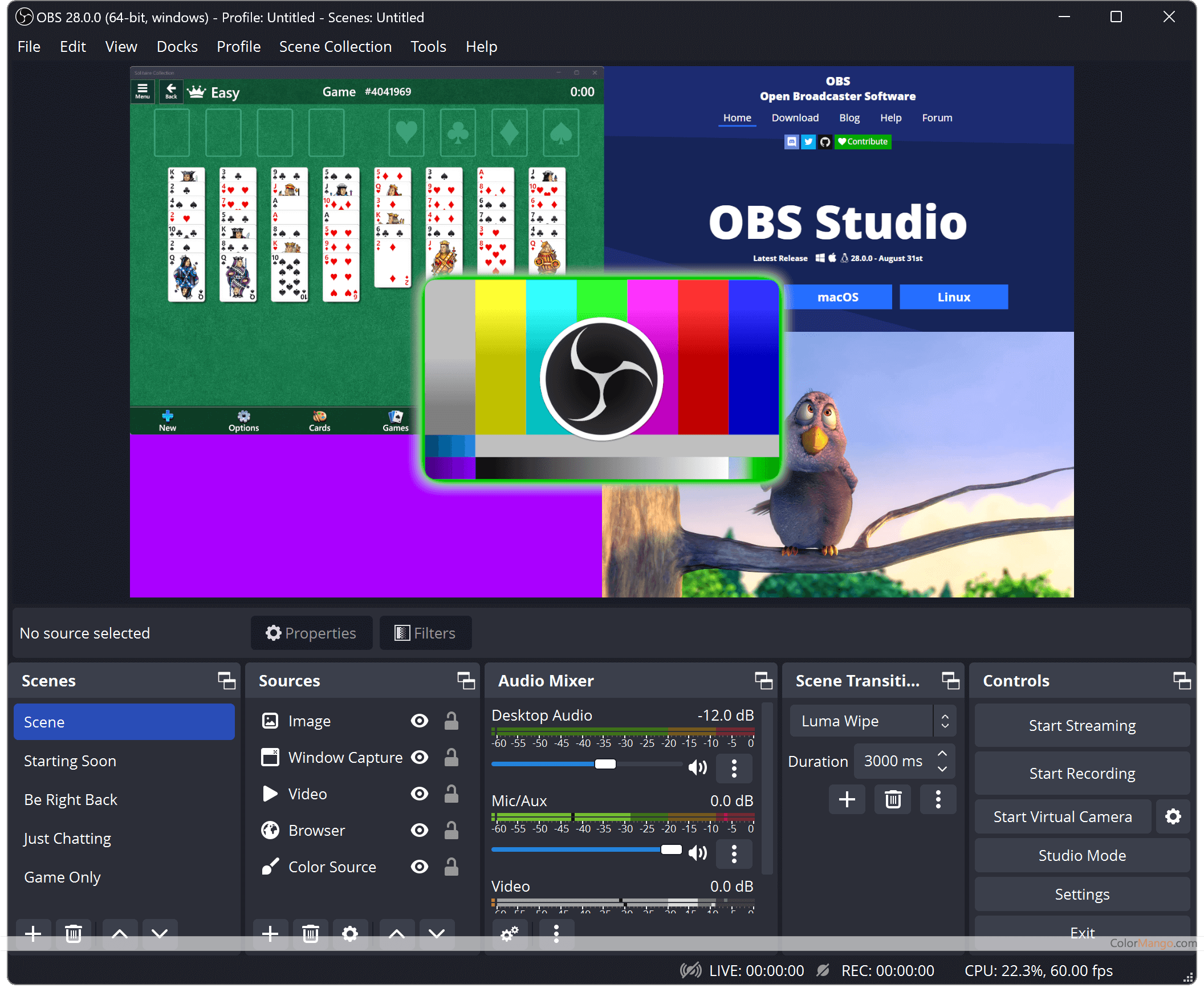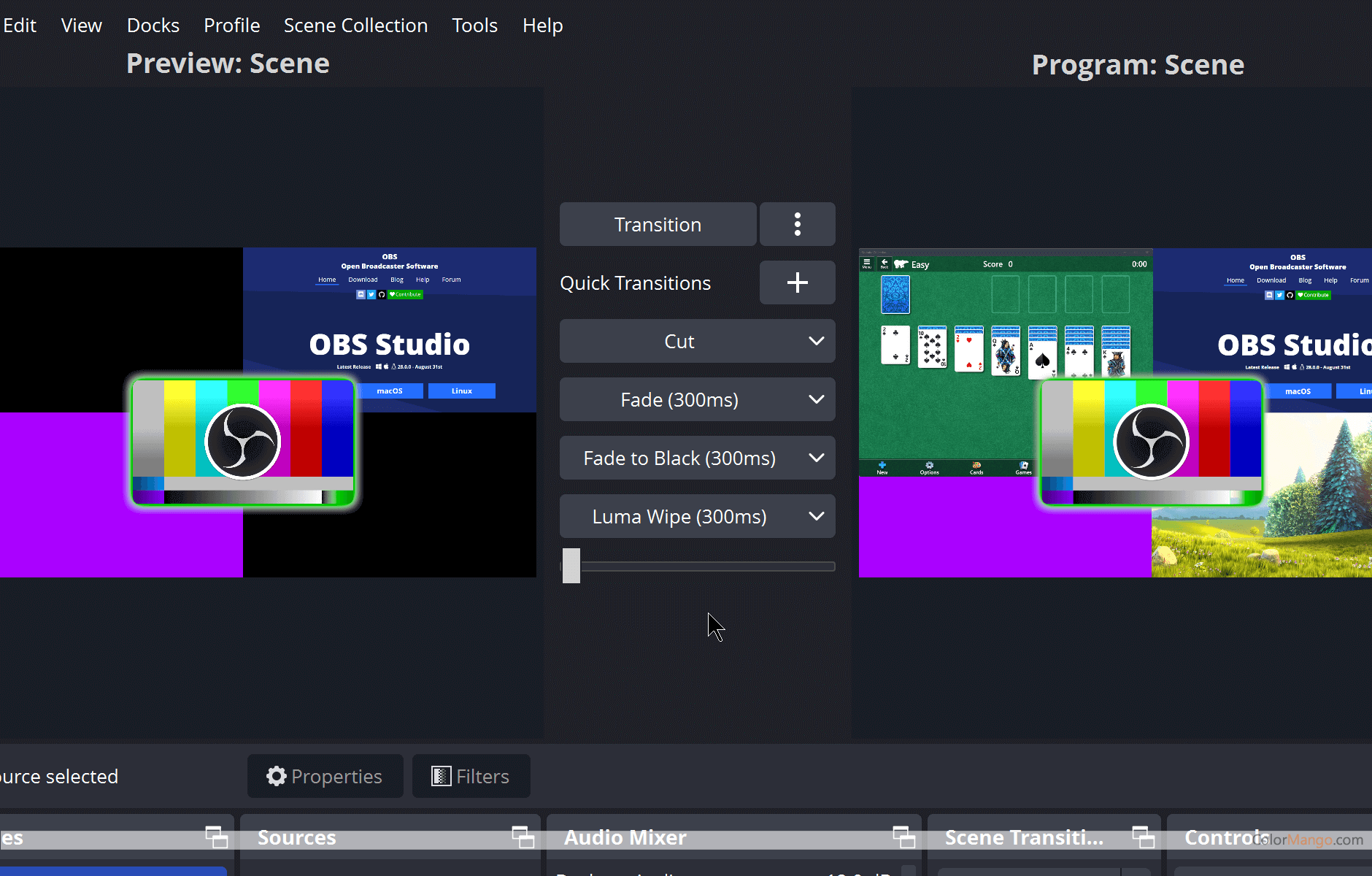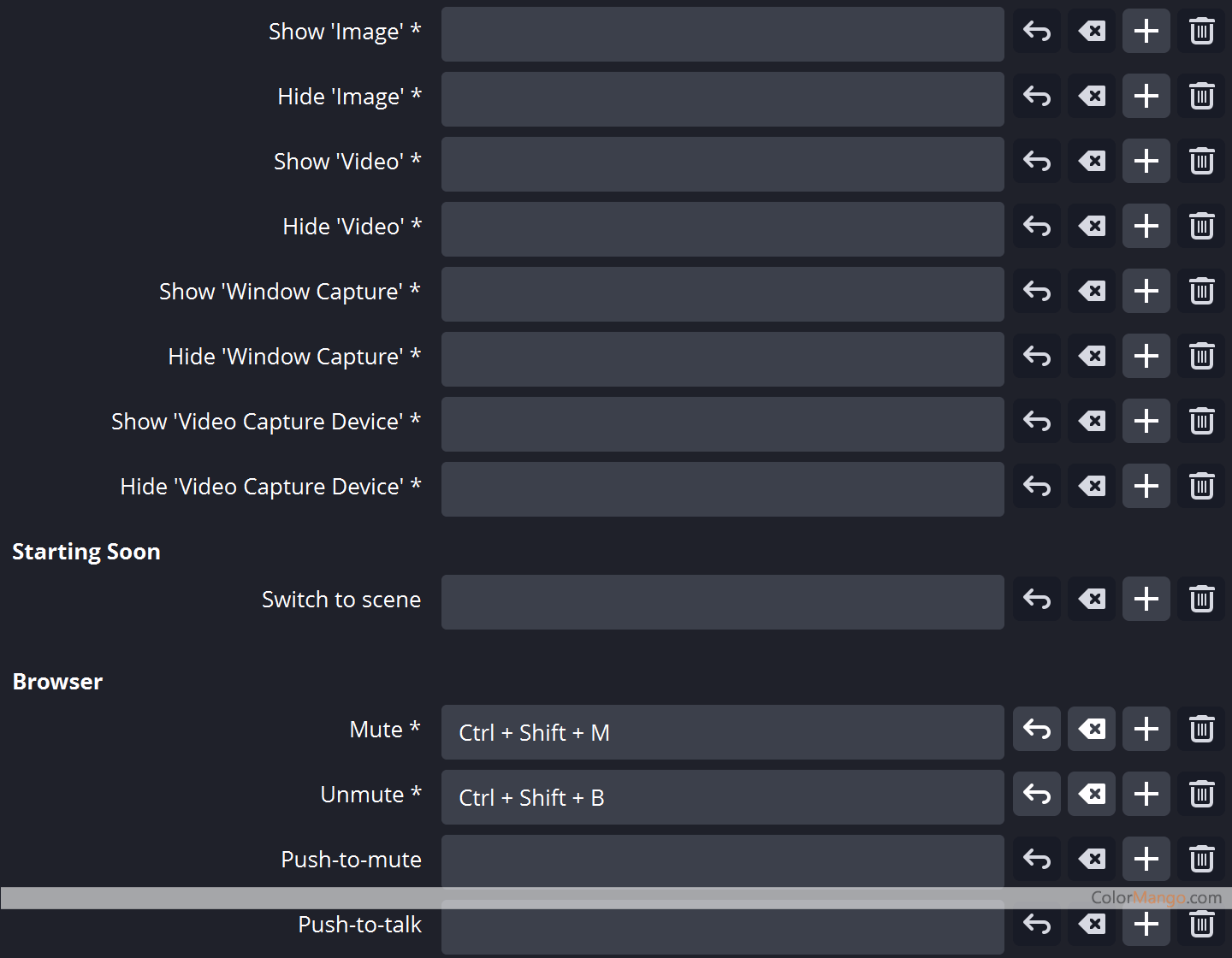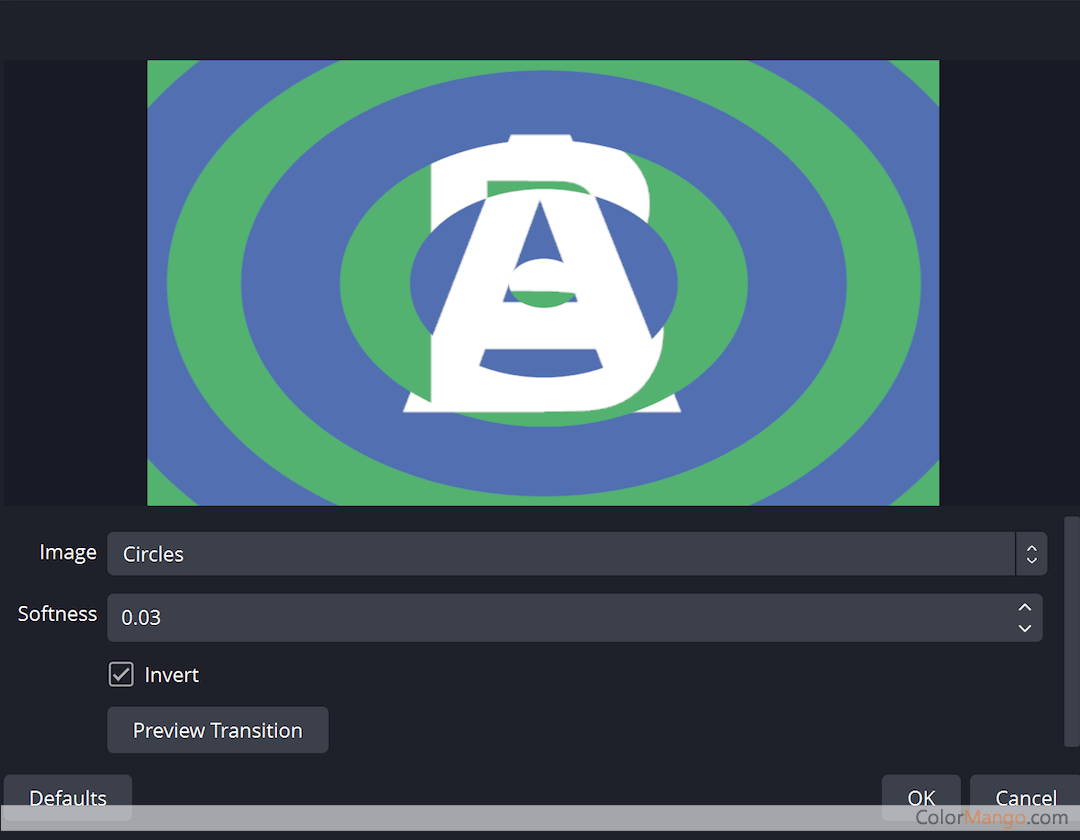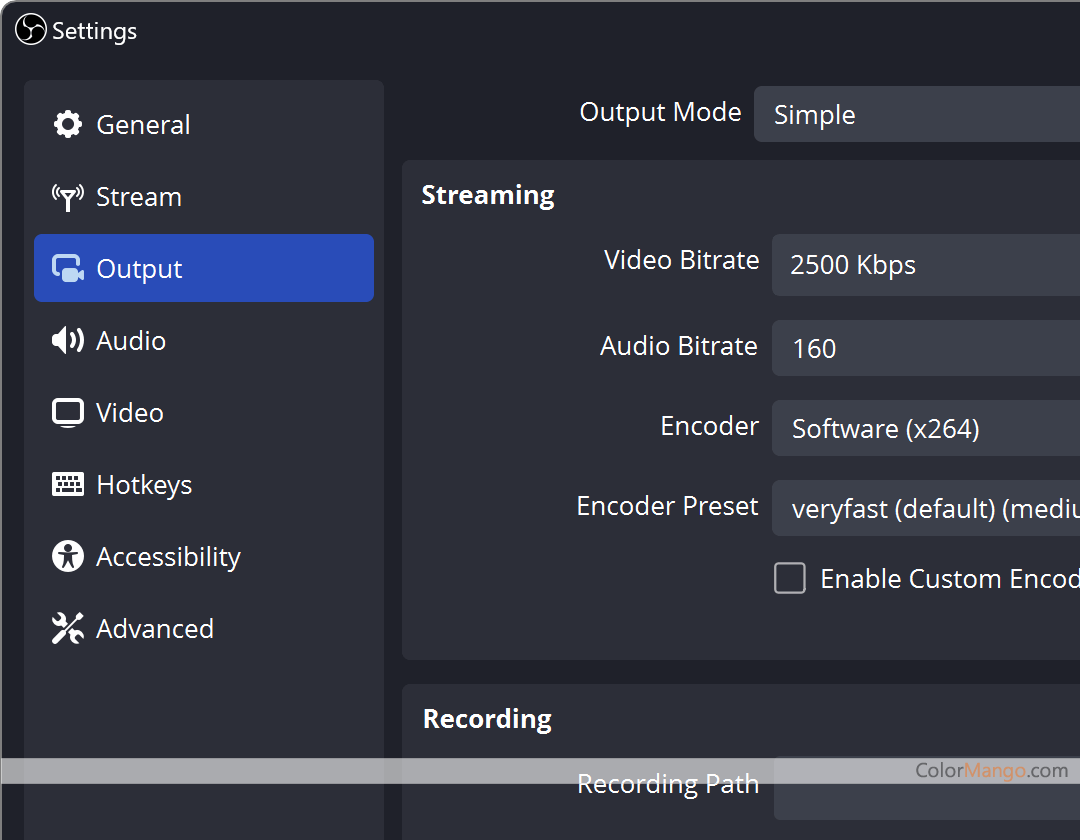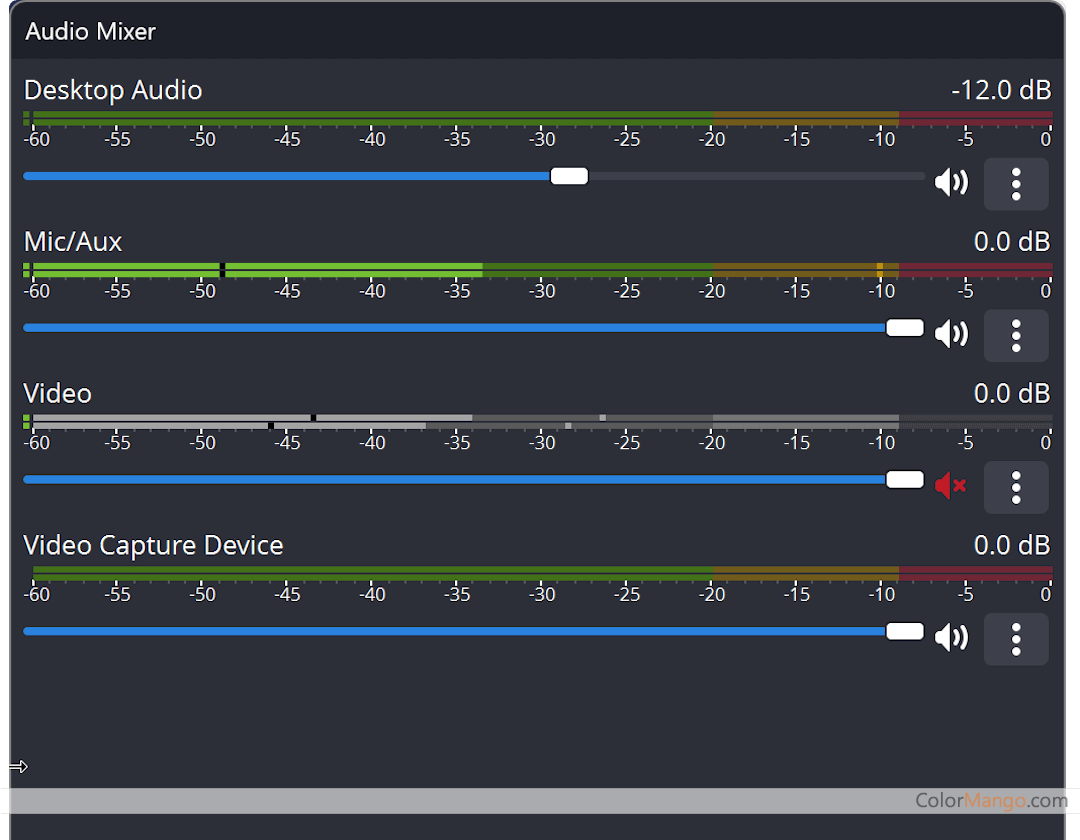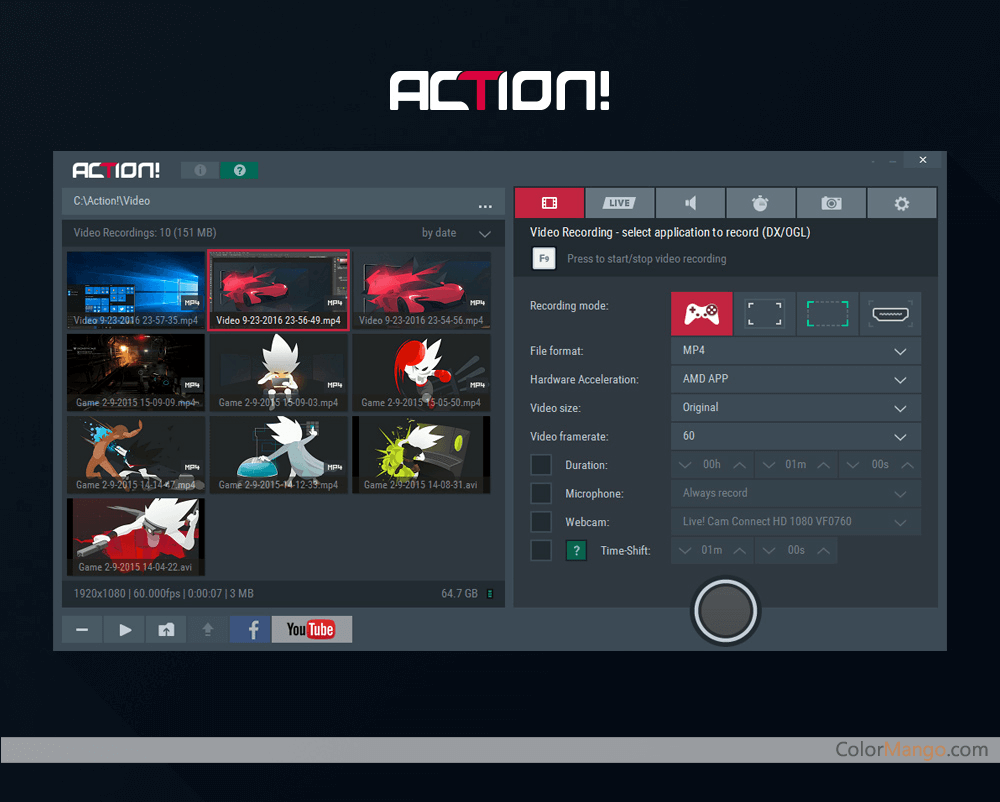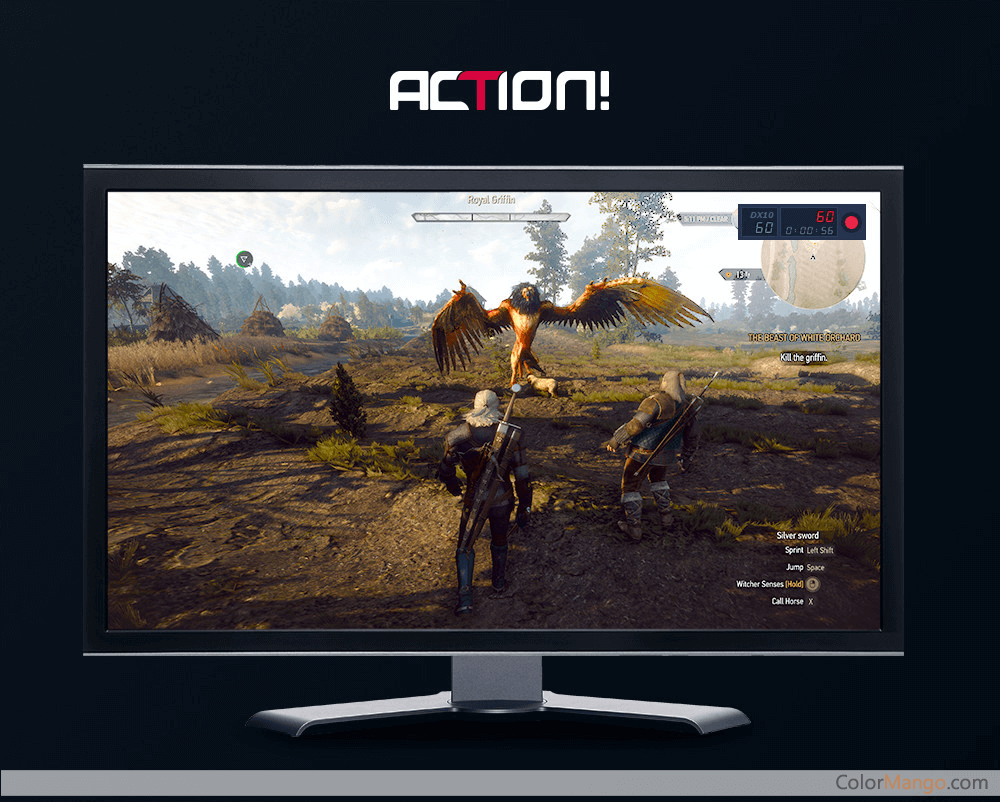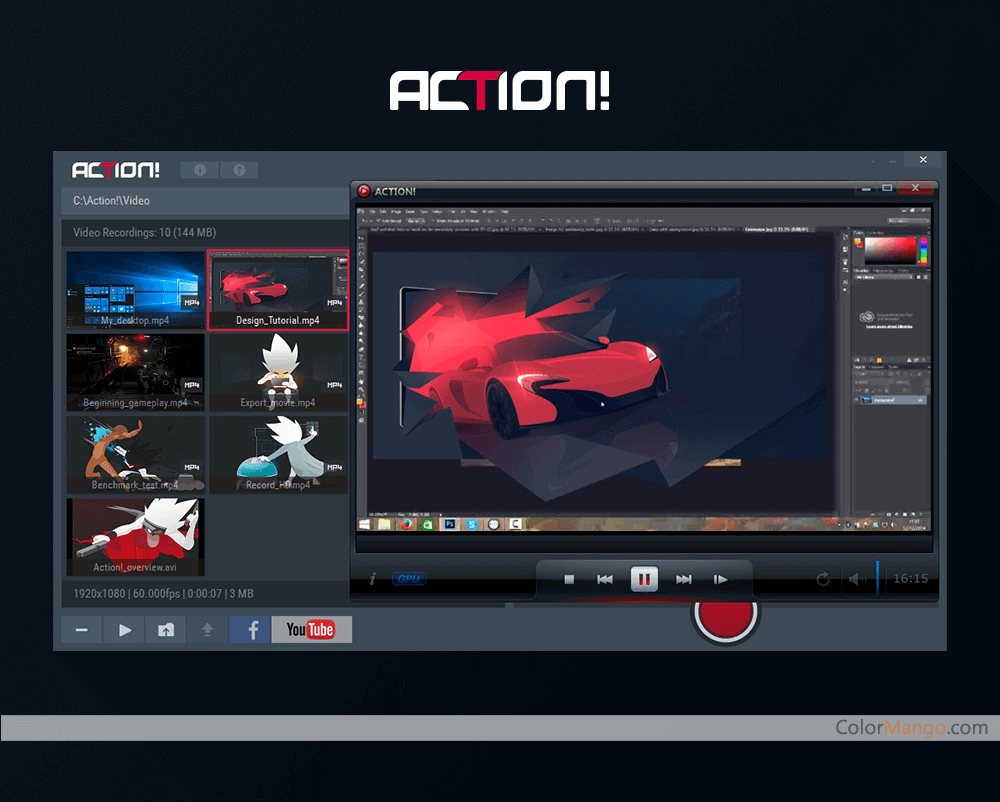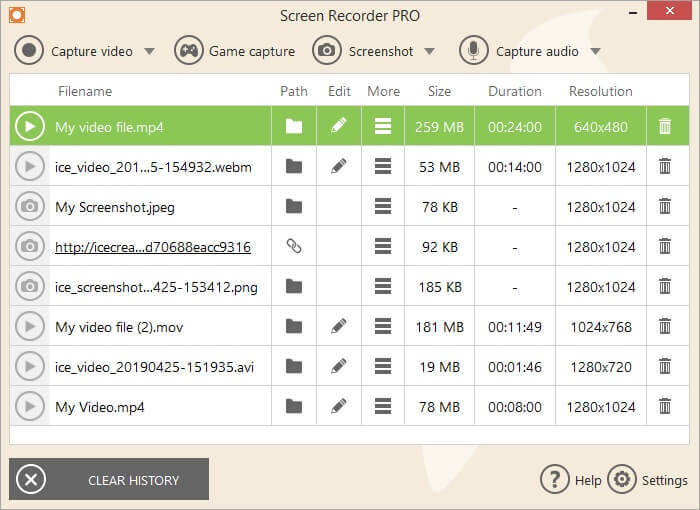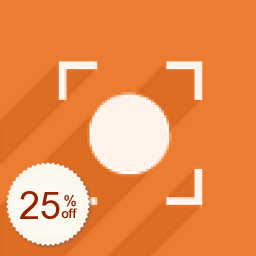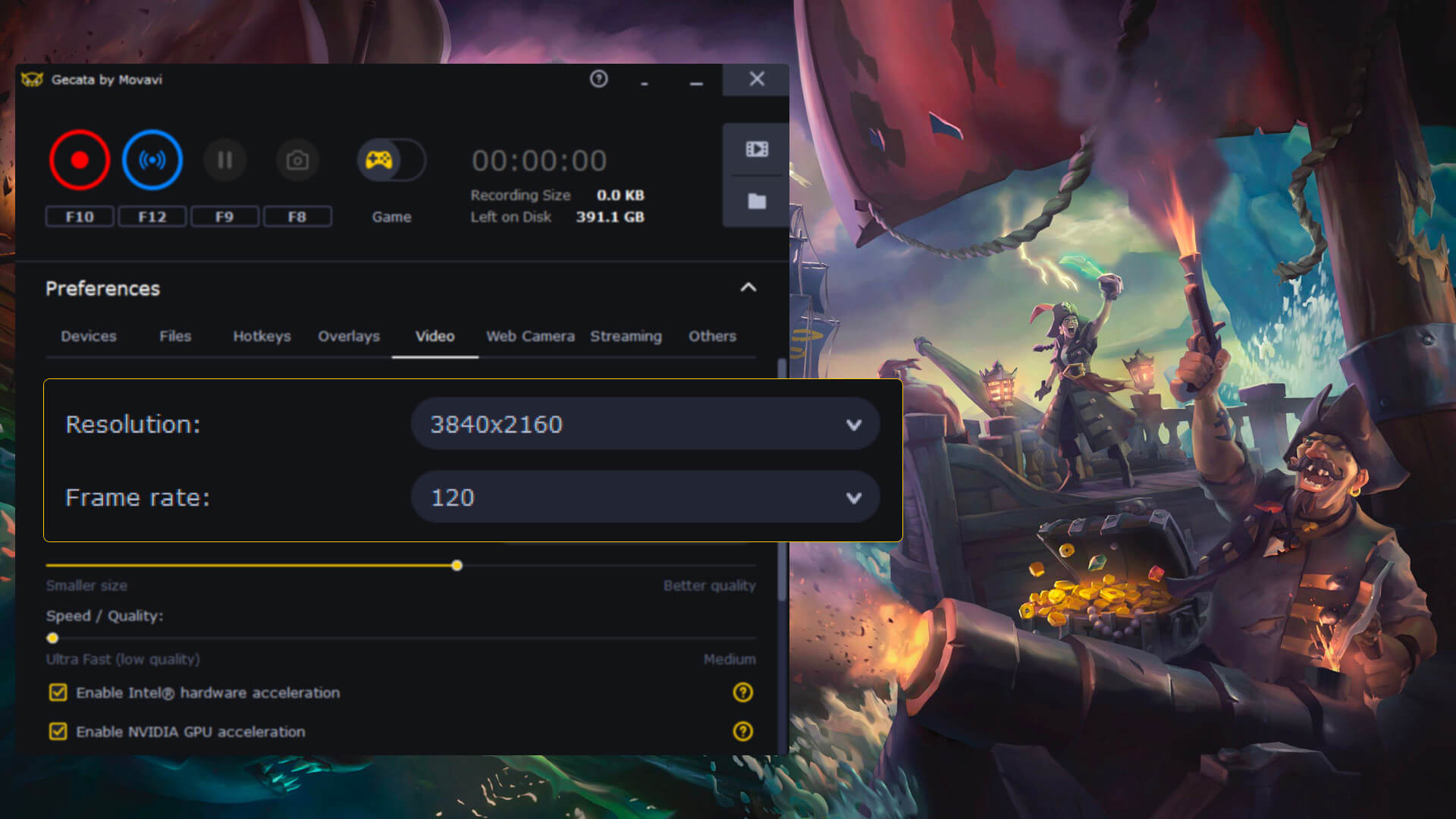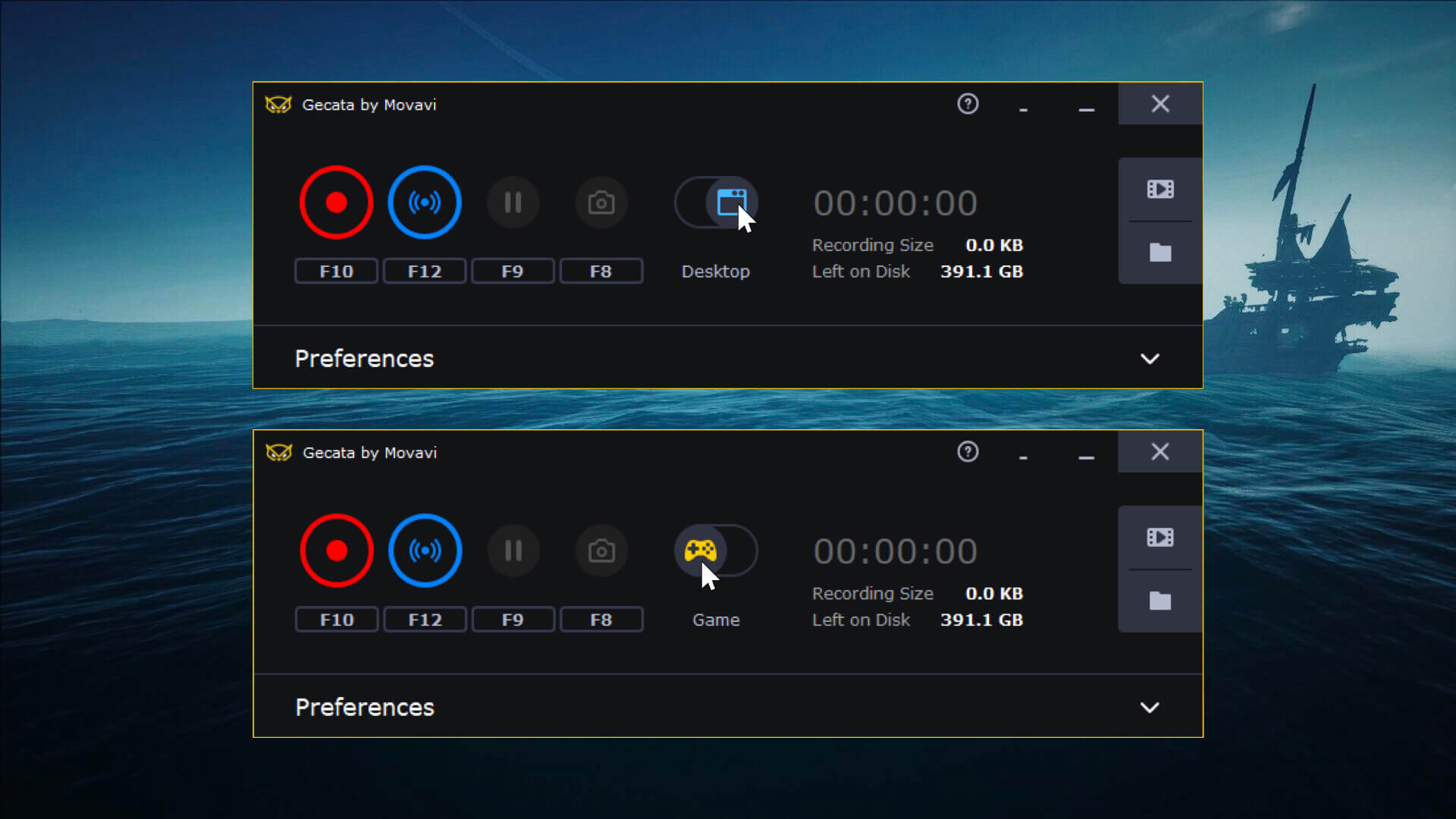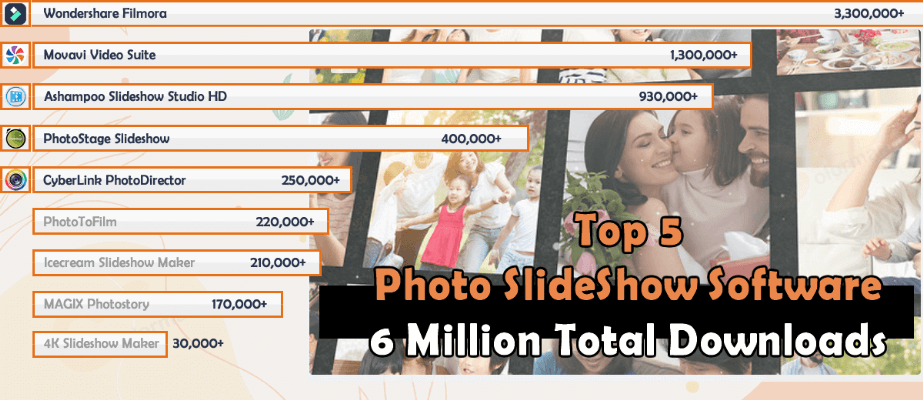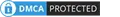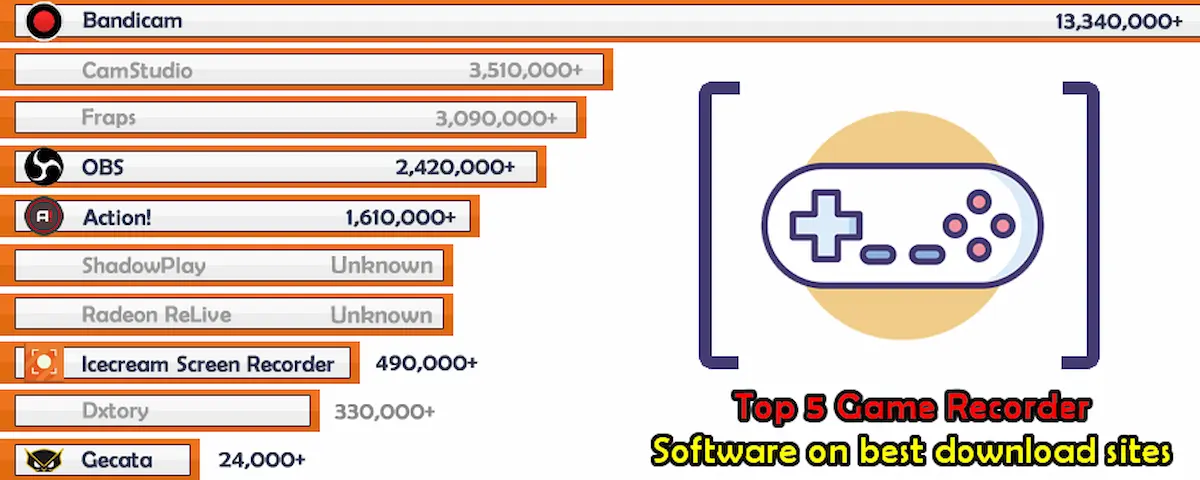
TOP 5 Best Screen Recorder for Gaming without FPS Drop and Lagging 2022 Surpasses 18 Million Downloads
Buy through our links, we may earn a commission, appreciate your support to let us create more high-quality articles. learn more
There are more brands I recommend, which are not listed on download websites. Both of them are designed for recording high-quality gameplay videos, screenshots, and live streams.
1. ShadowPlay - developed by Nvidia, for Nvidia Geforce series users.
2. Radeon ReLive - developed by AMD, for AMD Radeon series users.
In addition, there are more brands I've ever considered, which are no longer maintained and not compatible with Win 10 - Fraps, Dxtory, and CamStudio.
Total Downloads: The total download data are referred from 9 top download websites, (CNET Download, Softonic, UPtodown, Soft32, Softpedia, MajorGeeks, Software Informer, Downloadcrew, TechSpot). And some products' download data are calculated both the free and paid versions.
Lowest Price - The one with the lowest total cost of listed products
BestSeller - ColorMango top-selling of listed products
Top Brand - The one has lowest alexa rank of listed products' brand websites. (The rule is the lower the number, the better)
Google Search Rank #1 - Ranked #1 in Google Search results of listed products (Searched by incognito mode on 4 computers)
I usually get questions like this - How to record gameplay on PC without FPS drop and lagging? What are the best screen recorders for gaming? Which Screen Recorder is used by total gaming? What do YouTubers use to record their games?I’ve looked into many Screen Recorder Software and referred to most of the users' reviews and feedback. I list my results here and summarize the most mentioned pros and cons from numerous users. I hope this collection will help you better choose a screen recorder for gaming software. (All these screen recorders for gaming software can record and stream PC, Xbox, PS5 video games. You can refer to this guide - How to Capture Xbox, PlayStation screen on PC
There are more brands I recommend, which are not listed on download websites. Both of them are designed for recording high-quality gameplay videos, screenshots, and live streams.
1. ShadowPlay - developed by Nvidia, for Nvidia Geforce series users.
2. Radeon ReLive - developed by AMD, for AMD Radeon series users.
In addition, there are more brands I've ever considered, which are no longer maintained and not compatible with Win 10 - Fraps, Dxtory, and CamStudio.
| # | Product | Total Downloads (2022) | |
| 1 | Bandicam | 13,346,389 | |
| 2 | OBS Studio | 2,424,171 | |
| 3 | Action! - screen and game recorder | 1,614,447 | |
| 4 | Icecream Screen Recorder Pro | 490,005 | |
| 5 | Gecata Game Recorder | 24,216 |
Best Screen Recorder for Gaming
Total Downloads: The total download data are referred from 9 top download websites, (CNET Download, Softonic, UPtodown, Soft32, Softpedia, MajorGeeks, Software Informer, Downloadcrew, TechSpot). And some products' download data are calculated both the free and paid versions.
Lowest Price - The one with the lowest total cost of listed products
BestSeller - ColorMango top-selling of listed products
Top Brand - The one has lowest alexa rank of listed products' brand websites. (The rule is the lower the number, the better)
Google Search Rank #1 - Ranked #1 in Google Search results of listed products (Searched by incognito mode on 4 computers)