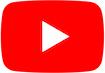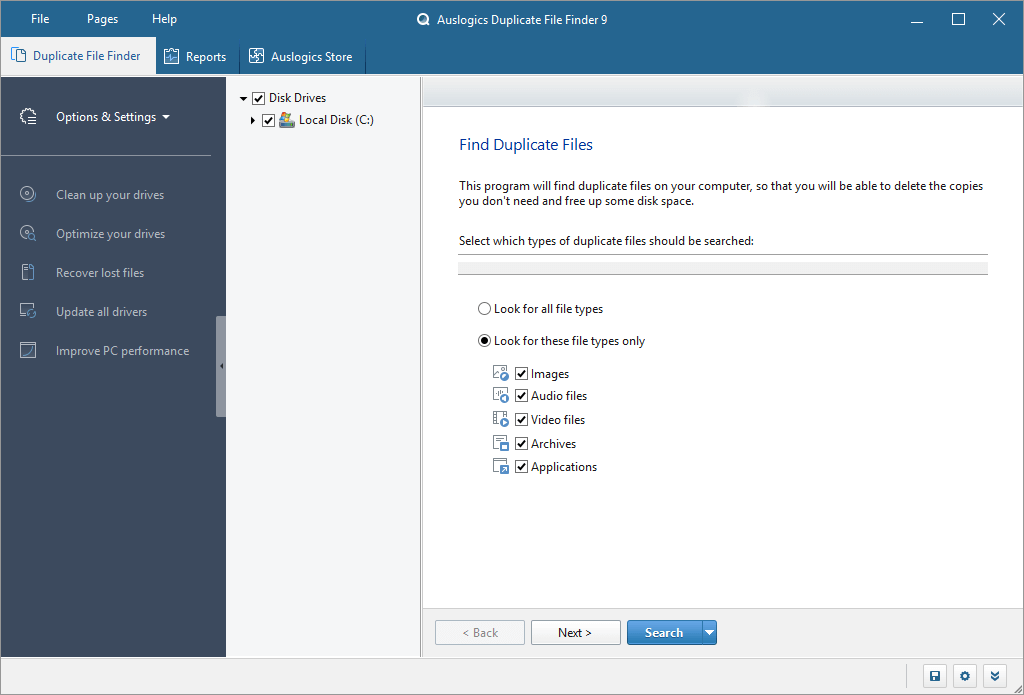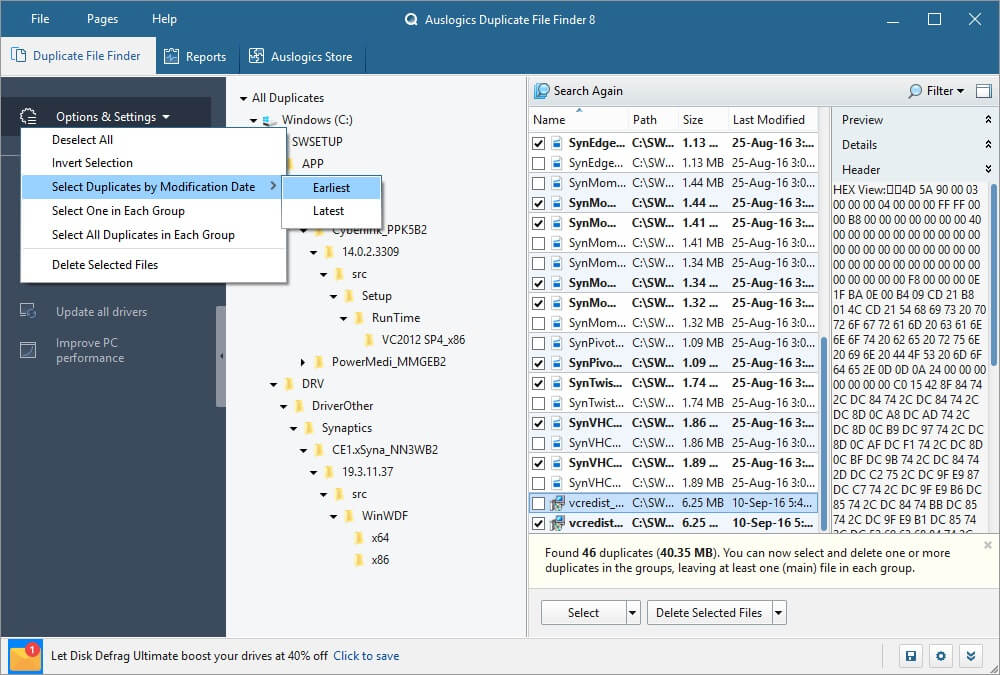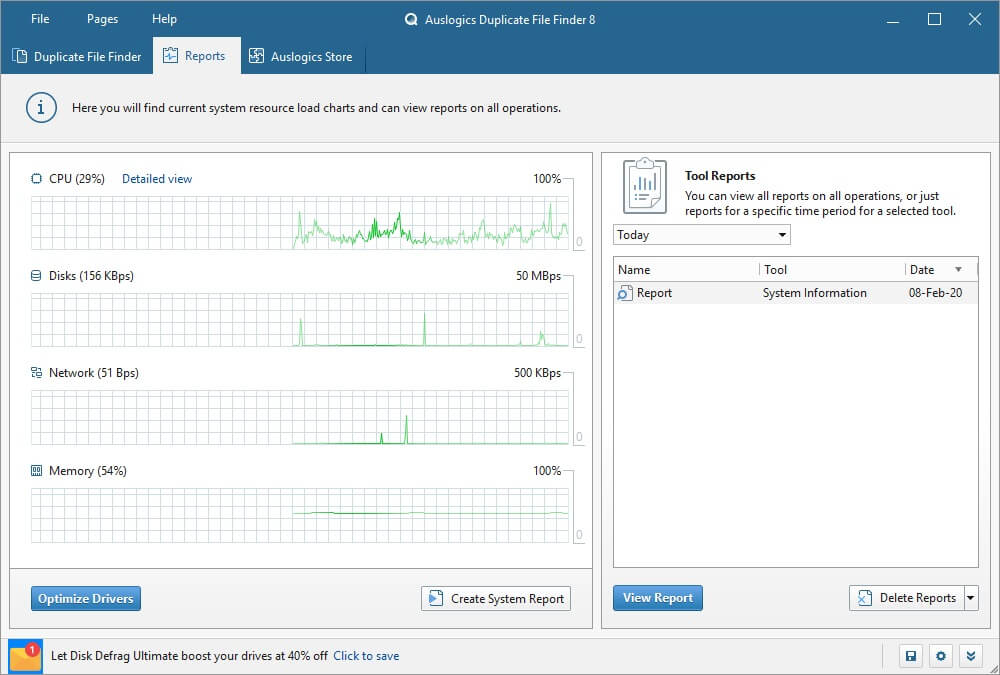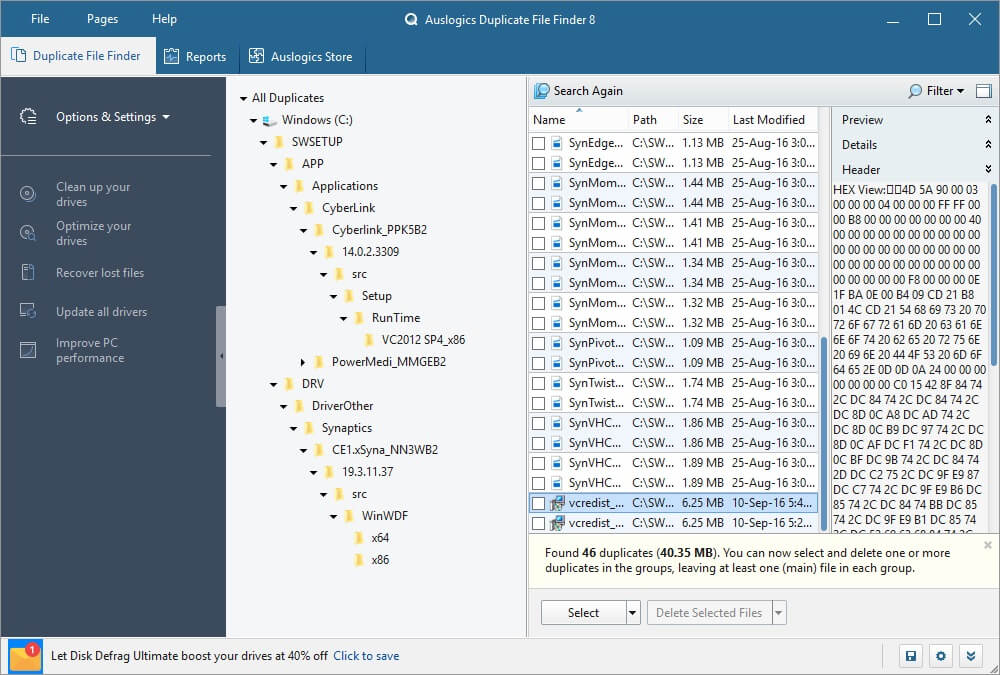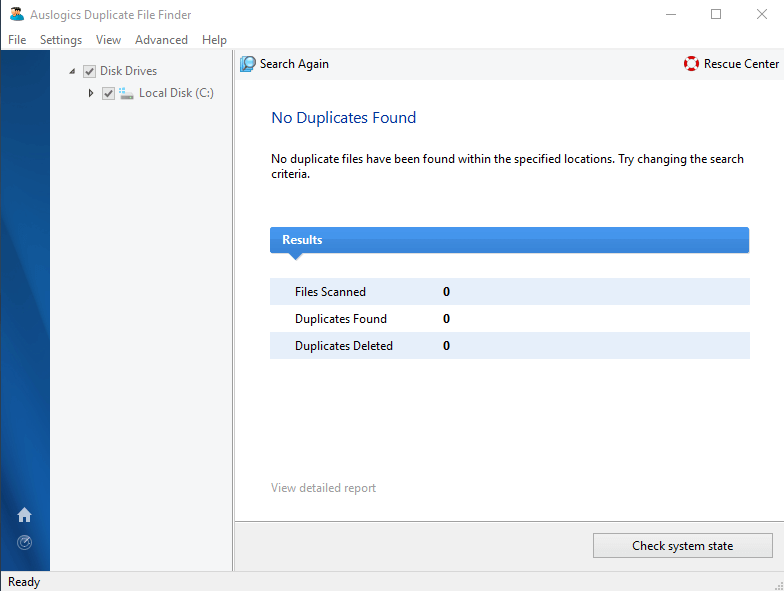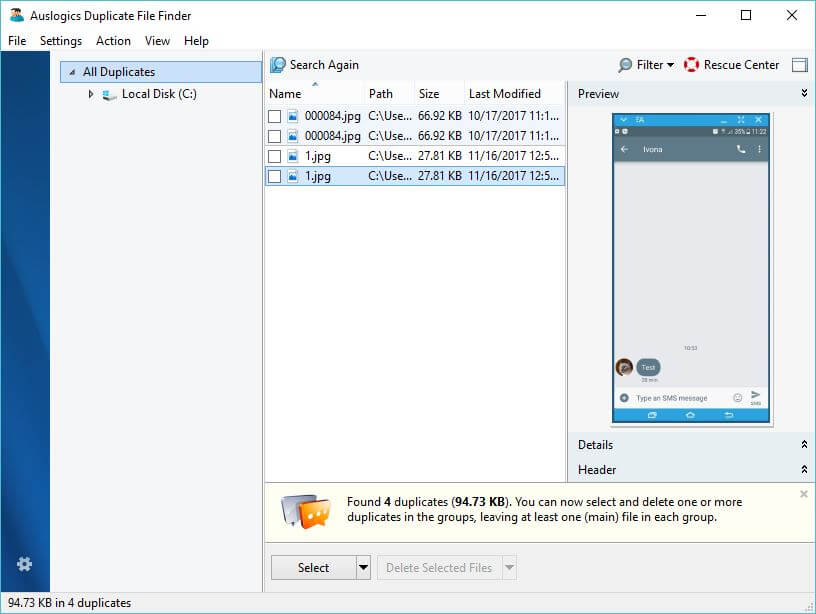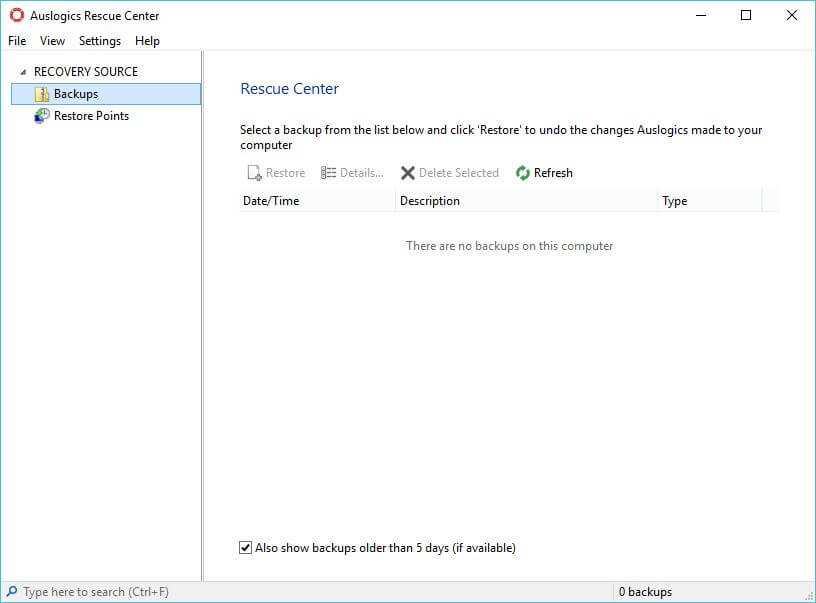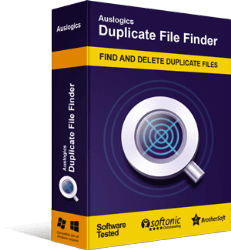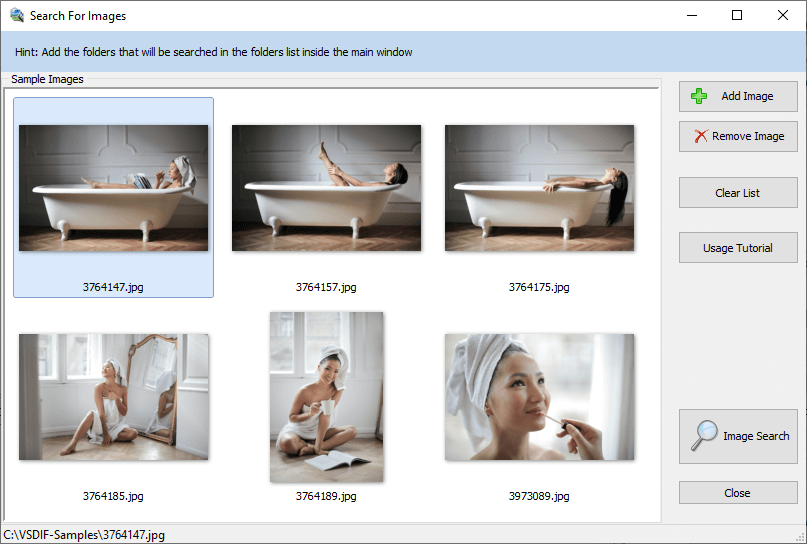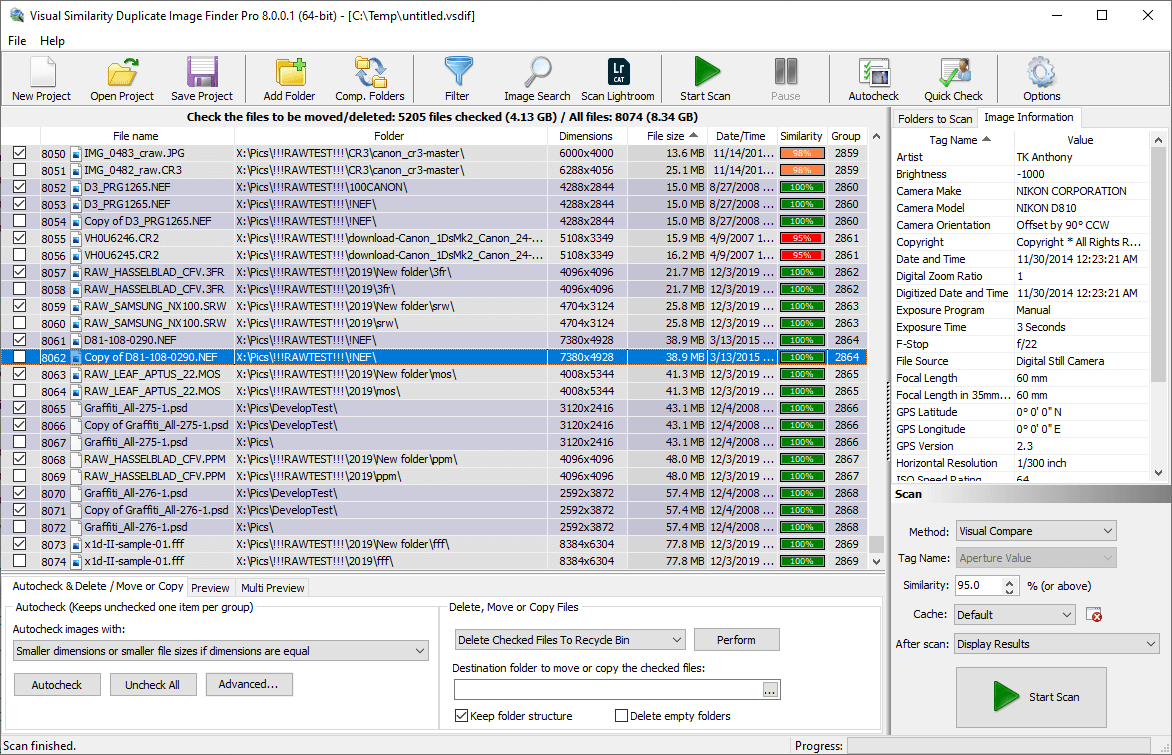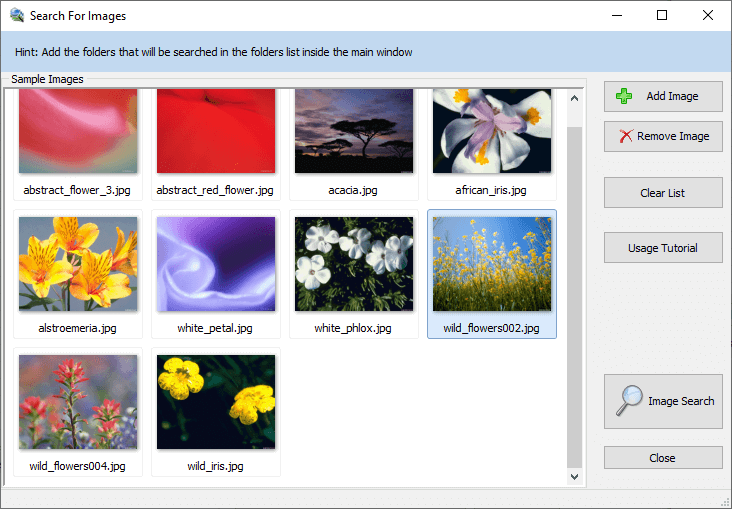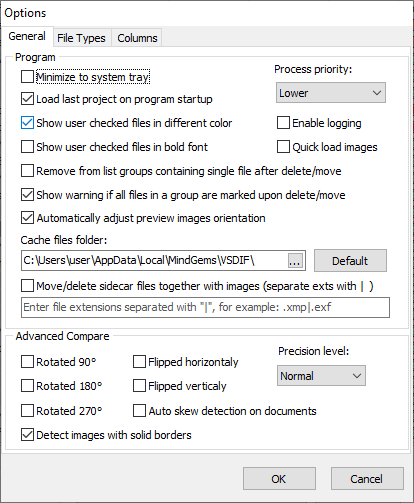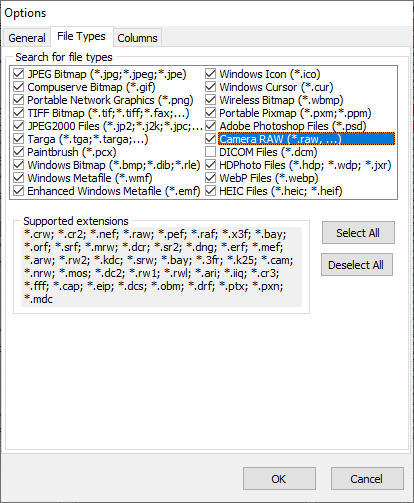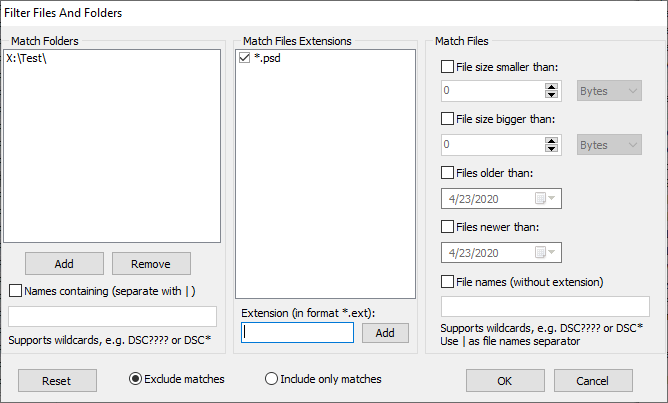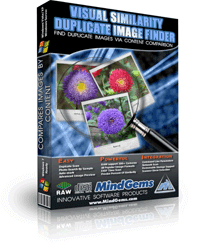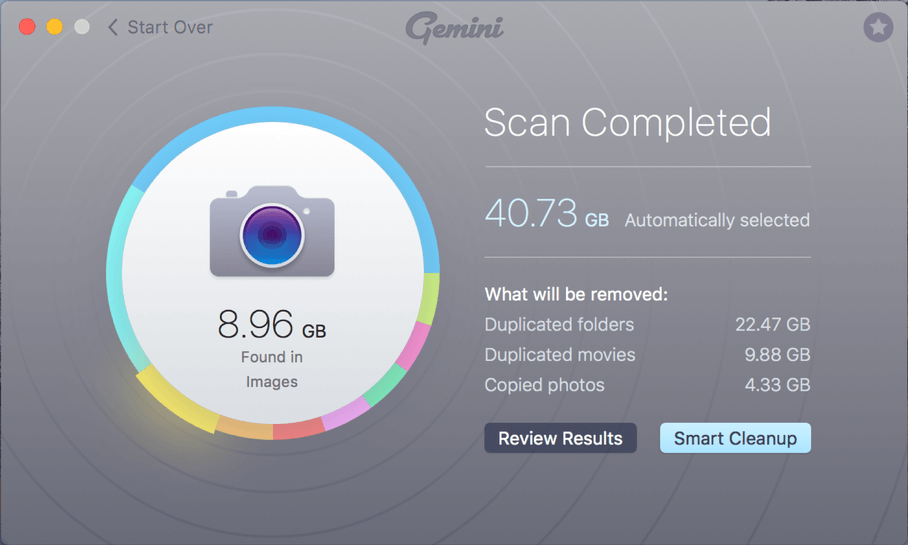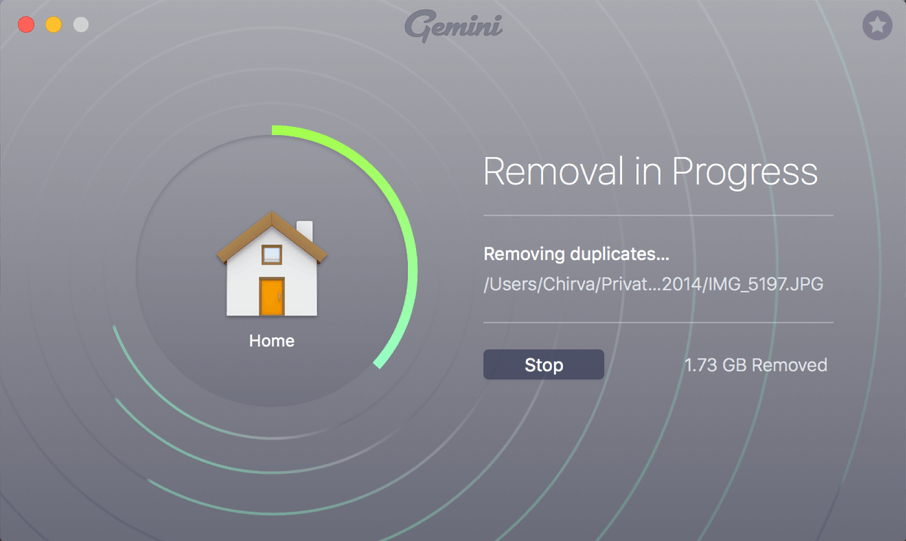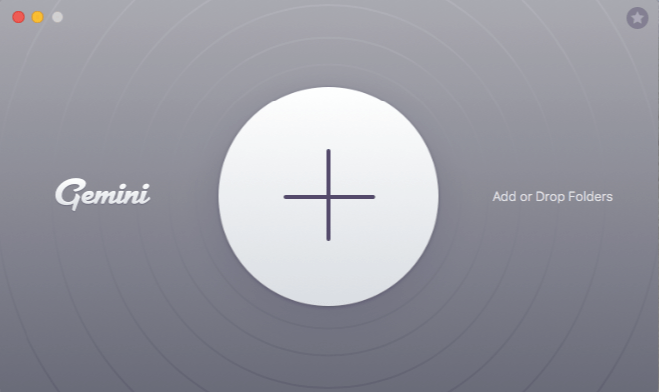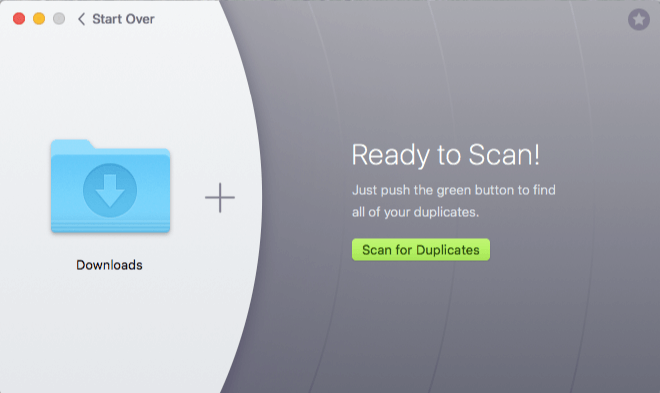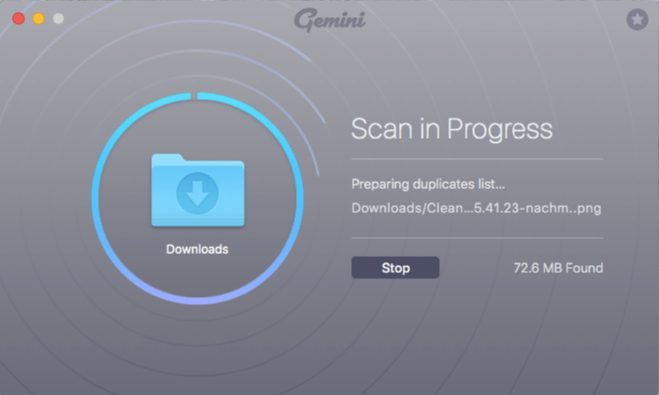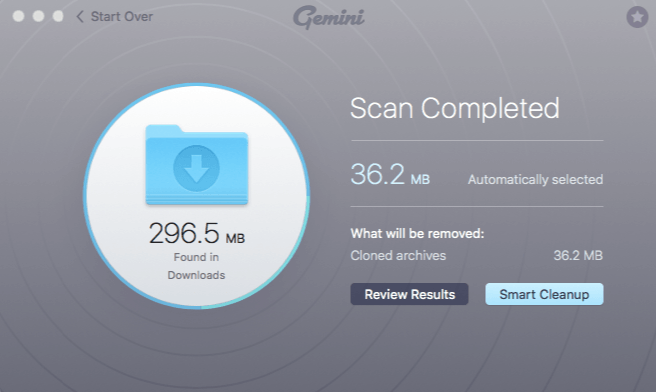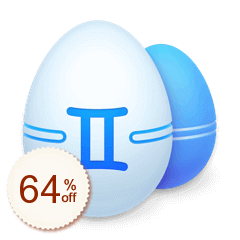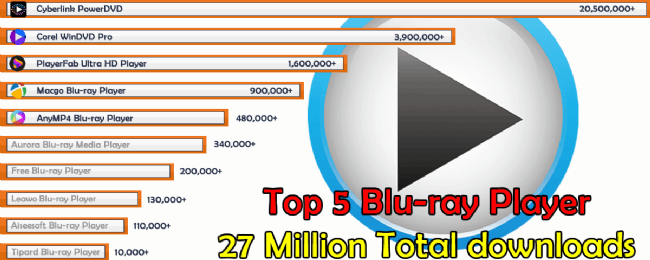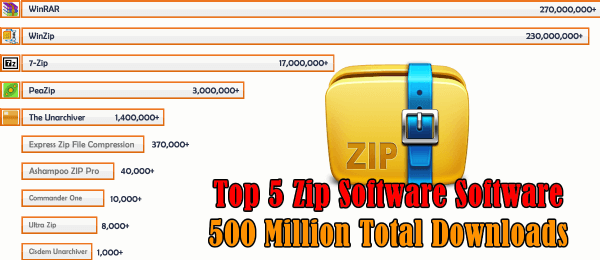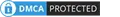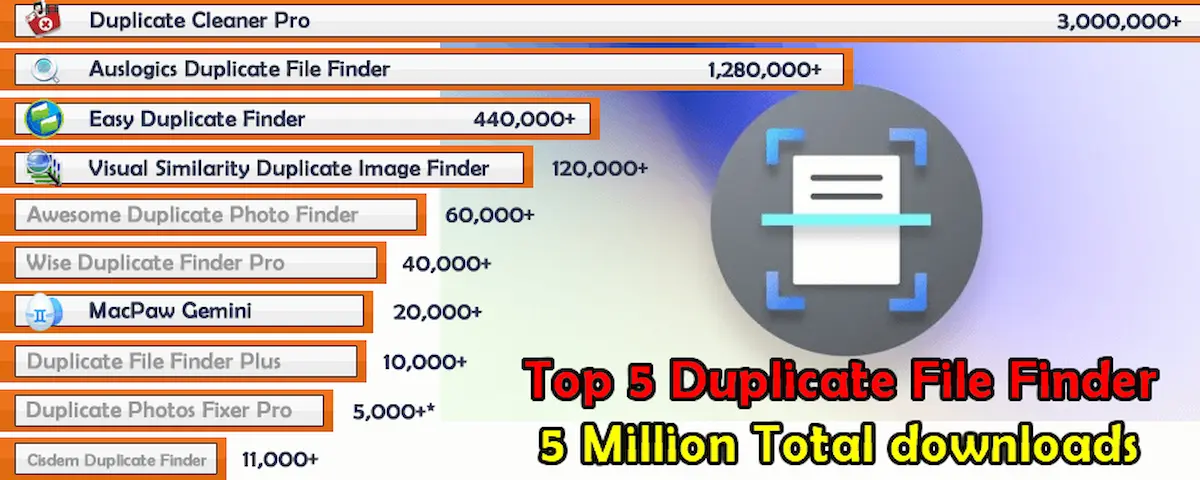
TOP 5 Best Duplicate File & Photo Finders 2022 Surpasses 5 Million Downloads
Buy through our links, we may earn a commission, appreciate your support to let us create more high-quality articles. learn more
Total Downloads: The total download data are referred from 9 top download websites, (CNET Download, Softonic, UPtodown, Soft32, Softpedia, MajorGeeks, Software Informer, Downloadcrew, TechSpot). And some products' download data are calculated both the free and paid versions.
Lowest Price - The one with the lowest total cost of listed products
BestSeller - ColorMango top-selling of listed products
Top Brand - The one has lowest alexa rank of listed products' brand websites. (The rule is the lower the number, the better)
Google Search Rank #1 - Ranked #1 in Google Search results of listed products (Searched by incognito mode on 4 computers)
Many of us are used to clicking a series of selfies and photos at one go. As a result, many copies of similar photos are created, which will end up killing the storage space and slowing down your device. To make the most of every gigabyte of the storage, a duplicate file finder can help you free up the wasted space among photos, videos, music, and more. Please check the 10 Best Paid and Free Duplicate File Finders below.We’ve collected Top 5 Best Duplicate File Finders for Windows and macOS that handle various file formats, can retrieve deleted files, and are able to help you compare similar photos as well. Also, we’ve discussed their Pros and Cons belows. Hope you can find the best one for your needs, and recover a huge chunk of your storage spaces. We will also list some more brands we consider are good but they have less total downloads, including Awesome Duplicate Photo Finder, Wise Duplicate Finder Pro, Duplicate File Finder Plus, Duplicate Photos Fixer Pro, Cisdem Duplicate Finder for Mac.
| # | Product | Total Downloads (2022) | |
| 2 | Auslogics Duplicate File Finder | 1,285,429 | |
| 4 | Visual Similarity Duplicate Images Finder | 121,175 | |
| 5 | MacPaw Gemini | 21,590 |
Duplicate File & Photo Finders
Total Downloads: The total download data are referred from 9 top download websites, (CNET Download, Softonic, UPtodown, Soft32, Softpedia, MajorGeeks, Software Informer, Downloadcrew, TechSpot). And some products' download data are calculated both the free and paid versions.
Lowest Price - The one with the lowest total cost of listed products
BestSeller - ColorMango top-selling of listed products
Top Brand - The one has lowest alexa rank of listed products' brand websites. (The rule is the lower the number, the better)
Google Search Rank #1 - Ranked #1 in Google Search results of listed products (Searched by incognito mode on 4 computers)