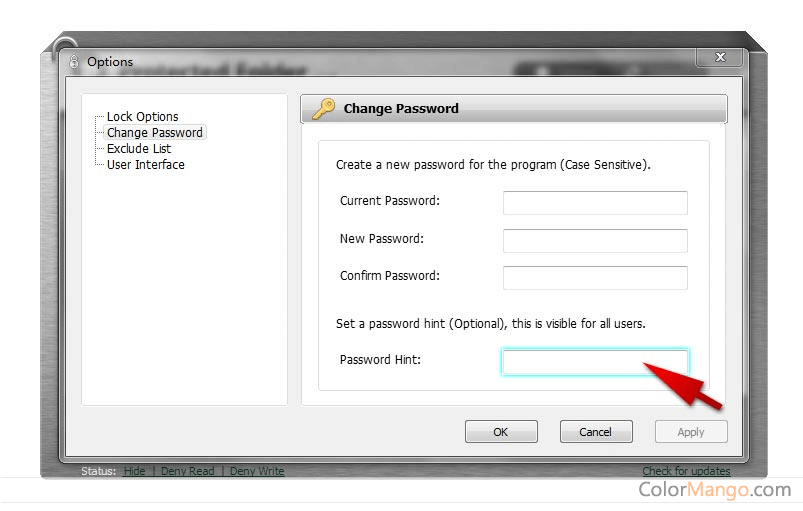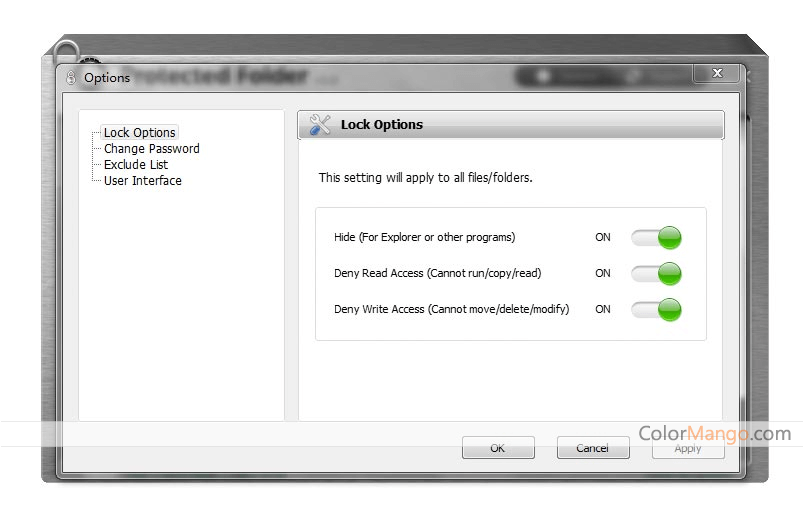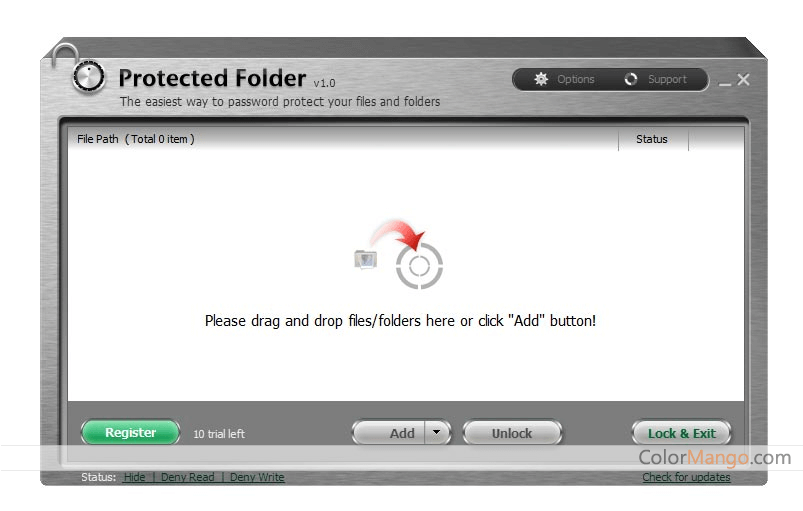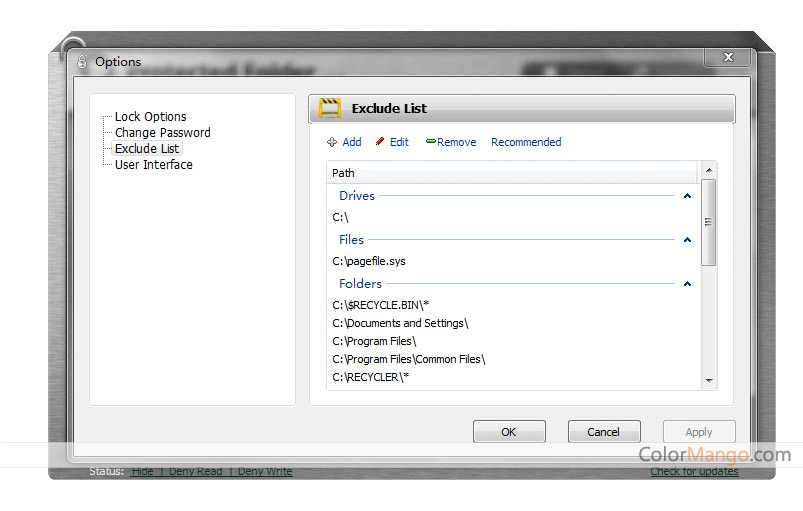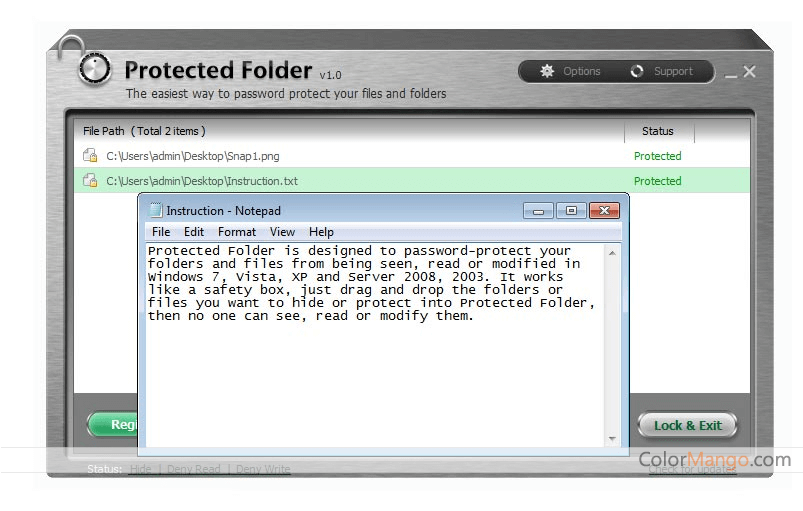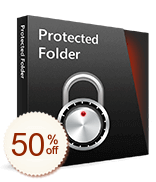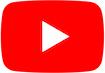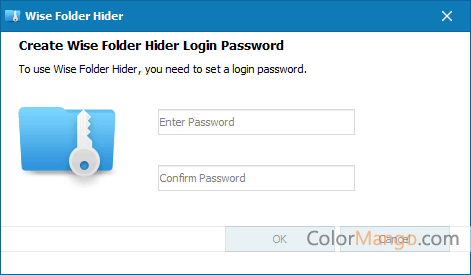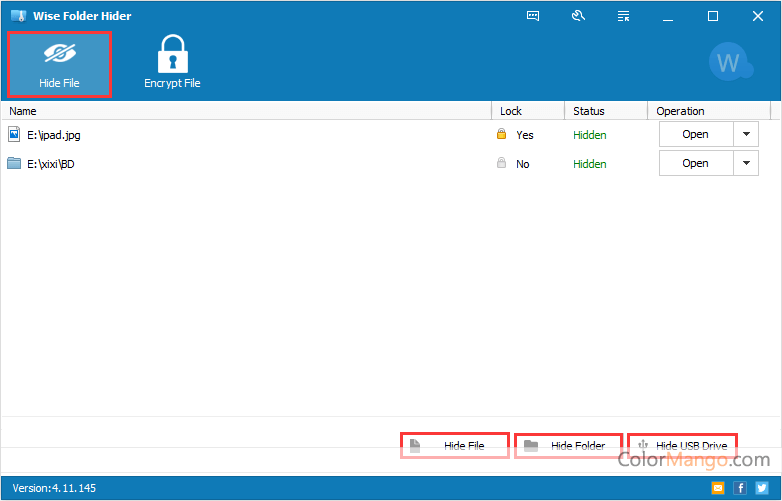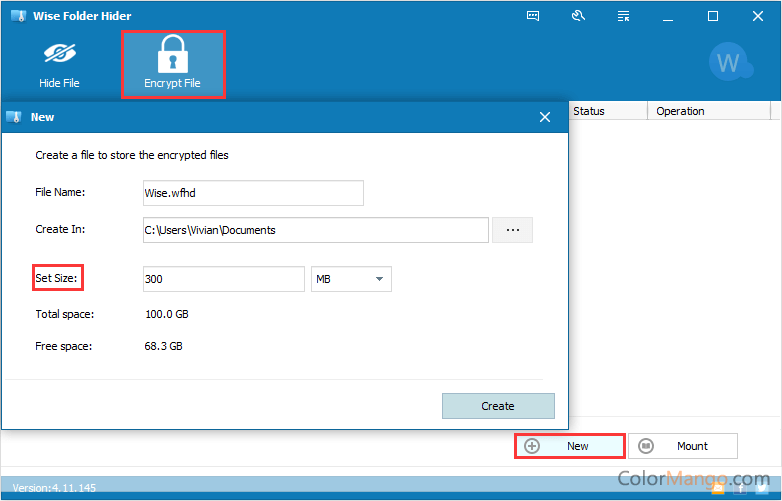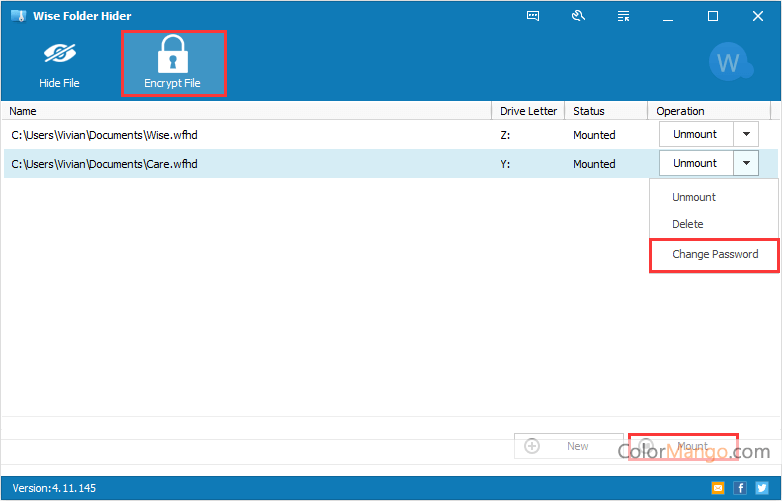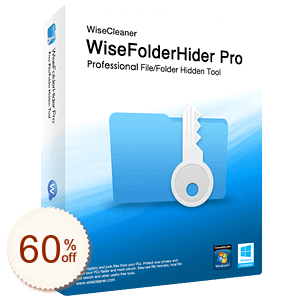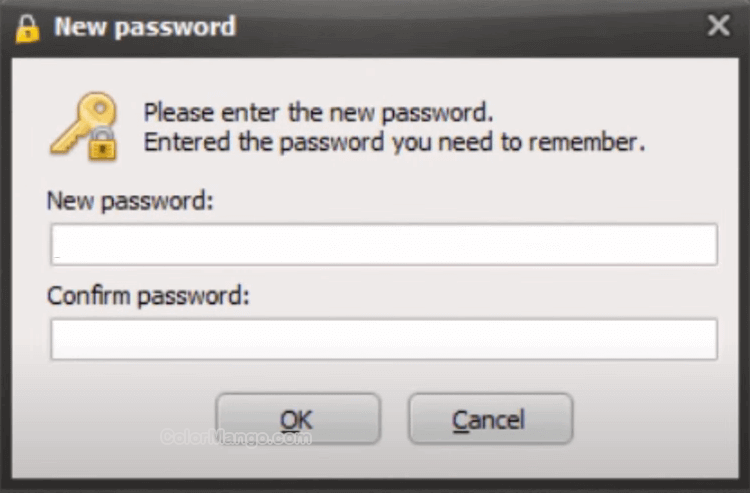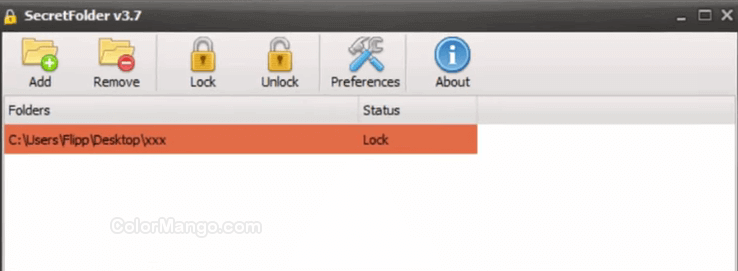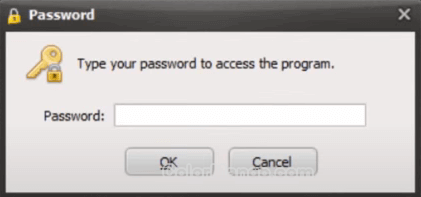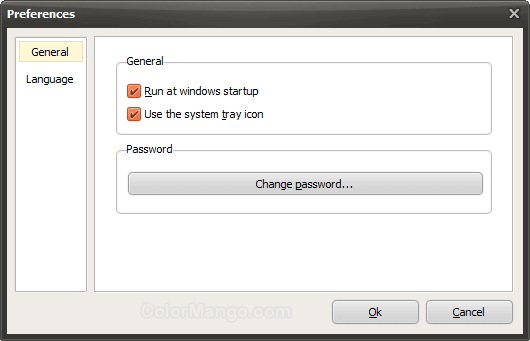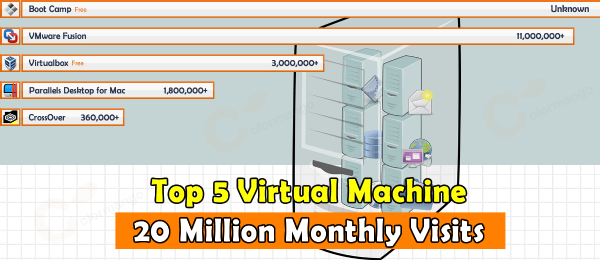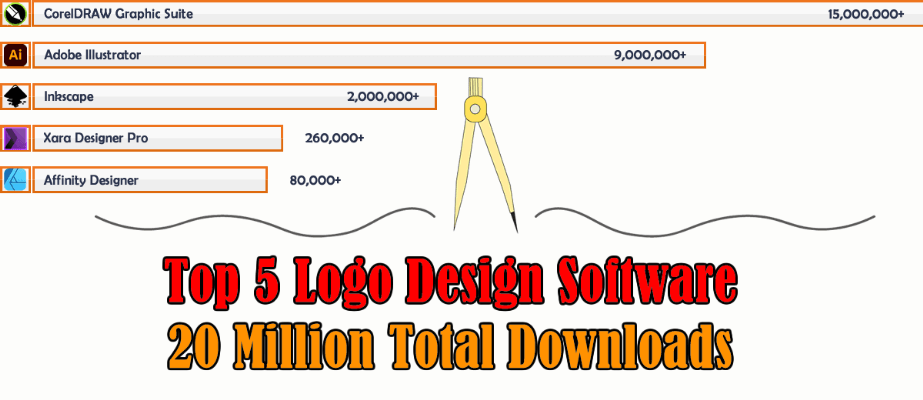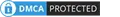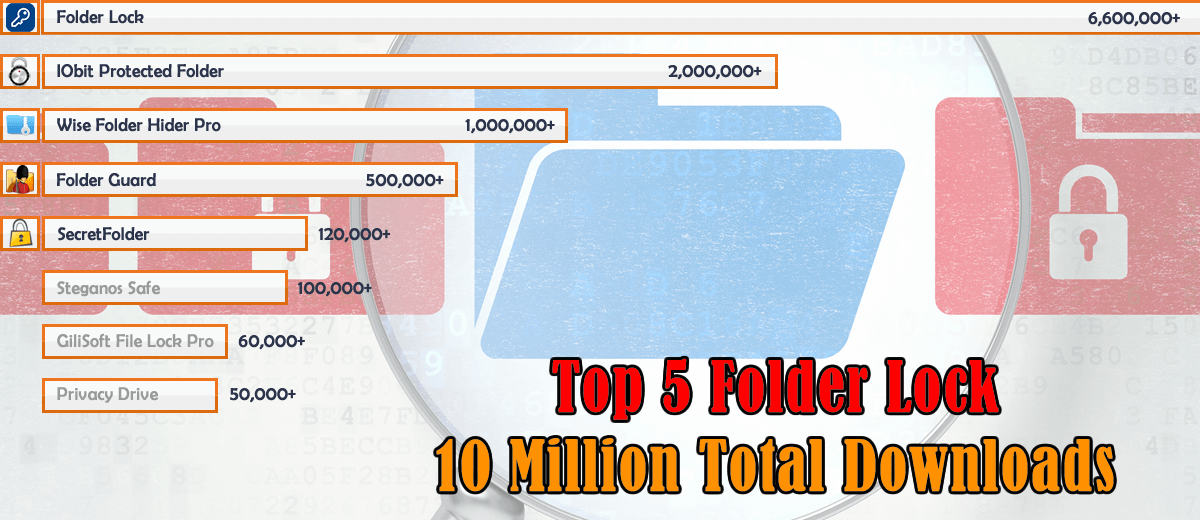
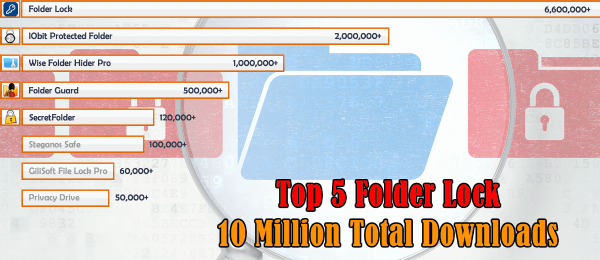
TOP 5 Best File & Folder Lock Software (Windows) 2022 Surpasses 10 Million Total Downloads
Buy through our links, we may earn a commission, appreciate your support to let us create more high-quality articles. learn more
Total Downloads: The total download data are referred from 9 top download websites, (CNET Download, Softonic, UPtodown, Soft32, Softpedia, MajorGeeks, Software Informer, Downloadcrew, TechSpot). And some products' download data are calculated both the free and paid versions.
Lowest Price - The one with the lowest total cost of listed products
BestSeller - ColorMango top-selling of listed products
Top Brand - The one has lowest alexa rank of listed products' brand websites. (The rule is the lower the number, the better)
Google Search Rank #1 - Ranked #1 in Google Search results of listed products (Searched by incognito mode on 4 computers)
Guess we've all had the moment at one time or another of needing a solution to protect a certain file or folder from anyone who might use our computer. That's where a file/folder locker comes in handy, allowing you to stop other users from accessing your personal files, or simply hide your files when you share your computer with others. Some file lock software also comes with features like restricting access to certain applications, disabling access to the removable drives, and more to help you protect confidential data on your PC without much hassle.We did our research, read lots of user reviews, and eventually listed TOP 5 Paid and Free Best File & Folder Lock Software below, summarized their pros and cons as well. Aside from the Top 5 File & Folder Lock Software, I also looked into some other popular file lockers, including Steganos Safe, GiliSoft File Lock Pro, Privacy Drive, but they come with the similar functions and have less downloads, so I didn't include them in the Top 5 but still list here for you to have more options.
| # | Product | Total Downloads (2022) | |
| 2 | IObit Protected Folder | 2,050,901 | |
| 3 | Wise Folder Hider Pro | 1,018,075 | |
| 5 | SecretFolder | 121,496 |
File & Folder Lock Software
Total Downloads: The total download data are referred from 9 top download websites, (CNET Download, Softonic, UPtodown, Soft32, Softpedia, MajorGeeks, Software Informer, Downloadcrew, TechSpot). And some products' download data are calculated both the free and paid versions.
Lowest Price - The one with the lowest total cost of listed products
BestSeller - ColorMango top-selling of listed products
Top Brand - The one has lowest alexa rank of listed products' brand websites. (The rule is the lower the number, the better)
Google Search Rank #1 - Ranked #1 in Google Search results of listed products (Searched by incognito mode on 4 computers)